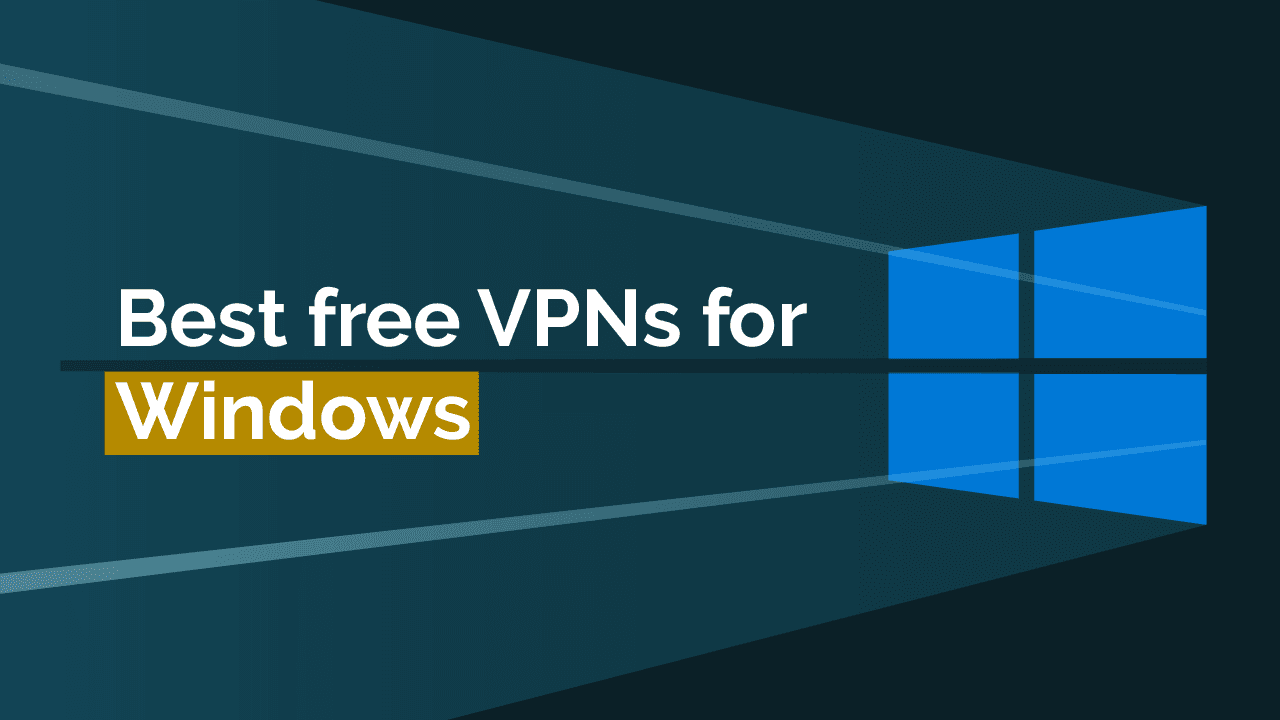7 Best (TRULY FREE) VPN Services for Windows PC
Nowadays, there are eyes everywhere. They pry into what you’re doing, who you’re seeing, where you’re going, and how you’re getting there. One very distinctive method of doing this is by spying on your internet browsing. However, there is a way to stop those prying eyes and eavesdropping ears.
That way is known as Virtual Private Networks (VPN). A VPN is a technology that links a private network to remote sites through the use of a public system. It encrypts the users’ IP address, thereby protecting the identity and location of the user. It also encrypts users’ messages and erases all traces of them from the visited sites.
In today’s digitalized world, many VPNs exist, creating a problem of choice. Which VPN is best? Can it fit into your budget, etc? Furthermore, not all VPNs work with all platforms. Some only connect to Android or iOS, and to a Windows user, this can be extremely frustrating. We’ve compiled a list of the best and free VPNs that are compatible with Windows OS, including the latest Windows 10 versions. But before that, we thought you might want to take a look at these two good deals.
Best “Risk-free” VPNs
Below are two providers that can guarantee you a risk-free experience in the VPN world:
ExpressVPN
Features
- Number of servers: More than 105
- Speeds: Unlimited
- Server locations: 160 in 105 countries
- Maximum devices supported: 10 (Basic plans) - 14 (Pro plans)
- 24 live chat: Yes
- 30-day money-back guarantee: Yes
Pros/Cons
- Fastest VPN out there
- Strict no logs policy
- 256-bit AES encryption
- Slightly more expensive than others
ExpressVPN claims it’s “the VPN that just works!” We certainly have no arguments there! This provider gives great value for your money. The Windows app seems simple, streamlined and user-friendly, and is packed with features.
With over 3000 servers in 94 countries, you’re guaranteed speed and an amazing variety in server locations. Your privacy while browsing or connected to any dodgy public Wi-Fi is also ensured with the highest form of data protection – the AES-256 encryption. To be completely assured that your information won’t be pilfered, the app comes with a kill switch. This is a feature that stops information from going in or out of your device when the VPN connection suddenly drops.
ExpressVPN ensures total security for your data, so, of course, the security features won’t end there. A feature called split tunneling allows you to choose which sites you’d like to access through your normal, logged browser or through your VPN.
This provider allows you to connect up to 5 devices simultaneously and is available even for Windows 10 users. It’s available on almost all other platforms, so if you use an iPhone, you’re included too. It also has browser extensions for Chrome and Firefox, which allow you to control the app from your browser. Torrenting is possible on ExpressVPN, and so is streaming and unblocking content from geo-restricted sites all around the world. ExpressVPN allows you to stream Netflix in several countries. China is also included!
ExpressVPN also gives quality customer support. There is a 24/7 live chat available for any problems you might have. These people aren’t just any customer service, they’re experts in VPN and web security in their own right and can answer questions relating to any technical problems. This means you won’t be kept waiting for days for a reply to your query.
ExpressVPN does not log your data and has its own DNS servers. This ensures no DNS leaks. It does keep crash and diagnostic reports, but before it does, you will be asked clearly if you’d care to share this information. On its website, ExpressVPN is very clear on what information it does or does not save, how the information that is saved is saved, why it is saved, and what it is used for. ExpressVPN has begun to publish third-party audits on itself for increased transparency.
So many features and you can’t really expect this VPN to be free. And it’s not. But what it is, is risk-free. You can try out ExpressVPN for 30-days, and if you’re not satisfied, the company will give you back your money with absolutely no questions asked. All things considered, this is a great bargain for Windows 10 users.
- Pros: Fastest VPN out there; Strict no logs policy; 256-bit AES encryption;
- Lowest price: $2.79
NordVPN
Features
- Cryptocurrency accepted? Yes
- Simultaneous connections: 10
- Dedicated IP-addresses? Yes
- Servers: 8,700 in 129 countries
Pros/Cons
- Unbeatable value & access to 129 countries
- Fastest VPN for optimal streaming
- Advanced security features
- Higher renewal prices
NordVPN is a combination of really advanced web technology and a very clear and simple user interface on the Windows app. NordVPN is packed with so many privacy-enhancing features that it’s going to be near impossible for anything you haven’t approved of to get access to your browsing. If you are looking for a great VPN for your Windows 10 device, NordVPN is it.
With over 5,900 servers in 59 countries, NordVPN has one of the highest numbers of servers we’ve seen on any VPN, which basically guarantees lightning speed. NordVPN allows simultaneous connections on up to 6 devices.
This provider has a stringent no-logging policy. This is aided by the fact that it is based in Panama, a country with no data retention laws. Independent auditors have also verified its claims of no-logging. NordVPN uses features such as Double VPN and Onion Over VPN to protect your privacy further.
NordVPN supports torrenting and streaming. It also unblocks all the major geo-restricted streaming sites like Netflix in other countries, Hulu, HBO, and BBC iPlayer. NordVPN is supported on all major platforms, including the Windows Operating System and the more recent Windows 10 version. It has browser proxy extensions for Chrome and Firefox. The apps all have the Quick Connect feature, which connects to the nearest, fastest, and least cluttered server in your area.
NordVPN offers 3 ways of getting help for an issue: help center, email support, and live chat. The help center is basically a FAQ containing a variety of articles on everything VPN. You can access the specific information you want by typing keywords into the search box. If you need more direct information, then the email support is open to you, and for even more urgent questions, 24/7 live chat personnel are always ready to answer.
These features are all pretty amazing, but NordVPN understands that you might need some time to scope them out and think it over. That’s why it offers a 30-day money-back guarantee, in case you decide you’re not impressed after all.
- Pros: Unbeatable value & access to 129 countries; Fastest VPN for optimal streaming; Advanced security features;
- Lowest price: $3.39
Best completely free VPNs
If you’re still not interested in the two VPNs above and you’re gunning for a completely free VPN, then we’ve carefully selected the best of the best free VPNs for you. Have a look.
ProtonVPN
Features
- P2P support? Yes
- 30-day money-back guarantee? Yes
- Country of origin? Switzerland
- Servers: 15,850+ in over 125+ countries
- Simultaneous devices: 10
Pros/Cons
- Professional support
- Modern interface and apps
- AES-256 encryption
- Lesser known provider
ProtonVPN’s free version might look like just another free VPN with a focus on privacy and bypassing geo-restrictions. But ProtonVPN has a trump card that most VPNs can’t boast of: unlimited bandwidth. Yes, that’s right. You can browse without fear of exhausting your allotted data. This is very rare where free VPNs are concerned. As a free user, you have 3 server locations: the Netherlands, Japan, and the U.S.
Apart from that, ProtonVPN remains one of the strongest in terms of data privacy and encryption. It has a straightforward no-logging policy, and its kill switch is entirely automated. You cannot turn it off. And, taking data security one step further, ProtonVPN also uses Secure Core architecture and Perfect Forward Secrecy.
Secure Core architecture is a feature that passes all your encrypted data through servers in some web privacy-friendly countries like Iceland and Switzerland before it is released to the worldwide web. This feature is to ensure that if a server has been damaged and your information exposed, your IP address will still not be released.
Perfect Forward Secrecy ensures that even if the encryption key is compromised, your data cannot be unencrypted. Of course, this provider doesn’t keep logs, and it doesn’t support ads. These security features keep you thoroughly secure while you use the internet with your Windows 10 device.
You cannot stream or torrent with ProtonVPN free version, and only one device is allowed a connection at a time.
ProtonVPN is based in Switzerland, which makes it outside the jurisdiction of the 5/9/14-Eyes Surveillance Alliance, which is great for data privacy.
- Pros: Professional support; Modern interface and apps; AES-256 encryption;
- Lowest price: $2.99
Hide.me
Features
- Number of servers: 2600+
- Server locations: 91+ countries
- Maximum devices supported: 10
- 24 live chat: Yes
- 30 day money back guarantee: Yes
Pros/Cons
- Has free option
- No log policy
- Secure connection
- Not very cheap
Hide.me believes that internet privacy is a basic human right. This is the reason even though it does not make any money from its basic plan, it still offers it regardless. This level of sincerity and forwardness is quite commendable. Hence, you will not be making a mistake if you choose to secure your Windows 10 device with Hide.me’s free plan.
Seeing as this provider has several paid options, its free plan has limited functionalities. However, with the features you find on this option, you will be protected and be able to carry out any function you want without any challenge whatsoever.
You get 10GB of data per month on Hide.me’s free service. Furthermore, you can connect to servers in 5 locations, out of this provider’s 1900 servers stationed in 75 locations Unfortunately, you can only connect one device at a time to the free plan. This works just fine if you have just one Windows 10 device you want to get under the VPN’s coverage.
You can, however, rest assured that this provider does not compromise your security in any way. Your Windows 10 device gets the protection of the AES 256-bit encryption. In addition, this provider is deliberate about not keeping logs of its users’ traffic, including the ones using the free plan. Furthermore, it doesn’t allow ads on its service, saving you the hassle of having to deal with pesky ads.
Generally, for reliable protection of your Windows 10 device, Hide.me is a fantastic and reliable option.
- Pros: Has free option; No log policy; Secure connection;
- Lowest price: $2.07
HotspotShield
Features
- Unlimited data? Yes
- Simultaneous connections: 5
- Military grade encryption? Yes
- Servers: Over 3200 in 80+ countries
Pros/Cons
- Unlimited HD streaming
- Blocks malware
- 256-bit AES encryption
- Unreliable support
Hotspot Shield is a product by Pango (formerly known as AnchorFree). Its free version has remained one of the most popular VPNs in recent times and one of the best free VPNs available. We strongly recommend it for use with Windows 10.
Hotspot Shield has a data cap of 500MB per day, which rounds up to 15GB per month. This is pretty generous for a free service. This VPN is also high-speed and comes with a kill switch, which is a mechanism that wipes your data when there’s an unexpected disconnection.
The app supports the four most well-known platforms – Android, iOS, Mac, and, most importantly, Windows. As a Windows 10 user, you will certainly find this remarkable. The app can only support one device at a time. And you only get one location -the U.S. – on the free version, which is somewhat disappointing when compared to the eighty-two countries you get on the Premium version. This app is also able to bypass some geo-restricted sites and content, but that’s not all.
Hotspot Shield has a no-logging policy, but it does share information anonymously to personalize ads. This is how the free version makes its money. We find this to be much more honest because a free VPN that does not display how it makes its money is much more dangerous.
If you’d like a VPN with good speed and a generous data allowance, and compatible with your Windows 10 device, then this is the VPN for you.
- Pros: Unlimited HD streaming; Blocks malware; 256-bit AES encryption;
- Lowest price: $6.99
Trust.Zone
Features
- Complete anonymity? Yes
- Unblocking of all websites? Yes
- Pricing options: 4
- Servers: 164 in 80+ zones
- Free trial: Yes
Pros/Cons
- Military grade encryption
- Bitcoin accepted
- App for mobile devices
- Lesser known provider
Trust.Zone is one VPN that is suited to absolutely all the platforms. Yes, including Windows 10 devices. Its user interface is lovely and eye-catching, and it promises to stop your ISP from tracking you.
There are no limits to Trust.Zone’s data allowance. It allows free users to access over 200 servers in 100 countries. Its no-logging policy is very stringent, and its security is top-notch with many features and a working kill switch. Torrenting is also supported.
Trust.Zone also allows users to unblock geo-restricted sites like Netflix, Hulu, HBO, and BBC iPlayer. On top of that, it gives fast speeds and full customer service complete with live chats and email communication.
The only downside is this trial only lasts for three days. After that, you have to select one of its paid plans. However, that is enough time to use the service briefly with your Windows 10 device.
- Pros: Military grade encryption; Bitcoin accepted; App for mobile devices;
- Lowest price: €3
Windscribe
Features
- Browser extension? Yes
- Pricing options: 3
- Free trial: No
- Unblocking of all websites? Yes
- Locations: Servers in 60 countries
Pros/Cons
- Military grade encryption
- Available on all major platforms
- App for mobile devices
- Lesser known provider
WindScribe is a unique VPN, in that it’s not sold as just a VPN but also as an ad blocker. This means that the VPN, both free and paid versions, does not support ads. This will certainly augment the security features you already have on your Windows 10 device.
WindScribe offers 10GB of data a month to registered users, but this can be increased by 5GB when you tweet about the company. Users are also awarded an extra 1GB when they refer their friends. If you want to remain completely anonymous, you can still use this free VPN without providing a valid email. However, you will be restricted to 2GB of data a month.
The free version allows 10 locations – U.S., Romania, Germany, U.K., Norway, Canada, Switzerland, Hong Kong, France, and the Netherlands. Torrenting and streaming are supported, and it can unblock geo-restricted content.
WindScribe has military-grade encryption and protection. It also equips a kill switch and a tracker blocker as well as a secure link generator. It is supported on all platforms, and especially functional for Windows 10 device types. It has a browser extension for Chrome and Firefox.
The privacy policies of the VPN have been applauded for its continued fulfillment of the promises stated on the company’s website, including the no-logging policy. WindScribe has said that they do not log their users’ data, and they have maintained this to the best of our knowledge. WindScribe is reputed to delete user’s logs within 3 minutes of the session end.
- Pros: Military grade encryption; Available on all major platforms; App for mobile devices;
- Lowest price: $4.08
Free VPNs for Windows – Risky Business?
Having your data and identity hidden, being able to unblock geo-restricted content, and stream media for free sounds like a fantastic idea to the average internet user. But there are some risks associated with using a free VPN.
A free VPN does not accept any fees for the service it gives you. This is fishy, no matter how you look at it. Nothing is free, and if it is, it’s probably not the best.
This is the case with free VPNs. The company waives the right to collect compensation for its efforts, but to cut its losses, it doesn’t give you the best. This is why free VPNs have limited bandwidths, are quite a bit slower than the paid tiers, and you can forget about streaming media content. Your data allowance won’t even let you.
Also, there are problems like not enough servers for the number of users, and this can slow browsing to a crawl. Connectivity becomes a problem because of the lack of servers, too. Even worse is when the server may not also be on the same continent as you are, leading to more problems than customer service will listen to because you’re not a paid user.
Your data may not be secure on a free VPN. Some dodgy VPNs sell their user data off to whoever is willing to pay for it. These VPNs usually have loopholes in their privacy policies, especially when it comes to logging. You must be vigilant when going through a VPN’s privacy policy. Try to spot any clauses that can be twisted.
If you’re living in a country that is part of the 5/9/14 Eyes Surveillance Alliance and you’re found to be doing something illegal because of your VPN not keeping its promise of data privacy, you can find yourself in a terrible situation really quickly.
Should You Use a Paid or Free VPN on Windows?
Though not all free VPNs are data collectors, and not all of them have server problems, we recommend spending a little more a month to secure your Windows 10 device. If you’re using a paid VPN, you’ll have more features, and you’re more likely to be better protected online. To be sure your security is not compromised in any way, you may want to jump on any of our recommended risk-free providers for use with your Windows 10 device.
Frequently Asked Questions
Why should I use a VPN for my Windows PC?
Using a VPN on your Windows PC will help prevent cyberattacks when you’re using the internet. Your VPN service can also keep you anonymous, especially when using a public or work network. You can use your work network for personal activities and be untraceable. VPN provides a secure network and reduces the risk of online threats or attacks. Using a VPN will also help you gain access to geo-restricted content from streaming or gaming platforms.
Are free VPNs safe for Windows PC?
Free VPNs are somewhat safe. A free VPN can successfully hide your IP address but many do not have the necessary security features to protect you from cyberattacks. A good number of free VPNs are also clogged with ads and malware that can affect your windows PC. Some free VPNs also do not have a good privacy policy and could store your data. However, the free VPNs we recommended offer good security and privacy policies.
Will a free VPN affect my internet network connection?
Yes, a free VPN may likely affect your internet network connection. Free VPNs usually have a limited number of servers. Whenever there is enormous traffic on that server, it will interfere with your internet connection and cause a slower speed. Risk-free VPNs have numerous servers and certain features that prevent them from affecting your internet service.
How can I set up a free VPN on my Windows PC?
Setting up a free VPN on your Windows PC is easy and peculiar to your VPN provider. Most free VPN providers have an application you can download on your Windows PC and use to set up. All you need to do is to download the app and follow the instructions given. VPN providers also have customer support to assist you when necessary.