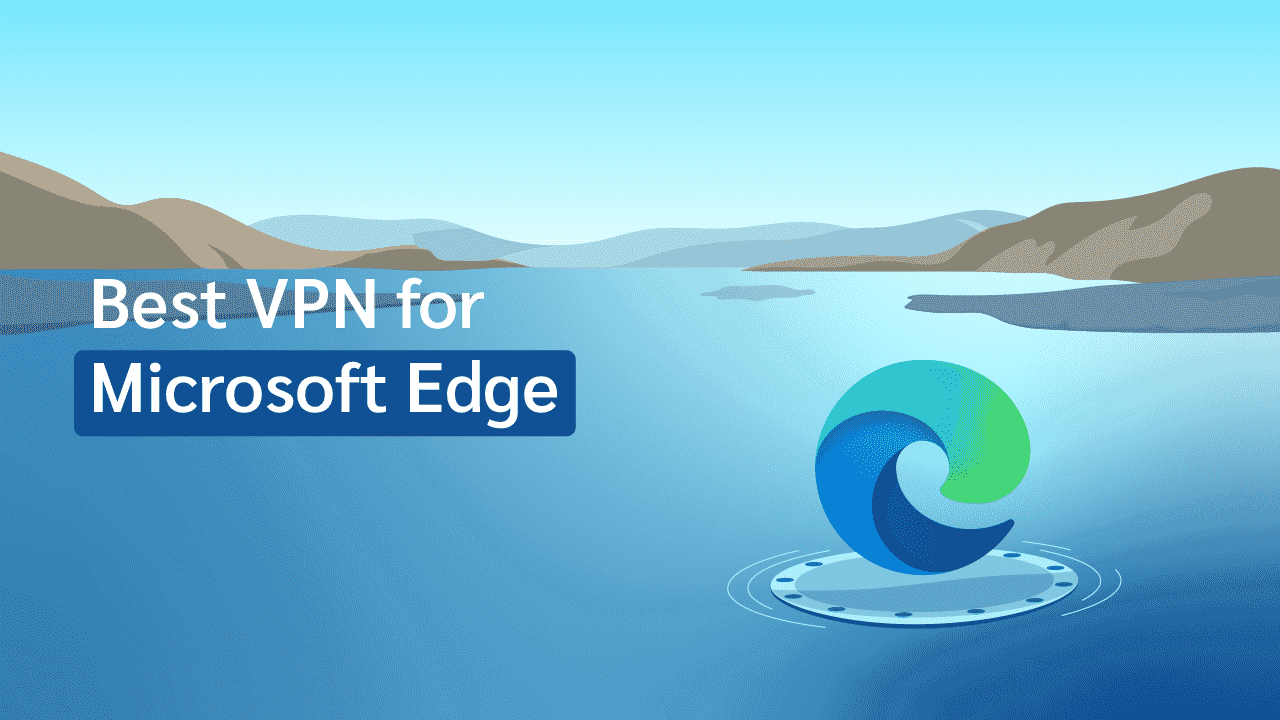Best VPNs for Microsoft Edge in 2026: Safe and Reliable VPNs
Microsoft Edge is a web browser developed in 2015 by Microsoft. It was created to replace the older Internet Explorer, which was Microsoft’s primary browser, until the former was introduced into the market space. All Microsoft operating systems and devices now come with the Microsoft Edge pre-installed.

Get up to 70% off now
Microsoft Edge is currently rated the second-best browser globally, toppling the Chrome browser and the Opera browser. This means a lot more users are surfing the net using Microsoft Edge. If you are one of them or are considering joining the Edge family, you should hop on a Virtual Private Network (VPN) for extra cybersecurity.

Get 79% off now
Top Recommended VPNs for Microsoft Edge 2026
Finding the right VPN for Microsoft Edge could be difficult. Tons of VPNs claim to be the best, the fastest, and the most secure. However, the truth is that just a handful of these VPNs can meet up with the standard. We have compiled a list of such VPNs that would pair perfectly with Microsoft Edge to offer you the best online experience.
NordVPN
Features
- Cryptocurrency accepted? Yes
- Simultaneous connections: 10
- Dedicated IP-addresses? Yes
- Servers: 8,700 in 129 countries
Pros/Cons
- Unbeatable value & access to 129 countries
- Fastest VPN for optimal streaming
- Advanced security features
- Higher renewal prices
NordVPN is our top choice for Microsoft Edge. It has been serving users for a long time and is an internationally-recognized, top-tier VPN.
NordVPN offers access to one of the largest server networks compared to other VPNs. With over 8,700 servers in 129 countries, it offers a wide connection possibility to users, and its servers provide a reliable connection. This VPN is based in Panama and efficiently operates a no-log policy.
NordVPN is also an excellent option for streaming and torrenting, offering incredible speed and unlimited bandwidth, which are great for that purpose. It also has exceptional unblocking prowess, unblocking Netflix, HBO, Hulu, Amazon Prime, Disney+, Youtube, BBC iPlayer, and others. It also uses a secure P2P connection for torrenting.
NordVPN is exemplary in security and privacy, using the best-known encryption technology globally (AES 256-bit keys). It combines this with other security features like the Kill switch and other security features to ensure an airtight security delivery. It also uses the No-log policy to ensure that none of your browsing data is vulnerable to cybercriminals.
NordVPN is available across a host of devices. This means you can use the VPN along with the Edge browser on any device where it’s available. However, it does not have a browser extension for Edge right now. You can also log in on 10 different devices simultaneously.
NordVPN offers fair prices. Their best plan is the 2-year plan, which starts at $3.39 per month. It also offers a 30-day money-back guarantee.
- Pros: Unbeatable value & access to 129 countries; Fastest VPN for optimal streaming; Advanced security features;
- Lowest price: $3.39
ExpressVPN
Features
- Number of servers: More than 105
- Speeds: Unlimited
- Server locations: 160 in 105 countries
- Maximum devices supported: 10 (Basic plans) - 14 (Pro plans)
- 24 live chat: Yes
- 30-day money-back guarantee: Yes
Pros/Cons
- Fastest VPN out there
- Strict no logs policy
- 256-bit AES encryption
- Slightly more expensive than others
There is no disputing the fact that ExpressVPN is a top VPN provider. It offers exceptional service you could expect from a VPN and an extensive server coverage of over 3,200 servers in 160 locations across 105 countries. Its servers provide a reliable and robust connection with access to an IP address from any of the 105 countries they are located in. ExpressVPN is based in the British Virgin Islands, a country outside the Fourteen-Eye Surveillance Alliance’s reach.
ExpressVPN is an excellent choice for streaming and torrenting. You can use it to unblock streaming sites, including Netflix, HBO, Hulu, Amazon Prime, BBC iPlayer, YouTube, Disney+, and others worldwide. It offers excellent speed and unlimited bandwidth, making your streaming experience seamless. It’s also great for torrenting with its top speed and P2P connection, which is considered the safest for torrenting.
ExpressVPN also offers top-notch security and privacy. It combines the AES 256-bit keys and other security features like the Kill switch (which halts your internet activities whenever your VPN connection drops) to create a state of the art online security system. It operates a strict No-log policy and also works with a DNS leak-proof, making it impossible for anyone to track you.
Microsoft Edge is a cross-platform web browser and is available on different devices, including Android, iOS, Windows, macOS, browser extension, and Xbox. ExpressVPN has dedicated apps for all these platforms; this means that you can use Microsoft Edge with ExpressVPN on any platform of your choice. ExpressVPN allows 10 (Basic plans) – 14 (Pro plans) devices to log in simultaneously.
For pricing and plans, ExpressVPN offers a fair price bouquet. Its best plan is the 12-month plan, which starts at $4.19 per month. It also provides a 30-day money-back guarantee if you decide to cancel your subscription to the service in the first 30 days of subscribing.
- Pros: Fastest VPN out there; Strict no logs policy; 256-bit AES encryption;
- Lowest price: $2.79
Surfshark
Features
- Servers: 4,500 in 100 countries
- Antivirus: Surfshark One & One+ Plans
- Simultaneous connections: Unlimited
- Ad blocking? Yes
- Cookie Pop-up Blocker: Yes
Pros/Cons
- Unlimited simultaneous connections
- User-friendly VPN app
- 256-bit AES encryption & no-logs
- Expensive for one-month plans
Surfshark is the VPN that came out of nowhere and toppled the market. Being new doesn’t always mean playing underdog, and Surfshark has proved that once again, with its excellent services that it offers to users worldwide.
With a coverage of over 4,500 servers in 100 countries worldwide, you could get access to almost any attractive location by connecting to one of its servers. All its servers offer a strong and speedy connection. Surfshark is located in the British Virgin Islands, outside the reach of the Fourteen-Eye Surveillance Alliance. This further strengthens their claim of keeping no logs when you’re connected to them.
It is an excellent option for streaming and torrenting, offering blistering speed and unlimited bandwidth; two must-haves for streaming and torrenting. It also provides excellent, unblocking possibilities and unblocks all major streaming sites, including Netflix, Hulu, Amazon Prime, Disney+, Youtube, BBC iPlayer, and others. You can access different Netflix libraries using Surfshark. It also offers a P2P secure connection, which is considered the safest for torrenting.
Surfshark offers excellent security and privacy. It uses the AES 256-bit and other features like the Kill Switch, Whitelister, and Split tunneling to ensure that the user gets maximum security and confidentiality.
This VPN offers excellent device support, offering dedicated apps for all devices with Microsoft Edge apps, including Android, iOS, Windows, macOS, and Xbox. It, however, has no browser extension for Edge at the moment. There is no limit to the number of devices that can log in simultaneously using Surfshark.
For pricing and plans, Surfshark is is one of the most affordable premium VPNs. It’s best plan is the 24-month plan starting at $1.99 per month. It also offers a 30-day money-back guarantee.
- Pros: Unlimited simultaneous connections; User-friendly VPN app; 256-bit AES encryption & no-logs;
- Lowest Price: $1.99
ProtonVPN
Features
- P2P support? Yes
- 30-day money-back guarantee? Yes
- Country of origin? Switzerland
- Servers: 15,850+ in over 125+ countries
- Simultaneous devices: 10
Pros/Cons
- Professional support
- Modern interface and apps
- AES-256 encryption
- Lesser known provider
Proton VPN is one VPN that puts great effort into security and privacy. It is based in Switzerland, outside the reach of the Fourteen-Eye Surveillance Alliance. With over 15,850+ servers in 125+ countries, Proton VPN offers high speed and a reliable connection.
Proton VPN is an excellent choice for streaming and torrenting. It boasts great unblocking prowess as it can unblock content across an array of streaming services, including Netflix, Hulu, Amazon Prime, Disney+, YouTube, BBC iPlayer, and others. It offers blistering speed and unlimited bandwidth for streaming and torrenting. They also have dedicated P2P servers that work well for torrenting.
For security and privacy, Proton VPN offers top-notch services. It uses the AES 256-bit keys to encrypt data combined with the Tor over VPN as an extra layer of protection. It also has a Kill Switch feature and operates a no-logs policy. This and other features combine to create a potent security and privacy system.
Proton VPN equally has dedicated apps for different devices, including Android, iOS, Windows, and macOS. These are the major platforms where Microsoft Edge browser operates. Proton VPN currently doesn’t have a Web browser extension for Edge, but it should be in the works. This provider allows a maximum of 10 devices to log in simultaneously on one subscription plan.
Proton VPN also has competitive pricing for the 2-year plan at $2.49 per month. It’s also one of the cheapest plans available for monthly plans at just $9.99 per month.
Proton VPN also has a 30-day money-back guarantee for all subscription plans.
- Pros: Professional support; Modern interface and apps; AES-256 encryption;
- Lowest price: $2.99
HideMyAss
Features
- Speeds: 20 Gbps
- Money-back guarantee: Yes
- Activity logs? No
- Locations: 190+ countries
Pros/Cons
- Best server database on the market
- No-logs and kill switch policy
- Multiple device protection
- Expensive short term plan
Hide My Ass is a top-tier VPN that’s great at doing exactly what its name implies. It has a robust coverage with 1110 servers across 190 countries. This makes HMA a great choice if you want to travel around the world.
HMA is excellent for streaming and torrenting. It can defeat geo-blocks, offering access to restricted content on streaming platforms, including Netflix, Hulu, Amazon Prime, Disney+, YouTube, etc. HMA also provides excellent speed and unlimited bandwidth for streaming and torrenting. It has dedicated P2P servers for torrenting.
HMA is excellent at security and privacy. It uses the best encryption technology globally (AES 256-bit) and other security and privacy features like the kill switch, which halts data transfer once the VPN connection drops. The no-log policy also ensures that users’ data is not stored. All of this comes together to offer top-notch security and privacy.
HMA has dedicated apps on all major platforms where Microsoft Edge browser runs. This includes Android, iOS, Windows, macOS. They do not have a browser extension for Edge, though. A maximum of 5 devices can log in simultaneously.
HMA has excellent prices and plans, with its best plan, the 36-month plan starting at $2.99 per month. It also offers a 30-day money-back guarantee.
- Pros: Best server database on the market; No-logs and kill switch policy; Multiple device protection;
- Lowest price $2.99
UltraVPN
Features
- One click connect? Yes
- Servers: 100+ superfast servers
- Bandwidth cap? No
- Platforms: Mac, Windows, iOS, Android
Pros/Cons
- Firewall
- Apps for all devices
- 256-bit AES encryption
- Not as many servers as others
UltraVPN is another option you could consider. It’s relatively new to the market and is gradually making a name for itself and contending with the top guns. It has a reliable server coverage of 1000 servers in 100 countries.
It’s an excellent option for streaming and torrenting. It can unblock content on streaming sites like Netflix, Hulu, Amazon Prime, Disney+, Youtube, and BBC iPlayer. UltraVPN offers excellent speed and unlimited bandwidth for torrenting and streaming. It also has dedicated P2P servers for torrenting.
UltraVPN has a strong security and privacy system. It utilizes the AES 256-bit encryption with other security and privacy features. The Kill Switch, which kicks in automatically to protect your data if ever your VPN connection drops, is one. Another is the No-log policy, which ensures that the VPN company doesn’t save any data from your sessions. With all these many features, UltraVPN assures you of the security you seek.
It also has dedicated apps for different devices, including Android, iOS, Windows, macOS, and allows multiple devices to log in simultaneously. UltraVPN offers great plans and pricing. Its best plan is the 12-month plan, which starts at $3.75 per month. While this may seem like a fair price, you can get better from other VPNs on this list. It also offers a 30-day money-back guarantee.
- Pros: Firewall; Apps for all devices; 256-bit AES encryption;
- Lowest price: €2.99
How to Set Up a VPN for Microsoft Edge
Setting up a VPN for use with Microsoft Edge is mostly straightforward. There are slight differences in the requirements from each provider. However, except for minor differences, the process is the same. To use a VPN with Microsoft Edge, you only need to install it on your Windows 10 operating system and you’re good to go. Here are the general steps for setting up a VPN on Windows 10.
You would need to get on a VPN subscription to get started. Hence, pick any provider from the list above and pay for any of their subscription plans. Keep your login credentials close because you’ll be needing them soon.
- Click on the Start button.
You can find “start” at the bottom left section of your screen.
- Add the VPN connection
Click on the following options in succession: Settings > Network & Internet > VPN > Add a VPN connection
- Leave the VPN Provider box unchecked
- Select the server
Go to your server list and select the one you want to connect to. Copy the address of the selected server. Paste this address into the “Server name or address” box.
- Select your preferred protocol
Note that you will need to input a pre-shared key if you are going for L2PT/IPSec.
- Input your VPN username and password
After you enter your credentials, click Save. The VPN should be connected now.
- Confirm your connection status
To confirm the status of your connection, navigate to the right-hand corner of your screen and click “connect” on the Network icon.

Get up to 70% off now
FAQs: Best VPNs for Microsoft Edge in 2026
Technically, a free VPN can work with Microsoft Edge, but in our opinion, it’s not a good choice for various reasons. For example, free VPNs usually don’t give users access to as many servers as you can get with paid services, and these few servers are usually crowded by many users trying to connect at the same time. Very few servers and congestion result in very slow internet speeds and unreliable connections.
Additionally, free VPNs come with data and speed caps that affect your browsing experience. These restrictions make it impossible to download several large files on your OnePlus device while connected to a VPN, and you won’t enjoy services that need very fast speeds.
Other serious issues that make free VPNs a bad choice include security flaws and lack of privacy. Some VPN apps can install malware on your device or expose you to viruses. Also, free VPNs usually have to make up for the cost of running their services by displaying ads or, in some cases, saving your data logs and selling them to third parties.
If you are running a VPN connection for your Microsoft Edge, you should always maintain the connection. However, if you decide to disable the VPN on your device, the process for doing so is very simple. If you’re a PC or Mac user, all you need to do is click on the VPN logo on the taskbar and click on disconnect. Also, if you have the VPN running on your mobile device, you can disconnect it by opening the app and disconnecting from the server.
No, a browser extension isn’t the same as a VPN. Browser extensions can only encrypt the browser’s data traffic, while a VPN protects all the traffic on a device. So, if you want to secure only your data traffic, a browser extension is perfect for you. However, a VPN is a better choice because it performs better than a browser extension in so many aspects.
No, Microsoft Edge doesn’t have an in-built VPN service as you’d get from an Opera browser. Instead, you’ll have to install a VPN on the device you are using Microsoft Edge on, or you can download a browser extension. So, you can choose any of the VPNs on our list or check the Microsoft Edge Add Ons store for a VPN extension.
Conclusion : Best VPN for Microsoft Edge in 2026
Choosing a VPN that would work well with your Edge browser could be a very tedious task. However, if you choose from one of our recommended VPNs, you can be sure to enjoy the best that Edge could ever offer you.
No matter what you want to do, whether it’s to surf the net, stream a movie, torrent, or play some online games, you would get optimal browsing services from Microsoft Edge when you pair it with a VPN.

Get 79% off now
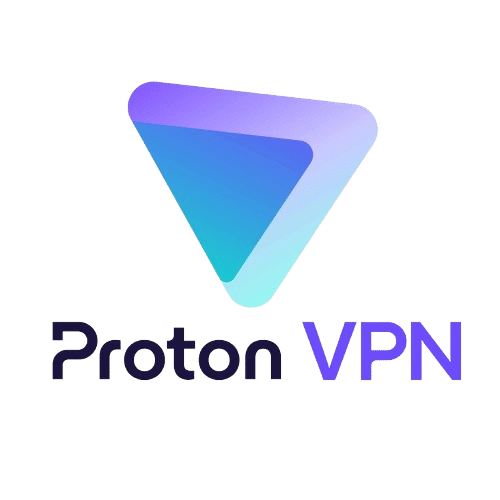
Get 64% off now

Get up to 70% off now