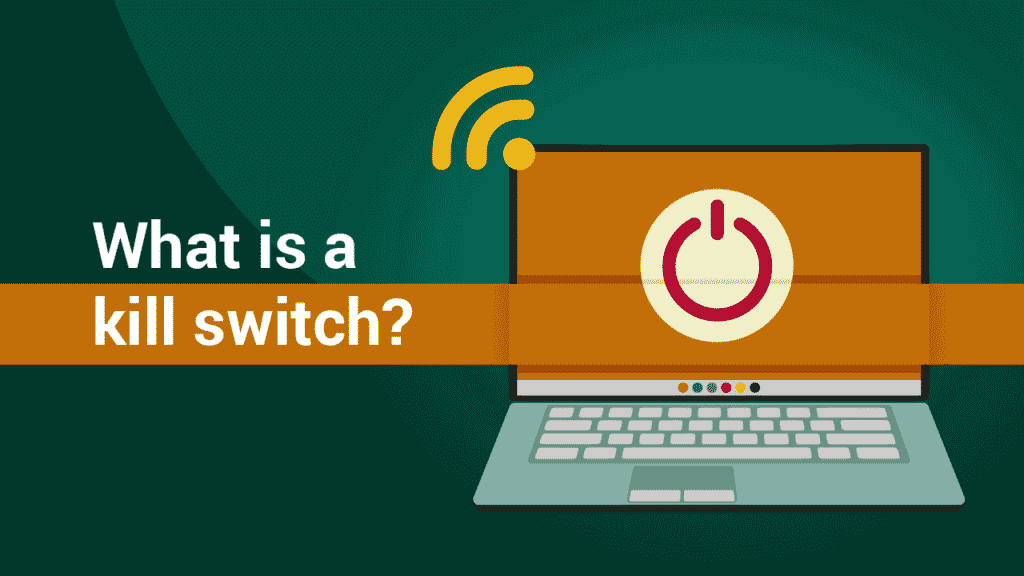What Is a VPN Kill Switch And Do You Need One? (2026)
A “Kill Switch” is a generic name given to any form of technology that makes a system stop working during an emergency, especially as a security or safety measure. You can find Kill Switches in many types of devices. However, this article is mainly discussing the Kill Switch used on the internet, especially VPN Kill Switches.
VPN Kill Switches are incorporated into the original application and prevent unintended exposure of an internet user’s online information — location or IP address, in the event of a VPN, momentarily disconnecting from its remote server. A split second of VPN inactivity is enough to blow your anonymity cover.
How Does a Kill Switch Work?
You can compare the Kill Switch software to a watchdog. If nothing is alarming or strange, it is seemingly “snoozing,” but once there is a connection drop or irregular connection activities, it kicks in. A VPN application could timeout for many reasons, which will be highlighted in the next section.
When the VPN service gets disrupted on any device connected to the internet, your borrowed “invisibility cloak’” falls off. The machine reverts to its actual identity — IP address and location. However, for a VPN app that comes with a Kill Switch, a similar VPN disconnection scenario would cause the computer, router, or mobile phone’s connection to the internet to get terminated automatically.
Below is a step-by-step breakdown of how Kill Switches function:
- The user browses the internet over an active VPN connection.
- Data packets and personal information are encrypted and anonymized.
- During a disruption, the VPN loses connection to the remote server.
- The Kill Switch swings into action and immediately terminates the device’s internet connection.
- The user is notified or observes the loss of an internet connection.
- The user rectifies the initial cause of VPN connection loss.
- Then reconnects VPN to the previous or another available server before initializing internet connection.
Is a Kill Switch Necessary?
The Kill Switch feature does not come with all VPN services available for commercial use. All reliable VPN service providers include the Kill Switch feature in their applications; it is, in fact, one of the significant factors that make VPN services receive a positive review.
To answer the question about the necessity of VPN Kill Switches, they are needed as a foolproof remedy for the repercussions of a VPN suddenly disconnecting from its remote server. The VPN app is practically useless without the connection to its remote server. So, losing connection to the VPN server has the same implication as not having a VPN application installed in the first place. The Kill Switch is therefore necessary for the very same reasons for which the VPN itself is needed.
Here are some scenarios that could lead to a possible disruption in the VPN connection:
Outdated software: Negligence about installing security patches and software updates for the VPN app, or even device drivers, as and when due could occasionally cause VPN connection timeout.
Weak signal strength or strain in network traffic: Internet-enabled devices repeatedly ping their network counterparts to ascertain consistency in the two-way packet transfer. But when communication times out — lacks active feedback, resources that depend on the network connection go offline and lose their capabilities.
Low or unstable Wi-Fi signals or a fast but congested internet connection could lead to installed VPNs disconnecting from its remote server. The fantastic thing about such disconnections is: users of VPN services without a Kill Switch are likely to be oblivious of such breaches, as such connections are usually restored automatically. Users of VPNs without the Kill Switch feature could have their privacy compromised without even realizing it.
Local security conflicts: Programs that ensure local security on devices — like Firewall, antivirus, and antispyware, may mistake the VPN application as malicious software.
These security programs may automatically disable the VPN service if default permissions to that effect have been granted initially. Such conflict can be corrected by including the installed VPN in the list of applications exempted from censure by the local security programs.
VPN Server downtime: The earlier mentioned causes of VPN disruption are all from the user’s end; server downtime is a telltale sign of poor service on the part of the service provider.
Testing the Efficacy of a VPN Kill Switch
To test if the Kill Switch feature of your VPN is active, follow these steps:
- Open the VPN application on your device.
- Connect the VPN application to one of its remote servers.
- Connect to the internet and visit a website through an anonymous connection.
- Manually disconnect from the VPN server.
- If the internet connection of the device suddenly goes off, the Kill Switch is active.
- But if the internet connection remains active, check the VPN settings to ensure the Kill Switch is enabled.
Top VPNs That Include a Kill Switch
ExpressVPN
Features
- Number of servers: More than 105
- Speeds: Unlimited
- Server locations: 160 in 105 countries
- Maximum devices supported: 10 (Basic plans) - 14 (Pro plans)
- 24 live chat: Yes
- 30-day money-back guarantee: Yes
Pros/Cons
- Fastest VPN out there
- Strict no logs policy
- 256-bit AES encryption
- Slightly more expensive than others
- Pros: Fastest VPN out there; Strict no logs policy; 256-bit AES encryption;
- Lowest price: $2.44

Get 81% off now
NordVPN
Features
- Cryptocurrency accepted? Yes
- Simultaneous connections: 10
- Dedicated IP-addresses? Yes
- Servers: 8,700 in 129 countries
Pros/Cons
- Unbeatable value & access to 129 countries
- Fastest VPN for optimal streaming
- Advanced security features
- Higher renewal prices
- Pros: Unbeatable value & access to 129 countries; Fastest VPN for optimal streaming; Advanced security features;
- Lowest price: $3.39

Get up to 70% off now
Surfshark
Features
- Servers: 4,500 in 100 countries
- Antivirus: Surfshark One & One+ Plans
- Simultaneous connections: Unlimited
- Ad blocking? Yes
- Cookie Pop-up Blocker: Yes
Pros/Cons
- Unlimited simultaneous connections
- User-friendly VPN app
- 256-bit AES encryption & no-logs
- Expensive for one-month plans
- Pros: Unlimited simultaneous connections; User-friendly VPN app; 256-bit AES encryption & no-logs;
- Lowest Price: $1.99

Get 87% off now
ProtonVPN
Features
- P2P support? Yes
- 30-day money-back guarantee? Yes
- Country of origin? Switzerland
- Servers: 15,850+ in over 125+ countries
- Simultaneous devices: 10
Pros/Cons
- Professional support
- Modern interface and apps
- AES-256 encryption
- Lesser known provider
- Pros: Professional support; Modern interface and apps; AES-256 encryption;
- Lowest price: $2.99
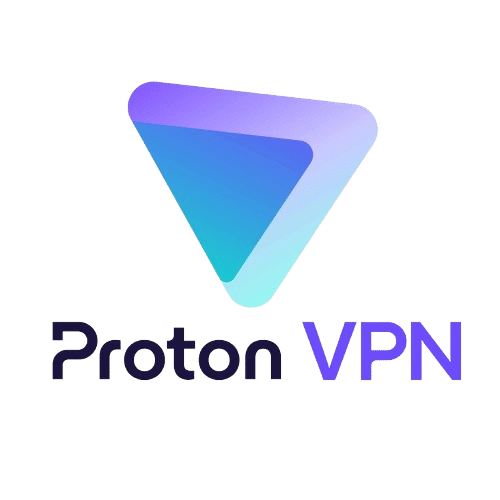
Get 64% off now
VeePN
Features
- Number of servers: 2,500+ servers
- Server countries: 60 countries
- Simultaneous device connections: 5 (Basic) - 20 (Max)
- Encryption: AES-256
- Antivirus: Yes. Pro & Max plans
- 30-day money-back guarantee Yes. On 1-year & 2-year plans
Pros/Cons
- Secure up to 20 devices simultaneously
- Servers in 60+ countries
- Excellent streaming capability: Netflix, Disney+, Hulu, HBO Max, BBC iPlayer, and more
- Panama-based, privacy‑friendly jurisdiction
- Lower speeds on distant servers
- Pros: Secure up to 20 devices simultaneously; Servers in 60+ countries; Excellent streaming capability: Netflix, Disney+, Hulu, HBO Max, BBC iPlayer, and more; Panama-based, privacy‑friendly jurisdiction;
- Lowest price: €1.99

Get 87% off now
Conclusion
To ensure the continuity of your online privacy, we recommend that you go for VPN services that come with the Kill Switch feature; it is a mark of reliability. If you are currently subscribed to a VPN service that does not come with a Kill Switch feature, you don’t have to let go of your affiliation for that sole reason. Several standalone Kill Switch apps work well with VPN services that lack one.
FAQ: What Is a VPN Kill Switch And Do You Need One?
A VPN kill switch automatically disconnects your internet if the VPN connection drops. This prevents your real IP address and online activity from being exposed.
No, not every VPN includes a kill switch. It’s typically offered by premium providers focused on security and privacy.
You need it if you’re dealing with sensitive data, torrenting, bypassing geo-restrictions, or simply want full privacy online. Without it, even a short VPN drop can reveal your true location.
Yes. Most VPN apps allow you to enable or disable the feature in settings. However, for maximum security, it’s best to keep it on.