Best Free VPN for PlayStation 5
You will have of course heard of the PlayStation 5 (PS5), the home entertainment system that has taken the world by storm. So much so, that it can be incredibly hard to find one, even many months after release!
Those lucky enough to get their hands on one may want to game online and in doing so, may want to preserve their privacy and protect their personal information online. In order to do this, you’d need something like a VPN. In this article, we’ll discuss the best free VPN for PlayStation 5, as well as give users the option to have a look at some paid options that work increasingly well too.
Best Free VPN for PlayStation 5
Enjoying privacy and protection via using free VPN services can be hazardous. People choose free VPNs for many reasons, including not having to incur any expenses. If you must use a free VPN, then ProtonVPN is your best shot.
ProtonVPN
Features
- P2P support? Yes
- 30-day money-back guarantee? Yes
- Country of origin? Switzerland
- Servers: 15,850+ in over 125+ countries
- Simultaneous devices: 10
Pros/Cons
- Professional support
- Modern interface and apps
- AES-256 encryption
- Lesser known provider
ProtonVPN’s free package provides excellent speeds and unlimited bandwidth, allowing you to play as much as you want. ProtonVPN is likewise a very reliable and secure VPN service. To protect your private information, the service has a rigorous no-logs policy. Gaming on public servers is secure thanks to its impressive features like 256-bit encryption, leak prevention, and a kill button. In contrast, the free plan only gives you access to 17 servers in three regions. Regrettably, none of them could unblock streaming services such as Netflix.
- Pros: Professional support; Modern interface and apps; AES-256 encryption;
- Lowest price: $2.99
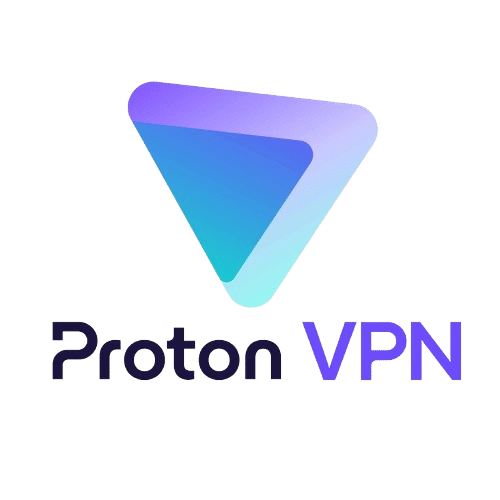
Get 64% off now
Cheapest Risk-Free VPN for PlayStation 5
Undoubtedly, the prospect of a free VPN is enticing. In reality, the actual cost of using this service is the loss of privacy, the vulnerability of your device to cyberattacks, or the limited server counts and sometimes poor connections that come with it. The best risk-risk VPNs offer military-grade encryption, a no-log policy, etc. These VPNs also offer mouth-watering discounts to users. Some of these VPNs include:
ExpressVPN
Features
- Number of servers: More than 105
- Speeds: Unlimited
- Server locations: 160 in 105 countries
- Maximum devices supported: 10 (Basic plans) - 14 (Pro plans)
- 24 live chat: Yes
- 30-day money-back guarantee: Yes
Pros/Cons
- Fastest VPN out there
- Strict no logs policy
- 256-bit AES encryption
- Slightly more expensive than others
When considering using a VPN for your PS 5, your first choice should be ExpressVPN. ExpressVPN does not compromise its security in any way while having limitless bandwidth on over 3,000 speed-optimized servers in 160 countries. ExpressVPN is reasonably priced if you sign up for their one-year subscription. This plan costs $6.67 per month on average. All subscribers will get a three-month free trial period. A 30-day money-back guarantee is available to all subscribers. As a result, you can try ExpressVPN risk-free and get a refund if it isn’t a good fit for you.
- Pros: Fastest VPN out there; Strict no logs policy; 256-bit AES encryption;
- Lowest price: $2.79

Get 79% off now
NordVPN
Features
- Cryptocurrency accepted? Yes
- Simultaneous connections: 10
- Dedicated IP-addresses? Yes
- Servers: 8,700 in 129 countries
Pros/Cons
- Unbeatable value & access to 129 countries
- Fastest VPN for optimal streaming
- Advanced security features
- Higher renewal prices
When it comes to gaming, NordVPN is one of the quickest VPNs. It has a large network of over 5,000 servers spread over 60 countries and remarkable unblocking capabilities.
NordVPN provides various cheap options so that users don’t have to pay a lot of money to have a secure VPN connection. You can now receive a 60 percent discount if you sign up for the two-year plan. You’ll pay an average of $3.29 every month. If you are dissatisfied with the service, you may request a refund within 30 days of purchasing the plan.
- Pros: Unbeatable value & access to 129 countries; Fastest VPN for optimal streaming; Advanced security features;
- Lowest price: $3.39

Get up to 70% off now
IPVanish
Features
- One click connect? Yes
- No logs policy? Yes
- Works on: Windows, iOS, Android, Linux, Routers
- Servers: 3,200+
- Server countries: 112
Pros/Cons
- Securely access streaming & live sports
- Unlimited device connections
- Strong encryption protocols
- Less servers than other top brands
IPVanish users may pick from over 1,900 servers in over 60 locations. Whichever option you choose, you can anticipate very fast speeds and limitless bandwidth. Installing this VPN on a DD-WRT or Tomato router is simple and takes less than an hour. IPVanish, like other reputable VPNs, provides low-cost subscriptions and discounts. Its yearlong package, for example, costs roughly $3.99 per month on average.
- Pros: Securely access streaming & live sports; Unlimited device connections; Strong encryption protocols ;
- Lowest price: $2.19

Get 83% off now
PrivateVPN
Features
- Killswitch Yes
- iOS App Yes
- Data logging No
Pros/Cons
- Servers in 63 countries
- 30-day money-back guarantee
- 2048-bit Encryption With AES-256
- App can seem complicated
Although PrivateVPN has 200 servers in 63 countries, it compensates by providing some of the fastest speeds available. You can also access platforms like HBO Max, Hulu, and Peacock from anywhere in the globe with this VPN’s amazing unblocking capabilities. It includes installation instructions for a variety of routers. It enables users to encrypt up to ten devices simultaneously when away from home. Additionally, you get to pay an average of $2/month for the two-year plan.
- Pros: Servers in 63 countries; 30-day money-back guarantee; 2048-bit Encryption With AES-256;
- Lowest price: €2.04

Get 85% off now
How to Set Up a VPN on PS5
VPNs aren’t available on the PlayStation Store. Thus, you can’t download one and turn it on like you can on Windows. However, it hasn’t fully eliminated the possibility. There are several ways to do so. These are:
1. Use a Smart DNS feature
This feature is not available from every VPN provider, but those that do enable you to start streaming in minutes. Here’s how to utilize the PS5’s Smart DNS feature:
- To begin, go to the network settings tab on your PlayStation and click View Connection Status. Make a note of your IP address when it appears.
- Log onto your VPN’s website on your computer and seek a Smart DNS option in the control panel.
- You’ll almost certainly notice an option labeled “Activate IP address.” Put your PS5’s IP address in this box. Two numbers will be supplied to you. They are the main DNS and secondary DNS. Note them.
- Select your connection in the PS5 network options. Click “Advanced settings.” Then click “DNS Settings.” Enter the main and secondary DNS numbers you noted.
2. Install a VPN on your home router
If you set up a VPN on your router, any device connected to your network will be instantly protected. Since a router only counts as one device, you may successfully circumvent connection restrictions. It’s more difficult than just downloading an app since various router manufacturers have control panels and eccentricities. Most major VPN providers will give step-by-step instructions for setting up their service on DD-WRT, OpenWrt, and Tomato routers. Contact customer service if you’re experiencing problems.
3. Share a VPN connection from your PC
If you have a PC or laptop, you can log in to the VPN and connect your PlayStation via an Ethernet connection. On Windows and MacOS, follow these steps to share your VPN connection:
Windows
- Go to Control Panel on your system. Click “Network and Sharing Center.”
- Find and click “Change adapter settings.”
- Right-click your active connection. Select “Properties.”
- Go to the Sharing tab and enable the “Allow other network users to connect through this computer’s internet connection” option.
- Select OK. Set up a new network connection on your PlayStation by going to Network settings and selecting Use a LAN Cable, Easy on the following page, and declining to use a proxy server.
MacOS
- Go to the menu and locate “System Preferences.” Go to Sharing and then Internet Sharing.
- Choose “WiFi” from the dropdown option under “Share your connection.”
- In the “To computers using” menu, choose Ethernet.
- Double-check that Internet Sharing is turned on.
- Select Set Up Internet Connection from the Network settings menu on your PS5. Click “Use a LAN Cable,” “Easy,” and “Do Not Use a Proxy Server.”
Conclusion
ProtonVPN, the free VPN described above, is considered superior to many others when it comes to not spending any money on a VPN. While a free VPN definitely has its uses, we feel that it is best to use a paid, risk-free VPN if you’re a true gamer and would be using it more often than not. This is because they unlock geo-restricted information quicker, more securely, and more effectively. They also provide limitless bandwidth and are quite dependable. Since they offer discounts and a risk-free money-back guarantee, you may still use these high-quality VPNs for free for a short period of time.

Get 79% off now
