Is a VPN Necessary: Let’s Look At The Facts (2026 Guide)
A lot has been said about VPNs in the past years. Many people seem to be on the right side of the divide, but a good number haven’t decided if they need a VPN or not.
In this guide, we’ll answer the burning question of whether a VPN is necessary, and the reasons you should get one. We’ll also highlight some of the best ones you should consider getting.
Top 5 reasons you should get a VPN
A VPN is an essential tool to have, and the best way to get convinced if it is necessary or not is to look at some of the reasons you should get one. Here are the five top ones:
1. VPNs provide you with online privacy
Topping the list of the reasons a VPN is necessary is that it helps users protect their online activities. We all know that the internet is not the friendliest place to be. Hackers, copyright trolls, and Internet Service Providers (ISPs) can track and trace the steps you take back to your Internet Protocol (IP) address. So, to stay completely anonymous when surfing the internet, you’ll need a VPN.
VPNs will mask your IP address so that all you do cannot be traced. The best such hackers, ISPs and copyright trolls can do is to get the VPN server’s IP address you connect to, which will still do you no harm.
2. VPNs help bypass geographical restrictions
It can be frustrating when you get that popular error message of your inability to view a certain restricted content. For example, Amazon Prime Japan restricts content to people that stay only in Japan. If you’ve traveled abroad, then you should have experienced this and thought of several ways to resolve the issue. Luckily, VPNs can help you bypass these geographical restrictions.
A site identifies the location of a user by their IP address, and people that are resident in a particular country have similar IP addresses. What a VPN does is to provide servers in various countries so that traffic is sent through them to the target website. So, anyone on the network will think you are in the country where the server is because you’ll be browsing with the server’s IP address and not your true one.
3. VPNs help users access banned websites
Often, ISPs come out with a list of websites that they do not want their customers visiting. Sometimes, the government can also play a significant role in preventing users from logging on to such select sites. For example, China’s legislation, through the Great Firewall, blocks popular websites like Instagram, Netflix, Twitter, Facebook, WhatsApp and YouTube in the country. So, what do you do when you need to go on these social media platforms?
With a VPN, you’ll be able to access any site you want. You’ll also not have to worry about internet censorship.
4. VPNs allow you to use public Wi-Fis with peace of mind
When in an airport, internet café, or restaurant, public WiFis are a convenient method of going online. But what many people don’t know is that these networks are very easy to hack and perform other malicious activities on. So, cybercriminals patiently wait for unsuspecting people to log on to the improperly secured network.
If you have a VPN on your phone or any other device, then you’ll not have much to worry about when using public WiFis. VPNs have several security walls, so hackers won’t get their hands on your information even if you are using a public WiFi.
5. VPNs help users get torrents anonymously
When downloading through a P2P software, your actual IP address has to be included in a torrent swarm. All users you share the file with will also have their IP addresses included in this swarm. But the concern is that protection groups can track and trace any IP address that downloads any torrent file if they get a hold of this swarm of IP addresses.
A VPN comes into play by helping you hide your IP address so that you can download torrents privately. So, the IP address you’ll use to get the torrent will be that of the VPN’s server, and not your true one.
Top 3 VPNs to get
Here are the best 3 VPNs to get on your device:
ExpressVPN

Features
- Number of servers: More than 105
- Speeds: Unlimited
- Server locations: 160 in 105 countries
- Maximum devices supported: 10 (Basic plans) - 14 (Pro plans)
- 24 live chat: Yes
- 30-day money-back guarantee: Yes
Pros/Cons
- Fastest VPN out there
- Strict no logs policy
- 256-bit AES encryption
- Slightly more expensive than others
One of the best VPNs to get on your device is ExpressVPN. It is a highly rated VPN available on several operating systems, including Android, Linux, Windows, iOS, macOS, and routers. Based in the British Virgin Islands, ExpressVPN has quite some exciting features that any user will want in a VPN.
ExpressVPN uses AES-256 encryption, which is the best encryption around the world. To add to this top-notch security measure, the VPN also has a DNS leak protection, automatic kill switch, and double VPN features. With a network of over 3000 servers in 94 countries and 160 locations, the versatility of this VPN is not in question. It works quite well in Africa, Europe, Asia, the Middle East, and the Americas.
ExpressVPN has a dedicated and reliable customer support system, so be assured that you’ll have the assistance you need to resolve any technical issue. The VPN also has quite some troubleshooting tutorials you’ll find useful on the home page of its official website.
- Pros: Fastest VPN out there; Strict no logs policy; 256-bit AES encryption;
- Lowest price: $2.79
NordVPN
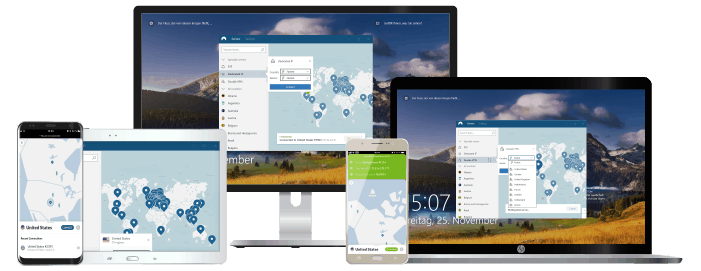
Features
- Cryptocurrency accepted? Yes
- Simultaneous connections: 10
- Dedicated IP-addresses? Yes
- Servers: 8,700 in 129 countries
Pros/Cons
- Unbeatable value & access to 129 countries
- Fastest VPN for optimal streaming
- Advanced security features
- Higher renewal prices
Another excellent VPN to get is NordVPN. It’s a relatively new one in the industry but it has done a good job of providing one of the best VPN services you’ll ever get.
NordVPN operates a strict no-logging policy to protect your data from getting into the wrong hands. As expected, the VPN also uses the best-in-class 256-bit encryption, which is a rock-solid protection. Combined with this secure encryption, NordVPN also has features such as Onion Over VPN (which offers several layers of protection), DNS leak protection, and an automatic kill switch.
The VPN service has lots of subscription plans and allows as many as six devices to connect to a single account. It is available on Windows, macOS, Linux, iOS, and Android devices at a decent fee. You can also use it to download torrents and conveniently share P2P files.
NordVPN has an amazing number of servers that very few providers can match. At the moment, the service boasts of 5462 servers in 59 countries, which offers the flexibility and ease of use customers require in a VPN. Although there is no free version to use, NordVPN offers a 30-day money-back guarantee for any plan you decide to get. Like ExpressVPN, there’s round the clock customer support if you experience any technical issues while using the VPN.
- Pros: Unbeatable value & access to 129 countries; Fastest VPN for optimal streaming; Advanced security features;
- Lowest price: $3.39
Surfshark
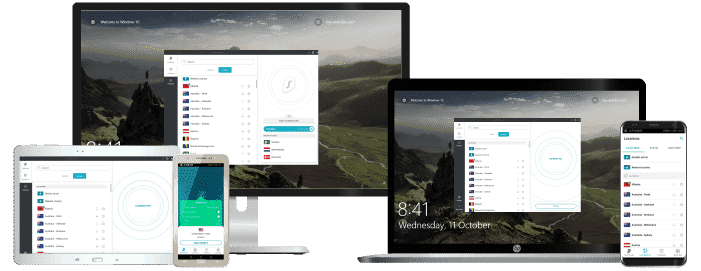
Features
- Servers: 4,500 in 100 countries
- Antivirus: Surfshark One & One+ Plans
- Simultaneous connections: Unlimited
- Ad blocking? Yes
- Cookie Pop-up Blocker: Yes
Pros/Cons
- Unlimited simultaneous connections
- User-friendly VPN app
- 256-bit AES encryption & no-logs
- Expensive for one-month plans
The last VPN on this list of the best ones is Surfshark. It is another service that’s located in the British Virgin Islands. So, it is not mandated to hand over its users’ information to any regulatory body. When it comes to online security, privacy, or ease in unblocking geographically restricted content, Surfshark is one of the best VPN you can get.
Firstly, its numbers show that the VPN is not doing badly. Surfshark has more than 1040 servers in 61 countries, all of which have decent speeds for downloading and streaming content. Like the other two VPNs mentioned above, the service uses the secure 256-bit encryption. Still, unlike them, it has advanced features like Multihop and a camouflage mode.
Surfshark doesn’t keep records of users’ browsing history, IP addresses, or personal information. You’ll only need an email address, a password, and billing information to begin enjoying the fantastic services that the VPN provides.
To round it up, Surfshark provides a 30-day money-back guarantee for its service and has a reliable and empathetic customer support platform you can contact.
- Pros: Unlimited simultaneous connections; User-friendly VPN app; 256-bit AES encryption & no-logs;
- Lowest Price: $1.99
Which VPN should you choose?
Deciding on the VPN to get will depend on what you want to use it for. Nevertheless, here are a couple of things to watch out for when getting a VPN:
- Number of server locations: For most people that travel a lot, a VPN with many servers should be the ideal one to get. So, before you commit to any VPN, ensure that it has a decent number of servers. Anything above a thousand is good enough. It’s also a wise decision to look at the speed of these servers.
- Speed and bandwidth: No one likes to get caught off in the middle of a video or game. But if you get a VPN that doesn’t have unlimited bandwidth, then chances are that you’ll experience this way too often. And like its twin, the speed of the VPN’s server should also be checked before you go ahead to get it.
- Security features: As we highlighted above, one of the important reasons VPNs are necessary is because they’ll protect you from cyberattacks. Therefore, you’ll not be doing yourself any good if you get a VPN that cannot do an excellent job of this. The industry-standard encryption is AES-256, and with recent protocols, there’s no way any hacker can get a hold of your traffic or data.
- Number of devices connected to a single account: You’ll be limited if you don’t check how many devices can be used with a single VPN account. Five linked devices are good enough; anything below that may prevent you from being able to connect all your devices.
- Price: Free VPNs look tempting, but we strongly advise that you do not go for them. Not only do they not have the best security measures, but they are limiting in the number of servers and speed. So, instead of investing in free VPNs, you can get many paid VPNs for as low as $3 if you pay for a long-term subscription.
In conclusion
VPNs are powerful online tools that provide users the freedom to bypass restrictions, browse anonymously, and stay protected on the internet. By not getting one on your device, you risk so many security threats and your data getting into the wrong hands.
You definitely need a VPN on your devices, so get any of the best ones we have included above.
