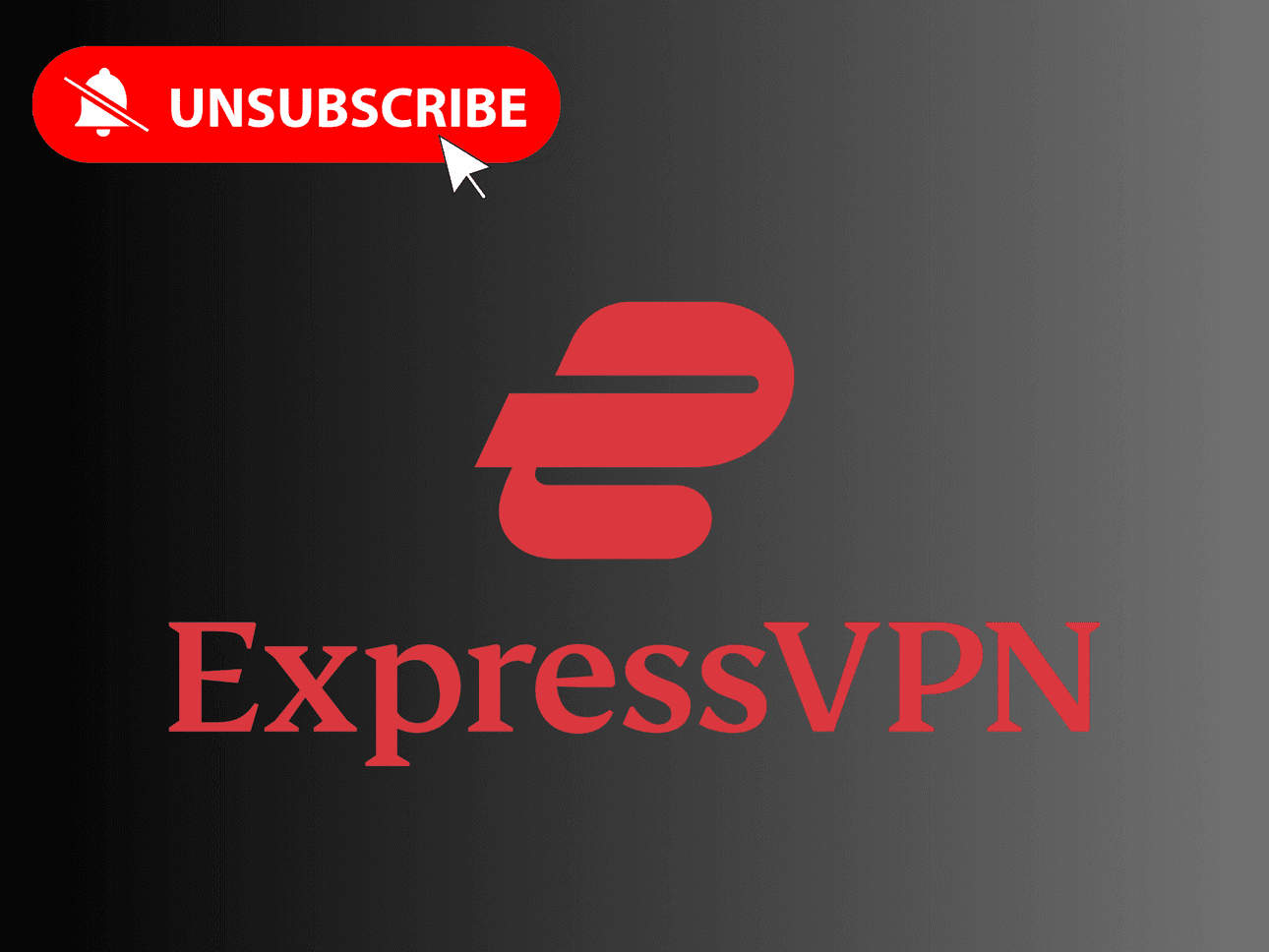How to Cancel Your ExpressVPN Subscription: Complete 2026 Guide
If you’re looking to cancel your ExpressVPN subscription, you’ve come to the right place. This comprehensive guide walks you through every cancellation method, explains what happens after cancellation, and provides information about alternative VPN services if you’re considering switching providers.
⚡ ExpressVPN Quick Cancellation Guide
Sign in to ExpressVPN.com → Subscription → Cancel Subscription → Confirm
Open App Store/Play Store → Your Account → Subscriptions → ExpressVPN → Cancel (24 hours before billing!)
No action needed—these subscriptions don’t auto-renew
- You keep access until your subscription period ends
- 30-day money-back guarantee available on most plans
- ExpressVPN Keys passwords remain accessible after cancellation
- Top alternatives: NordVPN ($3/mo), Surfshark ($2/mo), Proton VPN (free tier available)
Why Users Cancel ExpressVPN
While ExpressVPN is widely regarded as one of the premium VPN services available, there are several legitimate reasons why users might choose to cancel their subscriptions:
Cost Considerations: ExpressVPN positions itself as a premium service with pricing to match. Starting at around $4 per month depending on the plan, it’s more expensive than many competitors like Surfshark or NordVPN, which can cost as little as $2-3 per month on long-term plans.
Finding Better Value: The VPN market has become increasingly competitive in 2026, with several providers offering comparable features at lower price points. Users may find that services like NordVPN or Proton VPN meet their needs while saving money.
Switching to Competitors: Some users discover that competing services offer specific features they need, such as NordVPN’s specialty servers, Surfshark’s unlimited device connections, or Proton VPN’s enhanced privacy focus.
Temporary Usage: Many people only need a VPN for specific purposes, such as traveling abroad, accessing geo-restricted content for a limited time, or completing a short-term project.
Service Dissatisfaction: While rare, some users may experience connectivity issues, slower speeds than expected, or compatibility problems with certain devices or streaming services.
Financial Changes: Budget constraints or changing financial priorities can make a premium VPN subscription seem less essential.
How to Cancel ExpressVPN: Step-by-Step Methods
The cancellation process for ExpressVPN varies depending on how you originally purchased your subscription. Follow the method that matches your payment type.
Method 1: Credit Card, PayPal, Apple Pay, or Google Pay Subscriptions
If you purchased your ExpressVPN subscription directly through the ExpressVPN website using a credit card, PayPal, Apple Pay, or Google Pay, follow these instructions:
On Desktop Computer:
- Sign in to your account: Visit the ExpressVPN website and log in to your ExpressVPN account using your credentials.
- Navigate to Subscription: Once logged in, locate and select “Subscription” from the menu on the left side of your dashboard.
- Access Subscription Details: Under the “Subscription details” section, find and click the “Cancel Subscription” button.
- Follow the Prompts: ExpressVPN will guide you through several confirmation screens. Continue following the on-screen prompts.
- Confirm Cancellation: Proceed until you see the message “Your subscription has been canceled” displayed on your screen.
On Mobile Device:
- Sign in: Open your mobile browser and sign in to your ExpressVPN account.
- Open Menu: Tap the menu icon (typically three horizontal lines) at the top of the screen.
- Go to Subscription: Under “My Account,” tap “Subscription.”
- View Subscription Details: Tap “Subscription details” to access your account information.
- Cancel: Tap “Cancel Subscription” and follow all the prompts until you receive confirmation that your subscription has been canceled.
Important Notes:
- After cancellation, you will not be automatically billed for another subscription cycle.
- You can continue using ExpressVPN until the last day of your current subscription period.
- Your access will automatically end when your paid period expires.
Method 2: Apple App Store or Google Play Store Subscriptions
If you subscribed to ExpressVPN through the Apple App Store or Google Play Store, you must cancel through the respective app store, not through ExpressVPN’s website.
Critical Timing: To avoid being charged, cancel at least 24 hours before the end of your free trial or the next billing date. Otherwise, your account will be automatically billed according to your selected plan.
For iOS (iPhone/iPad) Users:
- Open the App Store: Launch the App Store application on your iOS device.
- Access Your Account: Tap your profile icon in the top right corner of the screen.
- Find Subscriptions: Tap “Subscriptions” from the account menu.
- Select ExpressVPN: Locate ExpressVPN in your list of active subscriptions and tap it.
- Cancel Subscription: Follow the on-screen instructions to cancel your subscription.
Alternative Method: You can also manage subscriptions directly by visiting your Apple account subscriptions page at apps.apple.com/account/subscriptions.
For Android Users:
- Open Google Play Store: Launch the Play Store app on your Android device.
- Sign In: Ensure you’re signed in with the Google account you used to purchase ExpressVPN.
- Access Subscriptions: Tap your profile icon at the top right, then select “Payments & subscriptions” followed by “Subscriptions.”
- Select ExpressVPN: Find ExpressVPN in your subscription list and tap it.
- Cancel: Follow the prompts to cancel your subscription.
Important Notes:
- After canceling through the app store, you can still use ExpressVPN until the end of your current billing period.
- Refunds for app store purchases must be requested through Apple or Google, not ExpressVPN.
Method 3: Bitcoin or Paymentwall Subscriptions
If you purchased your ExpressVPN subscription using Bitcoin or through Paymentwall, you’re in luck—these subscriptions do not automatically renew.
No Cancellation Needed: Since Bitcoin and Paymentwall subscriptions are non-recurring, you don’t need to take any action to cancel. Your subscription will simply expire at the end of your paid period without any further charges.
Service Access: You can continue using ExpressVPN until the last day of your subscription period. After that date, you’ll need to manually purchase a new subscription if you wish to continue using the service.
Renewal Process: If you want to renew your subscription, you’ll need to make a new purchase through ExpressVPN’s website using your preferred payment method.
What Happens After You Cancel?
Understanding what occurs after cancellation can help you plan accordingly:
Service Access
- Continued Use: You maintain full access to ExpressVPN until the end of your current billing cycle.
- No Immediate Shutoff: Canceling doesn’t immediately terminate your service, you’ve already paid for the period, so you can use it.
- Expiration Date: Your VPN access will automatically cease on the last day of your subscription.
Billing
- No Future Charges: Once canceled, ExpressVPN will not bill you for any future subscription periods.
- No Refund for Unused Time: Canceling mid-cycle doesn’t result in a prorated refund unless you’re within the 30-day money-back guarantee period (if applicable to your plan).
ExpressVPN Keys Access
ExpressVPN Keys is the password manager feature included with ExpressVPN subscriptions. According to ExpressVPN’s official guidance:
- You Keep Access: You can still access the login credentials and passwords stored in your ExpressVPN Keys account even after your VPN subscription expires.
- Password Manager Remains Active: Your stored passwords don’t disappear when your subscription ends, providing continued access to this valuable security tool.
Account Status
- Account Remains: Your ExpressVPN account doesn’t get deleted; it simply becomes inactive after the subscription expires.
- Easy Reactivation: You can reactivate your account at any time by purchasing a new subscription.
ExpressVPN’s 30-Day Money-Back Guarantee
If you’re canceling within 30 days of your initial purchase, you may be eligible for ExpressVPN’s money-back guarantee:
- Full Refund Available: ExpressVPN offers a 30-day money-back guarantee on most subscription plans.
- Contact Support: To request a refund, you’ll need to contact ExpressVPN’s customer support team via live chat or email.
- Processing Time: Refunds are typically processed within 5-7 business days, depending on your payment method.
- Exclusions: The money-back guarantee may not apply to subscriptions purchased through third-party app stores or certain promotional offers.
Top ExpressVPN Alternatives to Consider in 2026
If you’re canceling ExpressVPN to switch to another provider, here are the best ExpressVPN alternatives based on expert reviews and user testing:
1. NordVPN – Best Overall Alternative
NordVPN consistently ranks as one of the top VPN services, offering excellent speeds with only a minimal impact on download speeds, robust security features, and a vast server network spanning over 118 countries.
Key Features:
- Faster speeds than most competitors with minimal speed reduction
- Advanced security options including Double VPN and Onion over VPN
- Threat Protection antivirus and ad-blocking
- Excellent streaming compatibility with Netflix, Disney+, and other services
- More affordable than ExpressVPN, with plans starting around $3 per month on long-term subscriptions
Best For: Users seeking a balance of speed, security features, and value for money.

Get up to 70% off now
2. Surfshark – Best Value Alternative
Surfshark offers impressive features at budget-friendly prices, starting as low as $2 per month on two-year plans, making it one of the most affordable premium VPN services.
Key Features:
- Unlimited simultaneous device connections (perfect for families)
- Strong privacy credentials with independently audited no-logs policy
- Nexus technology for dynamic IP rotation
- Fast speeds comparable to premium competitors
- Clean, user-friendly interface
Best For: Families, budget-conscious users, and those who need to protect multiple devices.

Get 87% off now
3. Proton VPN – Best for Privacy
Proton VPN delivers exceptional privacy protection with its Swiss-based operations and transparent no-logs policy, while also providing excellent speeds with only minimal performance impact.
Key Features:
- Based in privacy-friendly Switzerland
- Open-source applications for complete transparency
- Strong encryption and independently audited no-logs policy
- Free tier available with unlimited data
- Excellent streaming support
Best For: Privacy-focused users, security professionals, and those wanting a trustworthy free option.
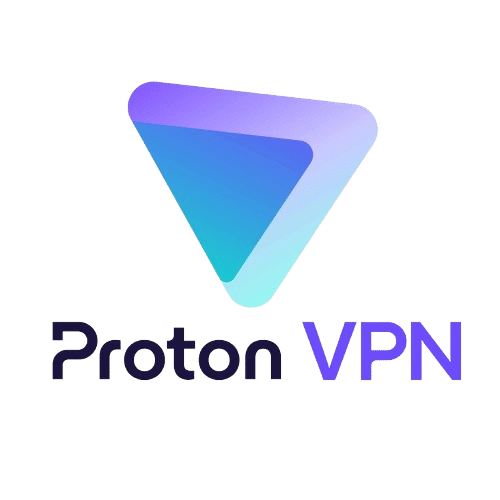
Get 64% off now
Final Thoughts
Canceling your ExpressVPN subscription is a straightforward process once you know which method applies to your payment type. Whether you’re canceling due to cost, switching to a competitor, or simply no longer needing VPN services, the steps outlined above will help you complete the process efficiently.
If you’re exploring alternatives, the VPN market in 2026 offers numerous high-quality options at various price points. Services like NordVPN, Surfshark, and Proton VPN provide excellent alternatives that may better suit your specific needs and budget.
Remember to cancel at least 24 hours before your next billing date if you subscribed through an app store, and take advantage of the 30-day money-back guarantee if you’re within that window. Your online privacy and security are important—whether with ExpressVPN or an alternative service, maintaining VPN protection is a smart choice in today’s digital landscape.

Get up to 70% off now
Frequently Asked Questions
If you cancel within 30 days of your initial purchase, you can request a refund through ExpressVPN’s money-back guarantee by contacting their support team. After 30 days, cancellations typically don’t result in refunds.
No. ExpressVPN allows you to keep access to passwords stored in ExpressVPN Keys even after your subscription expires.
Yes. Your account remains active (though without service access), and you can reactivate it at any time by purchasing a new subscription.
Log in to your ExpressVPN account and check the Subscription section to see your payment method. If you purchased through an app store, check your Apple or Google account subscription settings.
Contact ExpressVPN’s customer support team via live chat or email. They’re available 24/7 and can assist with cancellation issues or process your cancellation manually if needed.