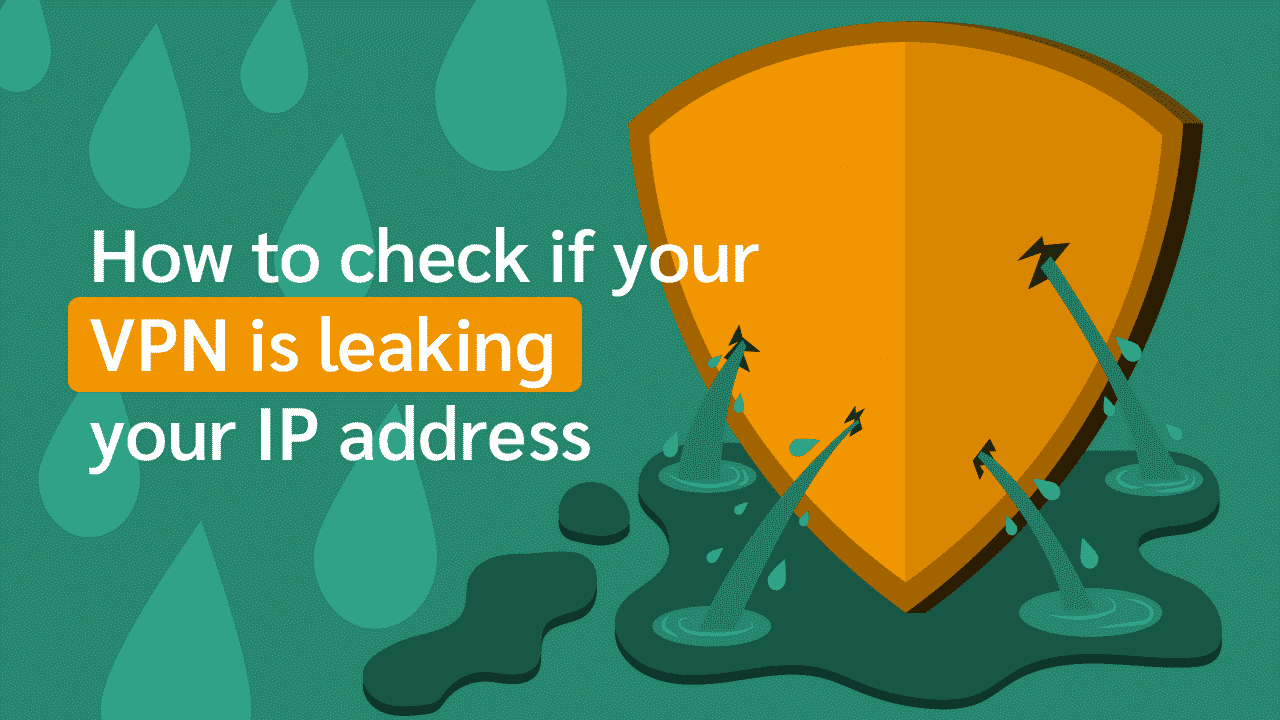How to Check If Your VPN Is Leaking Your IP Address on Your Computer or Smartphone
In today’s world, using a Virtual Private Network (VPN) to protect your computer or smartphone while using the internet is almost inevitable. A VPN provides you with an alternative IP address, hiding the one you get from your Internet Service Provider. This way, your identity remains hidden the entire time you are on the internet. However, sometimes, your IP address leaks. When this happens, your original IP address becomes visible, despite using a VPN. This comes with some challenges.
This article looks at some ways to identify when this occurs and measures to take to stay safe.
What is an IP Address?
An Internet Protocol (IP) address is a string of numbers that allows devices to communicate with one another. The IP address is divided into two categories: a private one and another that is public. The private IP address is typically used by devices sharing a local network. For instance, if you use a phone, tablet, and smartphone, they will communicate over your home network using private IP addresses.
On the other hand, devices use the public IP address to connect to the internet. This is assigned by your Internet Service Provider (ISP). Thus, each device that connects to the internet has an IP address. The IP address is unique to each device and also contains identifiable information about the user. For instance, it shows the exact location of the connecting device. Hence, some entities, especially streaming services, employ IP addresses when looking to enforce geo-restrictions. For example, to make some content available in any location, they will allow only IP addresses originating from that location.
How Does a VPN Mask Your IP Address?
A Virtual Private Network (VPN) is software that primarily works to secure your internet traffic from intruders. When you use it, it encrypts your network. As a result, anyone looking to access your account will have to first decrypt it, which is almost impossible. Thus, with a VPN, you can stay anonymous and protected when using the internet.
A VPN also masks your IP address. When you use a VPN, the provider replaces your IP with one of its own. Thus, third parties will only see the VPN-provided IP address when they try to view your connection.
A VPN provider typically has servers in multiple locations. Connecting to any of such servers gives you an IP address compatible with the location you connected to. This is one way users evade geo-restrictions. For example, if some content is blocked in your location, you just need to connect to a server in the place where the content is freely accessible. That way, you can access the content as though you were physically in that secondary location.
What is an IP Leak?
An IP leak occurs when a user’s original IP address is still visible even when connected to a VPN’s server. This happens when a user is unknowingly connecting to their default server instead of that from the VPN. Sometimes, too, IP leaks result from browser plugins you use. Additionally, they could also be because of the operating system you use on your mobile device.
Domain Name Server (DNS) leaks can also cause IP leaks. DNS leaks happen when DNS requests get sent to an unsafe DNS server.
Dangers of IP Leaks
Here are some of the dangers of an IP leak:
1. Security Challenges
If your IP leaks, it reveals your actual IP address. This defeats the whole purpose of using a VPN. Since your IP address holds private information about you, it means that anyone who cared could access your data. Furthermore, they will be able to find you since the IP address also identifies your location.
2. Geo-restriction Problems
In addition, IP leaks make it harder to evade geo-restrictions. In most cases, people mask their IP addresses to access content restricted to their location. For instance, if you are outside of the United States, you will be unable to watch anything on American Netflix or Hulu. Connecting to a VPN server helps deal with this problem. However, if your IP leaks, the streaming platform will see your actual IP address. Thus, you will most likely get blocked or kicked out of the service.
3. Problems with the Authorities
Finally, an IP leak exposes your real identity to the government, Internet Service Providers, and even hackers. Some people mask their IP addresses with a VPN to evade censorship imposed by the authorities.
In some jurisdictions, the authorities place bans on certain content. Thus, you will have to appear to be in another location to access what you need. Similarly, Internet Service Providers monitor and sometimes throttle the internet speed of their users. Thus, when your network provider realizes that you are carrying out data-intensive activities such as streaming or gaming, it could throttle your internet speed. A masked IP address prevents the ISP from even becoming aware of your activities online.
However, when your IP leaks, your IP address becomes visible to everyone. Thus, the authorities can identify and block any unauthorized access. You could even get into trouble with the authorities.
How To Check If Your VPN Is Leaking Your IP Address
In most cases, you will be unaware of IP leaks unless you specifically check for them. Here are the steps to take if you suspect that your IP address is leaking:
Identify Your ISP-provided IP address
Here, you have to make sure you are not connected to the VPN service. Then, you can go on Google and type in “What is my IP address?” This will bring out the IP address from your Internet Service Provider.
Confirm Your VPN-provided IP Address
At this stage, you should sign in to your VPN account. On the account, select a server in any country. Preferably a country different from your primary location.
Confirm Your IP Address Again
Go back to Google and type in “What is my IP address?”. You should still be connected to a VPN service at this point. The IP address you get will reveal whether there is an IP address leak or not. If you see the same IP address you had before connecting to the VPN’s server, you are experiencing an IP leak. However, if you notice a new IP address with a location compatible with the server you chose, then your IP address is safe.
Instead of searching for your IP address on Google, you can also use an IP leak website or app. Visiting the website (or using) the app reviews your IP address. Thus, you can use the services before and after connecting to a VPN server. The result will show you if you are experiencing an IP leak or not.
How To Prevent IP Leaks
Here are some of our recommended steps for preventing IP Leaks:
1. Use a VPN service that fully integrates IPv6
VPN providers that do not support IPv6 leave their users open to the threat of an IP leak. This is because most users currently use IPv4 addresses. Hence, before settling for any provider, do your due diligence and confirm that your provider of choice supports and tunnels IPv6 traffic.
2. Go for Providers with proven IPv6-Leak prevention features
Another thing to confirm is that the provider you choose has IPv6 leak prevention mechanism. Most providers will indicate if they do. Thus, carefully go through a provider’s list of features to be sure this option is available. You may also want to look for a DNS leak prevention mechanism too. In most cases, providers who provide IPv6 prevention also have features that prevent DNS leaks.
3. Use a service with a reliable kill Switch
A VPN service with a reliable kill switch can potentially prevent IP leaks. Sometimes, VPN connections drop. When this happens, the shield over a user’s IP address lifts, exposing them. A VPN kill switch minimizes the risk of exposure.
This feature immediately takes a user offline once it detects that the VPN connection has dropped. This way, both the user’s actual and VPN-provided IP address will be inaccessible to anyone.
4. Regularly check for leaks
This may not necessarily prevent the leaks but will help you reduce an IP Leak’s impact on your connection. Thus, regularly check for leaks at any point you suspect an occurrence. One indicator of a leak is not being able to access restricted sites. If you are using a VPN to access content from another jurisdiction and get shut out suddenly, you could be having an IP leak. The same applies if you cannot access restricted content initially, even when using a reliable VPN service.
Best VPNs To Prevent IP Leaks
Some VPN providers are more equipped to prevent IP leaks more than others. Based on thorough research, here are the two VPN providers you can trust.
ExpressVPN
Features
- Number of servers: More than 105
- Speeds: Unlimited
- Server locations: 160 in 105 countries
- Maximum devices supported: 10 (Basic plans) - 14 (Pro plans)
- 24 live chat: Yes
- 30-day money-back guarantee: Yes
Pros/Cons
- Fastest VPN out there
- Strict no logs policy
- 256-bit AES encryption
- Slightly more expensive than others
ExpressVPN is perhaps the best VPN service in the market at the moment. It has features that put it far ahead of most other services in the market. More so, we are confident that its security features will prevent any IP leak you could experience when connected to the platform.
This provider has about 3000 servers in 94 countries and 120 locations. This is more than the industry average. The large server spread will give you the room to change your IP address as often as you wish. The provider has excellent unblocking capabilities. With it, you can unlock platforms such as Netflix, Hulu, DAZN, BBC iPlayer, regardless of your location.
One thing ExpressVPN has going for it is its robust security features. This provider secures your traffic with the industry-standard AES 256-bit encryption protocol. This locks out any third party looking to access your network and do your harm. In addition, it supports fantastic security protocols and specifically prevents IPv6 and DNS leaks.
Unfortunately, ExpressVPN does not have a free version. However, it gives you a 30-day grace period within which you can use the service and request a refund if unsatisfied with the quality of service you get.
- Pros: Fastest VPN out there; Strict no logs policy; 256-bit AES encryption;
- Lowest price: $2.79
NordVPN
Features
- Cryptocurrency accepted? Yes
- Simultaneous connections: 10
- Dedicated IP-addresses? Yes
- Servers: 8,700 in 129 countries
Pros/Cons
- Unbeatable value & access to 129 countries
- Fastest VPN for optimal streaming
- Advanced security features
- Higher renewal prices
NordVPN is another fantastic provider with trusted IP-leak prevention features. It has been around for almost the same length of time as ExpressVPN. However, it also has wonderful features and will ensure that your details do not fall into the wrong hands.
This provider boasts about 5300 servers on its network. These servers are located in over 59 countries. Connecting to any of the servers immediately encrypts your traffic, keeping you impervious to attacks. In addition, the servers are equipped with top speed and will ensure you experience zero lags or buffering when you use the service.
On the security front, NordVPN also fares very well. It uses the AES 256-bit encryption mechanism. Additionally, it prevents IP and DNS leaks. Furthermore, it also has a kill switch that comes on immediately your VPN connection drops. This prevents IP leaks as well. To top off its security features, it offers some specialty security options to users at an added fee. These features include access to obfuscated servers, dedicated IP addresses, and more.
This provider also does not have a free trial. Instead, you get a 30-day window within which you can use the service, with a refund guaranteed. You can connect a maximum of 6 devices to one NordVPN account.
- Pros: Unbeatable value & access to 129 countries; Fastest VPN for optimal streaming; Advanced security features;
- Lowest price: $3.39
Conclusion
The primary reason most people use VPNs is to stay protected on the internet. VPN providers achieve this by encrypting users’ networks and affording them IP addresses compatible with their location. However, in some cases, a user’s original IP address still leaks. In this review, you learned how to identify when this happens, ways to prevent it, and the best VPN services to use.