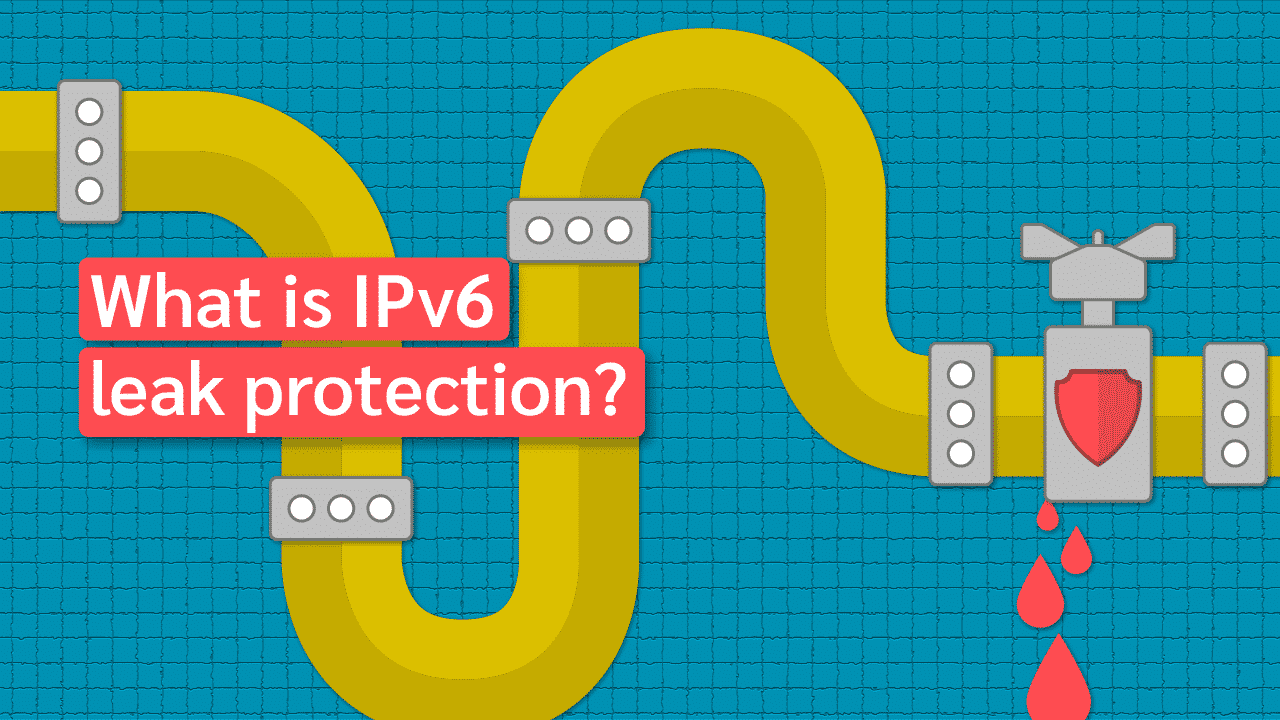What Is IPv6 Leak Protection?
With all the dangers that lurk on the internet, many users now depend on VPNs (Virtual Private Networks) to keep their traffic private and secure. The most reliable VPN services do just that; they use the latest technologies to encrypt your data, hide your real IP address, change your location, and more.
However, as efficient as VPNs can be, there are cases where they fail to function as you’d expect them to. For example, VPNs may fail to mask your original IP address, which could cause your real information to leak as you surf the internet.
IPv6 leak is an example of such leaks that occur with VPNs. This article looks at what IPv6 is, what it means to suffer a leak, how to check and prevent IPv6 leaks, and more.
What Is IPv6?
Every device you own has two IP addresses: a private IP address and a public IP address. So when your devices are connected to your home network, they use their private IP address to communicate with each other. Your private IP addresses typically look like 192.168.X.X, 10.X.X.X, or 172.16.X.X.
On the other hand, devices on your network share a public IP address to connect to the internet. This IP address is usually assigned by your Internet Service Provider (ISP), and that’s why it’s also referred to as the ISP IP address. When you connect to a VPN server, your ISP IP address is cloaked with another IP address from the server you’re connected to.
These two types of IP addresses fall into two broad classes: IPv4 and IPv6 addresses. Private IP addresses are examples of IPv4 addresses. IPv6 addresses were introduced because IPv4 combinations are almost exhausted.
IPv6 addresses consist of eight groups of four hexadecimal digits, and each group is separated by colons. An example is 2020:0de6:0001:0084:0100:9c4e:0390:7244. It is a 128-bit address system. It allows for more possible combinations than IPv4.
Many services and ISPs are already replacing IPv4 with IPv6, but at a slow pace, mainly because of backward capability issues. Websites that support IPv6 sometimes also support IPv4, so when you connect from IPv4/IPv6 addresses, they serve up the corresponding address. Many PC and mobile devices already support IPv6.
What Is IPV6 Leak?
Most websites support only IPv4, and due to this, many VPN providers only provide support for IPv4. So, when you connect to an IPv6 website with a VPN that fails to tunnel IPv6 traffic, your IP address would be leaked.
IPv6 leakage can be problematic even if you have tools that protect your privacy and give security. Your identity could easily be exposed, and you would remain clueless about it.
How To Check for IPv6 Leaks
If your ISP supports both protocols and connects to a website that supports only IPv4, your requests will contain your IPv4 and IPv6 addresses. In such scenarios, an IPv6 leak can occur even if you’re using a VPN. For an average user online, you may have no idea what protocol a website uses or if you’re suffering a leak, but it is possible to test for IPv6 leaks.
Although you may not be able to figure out the exact moment IPv6 leakage occurs, you can check to see if you need to put in some extra effort to ensure that your personal information isn’t public.
Luckily, it is very easy to test for IP leaks. For example, you could follow these short steps:
1. Visit an IP checking website such as whatismyipaddress.com, whatismyip.com, or just type “what is my IP?” into your Google search bar. Once you visit any of the sites, it should display the real information about your internet connection, such as your IP address and location.
2. The next thing you need to do is to close your browser and launch your VPN app. Choose any location you prefer and connect to the server.
3. Now, you return to any of the IP leak websites like browserleaks.com and ipleak.net. This time around, your details should be different from the first. If the address appears to be the same as before, you’re suffering a leak.
How To Prevent IP Leaks
As I mentioned earlier, you may not know that your IP address is leaking until it’s too late. However, there are a couple of ways you could prevent IP leaks from occurring:
1. Use a VPN With IPv6 Leak Protection
Although IPv6 leaks occur when you use a VPN, the solution still lies with a VPN (a reliable one, at least). The best VPN clients on the market offer IPV6 protection. Some of these services either fully support and tunnel IPv6 traffic, or they block the traffic entirely.
You should choose a VPN that either supports IPv6 or blocks it entirely. Ensure that the VPN providers state that their client app has IPv6 leak protection. Later on, we will recommend some VPN services that provide IPv6 leak protection.
2. Disable IPv6 Manually On Your Device
Seeing as many services and websites are yet to support IPv6, a sure way to prevent IP leaks is to disable IPv6 on your devices manually. There are different ways to disable IPv6 depending on your device. These methods are:
How To Manually Disable IPv6 on Windows
1. Navigate to the Control Panel. An easy way to do this is to search for it on the Start menu.
2. Click on Network and Sharing or View Network Status and Tasks (If you’re in category mode).
3. Click on Change adapter settings.
4. Right-click on your internet connection, and then click on properties.
5. Scroll through the list till you come across Internet Protocol Version 6 (TCP/IPv6) and uncheck the box.
6. Click OK, and you’ve successfully disabled IPv6 traffic on your system.
How To Manually Disable IPv6 on macOS
Here’s a simple guide:
1. Go to System Preferences.
2. Click on Network.
3. Select your internet connection, and then click on Advanced.
4. Click on the TCP/IP tab, click on the dropdown next to Configure IPv6, and choose off.
How To Manually Disable IPv6 on Linux
There are two ways to disable IPv6 on Linux systems (command line or network manager). Using network manager is the easiest method, and the following steps show you how to use it to deactivate IPv6:
1. First, go to Settings, and click on Network.
2. Click on the settings/options tab for your network connection.
3. Select the IPv6 tab > IPv6 Method, and then select Disable.
4. Click Apply, and you’re all set.
IPv6 Leak Prevention Features (on VPNs)
Although IPv6 is not used as much as IPv4, both protocols face the same threats such as leaks. IPv6 leak protection is a useful feature that some VPN clients come with. The feature protects your IPv6 address and secures the devices you use to connect to an IPv6 website by ensuring IPv6 traffic gets tunneled through the VPN or blocked traffic entirely.
VPNs With IPv6 Leak Protection
Many VPN clients don’t offer IPv6 leak protection. It may be difficult to find the right VPN provider that offers all the VPN features you’d normally expect, plus IPv6 leak protection. However, here are two recommendations you should consider:
ExpressVPN
Features
- Number of servers: More than 105
- Speeds: Unlimited
- Server locations: 160 in 105 countries
- Maximum devices supported: 10 (Basic plans) - 14 (Pro plans)
- 24 live chat: Yes
- 30-day money-back guarantee: Yes
Pros/Cons
- Fastest VPN out there
- Strict no logs policy
- 256-bit AES encryption
- Slightly more expensive than others
This is the best VPN provider with IPv6 leak protection. With this provider, you don’t have to manually disable IPv6 because it provides an IPv6 Leak Protection feature.
ExpressVPN has more than 3000 servers in 94 countries. These servers provide a safe and private browsing experience with fast connections and unlimited bandwidth. You can also use these servers to access geo-restricted or censored content. IPv6 leaks could normally make such activities inconvenient, but ExpressVPN makes streaming and torrenting seamless without leaks.
ExpressVPN uses industry-standard encryption and has other security features such as a kill switch, perfect forward secrecy, and a no-log policy. ExpressVPN apps are available on major platforms, but the IPv6 Leak Protection feature is available on Windows, macOS, and Linux apps.
- Pros: Fastest VPN out there; Strict no logs policy; 256-bit AES encryption;
- Lowest price: $2.79
NordVPN
Features
- Cryptocurrency accepted? Yes
- Simultaneous connections: 10
- Dedicated IP-addresses? Yes
- Servers: 8,700 in 129 countries
Pros/Cons
- Unbeatable value & access to 129 countries
- Fastest VPN for optimal streaming
- Advanced security features
- Higher renewal prices
NordVPN is another top-shelf VPN provider with IPv6 Leak Protection. This feature blocks your IPv6 interface, so only your IPv4 traffic gets rerouted and encrypted by NordVPN servers. This feature is fully automatic, so you don’t have to configure or activate it.
NordVPN has over 5300 servers in 59 countries. The client apps have a ‘Quick Connect’ feature that automatically connects to the fastest server available. You can also connect to ‘Specialty Servers’, which includes Onion Over VPN, P2P, Dedicated IP, and Obfuscated servers.
This VPN provider uses military-grade AES 256-bit encryption and is equipped with other features such as a kill switch and CyberSec. NordVPN has apps for all major operating systems, and the IPv6 Leak Protection feature functions well on both of them.
- Pros: Unbeatable value & access to 129 countries; Fastest VPN for optimal streaming; Advanced security features;
- Lowest price: $3.39
Conclusion
IPv6 addresses are set to succeed IPv4 addresses, but at the moment, there are just a couple of websites that support them. We use VPN services to protect our IPs from hackers and other online threats. However, an IPv6 leak defeats the purpose.
This article has shown you how to check if you leak, ways you could prevent it, and VPN apps you could use for IPv6 leak protection.