How To Change Your Netflix Region (Still Works in 2026)
Netflix is perhaps one of (if not) the most popular video streaming services. It has tons of movies and shows, some of which you can only find on the platform. However, Netflix employs a peculiar system known as geo-restrictions.
Geo-restrictions refer to the blocks that prevent Netflix users from accessing content outside of their approved catalog. Each country has the movies and shows users within it can freely access. This can be different from what you find in other regions. The arrangement is often skewed such that a country, like the United States, has a rich library while another doesn’t. This can be a bummer.
In this article, we show you one way of circumventing this challenge. It is through using a VPN.
Steps to Change Your Netflix Region With a VPN
Netflix identifies users looking to access content outside of their location through their IP addresses. An IP address is a set of numbers that pinpoint your exact physical location. Hence, by scanning your IP address, the algorithms on Netflix can identify and block you if you try accessing another region’s catalog.
A VPN steps in here. A VPN (Virtual Private Network) is primarily designed to improve your security. However, it can also be useful for getting around geo-restrictions. The average VPN provider has servers in multiple locations. So when you connect to any of the servers, it’ll appear as though you are physically located in that secondary location. This automatically throws off the algorithms Netflix uses, granting you easy access.
Here is the step-by-step process below:
- Set up a Netflix account. (This includes paying for a plan, signing up, downloading, and installing the Netflix app for your device.)
- Download and install your preferred VPN.
- Run the VPN app.
- Connect to a VPN server in your preferred location.
- Head over to your Netflix app or to the Netflix website. You should be able to access the catalog of the region you want.
- Choose the movie/show you want.
Recommended VPNs for Changing Your Netflix Region
Here are our recommended VPNs for changing your Netflix region:
ExpressVPN

Features
- Number of servers: More than 105
- Speeds: Unlimited
- Server locations: 160 in 105 countries
- Maximum devices supported: 10 (Basic plans) - 14 (Pro plans)
- 24 live chat: Yes
- 30-day money-back guarantee: Yes
Pros/Cons
- Fastest VPN out there
- Strict no logs policy
- 256-bit AES encryption
- Slightly more expensive than others
ExpressVPN tops our list of VPNs you can use to change your Netflix region. An oldie in the industry, ExpressVPN has come to be regarded as one of the strongest VPN providers in the industry. Aside from helping you change your location to one that is compatible, you also have access to great security features when you use the service.
This provider has more than 3000 servers in 90 countries and 120 locations. Each of these servers promises to allow you to access the Netflix region you want. While at it, you get buffer-free streaming and downloads. In fact, you can carry out a speed check on the Mac and Windows versions of the app. Generally, though, the closer your chosen server is to your physical location, the faster your connection will be.
This VPN provider also sorts any security concerns you have. It uses the military-grade AES 256-bit encryption model to secure its servers. This provider has its headquarters in the British Virgin Islands. This is strategic as this country has quite favorable privacy laws. In addition, ExpressVPN stands by its no-log policy. So, because it does not retain users’ data, there will be nothing to share if the government compels it to.
You will find an ExpressVPN app for Android, Windows, macOS, iOS, and Linux devices. You are allowed to connect 5 devices to one account, all at the same time. You get a generous 30-day window within which to use the service and get a refund. If you run into any challenges, you can reach out to the provider’s customer care personnel to have the issue sorted.
- Pros: Fastest VPN out there; Strict no logs policy; 256-bit AES encryption;
- Lowest price: $2.79
NordVPN
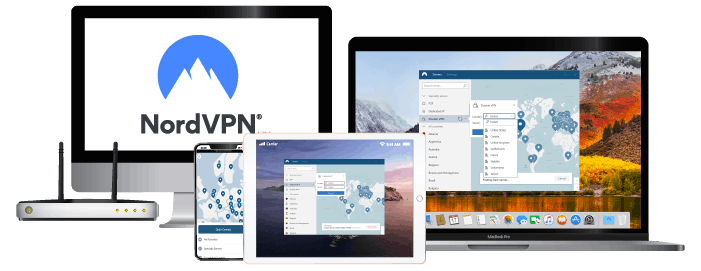
Features
- Cryptocurrency accepted? Yes
- Simultaneous connections: 10
- Dedicated IP-addresses? Yes
- Servers: 8,700 in 129 countries
Pros/Cons
- Unbeatable value & access to 129 countries
- Fastest VPN for optimal streaming
- Advanced security features
- Higher renewal prices
NordVPN is perhaps the only VPN provider that can give ExpressVPN a run for its money. It has modern VPN features that serve the needs of users globally. It is one of the surest means of changing your Netflix region to access content from wherever you want.
NordVPN has about 5400 servers in 59 countries. This gives you a slew of options if you need to change your Netflix locations to any of the countries the servers are in. Beyond that, NordVPN’s SmartPlay feature is specifically designed to help you when you stream. It connects you to the fastest server in whatever location you choose, saving you both time and the hassles of looking for the best ones. With this feature, you are assured of great speed and stellar security as you stream your favorite movies and shows.
Security is another area NordVPN pays special attention to. It uses the military-grade AES 256-bit encryption model to secure its network. Beyond that, it has other remarkable features such as CyberSec, which blocks out malware and ads, obfuscated servers, a kill switch, support for Tor over VPN, and so on. NordVPN maintains a reliable no-log policy. Thus, it does not retain any aspect of its users’ data.
NordVPN’s cross-platform compatibility ratings are off the charts. If your favorite Netflix streaming device is an iOS, Android, macOS, Windows, or Linux device, NordVPN has you covered. It has apps through which you can change your region. You can connect 6 devices to one NordVPN account. Finally, if you run into any challenges, this provider has a responsive customer care system to handle your concerns.
- Pros: Unbeatable value & access to 129 countries; Fastest VPN for optimal streaming; Advanced security features;
- Lowest price: $3.39
Surfshark
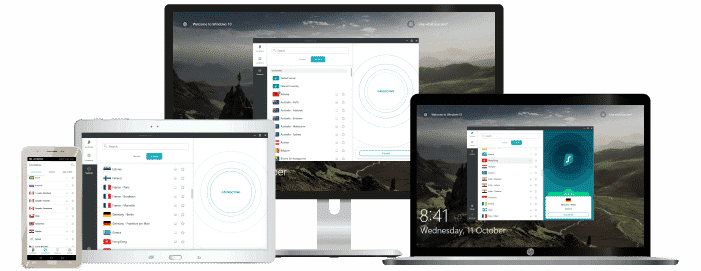
Features
- Servers: 4,500 in 100 countries
- Antivirus: Surfshark One & One+ Plans
- Simultaneous connections: Unlimited
- Ad blocking? Yes
- Cookie Pop-up Blocker: Yes
Pros/Cons
- Unlimited simultaneous connections
- User-friendly VPN app
- 256-bit AES encryption & no-logs
- Expensive for one-month plans
Surfshark is another provider we recommend for changing your Netflix location. This provider is not as old as the two previously discussed but has quickly risen among the ranks. It does well for Netflix, allowing access to no less than 30 Netflix libraries. So, if you are looking for any specific movie or show, you need only check out any of the countries it supports to find it.
Asides from Netflix, Surfshark also unblocks other streaming platforms. In this category, you’ll find Hulu, Amazon Prime, BBC iPlayer, and the likes. This provider’s 3200 servers grant it this ability. With these servers, users can switch their locations as many times as possible to access content in whatever location they fancy.
In furtherance of its streaming-optimized stance, Surfshark also equips its servers with stellar speed. You get to stream and download Netflix movies at the highest speed possible. More so, the video quality is not compromised as you can stream and download content in HD with little or no hassles. You can connect an unlimited number of devices to one Surfshark account. This means that you can pool resources together with family and friends to get on one subscription plan. The quality of service across all connected devices will not diminish.
In addition, the provider has affordable pricing plans. You also get to test the service for 30 days to be sure you want to use it. If unsatisfied with the quality of service within this period, you can easily ask for a refund.
- Pros: Unlimited simultaneous connections; User-friendly VPN app; 256-bit AES encryption & no-logs;
- Lowest Price: $1.99
ProtonVPN
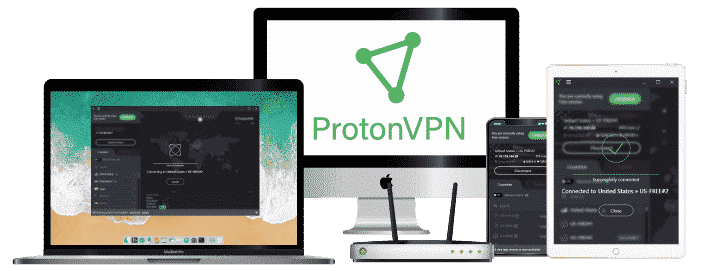
Features
- P2P support? Yes
- 30-day money-back guarantee? Yes
- Country of origin? Switzerland
- Servers: 15,850+ in over 125+ countries
- Simultaneous devices: 10
Pros/Cons
- Professional support
- Modern interface and apps
- AES-256 encryption
- Lesser known provider
ProtonVPN is the go-to VPN when it comes to security. The VPN service shares a parent company with ProtonMail, the premium secure emailing service. However, it is also excellent for streaming and unblocking geo-restricted access. ProtonVPN is a reliable recommendation for getting access to Netflix regions out of your reach.
This provider has 1200+ servers in multiple global locations. It dedicates a portion of these servers to unblocking geo-restrictions. For streaming Netflix content outside of your primary location, you’ll have to connect to these “Plus” servers in the United States, the UK, India, Italy, Australia, Germany, Canada, Japan or France. These servers are optimized for unblocking geo-restricted content. This means that if you use any other server, they could work, but Netflix might discover your presence and kick you out.
The Plus servers have a P icon next to them. They are only available on the Android and iOS apps of ProtonVPN. You can also stream content on your Android TV if you download the ProtonVPN app compatible with it and connect to any of the above countries.
Security will be the least of your concerns on this service. ProtonVPN makes available the best security features, complete with the AES 256-bit encryption model, to keep you safe. In addition, you get to choose from one of 3 subscription plans and have a 30-day window to make up your mind about the service.
- Pros: Professional support; Modern interface and apps; AES-256 encryption;
- Lowest price: $2.99
CyberGhost

Features
- Connected devices at once: 7
- Automatic kill switch? Yes
- One click connect: Yes
- Servers: 9,300 worldwide
- Server countries: 100
Pros/Cons
- No logs policy
- 24/7 live chat
- Apps for mobile devices and routers
- No free option
CyberGhost is another oldie in the industry. It has wonderful features that serve your needs whether you are looking to unblock restricted content or simply want to be protected online. It can be integrated to work with Netflix.
This provider has more than 7000 servers in 90+ countries. This large spread is essential, especially for gaining an IP address that indicates that you are in another region. Additionally, these servers work for streaming, although CyberGhost has Netflix-optimized servers in the United States, the United Kingdom, Germany, France, and Japan.
You also get optimum protection when you use this service. Bad actors are looking for the slightest chink in your armor to swoop in and steal your data. However, CyberGhost eliminates the possibility of this happening. It uses the standard AES 256-bit encryption model to secure its servers. You also get DNS and IP leak protection features, a kill switch, support for split tunneling, amongst others.
This provider allows you to connect up to 7 devices to one account. It has apps for the major device types. Thus, you can unblock Netflix and stream content on iOS, Android, macOS, Linux, or Windows devices. Its money-back guarantee window is slightly higher than the average at 45 days. If you run into any challenges, you can reach out to CyberGhost’s customer support to sort your issues. They are available 24/7 and provide support in English, German, French, and Romanian.
- Pros: No logs policy; 24/7 live chat; Apps for mobile devices and routers;
- Lowest price: $2.55
Do Free VPNs Work for Changing Your Netflix Region?
Technically, the answer is yes. However, as is always the case with these sorts of situations, the reality may be far from what should be ideally obtainable.
Free VPN providers promise you premium VPN service at no cost. The attraction then is the absence of a subscription fee. Unfortunately, that also is the biggest challenge with these offers. Because these providers do not generate revenue through paid subscriptions, they seldom have the incentive to improve their services constantly. Hence, free VPNs are usually slow, have limited bandwidth users can access, have porous security systems, and so on.
Your security could also be compromised if you choose free providers. This is because some of them retain and sell users’ data to the highest bidders. In the best-case scenario, this exposes you to benign targeted ads. However, it could get much worse, especially if your details fall into the wrong hands, such as cybercriminals and hackers. Thus, you see, the absence of any fees may not seem like so much of a big deal anymore.
Factors To Consider When Choosing a VPN for Changing Your Netflix Region
The VPNs under consideration here have different strengths and weaknesses. Thus, while looking for a VPN to change your preferred Netflix region, what factors should you prioritize?
Compatibility with Netflix
Some VPN providers will state explicitly whether they are compatible with Netflix or not. When they aren’t this forthright, you can read reviews of the VPN’s prowess before making your choice.
Compatibility here also includes the provider’s unblocking ability. Some VPNs are more prolific than others when it comes to unblocking restricted content. Again, reading reviews will clear every doubt.
Number of Servers
For unblocking Netflix regions, you need a provider with servers in multiple regions. As disclosed above, you’ll need to connect to a VPN server to spoof your location. Thus, the higher the number of VPN servers, the better for you.
Speed
You cannot get the best out of streaming if the VPN provider is not fast. You can conduct speed tests within the VPN app if that is possible. If not, there are third-party apps you can use to test how fast a VPN is before you forge ahead.
Conclusion
Netflix’s geo-restriction policies could prevent you from accessing content outside of your location. This is regardless of whether you have an existing Netflix subscription or not. This article shows you how to get around this challenge —by changing your Netflix region— and the means to do that —using a VPN. Hopefully, this guided review comes in useful.
