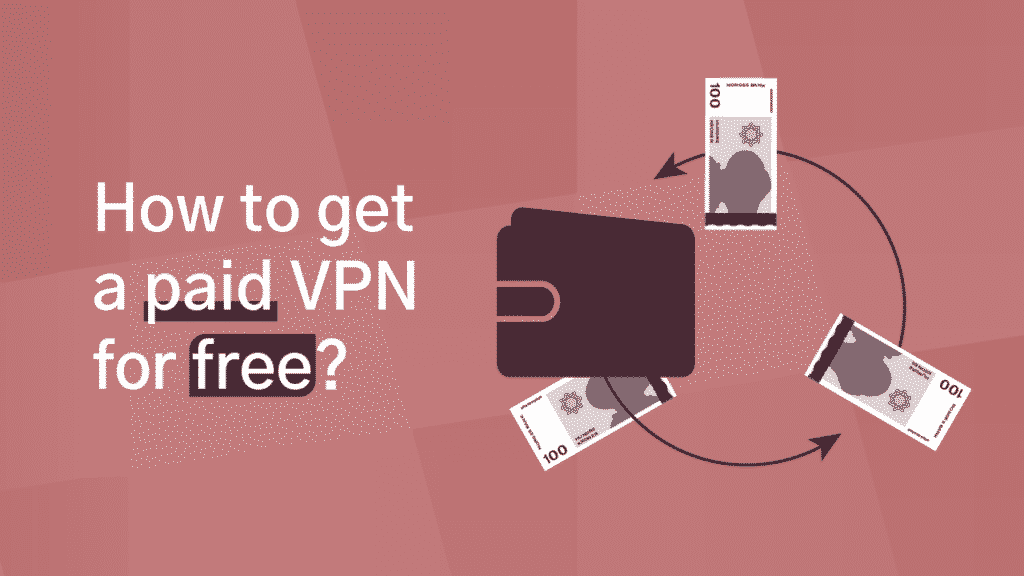How to Get a Paid VPN for Free (And What You Should Avoid)
A VPN is a resource that allows you to do a myriad of things on the internet without being seen or located. For some businesses, it’s essential to have a VPN, and if it’s down, the company cannot run without it. As a privacy-conscious individual or someone who’s living in a country with internet restrictions, a VPN would also be essential for your daily life.
But, while the need is there, you may not have the funds to buy a paid VPN service. So, how do you get a VPN for free? There are two methods.
- Find a paid VPN that offers a money-back guarantee.
- Find a paid VPN that has a free version.
Both of these methods have their pros and cons, and we’ll explain to them one after the other. We’ll also give examples of some VPNs that fit the criteria.
Paid VPNs with a money-back guarantee
We’ll tell it to you straight. Getting a paid VPN with a money-back guarantee is our preferred method. Why? Because this means you’ll be able to access all the full functionalities of the VPN.
Paid VPNs that offer a refund will allow you to pay and subscribe for their services for a stipulated amount of time. They do this because they want users to be able to test out their services to make sure that they’re right for them without worrying about the pricing. If users then decide that they do not want the service, their money is returned to them.
This method of getting a paid VPN for free is very smart because you get access to the full service of a paid VPN if only for a short while. And if you only need a VPN for a brief period, maybe to do some research in a country with censorship laws, then this plan works great for you.
Some VPNs offer a refund but not a full refund. These VPNs only pay you a percentage of your money, and the rest is taken as compensation for the services you used. Some VPNs do this to cut their costs when there were a lot of people using this same method on them. You have to carefully read the refund policy of every VPN you consider to make sure there are no snags when it’s time to collect your money.
To save you the time and stress of searching for a VPN that offers excellent services and a full refund, we’ve done the work for you. We’ve looked for three VPNs that provide outstanding services, a refund and are quick to pay back your money once a refund request is initiated. We’ve also included why you would want to choose this VPN for your needs (features), the plans available, and their prices. Onwards!
ExpressVPN
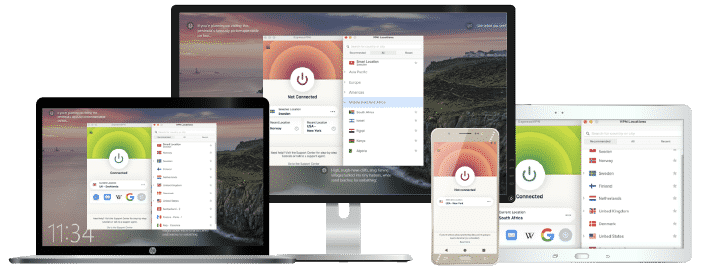
Features
- Number of servers: More than 3,000
- Speeds: Unlimited
- Server locations: 160 in 105 countries
- Maximum devices supported: 8
- 24 live chat: Yes
- 30-day money-back guarantee: Yes
Pros/Cons
- Fastest VPN out there
- Strict no logs policy
- 256-bit AES encryption
- Slightly more expensive than others
ExpressVPN is our go-to VPN. This VPN is the most stable and most well rounded of all the VPNs we tested, and it comes with a 30-day money-back guarantee. It has 3000+ servers in 94 countries, which gives users lots of server choices. There’s a network kill switch that automatically closes your device’s network when there’s a break in the VPN connection. This feature ensures your data cannot be copied or stolen while you browse with public Wi-Fi.
ExpressVPN also has its private DNS on every server to ensure your security and that your queries and commands get where they’re going without interference. And with its split tunneling feature, it gives you the option to choose what traffic passes through its servers and what passes through your standard ISP.
ExpressVPN uses best-in-class encryption technology with the 256-bit AES. It uses OpenVPN as its go-to protocol though other protocols are available. Its encryption type does not only encrypt traffic, but it encrypts the DNS requests also. With this provider’s recent adoption of TrustedServer technology, your web traffic has become that much safer. TrustedServer technology allows users’ information to be written only on the RAM, not on a hard drive. This means when you end that browsing session, all your data will be wiped automatically.
ExpressVPN is a total pro at unblocking restricted content. With this VPN service provider, the Internet holds no secrets. And with its speeds, streaming content is easy, and the shows don’t buffer or lag. It is compatible with Android, macOS, Windows, iOS, Linux, routers, and Smart TVs. It also has solid browser extensions for Chrome and Firefox.
This provider has lots of guides to help you with any problems you might have, and there’s 24/7 live chat and email support available. It does not keep logs of your internet activities, and it’s based in the British Virgin Islands. This location means that it’s not under any obligation to any country to keep logs. It doesn’t slack when you request for your money back. Your money is returned within 1-2 business days. Congratulations, you’ve just used a paid VPN for free.
ExpressVPN is a premium VPN service, so it is a bit more expensive than other VPNs. Its cheapest plan is priced at $8.32/month for 12 months, billed at $99.95. Six months is $9.99, charged at $59.95. And its monthly plan goes for $12.95.
- Pros: Fastest VPN out there; Strict no logs policy; 256-bit AES encryption;
- Lowest price: $6.67
NordVPN
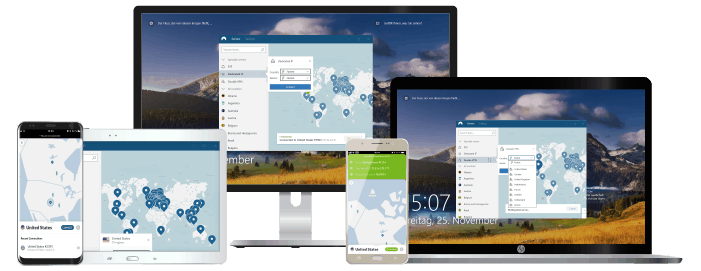
Features
- Cryptocurrency accepted? Yes
- Simultaneous connections: 10
- Dedicated IP-addresses? Yes
- Servers: 7,000+ in 118 countries
Pros/Cons
- Lots of pricing options
- Netflix support kept up to date
- 256-bit AES encryption
- Slow app
NordVPN is an example of how just a few people abusing a good thing can create a problem for everyone. A few months ago, this VPN service provider was still operating its 3-day free trial. But as of May 2019, they shut it down. They explained through Twitter that people were abusing it, and its merits were insignificant compared to the enormous problems it brought. NordVPN left its 30-day refund policy though, which still gives us some room to use this paid VPN for free.
For those who love their security, this VPN is a great fit. It’s very focused on safety, with some unique features that give your data an extra dose of privacy. Double VPN is a feature that takes your data through two different NordVPN servers, which encrypts it twice. Onion Over VPN takes your data through the Tor network. This wraps your data in multiple layers of encryption.
It also has other security features like military-grade encryption, DNS leak prevention, and an automatic kill switch. This VPN is like a protective parent, and in this vein, it doesn’t let users turn off the kill switch. It’s far too dangerous on these internet streets. CyberSec protects users from not just ads, but also malware and phishing websites.
NordVPN has around 5300+ servers in 59 countries and expanding. It has specialized obfuscated servers, designed for users in countries where there’s a lot of internet censorship. These obfuscated servers protect you from the prying eyes of your ISP or the government. And with SmartPlay, this VPN automatically unblocks websites and content as you come upon them when you browse. NordVPN is also no slouch when it comes to speed, going fast enough to allow you to stream your content in HD. You can set this VPN up on up to six of your devices, so you can browse, stream or torrent in peace, anywhere.
It has a strict no-logs policy, and a third-party audit has confirmed this. PricewaterhouseCooper AG, one of the Big Four in auditing, conducted the review. NordVPN is said to have passed the test in the reports which were released by NordVPN in March 2019. And the company is based in Panama, a very privacy-friendly country. So you can rest assured that your data is not being logged.
We tested NordVPN’s customer service. You can contact them through email or live chat, and we found them responsive, which is excellent because they are instrumental in using a paid VPN for free. They’re the ones you tell that you want your money back, and they deliver, with only superficial questions.
This VPN’s prices are pretty standard for a VPN. $11.95/month for a month. $6.99/month paid once a year at $83.88. The 2-year plan is $4.99/month, $119.76 paid every two years. The 3-year plan is the most economical at $3.49/month, billed at $125.64 every three years. When you register as a new user and pay, you get to use all of NordVPN’s services, and you can be fully refunded within 30 days.
- Pros: Lots of pricing options; Netflix support kept up to date; 256-bit AES encryption;
- Lowest price: $3.39
Surfshark
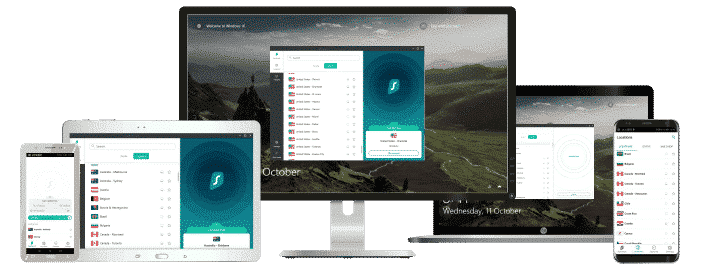
Features
- Free trial? Yes
- Simultaneous connections: Unlimited
- Ad blocking? Yes
- Servers: 3200+ in 100 countries
Pros/Cons
- No footprints
- Allows torrenting
- 256-bit AES encryption
- Not the fastest
Surfshark is a VPN that’s only a few years old but is armed to the teeth to protect your security, privacy, and entertainment. This provider has so many features that it seems unfair to use this paid VPN for free. But we will.
Buying Surfshark gives you access to a hidden IP address, network kill switch, and DNS leak protection. It also gives you access to CleanWeb, an ad and malware blocker, and MultiHop, a double VPN. Whitelister is Surfshark’s split tunneling feature that lets you decide what traffic you want to send through its servers and what you want to convey through your regular ISP. You can put yourself in Camouflage mode, so even your internet service provider (ISP) can’t tell that you’re using a VPN. Ultimate privacy.
Surfshark encrypts your data with AES-256-GCM encryption. You can use either IKEv2/IPsec or OpenVPN as your security protocol. If you want to use a paid VPN for free in a restricted country, this provider’s NoBorders mode allows you to browse freely in restricted regions. This also includes unblocking geo-restricted content. And with 1041+ servers in over 61 countries, Surfshark is fast. Fast enough to watch 4K streaming anywhere. And you can use it on any of your devices, because you can share your Surfshark connection to an unlimited number of devices with only one account.
Problem? This provider’s customer care is online 24/7 through live chat and email. With a quick conversation, you can request your money back within the first 30 days. And voila, you’ve used a paid VPN for free.
With all these fantastic services, Surfshark comes in with almost unreasonably low prices starting at $1.77/month for 27 months, $47.76 billed every 27 months. A year’s plan is $5.99 per month, with $71.88 charged every year. And finally, $11.95 for a month.
- Pros: No footprints; Allows torrenting; 256-bit AES encryption;
- Lowest Price: $2.49
Paid VPNs with a free version
The second way to get a paid VPN for free is by using the free version of a paid VPN. While they won’t be as feature-packed as paid VPNs, they can still work as pretty decent VPNs. We looked for the best free VPN versions and came up with three free and functional VPNs.
ProtonVPN
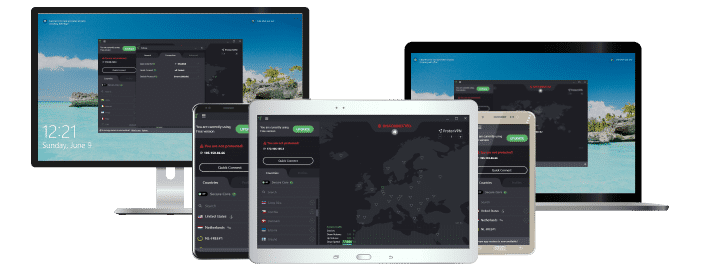
Features
- P2P support? Yes
- 30-day money-back guarantee? Yes
- Country of origin? Switzerland
- Servers: 11,000+ in over 110+ countries
- Simultaneous devices: 10
Pros/Cons
- Professional support
- Modern interface and apps
- AES-256 encryption
- Lesser known provider
ProtonVPN offers new users a limited amount of time to use their paid VPN for free. New users are allowed to use ProtonVPN’s Plus service free for seven days. You don’t even need a credit card to sign up, just your email. For seven days, you’ll get to use this VPN’s over 570 servers in 44 countries and its Secure Core servers in hardened data centers located in Switzerland, Iceland, and Sweden. You’ll also get access to Tor servers and P2P servers. There’s also Perfect Forward Secrecy, which gives a new encryption key for your data with each new connection.
But when your free trial is over, you’ll be stripped of Secure Core servers, P2P servers, and Tor servers. ProtonVPN only allows free version users to access the servers of three countries; Japan, the Netherlands, and the USA. Only one device can be connected at a time. This VPN does not throttle speeds. But lots of people use ProtonVPN’s free version, and this can choke the servers and slow down traffic.
If you live close to a country where there are free ProtonVPN servers, and you don’t mind medium speeds, then this VPN service provider is the right choice.
- Pros: Professional support; Modern interface and apps; AES-256 encryption;
- Lowest price: €4
Trust.Zone

Features
- Complete anonymity? Yes
- Unblocking of all websites? Yes
- Pricing options: 4
- Servers: 164 in 80+ zones
- Free trial: Yes
Pros/Cons
- Military grade encryption
- Bitcoin accepted
- App for mobile devices
- Lesser known provider
Trust.Zone has a free 3-day trial, which allows you to use its paid VPN for free. It only allots 1GB of bandwidth, though. This VPN is useful for small tasks, but you can’t stream with it. This is due to its low bandwidth; otherwise, it unblocks geo-restricted content quite well, especially in the US. Trust.Zone has 158 servers in 89 server locations. In our tests, this provider did averagely well in speed.
It does protect your web traffic adequately with a kill switch that works very well. DNS leak prevention and WebRTC prevention also keeps your queries safe and secure. It also supports torrenting.
- Pros: Military grade encryption; Bitcoin accepted; App for mobile devices;
- Lowest price: €3
Windscribe

Features
- Browser extension? Yes
- Pricing options: 3
- Free trial: No
- Unblocking of all websites? Yes
- Locations: Servers in 60 countries
Pros/Cons
- Military grade encryption
- Available on all major platforms
- App for mobile devices
- Lesser known provider
Windscribe has a free version that’s that gives users 10GB of data every month. It’s also pretty fast for a free VPN service and has unlimited connections. You can connect as many devices as you want to your Windscribe account. However, unblocking content is almost impossible for this free VPN.
Windscribe covers the basics of protecting your online security. DNS and WebRTC leak prevention protect your queries. A kill switch guards your data if the VPN connection is lost.
Pro Tip: If you tweet about Windscribe, you get another free 5GB of data permanently added to your bandwidth.
You can use this provider’s paid VPN for free, though. They offer a 3-day refund policy. It’s pretty short, but if you’ve used the free version, you’ll probably be familiar with Windscribe already. This 3-day money-back guarantee is ideal if you need a VPN for a very brief period.
These two methods are the only sure ways of accessing free VPNs or paid VPNs for free. It’s tough to find coupons or deals that will allow you to get a VPN for free. You may see coupons that enable you to get discounted rates off of paid VPNs. But it’s rare to find a coupon offering the use of a paid VPN for free.
- Pros: Military grade encryption; Available on all major platforms; App for mobile devices;
- Lowest price: $4.08
In conclusion
The pros and cons of using a free VPN versus a paid VPN is a gap too wide to breach. This is why we advise our readers to use paid VPNs for free. Or, if possible, just use the paid VPNs. You can find cheaper VPN options. Some VPNs charge as little as $40-$50 for 2-year plans, some as low as $2-$5/month. It’s not a bad idea to save up for your online privacy and security.