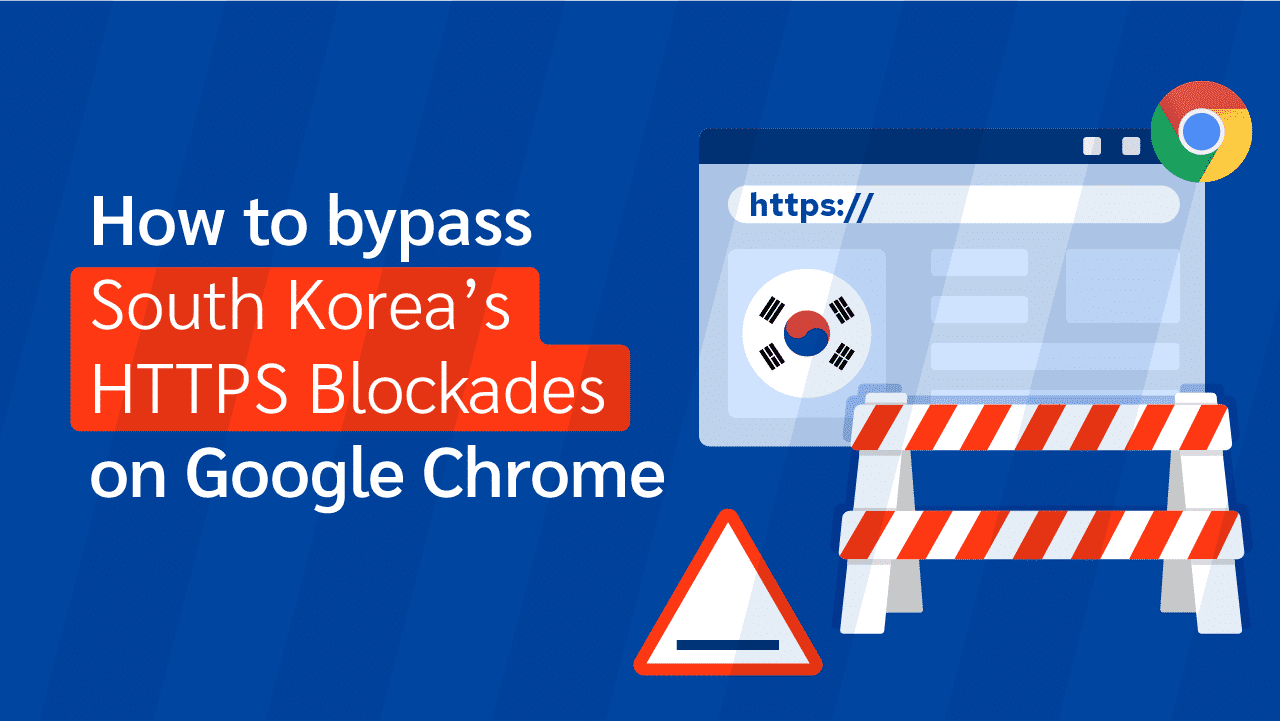How to Bypass South Korea’s HTTPS Blockades on Google Chrome
Internet censorship is prevalent in the Asia-Pacific region, with several countries monitoring what their residents do on the internet and blocking access to specific sites on their censor list. In South Korea, internet censorship is on the increase. Over the years, the Korean government has ramped up its internet censorship capabilities. Its latest tool blocks HTTPS websites on its censor list by monitoring the Server Name Indication in the TLS Client Hello message.
In this article, we examine how to bypass South Korea’s HTTPS blockades on one of the most popular browsers — Google Chrome.
How South Korea Uses SNI Eavesdropping To Block HTTPS Traffic
In 2019, the South Korean government made an announcement indicating that it would use Server Name Indication (SNI) filtering to censor the secure version of HTTP websites (HTTPS). This was a move to expand its internet censorship capabilities as its previous method (DNS) could not block the HTTPS version of sites on its censor list.
There was an apparent backlash from South Koreans and the international community. In fact, a citizen of South Korea initiated a petition against censoring HTTPS that gathered the support of almost 270000 people. Despite this, the South Korean government didn’t back down. Instead, it used the threats that gambling, piracy, and pornography pose to the Korean community as valid reasons why SNI filtering is necessary. The government continues to use SNI filtering to this day.
With a VPN, you can bypass the South Korean government’s HTTPS blockades. A VPN encrypts all traffic, preventing them from seeing the domain name of the website you intend to reach. If ISPs do not know what sites you’re connecting to, they cannot block your connection to those sites.
Below, we’ll have a run-through of the best VPNs to bypass South Korea’s SNI filtering.
Best VPNs to Bypass South Korea’s HTTPS Blockades on Google Chrome
The best way to use a VPN on the Google Chrome Browser is to use a VPN’s Chrome extension/add-on. Several premium VPN service providers have a Chrome extension that you can download, install and use. Let’s look at some of the best VPNs you can use.
ExpressVPN
Features
- Number of servers: More than 105
- Speeds: Unlimited
- Server locations: 160 in 105 countries
- Maximum devices supported: 10 (Basic plans) - 14 (Pro plans)
- 24 live chat: Yes
- 30-day money-back guarantee: Yes
Pros/Cons
- Fastest VPN out there
- Strict no logs policy
- 256-bit AES encryption
- Slightly more expensive than others
ExpressVPN’s 3000 plus servers are spread across 94 countries, including South Korea. It has a single server location in South Korea. Its servers are secure, fast, and can bypass HTTPS blocks that the South Korean government has placed on some websites. With heavy investments into its server infrastructure, you can trust ExpressVPN to give you unrestricted access to those websites.
It has its headquarters in the British Virgin Islands, where the government does not require VPNs to retain or hand over user data. With privacy-friendly laws, ExpressVPN operates under a strict No-Log Policy and uses TrustedServer technology to ensure it abides by it. It also employs the use of secure VPN protocols, including IPSec, IKEv2, OpenVPN, L2TP/IPSec, and a proprietary Lightway protocol.
In terms of security, ExpressVPN uses 256-bit encryption and perfect forward secrecy to keep bad actors and peeping governments away. Its DNS/WebRTC/IPv6 leak protection and Kill Switch feature also protect its users’ anonymity. Its Tor over VPN feature allows you to use a VPN in combination with the Tor browser for a high level of security and privacy. ExpressVPN’s Split Tunneling feature will enable you to separate applications you intend to use with the VPN from those you don’t.
With support for several devices, including Google Chrome, ExpressVPN is cross-platform compatible. You can download the chrome browser extension from its website. ExpressVPN has three subscription plans, a five-device simultaneous connection limit, and a 30-day refund policy. It’s an excellent choice to bypassing internet censorship in Korea.
- Pros: Fastest VPN out there; Strict no logs policy; 256-bit AES encryption;
- Lowest price: $2.79
NordVPN
Features
- Cryptocurrency accepted? Yes
- Simultaneous connections: 10
- Dedicated IP-addresses? Yes
- Servers: 8,700 in 129 countries
Pros/Cons
- Unbeatable value & access to 129 countries
- Fastest VPN for optimal streaming
- Advanced security features
- Higher renewal prices
NordVPN is a budget-friendly VPN service provider with a server fleet of over 5400 servers in 59 countries. With more than ten servers in South Korea, it is a brilliant tool in the fight to restore your internet freedom. It is one of the fastest VPNs, as there are no bandwidth or speed limits. Typically your rate depends on your ISP, but NordVPN can stop speed throttling to give you more rapid speed.
With a plethora of security and privacy features, NordVPN fights against all forms of internet censorship. Its Panamanian operating center gives it leverage against surveillance-sharing governments. NordVPN also operates by a strict No-Log Policy, ensuring it logs only necessary data like login and billing information in an encrypted format. Its bitcoin payment option makes it attractive to users seeking total anonymity.
Security-wise, NordVPN is prepared for any attacks by bad actors. AES-256 is the encryption cipher it uses in combination with perfect forward secrecy to ensure that it protects data in transit. Its NordLynx protocol is one of the fastest WireGuard implementations available. Other protocols available for use include OpenVPN and IKEv2. NordVPN has additional features, including a Kill Switch, Double VPN, Tor over VPN, and CyberSec (ad and malware protection).
With cross-platform compatibility, a 24/7 support team, affordable subscription plans, NordVPN is a desirable VPN service provider for South Koreans that use Google Chrome. It also has a 30-day refund policy, and you can use it on six devices concurrently.
- Pros: Unbeatable value & access to 129 countries; Fastest VPN for optimal streaming; Advanced security features;
- Lowest price: $3.39
Surfshark
Features
- Servers: 4,500 in 100 countries
- Antivirus: Surfshark One & One+ Plans
- Simultaneous connections: Unlimited
- Ad blocking? Yes
- Cookie Pop-up Blocker: Yes
Pros/Cons
- Unlimited simultaneous connections
- User-friendly VPN app
- 256-bit AES encryption & no-logs
- Expensive for one-month plans
Surfshark has just three years of experience under its belt, but it continues to outshine other VPN services with longer years of experience. Like NordVPN, it is budget-friendly and has a diverse server network. It has over 3000 servers in 65 countries, including South Korea. Surfshark is more than capable of circumventing any restrictions the South Korean government places on websites.
The British Virgin Islands hosts Surfshark’s headquarters, permitting it to implement a strict No-Log Policy. Its location also protects its users from the influence of the 5/9/14 Eyes Alliance and other surveillance-sharing agreements. Despite these, Surfshark has implemented a warrant canary informing users should any government ask for their data. It provides a cryptocurrency payment option as well as a Camouflage and NoBorders Mode.
Surfshark, based on your operating system, allows using any of OpenVPN, Shadowsocks, WireGuard, and IKEv2 as the preferred VPN protocol. With the high level of security that accompanies using AES-256 encryption, Surfshark has adopted this encryption cipher as its default. It also uses a CleanWeb feature that fights against malware and unwanted ads. Double VPN, leak protection, perfect forward security, and a Kill Switch are other components of its security features.
It supports several operating systems, platforms, and browsers. With a Chrome extension, you can use Surfshark to bypass HTTP or HTTPS blocks implemented by the Korean government. It is also one of the cheapest VPN services as you can pay $2.49 monthly for its 2-year plan.
- Pros: Unlimited simultaneous connections; User-friendly VPN app; 256-bit AES encryption & no-logs;
- Lowest Price: $1.99
ProtonVPN
Features
- P2P support? Yes
- 30-day money-back guarantee? Yes
- Country of origin? Switzerland
- Servers: 15,850+ in over 125+ countries
- Simultaneous devices: 10
Pros/Cons
- Professional support
- Modern interface and apps
- AES-256 encryption
- Lesser known provider
ProtonVPN has a smaller server size compared to other VPN services on this list. Its server collection amounts to over a thousand servers in 55 countries. With ten servers in South Korea, it is capable of unblocking HTTPS blockades and geo-restrictions. It has Secure Core servers that you can use in areas of heavy internet censorship. These servers make it challenging for ISPs to identify you’re using a VPN.
Using ProtonVPN also helps bypass geo-restrictions so you can watch or stream shows that you otherwise cannot access. In terms of privacy, ProtonVPN is one of the VPN services with robust privacy features. ProtonVPN has its headquarters in Switzerland, which allows it to stay true to its No-Log policy. The Swiss government’s privacy-friendly laws do not require ProtonVPN to store user connection data.
ProtonVPN has security features that protect you from unwanted exposure and attacks from malicious entities. Its NetShield feature works hard to prevent malware or ads that track you. It also uses the best encryption cipher for VPN services: AES-256 encryption. Other prominent features include perfect forward secrecy, Secure Core servers, Tor over VPN, and DNS/IPv6/WebRTC leak protection.
SEC Consult has audited ProtonVPN’s applications and verifies they are open source and highly secure. ProtonVPN supports Chrome, as well as other browsers and operating systems. It has four subscription plans, including a free one. ProtonVPN has a 30-day refund policy for its paid packages and a flexible simultaneous connection limit that depends on the plan you select.
- Pros: Professional support; Modern interface and apps; AES-256 encryption;
- Lowest price: $2.99
CyberGhost
Features
- Connected devices at once: 7
- Automatic kill switch? Yes
- One click connect: Yes
- Servers: 9,300 worldwide
- Server countries: 100
Pros/Cons
- No logs policy
- 24/7 live chat
- Apps for mobile devices and routers
- No free option
CyberGhost has the highest number of servers on this list. It has over 6700 servers reaching 89 countries in its server collection. South Korea is one of those countries as 24 servers cater to the needs of its users that intend to connect to the country. With more than 500 servers across Asia, you have many servers outside Korea you can use to bypass internet censorship. Its servers are quick, reliable, and unblock several streaming platforms.
Romania is a privacy-friendly territory that hosts CyberGhost’s headquarters. This prevents the influence of surveillance-sharing alliances from affecting or influencing CyberGhost’s No-Log Policy. According to its No-Log Policy, it only stores essential account information such as your login details and billing information.
CyberGhost’s security features are world-class and will protect you from malicious entities looking for vulnerabilities on the internet. The unbreakable AES-256 encryption combined with VPN protocols (OpenVPN and WireGuard) leads its defense against network attacks. It also has a Kill Switch and built-in DNS/IPv6/WebRTC leak protection. Other members of its defense team include Tor over VPN, Double VPN, and Split Tunneling.
You can easily find CyberGhost’s Google Chrome extension in the Chrome Web Store. It also supports other browsers and operating systems (Windows, Android, Linux, macOS, and iOS). Its monthly plan costs $12.99 and has a 14-day money-back guarantee. Other plans are cheaper and have a 45-day refund policy. With CyberGhost, seven devices can use a single subscription account at the same time.
- Pros: No logs policy; 24/7 live chat; Apps for mobile devices and routers;
- Lowest price: $2.55
How to Use A VPN to Bypass South Korea’s SNI Filtering on Google Chrome
Let’s look at a step-by-step process to using a VPN service to bypass South Korea’s HTTPS blockades.
1. Choose a VPN service that has a Chrome extension
2. Head over to the Chrome Web Store and search for the VPN via the search bar or go to the VPN service’s website, look for the download link for Chrome and click it.
3. After you’ve downloaded the extension, log in with your credentials and connect to a location/server.
4. Navigate the extension to configure other settings you might need.
What is Server Name Indication (SNI)?
SNI is a Transport Layer Security (TLS) encryption protocol extension that permits a browser or client application to indicate the domain name it wants to reach during the first stage of the TLS handshake process with the server. Web servers can host more than a single domain but have a single IP address clients can reach. The IP address alone is not sufficient for clients to indicate which website or domain it wants to reach.
While every website on a single web server shares a single IP address, they have different SSL certificates (HTTPS sites). This is why if the server shows the wrong SSL certificate, the connection terminates. It happens with HTTPS websites because the TLS handshake must happen before the client device/application tells the server via HTTP which website it wants to reach. On the other hand, HTTP does not require a TLS handshake, so the client device can immediately tell the server the website it intends to reach.
SNI solves this problem by ensuring the client device lets the webserver know the website’s domain name during the TLS handshake instead of after. To be specific, SNI adds the hostname in the first step of the TLS handshake process. This allows the server to present the correct SSL certificate to the client device and establish a secure connection. Since the SNI payload is not encrypted, anyone eavesdropping on your connection can see the hostname of the website you want to reach.
How To Bypass SNI Filtering on Google Chrome with Proxies
A proxy server can also help you bypass internet censorship in South Korea. It acts as an intermediary between your device and the internet. When you connect to a proxy server, your web traffic goes through the proxy before reaching the website you intend to visit. In many ways, a proxy is similar to a VPN service and can act as a gateway between your device and the internet. It also masks your IP address and can circumvent internet censorship.
Just like a VPN service, when you connect to a proxy server in another country, it appears as if you’re in that country. Your ISP can see you connect to a proxy server but cannot see what websites you connect to in most cases. So blocking sites on the KCSC’s censor list is largely ineffective since they cannot identify the website you’re connecting to through the proxy.
Let’s take a look at a step-by-step process of how you can connect to a proxy server in the Chrome browser.
1. Select the Chrome browser menu and select “Settings.”
2. Navigate to the “System” section under advanced settings and click “Open your computer’s proxy settings.”
3. Chrome uses your computer’s proxy settings, so depending on your operating system, the setup might differ. Note that you need to know the IP address and port number of the proxy server you want to use.
You can also use the Chrome Web Store to download a proxy browser extension to use on Chrome.
Conclusion
The increasing internet censorship in South Korea is worrying and calls for concern. While the South Korean government may have valid reasons for its censorship activities, its actions show that it uses censorship as a tool to silence its critics. Thankfully, there are tools like VPNs and proxies that residents can use to circumvent the increasing internet censorship. While proxies are similar to VPNs, they do not offer the same level of security and overall protection against ISPs or malicious entities snooping on your internet activities. We hope this article helps you fight for your online freedom.