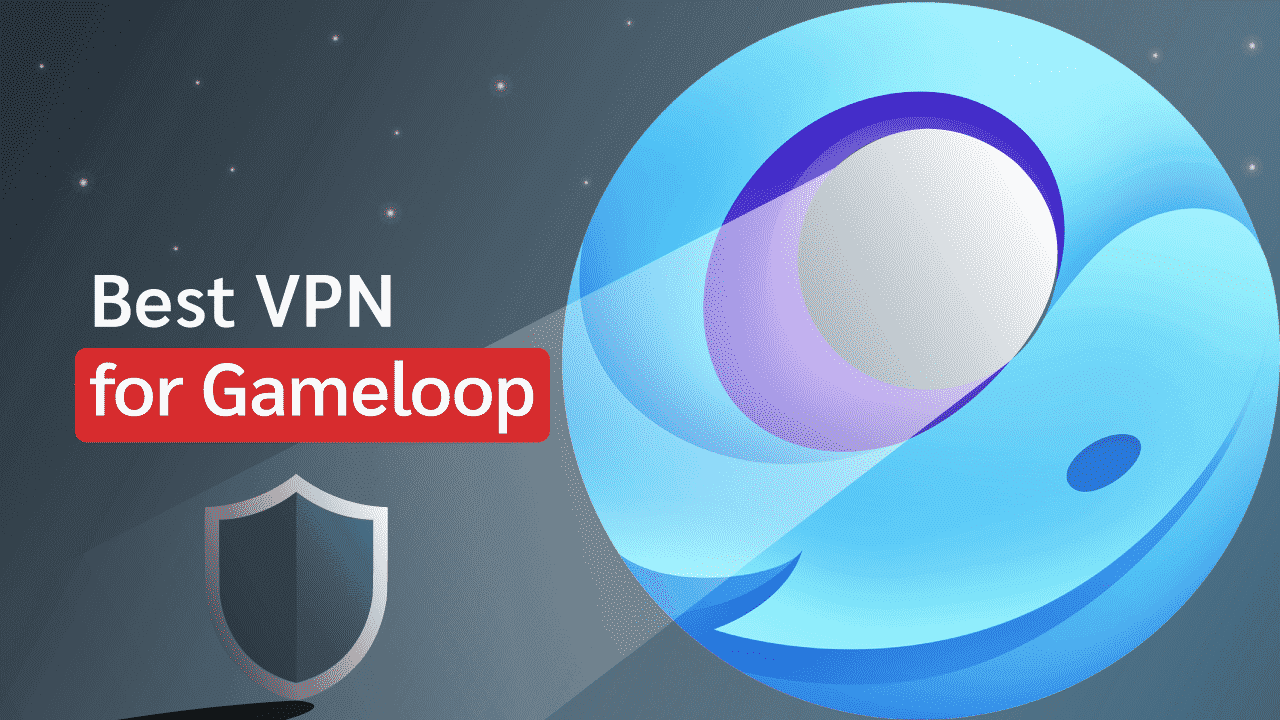5 Best VPNs for GameLoop in 2026 (Fast, Low Ping VPNs)
GameLoop is a game emulator created by Tecent, a Chinese gaming company. The gaming emulator allows you to play mobile games on computers. It is primarily designed for PUBG (PlayerUnknown’s BattleGround) and Call of Duty. However, you can also play several other fantastic games when you install the emulator on your computer.
However, you might experience a few issues when you use this emulator to play games. The first is geo-restrictions. Games such as League of Legends, PUBG, and Grand Theft Auto are available on the platform. However, some are restricted to some locations. For instance, gamers in India cannot play PUBG. When connected to a VPN server outside India, you evade this challenge.
Furthermore, your experience could be impacted by lags and high pings. Similarly, your Internet Service Provider could also intentionally throttle your internet traffic. This could be in a bid to force you to reduce your bandwidth.
You can pair a VPN with GameLoop to evade these challenges. With a VPN, you can change your IP address to a less busy area. That way, you can then bypass lags. Furthermore, it encrypts your traffic, preventing your ISP from being aware of your activities online.
Here are the best VPNs for GameLoop.
Recommended VPNs for GameLoop
With the many VPN providers in the market today, it might be difficult to decide on the best one. However, we have narrowed the options down to these top options. Read on for more:
ExpressVPN
Features
- Number of servers: More than 105
- Speeds: Unlimited
- Server locations: 160 in 105 countries
- Maximum devices supported: 10 (Basic plans) - 14 (Pro plans)
- 24 live chat: Yes
- 30-day money-back guarantee: Yes
Pros/Cons
- Fastest VPN out there
- Strict no logs policy
- 256-bit AES encryption
- Slightly more expensive than others
ExpressVPN starts off our list of the best VPN services you can use for GameLoop. This comes as no surprise as this provider has maintained a reputation as a top-tier service provider. An oldie in the industry, ExpressVPN makes sure that all your gaming needs are met when you use it.
This provider has over 3000 servers in countries all over the world. This comes in handy if you need to switch out your location for somewhere without lags. Furthermore, the provider has one of the fastest speeds of any VPN provider. You can hence be assured of zero lags and buffering when you use GameLoop.
This provider also preserves your security when you get on its service. It uses the AES 256-bit encryption model. This shuts off anyone from being aware of your online information. Similarly, it supports other encryption protocols such as OpenVPN and even its proprietary creation called Lightway. A network kill switch and a split tunneling feature complete the security apparatus you’ll find on the service.
This provider allows you to connect as many as 5 devices to one account. It does not have a free trial version but gives you a 30-day money-back guarantee window. Within this period, you are eligible for a refund of your subscription.
- Pros: Fastest VPN out there; Strict no logs policy; 256-bit AES encryption;
- Lowest price: $2.44
NordVPN
Features
- Cryptocurrency accepted? Yes
- Simultaneous connections: 10
- Dedicated IP-addresses? Yes
- Servers: 8,700 in 129 countries
Pros/Cons
- Unbeatable value & access to 129 countries
- Fastest VPN for optimal streaming
- Advanced security features
- Higher renewal prices
If you are unable to go for ExpressVPN, then NordVPN should be your next stop. This provider also has a reputation for delivering first-class services to users. Over the years, it has perfected its features and now stands as the go-to gaming VPN. You can readily use it for GameLoop.
This provider’s server count stands at 5500 in about 59 countries. The VPN servers have lightning-fast upload and download speeds. Furthermore, this provider reduces ping to the lowest. All of these make sure you have a buffer-free experience when you use NordVPN while gaming through GameLoop.
This provider also takes your security very seriously. It uses the standard AES 256-bit encryption model to secure users’ data. Furthermore, it prevents DNS and IP leaks while you use the service. Its servers are all RAM-based. This ensures that all of your online details get wiped off after each VPN session. This practice is because NordVPN maintains a strict no-log policy. Thus, it does not gather, retain or share users’ details with third parties.
This provider’s cross-platform compatibility is off the charts. It also allows you to connect 6 devices at the same time. It gives you a 30-day period within which you can pay for a plan and request a refund if unsatisfied with the quality of services you get.
- Pros: Unbeatable value & access to 129 countries; Fastest VPN for optimal streaming; Advanced security features;
- Lowest price: $3.39
Surfshark
Features
- Servers: 4,500 in 100 countries
- Antivirus: Surfshark One & One+ Plans
- Simultaneous connections: Unlimited
- Ad blocking? Yes
- Cookie Pop-up Blocker: Yes
Pros/Cons
- Unlimited simultaneous connections
- User-friendly VPN app
- 256-bit AES encryption & no-logs
- Expensive for one-month plans
Surfshark is a relatively new provider. However, it has quickly risen through the ranks and is one of the best VPN providers at the moment. Its features also place it at par with some of the finest providers in the industry. As a result, you can trust it to provide the speed and security you need while using GameLoop to play games.
This provider recently upped its server count to about 3200 in 60 countries. You do not get any data or bandwidth limit when you use the service. In addition, your internet speed will also be excellent. Surfshark is well renowned for breaking through the geo-restrictions on multiple platforms. Hence, if any games or gaming feature is blocked in your location, Sufshark is sure to come to the rescue.
Surshark uses the AES 256-bit encryption model. It also supports fantastic security protocols. Additional security features include a kill switch, split tunneling features, the NoBorders mode, Tor over VPN, and so on. This provider also enforces a no-log policy.
Most people settle for Surfshark because of its no connection limit. Hence, you can connect an unlimited number of devices to one account with no problems at all.
- Pros: Unlimited simultaneous connections; User-friendly VPN app; 256-bit AES encryption & no-logs;
- Lowest Price: $1.99
CyberGhost
Features
- Connected devices at once: 7
- Automatic kill switch? Yes
- One click connect: Yes
- Servers: 9,300 worldwide
- Server countries: 100
Pros/Cons
- No logs policy
- 24/7 live chat
- Apps for mobile devices and routers
- No free option
CyberGhost is a fantastic provider with over 15 years in the industry. We love many things about this service, including its speed, unblocking ability, and superb security features. In addition, you can download and install it on your computer to play mobile games using GameLoop.
With over 7000 servers in 90 countries, CyberGhost has the highest server count of all the providers on this list. Connecting to a VPN routinely reduces your internet speed somewhat. However, CyberGhost keeps the speed lag to the barest minimum. Furthermore, it provides several speed-optimized servers. Hence, if speed is a priority, you could connect to the servers and play games on GameLoop with no qualms.
CyberGhost’s slew of security features is also quite impressive. It uses the regular AES 256-bit modern encryption system. In addition, it supports great security protocols, including OpenVPN, WireGuard, and IKEv2. This provider is quite transparent about its logging activities, holding firmly that it does not retain any aspect of users’ online data. It also supports split tunneling and provides dedicated IP addresses for anyone looking for increased anonymity.
This provider has apps for various computer types. Hence, you can download and install the VPN directly for your computer. You can even install the app on a router for broader VPN coverage.
- Pros: No logs policy; 24/7 live chat; Apps for mobile devices and routers;
- Lowest price: $2.55
ProtonVPN
Features
- P2P support? Yes
- 30-day money-back guarantee? Yes
- Country of origin? Switzerland
- Servers: 15,850+ in over 125+ countries
- Simultaneous devices: 10
Pros/Cons
- Professional support
- Modern interface and apps
- AES-256 encryption
- Lesser known provider
ProtonVPN is a mid-tier provider that is well-regarded for its strong security leanings. It offers both a paid version and a free plan. However, for a wonderful experience, while you game on GameLoop, you should subscribe to any of its paid plans.
The service boasts 1300 servers in 55 countries. This might not be as high as some of the top-tier providers on the list. However, you can rest assured that you will be able to connect to any location you want to access geo-restricted games. ProtonVPN is also excellent for unblocking other geo-restricted platforms such as Netflix, BBC iPlayer, Amazon Prime, and so many others.
This provider’s forte is security. Hence, it makes sure you have nothing to fear when you play games using GameLoop. It uses the AES 256-bit encryption model to encrypt users’ traffic. It also applies Perfect Forward Secrecy, has a kill switch, and prevents DNS and IP leaks. Furthermore, this provider is based in Switzerland, which is noted for being incredibly privacy-friendly. Hence, the VPN will have no reason to cooperate with any party that requests your internet details.
You can download and use ProtonVPN on both mobile devices and computers. One paid plan entitles you to connect 10 devices at the same time.
- Pros: Professional support; Modern interface and apps; AES-256 encryption;
- Lowest price: $2.99
Hide.me
Features
- Number of servers: 2600+
- Server locations: 91+ countries
- Maximum devices supported: 10
- 24 live chat: Yes
- 30 day money back guarantee: Yes
Pros/Cons
- Has free option
- No log policy
- Secure connection
- Not very cheap
Hide.me is also another provider that has a completely free version. This comes in handy if you need to have the VPN protect your device without bothering with subscription fees. However, the free service will not be great for use in gaming with GameLoop. Hence, for a wonderful experience with Hide.me, you may want to get on a paid plan.
This provider has multiple servers in 75 countries. This provider states that its servers are the fastest in the business. Thus, you are assured of a buffer-free connection as you play games with GameLoop. Similarly, you can also access games that are unavailable in your region. You just need to connect to a server in that secondary location. Your IP address will change to reflect that you are in that location, allowing you to access content freely.
Hide.me also makes sure you do not suffer DDoS attacks while you game. It encrypts your connection with the legendary AES 256-bit encryption model. It also maintains a strict no-log policy. Third-party auditors have independently verified this claim. Thus, the provider will not retain or share your details with anyone.
This provider boasts of apps for Windows, macOS, Android, and Linux devices. You also find extensions for Chrome and Firefox browsers. In addition, you can connect 10 devices to one account if you are a premium subscriber.
- Pros: Has free option; No log policy; Secure connection;
- Lowest price: $2.07
How To Install and Use a VPN for GameLoop
The process for installing and using a VPN on GameLoop could vary from one provider to the next. However, generally, the steps include:
1. Sign up and pay for your preferred VPN plan
There are several providers in the market. However, our recommendations above have been tested and trusted. Therefore, you can rely on them for a wonderful experience while playing games with GameLoop.
2. Download and install an app for your gaming device.
VPNs typically have apps for different device apps. GameLoop allows you to download and play mobile games on a computer. Hence, download and install your preferred VPN provider’s app for your brand of computer.
3. Download, install and set up your GameLoop account if you didn’t have that already.
4. Open GameLoop, navigate to the menu section, and click on “Local APK Installation.”
5. A prompt will show up. Here, click on the VPN apk. that you had downloaded earlier.
6. Sign in to the VPN using your account information.
7. Choose your preferred VPN server. This will begin the installation process.
8. Check for your VPN in the “Me” section of the GameLoop emulator. This will confirm that the process was successful.
Frequently Asked Questions About VPNs for GameLoop
Is GameLoop illegal?
No, it is not. GameLoop is a legal app created by the Chinese company Tecent. It is a simulator. Simulators have not been banned in any location in the world. Hence, downloading and using GameLoop to play games will not put you in trouble. Even more so, using a VPN to do so increases your security and privacy, eliminating any security concerns you may have.
Do free VPNs work for GameLoop?
In theory, they should. However, we strongly advise against using a free VPN to play games with GameLoop. Free VPNs typically lack the features that will guarantee the speed and seamlessness you need for GameLoop. Furthermore, free VPNs could compromise your security. Most do not have transparent data retention policies. Hence, they could sell your data to third parties. With your data in the wrong hands, you never can tell what will become of it. We would rather suggest you use paid subscribers. There are several of them with plans that are quite pocket-friendly.
What can I do if my VPN app is not working?
There are several reasons why your VPN app could be acting up. You can troubleshoot your app to see if the problem will be resolved. To do so, firstly, check your VPN connection to be sure that it is still intact. Next, connect to a server in a different location. The problem might be that your connected server is just slow. If the problem persists, uninstall and reinstall the VPN app, taking care to follow the steps described above. If all of these do not work, reach out to the VPN provider for help.
Conclusion
GameLoop is an emulator that allows you to play different mobile games on your computer. Integrating a VPN while using it enhances your experience. It can help speed up your connection and also prevents hackers and cybercriminals from accessing your account. This review brought you a list of the best VPN considerations you can use for GameLoop. We also showed you the steps you can follow to download, install and integrate a VPN with GameLoop. Choose a compatible VPN service to get started.