Best Free VPNs for Russia in 2025 (Beat the Russian VPN Ban)
Accessing some sites while in Russia can be challenging. Restrictions and geoblocking have made it tough, and you could find yourself entirely locked out no matter how hard you try to get in.
Virtual Private Networks (VPNs) help to remedy this situation. They allow you to change and conceal your IP location to enable you to efficiently bypass geo-blocking protocols. If you would like to access top VPN features for free, we have some choices for you to go through. We’ll review both free and risk-free VPNs, and explain the difference between the two so you can make an informed decision.
Let’s kick things off with the best risk-free VPNs for Russia.
Top Recommended Risk-Free VPNs for Russia
This category of VPNs is considered risk-free because they offer you VPN services without the danger of underlying fraudulent activities that some VPN sites engage in. More so, they also offer users a wholly guaranteed 30-day money-back feature that ensures that you get a refund if you do not like their services.
ExpressVPN

Features
- Number of servers: More than 3,000
- Speeds: Unlimited
- Server locations: 160 in 105 countries
- Maximum devices supported: 8
- 24 live chat: Yes
- 30-day money-back guarantee: Yes
Pros/Cons
- Fastest VPN out there
- Strict no logs policy
- 256-bit AES encryption
- Slightly more expensive than others
There are only a few VPNs in the world that can describe themselves as “Premium.” ExpressVPN is undoubtedly one of them. With over 3,000 servers in 94 countries, Russia inclusive, this VPN has one of the broadest coverage numbers of all VPNs services.
With this access, you get easy views for Netflix and other streaming services. ExpressVPN prides itself on its ability to break through any geo-location restrictions, and it does so with precision. Whether it’s Hulu, BBC iPlayer, SkyTV, etc., this VPN bypasses them all.
Security features on ExpressVPN are also great. It uses the AES 256-bit encryption, which is the industry standard thus far. The VPN protects you from the different types of data leaks — IPv6, DNS, and WebRTC. Thanks to Perfect Forward Secrecy, any encryption key that gets compromised won’t even be applicable to subsequent browsing sessions. It has a kill switch for off-network safety, and ExpressVPN doesn’t record any of your logs.
The VPN is available for macOS, Windows, iOS, Android, Google Chrome, Firefox, Amazon Kindle Fire, etc. You get support for routers, too and browser extensions for Safari, Chrome, and Firefox. One account allows access for five devices, but the risk-free period lasts for just 30 days. After that, you’ve got to pay.
- Pros: Fastest VPN out there; Strict no logs policy; 256-bit AES encryption;
- Lowest price: $4.99
NordVPN
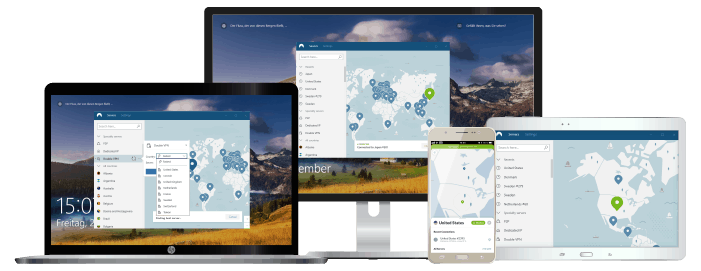
Features
- Cryptocurrency accepted? Yes
- Simultaneous connections: 10
- Dedicated IP-addresses? Yes
- Servers: 7,000+ in 118 countries
Pros/Cons
- Lots of pricing options
- Netflix support kept up to date
- 256-bit AES encryption
- Slow app
Next on our list is NordVPN — another risk-free service for Russia that can comfortably describe itself as being “premium.”
To ensure security, NordVPN provides access to military-grade encryption and a kill switch and protection from data leaks. You’ll love the split tunneling feature too, which helps you to determine apps that will only connect to the internet through the VPN’s network. For streaming and torrenting, this is pretty solid.
There is also the Onion over VPN network, which takes your connection over two portals before getting to your destination. It works pretty well, and it doesn’t diminish NordVPN’s already-stellar internet connection at all. As expected, the provider has an active no-logs policy.
NordVPN allows access to about 5,400 servers in over 60 countries. With this, you can rest assured of the high-traffic locations. The VPN breaks through the security restrictions of Netflix and other streaming services, allowing for optimal torrenting. With peer-to-peer file sharing on lock, you’re not missing out on anything at all.
NordVPN provides support for Windows, Android, iOS, macOS, Linux, Chrome, Android TV, etc. Browser extensions for Chrome and Firefox are active, and you can connect up to six devices on the network. It offers a risk-free 30-day money-back guarantee which gives you the pass to request for a refund and receive your money without any problems.
- Pros: Lots of pricing options; Netflix support kept up to date; 256-bit AES encryption;
- Lowest price: $3.39
Top Recommended Free VPNs for Russia
In this category of VPNs, you will find services that you do not have to pay for before you can use them or offer a free trial for a brief period. They are the best free VPNs on the market that provide quality services at no cost.
Trust.Zone

Features
- Complete anonymity? Yes
- Unblocking of all websites? Yes
- Pricing options: 4
- Servers: 164 in 80+ zones
- Free trial: Yes
Pros/Cons
- Military grade encryption
- Bitcoin accepted
- App for mobile devices
- Lesser known provider
Trust.Zone is a VPN service provider you can trust to work in Russia. While it does not have a totally free version, it offers a free trial period. You can take advantage of this window especially if you are only traveling to the country for a brief period.
This provider has 202 servers in 102 zones all over the world. These servers are speedy and deliver content with blistering speed. It has all of the security features that make for an amazing VPN experience. Thus, it makes use of the AES 256-bit encryption model on all of its servers. In addition, additional security features include dedicated IP addresses, split tunneling, and features a kill switch.
The provider also maintains a strict no-logs policy. It does not retain any aspect of the user’s data. Furthermore, it is based in Seychelles. This is far away from the 14 eyes network and other such alliances. Thus, there would be no pressure from the government to give up the identity of users of the service.
The provider allows for a variety of payment methods. It has apps for the major device types, ranging from Android to Windows and iOS devices. It also has extensions for Chrome and Mozilla Firefox.
However, for the free trial, the user gets access to 156 locations. In addition, you can use it only on one simultaneous connection at a time and would exceed the 1GB mark. This would be enough for light users or for those traveling to the country for just a brief period.
- Pros: Military grade encryption; Bitcoin accepted; App for mobile devices;
- Lowest price: €3
Hide.me

Features
- Number of servers: 2000+
- Server locations: 75 locations
- Maximum devices supported: 10
- 24 live chat: Yes
- 30 day money back guarantee: Yes
Pros/Cons
- Has free option
- No log policy
- Secure connection
- Not very cheap
You can use Hide.me free for Russia. Although this VPN isn’t the best available, it can meet any reasonable expectations you have of a VPN. For example, Hide.me has over 2,000 servers in 75+ locations worldwide. It’s also noteworthy that these Hide.me servers are scattered all over Europe, Asia, Africa, and the Americas.
This means that you can easily connect to any Hide.me server and use it free for Russia. While using Hide.me free for Russia, you can only access five server locations. These include servers in the US, Canada, and Germany. Consequently, you can only access geo-restricted content from these countries.
The good thing, though, is that free Hide.me users will enjoy solid online security. So, while browsing free for Russia, you’ll enjoy Hide.me’s AES 256-bit encryption. Hide.me also has a reliable zero-logging policy. Therefore, you don’t have to worry about the Russian government getting their hands on your internet connection logs.
Finally, with Hide.me, you’d enjoy p2p-enabled servers while using it free for Russia. Sadly, though, you cannot browse or torrent content beyond 10GB monthly. Worse still, Hide.me only allows you to use this VPN freely on one device. If you want better features, you’ll have to upgrade to a paid plan. This shouldn’t be too challenging as Hide.me offers affordable subscriptions.
- Pros: Has free option; No log policy; Secure connection;
- Lowest price: €4.99
ProtonVPN

Features
- P2P support? Yes
- 30-day money-back guarantee? Yes
- Country of origin? Switzerland
- Servers: 11,000+ in over 110+ countries
- Simultaneous devices: 10
Pros/Cons
- Professional support
- Modern interface and apps
- AES-256 encryption
- Lesser known provider
ProtonVPN is another excellent VPN you can use free for Russia. Notably, though, it’s a paid VPN with a free option. ProtonVPN has over 1,400 very fast servers in about 61 countries across the world. There are even ProtonVPN servers in Saint Petersburg, Russia.
Sadly, though, you cannot enjoy this Russian server for free. This is because free ProtonVPN users only have access to 23 servers in three countries. These servers are in the US, the Netherlands, and Japan. So, you can only access content geo-restricted to these countries. Of course, with ProtonVPN’s strong capacity, this wouldn’t be an issue.
Furthermore, you can connect to these 23 servers to browse safely and securely. You’ll be safe because ProtonVPN will encrypt your internet connection with AES-256. Then, it’ll process key exchange with 4096-bit RSA. In addition, ProtonVPN has a trusted no-log policy. Thanks to this policy, no third parties can access your internet logs.
ProtonVPN has apps for several operating systems and devices. However, you can only use this VPN free for Russia on a single gadget. This lone device could be Windows, Mac, Apple, Android, or Linux. Single device protection is not wonderful, but the other advantages of this free VPN overshadow this issue.
- Pros: Professional support; Modern interface and apps; AES-256 encryption;
- Lowest price: €4
HotspotShield
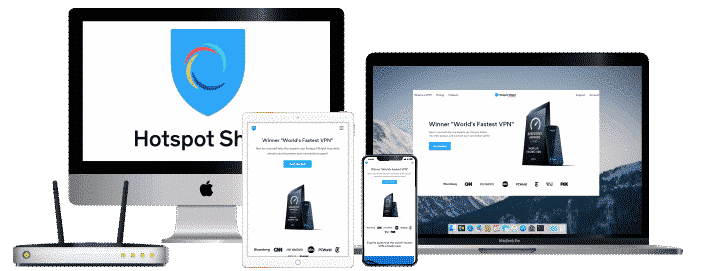
Features
- Unlimited data? Yes
- Simultaneous connections: 5
- Military grade encryption? Yes
- Servers: Over 3200 in 80+ countries
Pros/Cons
- Unlimited HD streaming
- Blocks malware
- 256-bit AES encryption
- Unreliable support
Hotspot Shield is a solid VPN for Russia. The service has the top military-grade encryption standard, which will protect you while you browse. Tests have shown that there are no IPv6 leaks or DNS leaks, so this is a great way to start as far as security is concerned.
In terms of keeping logs, Hotspot Shield is a bit of a mixed bag. Being based in the United States, it is required to save some information. These include your IP address, email, username, and unique mobile ID.
The good news is that it doesn’t collect any information about your online activity. So, no one can track you based on what you do. Hotspot Shield doesn’t sell any of your data, it only collects it for regulatory purposes. You’ll love Hotspot Shield’s mobile service amongst everything else. It is available for Android and iOS. Desktop users on Windows and macOS are covered as well, and there are extensions for browsers too. A single account allows up to five devices to connect at the same time.
With Hotspot Shield, you access over 2,000 servers in 55 countries. That will be more than enough to allow you to find any location in the world to connect and surf the web. It offers both a free version and a paid option too.
- Pros: Unlimited HD streaming; Blocks malware; 256-bit AES encryption;
- Lowest price: $6.99
UrbanVPN

Features
- Free to use: Always
- Maximum devices supported: Unlimited
- Server locations: 82 locations
Pros/Cons
- Fast VPN
- Free
- 256-bit AES encryption
- Not very known
UrbanVPN completes our list. For one, this is the only VPN service here that offers an entirely free service. There are no free trials or payments at all; it doesn’t even have a paid version.
UrbanVPN has excellent security features. There’s the AES 256-bit encryption available and a unique Hola-type security system that routes some of your traffic through other networks. Leak protection is also available, so you’re free from different types of hacks.
You will easily access restricted services like Hulu and Netflix with UrbanVPN. Its connection speed is also high, and there is no limit to bandwidth. So, you can download files as you please.
In terms of the demerits, UrbanVPN has limited compatibility. It is not available for iOS and macOS users, but it is compatible with Windows and Android devices. The installation process isn’t so easy, and the fact that UrbanVPN doesn’t provide support makes things a bit more challenging.
- Pros: Fast VPN; Free; 256-bit AES encryption;
- Lowest price: Free
CyberGhost

Features
- Connected devices at once: 7
- Automatic kill switch? Yes
- One click connect: Yes
- Servers: 9300 worldwide
Pros/Cons
- No logs policy
- 24/7 live chat
- Apps for mobile devices and routers
- No free option
CyberGhost has one of the highest coverage rates of any VPN service in the world. The service provides access to over 6,400 servers worldwide, with coverage for 90+ countries, including Russia. If you’re in Russia and would like to access restrictive services, CyberGhost allows you to access high-traffic locations. Alternatively, if you’re outside Russia and would like to access services restricted to Russia, this VPN is an excellent choice. CyberGhost supports smooth streaming to access services like Hulu and Netflix without stress from Russia.
You will also love the fact that CyberGhost is available on all the top user-platforms. There is a version for iOS, Windows, Android, and macOS. Browser extensions are also available for Firefox and Google Chrome. Linux users will need to do some manual installation work, but there’s a version available too.
In terms of security, CyberGhost doesn’t short-change you. The service comes with AES 256-bit encryption, which protects your traffic while on the network. There is also a kill switch that takes care of you when you unexpectedly disconnect from it. Other essential security features include DNS leak protection, the ability to block ads and malware from internet sites, and an HTTPS redirection service that ensures only the most secure connections to websites.
CyberGhost doesn’t come with any bandwidth limits. It also adds optimal data compression that reduces bandwidth as much as possible, saving mobile users’ money. In place of a free version, it also offers a 1-day free trial and a 45-day money-back guarantee.
- Pros: No logs policy; 24/7 live chat; Apps for mobile devices and routers;
- Lowest price: €2
Are Free VPN Services Good?
Fairly, yes. You would find adverts about free VPNs almost anywhere you turn on the internet. They usually present their services as high-quality and impressive. It’s easy to want to try them out because, first and foremost, it’s free! However, you want to be careful with them. The truth is that they don’t entirely give you the premium internet browsing experience that you will get with paid VPN services. Many of them have underlying intentions when users sign up and sometimes sell user data. While a few of them are reliable, the majority of them will only do you harm.
Features to Look Out For in a Free VPN
Here is how to spot a free VPN that would offer you quality services
- Speed: You don’t want to waste time when accessing the internet. The free VPN should have reliable speed.
- Security: Security is one of the significant uses of a VPN. Ensure that encryption is excellent and that the VPN protects you from data leaks.
- Access: You want to make sure that a free VPN can still access the location you’re looking to get into.
- Privacy: Anonymity on the internet is vital. Check for no-logs policies, data privacy protocols, and others.
Can I Get a Russian IP Address?
Yes, getting a Russian IP address is technically possible. First, however, you’ll have to sign up for a VPN with servers inside Russia. After signing up for the VPN, you must then download the app onto your browsing device. Now, you can launch the app and search the server section for Russia.
If you find Russian servers, you must then connect to them to get a new IP address. With this Russian IP address, you can then unblock content restricted to Russia. However, suppose you’re within Russia. In this case, you’d be unable to access websites the Russian government has blocked.
Frequently Asked Questions on the Best Free VPNs for Russia
Is it legal to use a VPN in Russia?
Yes, it’s legal to use a VPN in Russia. This would sound surprising to many people; however, it’s true. The government only prohibits the use of VPNs to access blocked content. So, using a VPN to unblock banned websites and platforms in Russia is unlawful. Furthermore, it’s illegal to perform other unlawful activities behind a VPN. If you do so, you will also have issues with Russian law enforcement.
Can a VPN help me blog anonymously in Russia?
Yes, a solid VPN can protect the identity of bloggers in Russia. Such anonymity is crucial because the country consistently clamps down on the media. There’ve been threats of incarceration and even physical assaults. Therefore, it’ll be best if journalists and activists don’t blog without a VPN. A VPN will ensure that the government cannot track you through your IP address. In addition, your blogging activities would be channeled through an encrypted tunnel.
Is torrenting legal in Russia?
Yes, torrenting content online is lawful in Russia, like in many other European countries. However, the country strongly frowns at piracy. Downloading copyrighted materials is thus illegal. If you’re caught, you may face some sanctions. Russia has even blocked some websites that promote piracy. Therefore, getting an excellent VPN is crucial for torrenting in Russia. This is because, with a VPN, you can torrent safely and anonymously.
Can free VPNs hand over my internet data to the Russian government?
Yes, some free VPNs may hand over users’ data to the Kremlin. This is possible because some VPNs are reputed for selling users’ data to third parties worldwide. In addition, the Russian government is consistently pressuring VPNs to make such data available. So, if any VPN providers would comply, it’ll most likely be the free VPNs. That’s why risk-free VPNs with reliable no-log policies are best.
Conclusion
There’s a lot to unpack when it comes to internet use in Russia. Laws can be complicated, and the government can try to restrict citizens from several aspects of the internet. Thankfully, VPNs are a reliable way to get by these restrictions and achieve freedom. If you’re looking to save money but still get optimal VPN services, then any of the options on our list will be an excellent option for you.