PrivadoVPN, established in 2019 and headquartered in Switzerland, has rapidly gained recognition in the VPN industry. Leveraging Switzerland’s stringent privacy laws, PrivadoVPN offers a blend of robust security features, user-friendly applications, and competitive pricing. This review delves into its offerings to determine its suitability for various user needs.
📊 PrivadoVPN Overview
| Feature | Details |
|---|---|
| 🌍 Server Countries | 49+ countries |
| 📦 Free Plan | 10GB/month, 1 device, 13 locations |
| 💳 Pricing | $10.99/month (monthly) $1.33/month (12-month plan) $1.11/month (24-month plan) |
| 🔐 Encryption | AES-256 (military-grade) |
| 🚫 No-Logs Policy | Strict no-logs, Swiss jurisdiction |
| 💬 Support | Email & knowledge base (no live chat) |
| 🎞️ Streaming Access | Netflix, Disney+, Amazon Prime Video, BBC iPlayer |
| 🧲 Torrenting Support | P2P on all servers + SOCKS5 proxy |
| 🛡️ Kill Switch | Yes |
| 🔀 Split Tunneling | Yes (platform dependent) |
| 📱 Apps Available | Windows, macOS, Android, iOS, Fire TV, routers |
| 🧪 VPN Protocols | WireGuard®, OpenVPN, IKEv2 |
| 🔒 Leak Protection | IPv6 & DNS leak protection |
| 🧰 Extras | Ad blocker, Threat Protection, Parental Controls |
| 💰 Money-Back Guarantee | 30 days |
✅ About PrivadoVPN: Pros & Cons
Pros:
- Strong emphasis on user privacy and security.
- Affordable pricing plans with a generous free tier.
- Effective for streaming and torrenting.
- User-friendly applications across multiple platforms.
Cons:
- Smaller server network compared to some competitors.
- Lacks 24/7 live chat support.
💸 PrivadoVPN: Pricing & Plans
PrivadoVPN offers both free and paid plans to cater to different user requirements:
- Free Plan: Provides 10GB of data per month, access to 13 server locations, and supports one device connection.
- Paid Plans:
All paid plans include unlimited data, access to servers in 49+ countries, support for up to 10 simultaneous connections, and a 30-day money-back guarantee.
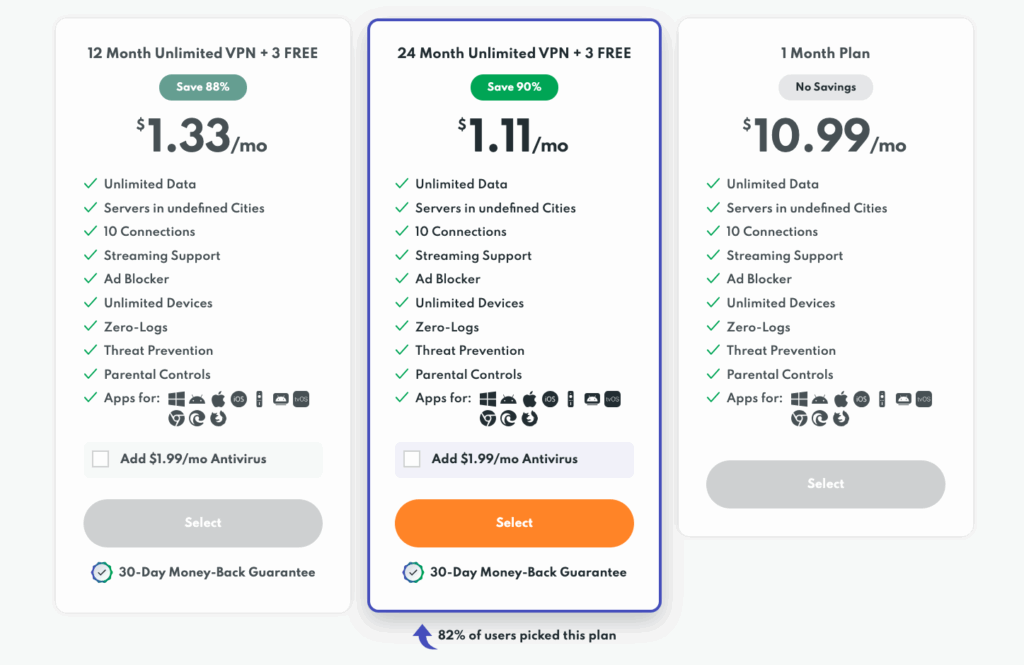


Get 90% off now
PrivadoVPN offers a 30-day money-back guarantee on all premium plans. If you’re not satisfied, follow these steps:
- Log in to your PrivadoVPN account at privadovpn.com.
- Go to your Subscription Settings and disable auto-renewal.
- Email support at support@privadovpn.com and request a refund under their 30-day guarantee.
- Wait for confirmation — refunds usually take 5–10 business days depending on your payment method.
No lengthy questions, no stress. Just a fair trial period to test their VPN service.
🔐 PrivadoVPN’s Security & Privacy
PrivadoVPN emphasizes user privacy and data security through several key features:
- AES-256 Encryption: Employs military-grade encryption to safeguard user data.
- No-Logs Policy: Operates under a strict no-logs policy, ensuring that user activity is not recorded.
- Kill Switch: Automatically disconnects the internet if the VPN connection drops, preventing data leaks.
- Leak Protection: Provides IPv6 and DNS leak protection to maintain user anonymity.
- Protocol Support: Supports multiple VPN protocols, including OpenVPN, IKEv2, and WireGuard®, allowing users to choose based on their security and speed preferences.
These features collectively ensure that users can browse the internet securely and privately.
🌍 Server Network & Performance
PrivadoVPN maintains a network of servers across 49+ countries, covering regions in North America, Europe, Asia, and parts of South America and Africa. While its server count is modest compared to some competitors, it ensures reliable connections and decent speeds for most users.
📺 Streaming & Torrenting with PrivadoVPN
PrivadoVPN is effective for streaming and torrenting activities:
- Streaming: Capable of unblocking major streaming platforms like Netflix, Amazon Prime Video, Disney+, and BBC iPlayer.
- Torrenting: Supports P2P file sharing on all servers and offers a SOCKS5 proxy for enhanced download speeds.
These capabilities make it a suitable choice for users interested in media consumption and file sharing.
📱 Device Compatibility & Ease of Use
PrivadoVPN offers applications for various platforms, including Windows, macOS, Android, iOS, and support for routers and smart TVs. The applications are designed with user-friendliness in mind, featuring intuitive interfaces and straightforward setup processes.
🚀 How to Get Started with PrivadoVPN
Getting started with PrivadoVPN is quick, simple, and beginner-friendly — whether you’re going for the free version or upgrading to a premium plan. Here’s how to secure your internet connection in just a few minutes:
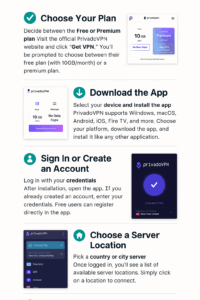
✅ Step 1: Choose Your Plan
Decide between the Free or Premium plan
Visit the official PrivadoVPN website and click “Get VPN.” You’ll be prompted to choose between their free plan (with 10GB/month) or a premium plan that unlocks unlimited data, full server access, and advanced features like SOCKS5 proxy. If you’re unsure, we recommend a paid plan so you can explore all of the premium features. With their 30-day money-back guarantee, you can easily cancel your subscription for a full refund if you’re not fully convinced in the fist 30 days.


Get 90% off now
📥 Step 2: Download the App
Select your device and install the app
PrivadoVPN supports Windows, macOS, Android, iOS, Fire TV, and more. Choose your platform, download the app directly from the website or app store, and install it like any other application. It only takes a minute.
🔐 Step 3: Sign In or Create an Account
Log in with your credentials
After installation, open the app. If you already created an account during signup, enter your credentials. Free users can register directly in the app — just verify your email to activate your account.
🌍 Step 4: Choose a Server Location
Pick a country or city server
Once logged in, you’ll see a list of available server locations. Simply click on a location to connect. Premium users get access to over 60 cities across 45+ countries, while free users can choose from 13 locations.
🛡️ Step 5: Connect and Stay Protected
Tap the ‘Connect’ button to activate your VPN
With one click, you’re now encrypted and secure. PrivadoVPN will automatically route your internet traffic through the server you selected. You’ll now be browsing anonymously, with your IP address hidden and your data encrypted.
⚙️ Optional: Customize Settings
Adjust protocol, enable kill switch, or use SOCKS5 proxy
Want faster speeds or more control? Dive into the settings menu where you can:
- Switch between WireGuard, OpenVPN, or IKEv2
- Enable the kill switch
- Set up auto-connect
- Use the SOCKS5 proxy for torrent clients
🎉 You’re All Set!
PrivadoVPN runs quietly in the background and keeps you safe while you browse, stream, or torrent. Whether you’re using the free version or going premium, you can count on secure, private internet access in just a few clicks.
🛠️ Additional Features on PrivadoVPN
Beyond standard VPN functionalities, PrivadoVPN includes:
- Split Tunneling: Allows users to route some applications through the VPN while others access the internet directly.
- Ad Blocker: Blocks intrusive ads and trackers, enhancing browsing experience.
- Parental Controls: Provides tools to restrict access to inappropriate content.
- Threat Protection: Offers features to guard against malware and phishing attempts.
These features add layers of security and customization for users.


Get 90% off now
📞 Customer Support
PrivadoVPN provides customer support through email and a comprehensive knowledge base. However, it currently lacks 24/7 live chat support, which may be a consideration for users requiring immediate assistance.
💸 How to Cancel PrivadoVPN and Get a Refund (30-Day Guarantee)
PrivadoVPN offers a 100% risk-free 30-day money-back guarantee on all premium plans. If you try the service and decide it’s not the right fit for your needs — whether due to performance, features, or anything else — you can get your money back with no hassle.
Here’s a quick step-by-step guide to cancel and request a refund:
❌ Step 1: Cancel Auto-Renewal
Log in to your PrivadoVPN dashboard
Visit PrivadoVPN.com and log in to your account. Navigate to your account settings or subscription tab. Disable auto-renewal so your subscription doesn’t continue past the trial period.
📩 Step 2: Contact Customer Support
Email support to request your refund
PrivadoVPN does not have a live chat, so you’ll need to email their support team at support@privadoVPN.com or use their contact form. In your message, include:
- Your registered email address
- Confirmation you want to cancel
- A simple request for a refund under their 30-day guarantee
There’s no need to provide a reason, but constructive feedback is always welcome.
⏱️ Step 3: Wait for Confirmation
Refunds are usually processed within a few business days
Once your request is received, the support team will confirm the cancellation and issue a refund. Processing times vary depending on your payment method, but you’ll typically see the funds returned to your account within 5–10 business days.
✅ Try ProtonVPN Risk-Free – No Strings Attached
PrivadoVPN’s refund process is transparent and fair. Their 30-day money-back guarantee gives you enough time to test streaming access, download speeds, and security features without committing long-term. If you’re not completely satisfied, you’ll get your money back — no questions asked.


Get 90% off now
🧾 Final Verdict: PrivadoVPN Review 2025
PrivadoVPN stands out as a reliable and affordable VPN solution, particularly for users prioritizing privacy and security. Its free plan is among the most generous available, and its paid plans offer excellent value. While it may not match the extensive server networks or feature sets of some premium VPNs, it delivers solid performance for everyday use, streaming, and torrenting. For users seeking a straightforward, secure, and cost-effective VPN, PrivadoVPN is a commendable choice.
❓ Frequently Asked Questions About PrivadoVPN
Yes, PrivadoVPN lives up to its name by offering a strict no-logs policy. It’s based in Switzerland, a country known for its strong privacy laws and neutrality. This means your online activity isn’t tracked, stored, or shared — not even with government authorities. It also uses AES-256 encryption to secure your data against hackers, ISPs, and surveillance.
Yes! PrivadoVPN offers one of the best free VPN plans available:
-10GB of data per month
-Access to 13 global server locations
-1 device connection
-AES-256 encryption
-SOCKS5 proxy access
It’s a great option if you’re new to VPNs or just want basic security and access.
Yes, PrivadoVPN can unblock Netflix, Disney+, Amazon Prime Video, BBC iPlayer, and other geo-restricted services. However, speeds and access can vary depending on your location and the server you choose. For the best streaming experience, choose servers optimized for media and use the WireGuard protocol for speed.
Absolutely. PrivadoVPN allows P2P file sharing on all servers. It also includes a SOCKS5 proxy, which is ideal for faster torrenting with apps like BitTorrent or qBittorrent. This makes it a solid choice for users who frequently download files via torrents and want both speed and safety.
PrivadoVPN performs well for most users, especially when using the WireGuard protocol. While it may not match the absolute top-tier speeds of ExpressVPN or NordVPN, it delivers reliable connections and good streaming performance for daily use, gaming, and large downloads.
PrivadoVPN is available on:
Windows
macOS
iOS
Android
Fire TV
Routers (manual setup)
You can connect up to 10 devices at once with a premium plan, making it ideal for families or multi-device users.
Yes. PrivadoVPN includes a kill switch that automatically blocks internet access if your VPN connection drops unexpectedly. This ensures your IP address and online activity never leak — even for a second.
PrivadoVPN supports:
WireGuard – Best for speed and efficiency
OpenVPN – Highly secure and widely trusted
IKEv2 – Ideal for mobile devices with switching networks
You can choose the protocol that best matches your priorities: speed, security, or compatibility.
Yes! Premium users get access to:
Ad and tracker blocking
Threat protection (malware filtering)
Parental controls to restrict access to adult or harmful sites
These tools add another layer of security and peace of mind.
Yes, PrivadoVPN offers a 30-day money-back guarantee for all paid plans. If you’re not satisfied with the service, you can request a full refund — no questions asked.
