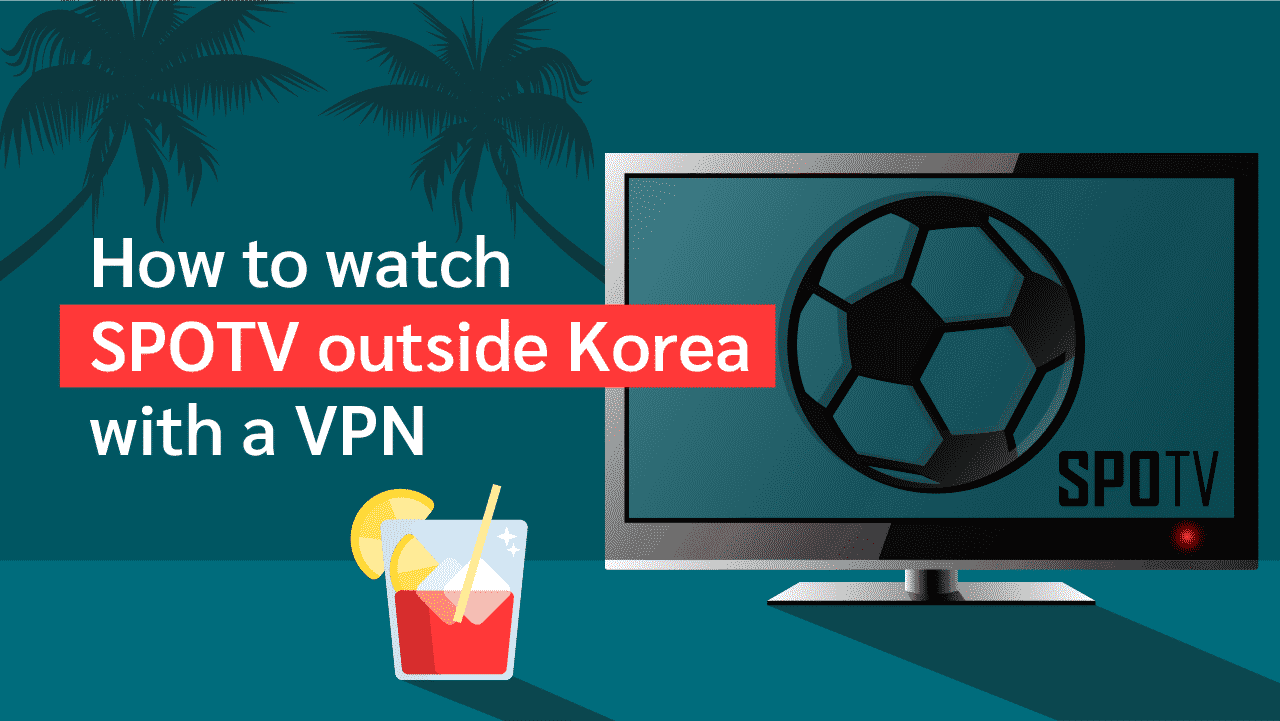How To Watch SpoTV Outside Korea with a VPN
SpoTV is a sports streaming platform and broadcaster based in South Korea. It broadcasts various local and international sporting events in Korean and exclusively to people within South Korea. If you are outside of the region, you will be unable to connect to the service. This is because for most of the local sports, being that it is Korean-focused and broadcast in the language, it is taken to be of little interest to outsiders.
Furthermore, SpoTV has the license to broadcast international sports on the platform to Korean users alone. Blocking people from using their services employing locations as a yardstick is known as geo-blocks.
With a VPN, however, you can get around this challenge. A VPN (Virtual Private Network) primarily keeps you safe online. However, you can extend its benefits to include getting around geo-blocks. This article analyzes how you can unblock SpoTV outside Korea with a VPN.
How to Unblock SpoTV Outside Korea with a VPN
Platforms employ geo-restrictions by scanning users’ IP addresses. An IP address is a unique set of numbers that betray your actual location. Anyone can scan your IP address whenever you use the internet to unravel your actual physical address with almost certain accuracy. This is what happens with SpoTV. When you try to access any of its offers outside of Korea, you get blocked instantly.
As mentioned above, a VPN gets around this challenge easily. The question then is how? A VPN usually has servers in multiple locations. Ideally, these include high-traffic regions like the United States, the United Kingdom, Canada, and the likes. When you get on a VPN subscription and connect to a server, the software spoofs your location, making it seem as though you are physically in that latter location, even when you are not. Your connection will also be encrypted, preventing your ISP or any other party from knowing what you are doing with the VPN. With a compatible IP address and anonymity, you can get around geo-blocks with ease.
Using a random VPN provider as a prototype, how can you get around the geo-blocks on SpoTV with it? Here’s a simulated step-by-step process:
- Select a VPN provider and pay for its subscription plan.
- Download and install the VPN app for your device.
- Connect to a VPN server in Korea.
- Download, install and subscribe for any plan on the SpoTV app.
- While connected to a Korean server provided by the VPN, open the SpoTV app.
- Stream Korean-specific sports.
Top Recommended VPNs for Watching SpoTV Outside Korea
A simple search online will reveal the multiplicity of VPN providers in the market today. To make things easier, we’ve narrowed them down to these top contenders.
ExpressVPN
Features
- Number of servers: More than 105
- Speeds: Unlimited
- Server locations: 160 in 105 countries
- Maximum devices supported: 10 (Basic plans) - 14 (Pro plans)
- 24 live chat: Yes
- 30-day money-back guarantee: Yes
Pros/Cons
- Fastest VPN out there
- Strict no logs policy
- 256-bit AES encryption
- Slightly more expensive than others
Starting off the list, we have ExpressVPN. This provider has all the features you need for any VPN activity. Highly recommended, it sits atop the list of best VPNs. If you are looking for a VPN to unblock SpoTV outside Korea, ExpressVPN should be your first option.
This provider has about 3000 servers in about 120 locations, with a number of them in South Korea. These servers are super fast, fulfilling one of the essential criteria you need for a streaming VPN. In addition, you get unlimited bandwidth and no data caps when you are on this service. You can do a speed-check on any server you choose to be certain of its efficacy before going on.
You also get the best security features on this service. ExpressVPN makes use of the AES 256-bit encryption, boasts of a Network Lock kill switch, supports split tunneling, and runs a private DNS on every server to improve your security. This provider maintains a no-log status, meaning that it only retains essential details of your VPN login. Thus, the Korean authorities will be unable to access your data while you stream SpoTV.
ExpressVPN makes it easy for you to pay for the VPN subscription. You can pay with PayPal, Bitcoin, and other options. You also get a 30-day money-back window within which your money is retrievable. You can ask for a refund and be granted it whenever you need it. Furthermore, this provider has apps for the major device types. This includes apps for iPhones, IPads, Android, Linux, and Windows devices. You also find extensions for Chrome, Firefox, and Edge.
- Pros: Fastest VPN out there; Strict no logs policy; 256-bit AES encryption;
- Lowest price: $2.79
NordVPN
Features
- Cryptocurrency accepted? Yes
- Simultaneous connections: 10
- Dedicated IP-addresses? Yes
- Servers: 8,700 in 129 countries
Pros/Cons
- Unbeatable value & access to 129 countries
- Fastest VPN for optimal streaming
- Advanced security features
- Higher renewal prices
This provider almost takes the top position. You can imagine how stellar its features are then. It has superb unblocking abilities, great speed, affordable plans, and supports a wide range of devices. In addition, it has servers in South Korea that enable you to access geo-restricted content with ease. NordVPN is a top recommendation from our end.
This provider has 5500 servers in 59 countries. More than 10 of these servers are available in South Korea. You can rest assured that SpoTV will be unable to detect your presence. The provider dubs itself the fastest VPN. Throughout our research, we had no cause to doubt this assertion. NordVPN lives up to expectations, providing a seamless and hitch-free service while streaming content on SpoTV.
You also are assured of unimpeached security on this platform. You get the benefit of the AES 256-bit encryption, multiple protocols, including the proprietary NordLynx remarkable VPN protocol. NordVPN provides obfuscated servers for users who want to tighten their security even more. Double encryption servers change and encrypt your IP address twice. You can go a step further to get a dedicated IP address solely for your use.
NordVPN has apps for the major device types. This includes macOS, Android, iOS, Linux, and Windows devices. You can connect 6 devices to one NordVPN account. This provider lets you have 30 days of risk-free money-back window. A refund is available within this period, no question asked.
- Pros: Unbeatable value & access to 129 countries; Fastest VPN for optimal streaming; Advanced security features;
- Lowest price: $3.39
Surfshark
Features
- Servers: 4,500 in 100 countries
- Antivirus: Surfshark One & One+ Plans
- Simultaneous connections: Unlimited
- Ad blocking? Yes
- Cookie Pop-up Blocker: Yes
Pros/Cons
- Unlimited simultaneous connections
- User-friendly VPN app
- 256-bit AES encryption & no-logs
- Expensive for one-month plans
Surfshark is a fast-rising VPN provider that is gaining recognition and momentum rapidly. It recently upgraded its server count to about 3200 in 60 countries. A number of these servers are stationed in South Korea and are excellent for unblocking geo-restrictions. If you cannot use either of the two top-tier providers discussed above, Surfshark is another provider that can provide instant access to SpoTV from your remote location.
Surfshark’s features make it a great option for unblocking geo-restrictions of any sort. This is because it combines great server speed with awesome unblocking capabilities. So, on Surfshark, you find servers equipped to deliver content in HD quality, free from ripples and lags of any sort. In addition, you have zero data cap, zero bandwidth limit and are allowed to connect an unlimited number of devices to one account.
Furthermore, this provider uses the industry-standard AES 256-bit security protocol to secure its servers. Furthermore, it has a feature known as NoBorders, which, as it suggests, is for escaping border restrictions. You also get obfuscated servers that are ideal for high-surveillance locations. Its Multihop option routes your data through multiple server touchpoints before arriving at a final destination. This works to throw off anyone on your tail.
Surfshark’s subscription offers are relatively affordable. In addition, you can try out the provider somewhat freely with the money-back window. Within 30 days, you can use the provider and request a refund if unsatisfied with the quality of service.
- Pros: Unlimited simultaneous connections; User-friendly VPN app; 256-bit AES encryption & no-logs;
- Lowest Price: $1.99
ProtonVPN
Features
- P2P support? Yes
- 30-day money-back guarantee? Yes
- Country of origin? Switzerland
- Servers: 15,850+ in over 125+ countries
- Simultaneous devices: 10
Pros/Cons
- Professional support
- Modern interface and apps
- AES-256 encryption
- Lesser known provider
ProtonVPN is one of the most security-conscious VPN providers you will find. Its security features position it as one of the first choices for those who prioritize security while using VPNs. However, its unblocking abilities are far from subpar. For unrestricted and super secure access to SpoTV from any remote location, we recommend ProtonVPN.
This provider has a little above 1200 servers in 55 countries. Of this number, 4 are dedicated to South Korea. No doubt, this does not match the served count of the other providers under review. However, it makes up for it with its cheap subscription plans and amazing security features.
ProtonVPN has a guide directing users on how to unblock various streaming platforms. For accessing SpoTV outside Korea, the first thing you’ll have to do is to upgrade to a Plus or Visionary plan. Although ProtonVPN offers a great totally free plan and a decent Basic Plan, these options cannot unblock geo-restrictions. Locate any of the Plus servers located in Korea. You will identify them with the P icon that usually is attached to them. Streaming in ProtonVPN is restricted to its iOS and Android device users. You can also stream on its Android TV apps which you can install directly on your TV.
Asides from streaming, this provider makes sure you have excellent security for other activities. It uses the AES 256-bit encryption model on its servers. In addition, its Perfect Forward Secrecy secures past VPN sessions to avoid compromise in the future. Its Secure Core option routes your traffic multiple times through its servers to cinch up your security. It maintains a consistent no-logs policy and is based in Switzerland; a country considered a great security hub.
- Pros: Professional support; Modern interface and apps; AES-256 encryption;
- Lowest price: $2.99
CyberGhost
Features
- Connected devices at once: 7
- Automatic kill switch? Yes
- One click connect: Yes
- Servers: 9,300 worldwide
- Server countries: 100
Pros/Cons
- No logs policy
- 24/7 live chat
- Apps for mobile devices and routers
- No free option
The final recommendation on this list is veteran VPN provider CyberGhost. It is generally considered to be a beginner’s VPN with its intuitive user interface and easy navigability. Thus, if you are outside Korea and unfamiliar with VPNs, CyberGhost is ideal for you.
This provider’s 7600 servers in 91 countries provide enough global spread to satisfy VPN enthusiasts. Presently, no less than 24 of these are available in South Korea. Connecting to any of these servers fetches you a Korean-compatible IP address, and with it, access to region-restricted content.
A couple of other factors which position it well for unblocking SpoTV outside Korea include its unlimited bandwidth and data cap offer, reliable security features (you’ll find the AES 256-bit used on all servers, a kill switch, support for split tunneling and the OpenVPN, IKEv2, and WireGuard protocols.) and unmatched speed. This provider anticipates every need you’ll have on its service and makes available solutions even before the needs arise.
CyberGhost’s broad coverage allows you to connect 7 devices to one account. Its plans go for $12.99 for the regular monthly plan, $3.99 per month if you take up the yearly plan, and $2.25 per month if you go further to subscribe for the 3-year plan. There is a risk-free 45-day money-back guarantee for the subscription plans. Setting up the VPN is relatively straightforward. If you run into any challenges, you can reach out to Customer Support via a live chat or submit a query online to quickly sort the issue.
- Pros: No logs policy; 24/7 live chat; Apps for mobile devices and routers;
- Lowest price: $2.55
Factors To Consider When Choosing a VPN for SpoTV
There are a couple of things to consider when looking for a VPN that fits the bill.
1. How many Korean servers does the provider have?
Actually, the question should be whether the provider has Korean servers at all. If they do not, you should automatically eliminate them on that basis. This is because Korean servers are the means through which you can access SpoTV outside Korea. Thus, a VPN provider without this crucial element will hardly be useful to you.
2. How fast is the VPN’s streaming speed?
There are two things to bear in mind here. First, streaming is speed-intensive. If your internet connection is not fast, you will be frustrated. Even more, you could be exposing yourself to security threats because your speed could lapse at any point. Secondly, VPNs typically slow down your speed. The speed difference could be minute or great, depending on the prowess of the provider in question. You should go for providers in the former category. Look out for indicators such as unlimited bandwidth, zero data caps, etc.
3. How strong are the security and privacy features of the provider?
Security is also another important item to check off your list. Korea is not the friendliest country when it comes to user privacy. Thus, you need to be satisfied that the provider you choose has strong enough security features and also secures your privacy.
4. How affordable is the VPN?
Basically, you should only go for providers whose plans you can afford.
Conclusion
SpoTV offers you a comprehensive list of both international and local sports. Unfortunately, if you are not located in Korea, this will be outside your reach. This review looks at how you can overcome this challenge with a VPN. If you follow the instructions here, you should be able to unblock SpoTV from your remote location without the slightest hitch.