Is DuckDuckGo a VPN? | Guide: How to use DuckDuckGo
Common questions we get are “Is DuckDuckGo a VPN?”, “How to use DuckDuckGo VPN”, “VPN for DuckDuckGo”, etc. Many of these questions are a common misconception that DuckDuckGo, the popular private search engine, has a built-in Virtual Private Network (VPN). Read on to find out the answers to these and other questions!
🔍 TL;DR – DuckDuckGo & VPNs Explained
- 🛡️ DuckDuckGo is not a VPN – it’s a private search engine & browser.
- 🔒 A VPN hides your IP and encrypts your entire connection – something DuckDuckGo alone can’t do.
- 🧠 Combine DuckDuckGo + a VPN for full privacy: no trackers + no ISP snooping.
- 🔥 Best DuckDuckGo VPNs: ExpressVPN, NordVPN, & ProtonVPN are our the top choices for speed, simplicity & security with DuckDuckGo.
As online privacy concerns grow, more and more users are turning to tools that promise a safer, more anonymous web experience. DuckDuckGo is one of the best-known services in the privacy space, but there are still many misconceptions about what it actually does and doesn’t do.
In this guide, we’ll take a closer look at what DuckDuckGo is, how to use it, and the best VPNs for DuckDuckGo. We’ll also show you how to combine DuckDuckGo with a VPN for the best protection.
💡DuckDuckGo and a VPN are two of the most essential tools available for online privacy. DuckDuckGo is a private search engine that won’t track your personal information. A VPN will encrypt your connection and hide your IP address to make it impossible for anyone to trace your data.
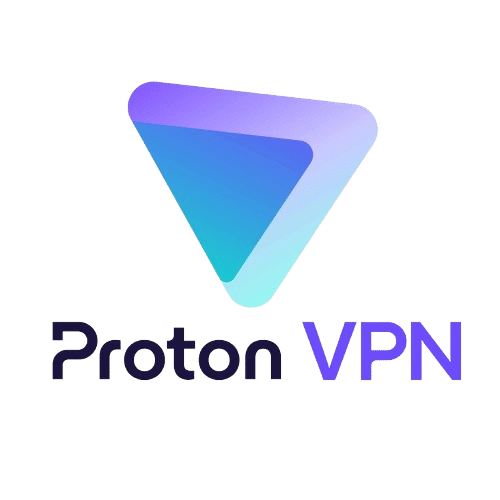
Get 64% off now
Using a VPN with DuckDuckGo will help you protect your data and keep your browsing history anonymous and private.
What Is DuckDuckGo?
DuckDuckGo is a privacy-first search engine and web browser that aims to protect users from online tracking, profiling, and data collection.
Founded in 2008, DuckDuckGo gained popularity as a Google alternative that doesn’t log your searches, build a personal profile, or sell your data to advertisers. Over the years, the company has expanded beyond just search and now offers a suite of privacy tools, including:
- DuckDuckGo Search Engine – Private and untracked search results
- DuckDuckGo Privacy Browser – Available on iOS, Android, macOS, and Windows
- Browser Extensions – For Chrome, Firefox, and other major browsers
DuckDuckGo is designed to be simple, effective, and—most importantly—private by default.
The level of anonymity DuckDuckGo provides is far better than that of Google or Incognito browsers. Using Incognito browsers only removes the data from your local search history. It still allows sites to track your data activity. With DuckDuckGo, it will seem like the search was never made.
Although DuckDuckGo offers privacy, it can only protect you when you use the search engine. If you want to directly visit a site or use a different search engine, you won’t have the desired anonymity.
Using DuckDuckGo is quite easy. You can either visit the site and use its search engine or download an extension on your Chrome or Firefox Browser. You can then make it your default search engine.
For iOS and Android devices, you can download the DuckDuckGo browser app and stay private while browsing.
Is DuckDuckGo a VPN?
No, DuckDuckGo is not a VPN.
A VPN (Virtual Private Network) is a tool that encrypts your internet traffic and routes it through a secure server in another location. This hides your IP address and makes it harder for websites, advertisers, or even your internet service provider (ISP) to track your online activity. This way, you’ll eradicate the risk of DDoS attacks and other online threats. Your data will be untraceable and impossible to monitor.
DuckDuckGo, on the other hand, is a private search engine and browser. It does not encrypt all your internet traffic, and it does not change or hide your IP address. Instead, it helps you browse and search the web without being tracked by search engines or advertising networks.
Why the Confusion?
Many people associate “privacy” with VPNs, so when they hear DuckDuckGo is a private browser, they assume it must be a VPN too. But while both tools are used to improve your digital privacy, they work in very different ways.
Additionally, you can use a VPN to bypass government censorship and access geo-restricted sites in different countries. There are a few countries that have blocked DuckDuckGo. You can use a VPN to bypass such geo-blocks.
Whilst DuckDuckGo provides online privacy on its search engine; it won’t cover your entire device the way a VPN will. The best way to gain overall privacy is to use both DuckDuckGo and a VPN.

Get 79% off now
Best VPNs for DuckDuckGo (2026)
If you’re using DuckDuckGo to protect your privacy, pairing it with a top-rated VPN makes perfect sense. Not all VPNs are created equal, though—some offer better privacy protections, faster speeds, or more advanced features than others.
Here’s a comparison of the best VPNs for DuckDuckGo in 2026:
| VPN | No-Logs Policy | Kill Switch | Ad/Tracker Blocker | Notable Features | Starting Price (monthly) |
|---|---|---|---|---|---|
| ExpressVPN | Yes (audited) | Yes | No | TrustedServer tech, fast & secure apps | $2.79 |
| NordVPN | Yes (audited) | Yes | Yes (Threat Protection) | Fast, many servers, intuitive UI | $3.39 |
| Surfshark | Yes | Yes | Yes (CleanWeb) | Affordable, unlimited devices | $1.99 |
| Proton VPN | Yes | Yes | Yes | Swiss-based, strong privacy credentials | $2.49 |
| CyberGhost | Yes (audited) | Yes | Yes (Content Blocker) | Streaming-friendly, beginner-friendly UI | $2.57 |
What to Look for in a VPN for DuckDuckGo:
- Strict no-logs policy: To ensure your activity isn’t being stored.
- Kill switch: To prevent data leaks if the VPN connection drops.
- Strong encryption: AES-256 or better.
- DNS and WebRTC leak protection: Essential for anonymity.
- Ease of use: Good UI, auto-connect, and quick setup.
All of the above providers work seamlessly with DuckDuckGo, making them ideal for users who want private search, browsing, and internet access.
ExpressVPN
Features
- Number of servers: More than 105
- Speeds: Unlimited
- Server locations: 160 in 105 countries
- Maximum devices supported: 10 (Basic plans) - 14 (Pro plans)
- 24 live chat: Yes
- 30-day money-back guarantee: Yes
Pros/Cons
- Fastest VPN out there
- Strict no logs policy
- 256-bit AES encryption
- Slightly more expensive than others
ExpressVPN is a top-tier choice for anyone looking to pair a reliable VPN with the DuckDuckGo browser. Known for its consistent privacy performance, ExpressVPN excels at protecting your real IP address while you search privately on DuckDuckGo. Its proprietary TrustedServer technology ensures that all activity is wiped with every reboot, making it ideal for users who want maximum anonymity when browsing with DuckDuckGo. If you’re searching for a VPN for DuckDuckGo that is fast, stable, and easy to use across devices, ExpressVPN stands out as a premium option.
- Pros: Fastest VPN out there; Strict no logs policy; 256-bit AES encryption;
- Lowest price: $2.79
NordVPN
Features
- Cryptocurrency accepted? Yes
- Simultaneous connections: 10
- Dedicated IP-addresses? Yes
- Servers: 8,700 in 129 countries
Pros/Cons
- Unbeatable value & access to 129 countries
- Fastest VPN for optimal streaming
- Advanced security features
- Higher renewal prices
NordVPN is a powerhouse in the privacy space and works seamlessly with the DuckDuckGo browser. It offers built-in threat protection that blocks trackers and malicious sites, complementing DuckDuckGo’s privacy-first approach. When you use NordVPN with DuckDuckGo, your entire internet traffic is encrypted, which is a feature DuckDuckGo alone does not offer. So while DuckDuckGo is not a VPN, combining it with NordVPN gives you both IP masking and private search in one secure setup. It’s a highly trusted VPN for DuckDuckGo users who want solid encryption without complexity.
- Pros: Unbeatable value & access to 129 countries; Fastest VPN for optimal streaming; Advanced security features;
- Lowest price: $3.39
Surfshark
Features
- Servers: 4,500 in 100 countries
- Antivirus: Surfshark One & One+ Plans
- Simultaneous connections: Unlimited
- Ad blocking? Yes
- Cookie Pop-up Blocker: Yes
Pros/Cons
- Unlimited simultaneous connections
- User-friendly VPN app
- 256-bit AES encryption & no-logs
- Expensive for one-month plans
Surfshark is a great fit for privacy-focused users who want affordability without compromising on features. With CleanWeb enabled, Surfshark blocks ads and trackers that DuckDuckGo might miss, especially outside of browser use. If you’re wondering how to use DuckDuckGo VPN, Surfshark offers a clear answer: use it alongside DuckDuckGo to encrypt your connection and anonymize your IP while enjoying tracker-free search. It’s especially well-suited for families or power users, thanks to its unlimited device support—making it a flexible VPN for DuckDuckGo setups.
- Pros: Unlimited simultaneous connections; User-friendly VPN app; 256-bit AES encryption & no-logs;
- Lowest Price: $1.99
ProtonVPN
Features
- P2P support? Yes
- 30-day money-back guarantee? Yes
- Country of origin? Switzerland
- Servers: 15,850+ in over 125+ countries
- Simultaneous devices: 10
Pros/Cons
- Professional support
- Modern interface and apps
- AES-256 encryption
- Lesser known provider
ProtonVPN is built by the team behind ProtonMail and is grounded in transparency and security—making it a natural companion to DuckDuckGo. It’s one of the few VPNs that is open-source and independently audited, aligning well with DuckDuckGo’s mission to give users more privacy control. Proton VPN allows you to browse with DuckDuckGo without worrying about your ISP or network provider tracking your activity. If you’re trying to decide whether DuckDuckGo is a VPN, pairing it with Proton VPN makes it clear: DuckDuckGo provides private search, while Proton VPN ensures full traffic encryption.
- Pros: Professional support; Modern interface and apps; AES-256 encryption;
- Lowest price: $2.99
CyberGhost
Features
- Connected devices at once: 7
- Automatic kill switch? Yes
- One click connect: Yes
- Servers: 9,300 worldwide
- Server countries: 100
Pros/Cons
- No logs policy
- 24/7 live chat
- Apps for mobile devices and routers
- No free option
CyberGhost is one of the most user-friendly VPNs for DuckDuckGo users, offering strong privacy features with minimal setup required. Its Content Blocker filters out ads and trackers, enhancing DuckDuckGo’s built-in protections across your entire device. If you’re searching for how to use DuckDuckGo VPN, CyberGhost delivers a straightforward solution—just connect to a server and use the DuckDuckGo browser as usual. It’s particularly great for beginners who want to combine the DuckDuckGo browser with a VPN for improved anonymity without dealing with complex configurations.
- Pros: No logs policy; 24/7 live chat; Apps for mobile devices and routers;
- Lowest price: $2.55
DuckDuckGo VPN: Does It Exist?
Despite what some users might believe, DuckDuckGo does not currently offer a VPN service. There is no standalone DuckDuckGo VPN app, and the company hasn’t announced plans to launch one as of 2026.
So when people search for “DuckDuckGo VPN” or “how to use DuckDuckGo VPN,” they’re often misunderstanding what DuckDuckGo provides.
However, DuckDuckGo is compatible with all major VPNs, and pairing them together is a smart move for anyone who wants maximum online privacy.

Get 87% off now
DuckDuckGo’s Built-in Privacy Tools
While it isn’t a VPN, DuckDuckGo offers a robust set of privacy features built into its browser and extensions. These features include:
✅ Tracker Blocking
DuckDuckGo automatically blocks third-party trackers embedded in websites, preventing companies like Facebook and Google from following you across the web.
✅ Smarter Encryption (HTTPS Upgrading)
When possible, DuckDuckGo forces websites to use secure, encrypted connections (HTTPS) to protect your data in transit.
✅ Global Privacy Control (GPC)
This sends a signal to websites telling them not to sell or share your personal data—a feature aligned with privacy regulations like GDPR and CCPA.
✅ Email Protection
DuckDuckGo lets you create a @duck.com email alias that strips away trackers before forwarding messages to your actual inbox.
✅ Cookie Consent Handling
On many websites, the DuckDuckGo browser will automatically reject cookie tracking pop-ups—saving you clicks and protecting your data.
✅ App Tracking Protection (Android Beta)
This unique mobile feature blocks tracking attempts by apps even when you’re not using them, similar to Apple’s App Tracking Transparency.
While all these features are useful, they don’t hide your IP address or encrypt your full internet connection—so they don’t replace a VPN.

Get 83% off now
How to Use a VPN for DuckDuckGo
If you’re looking to combine the benefits of DuckDuckGo’s private browsing with the encryption and IP-masking features of a VPN, here’s how to do it:
🛠 Step-by-Step Guide
To use DuckDuckGo with a VPN simply follow these steps:
- Choose a VPN provider
Look for a trustworthy VPN with a strong privacy policy, no-logs policy, and good speed. Top options include NordVPN, ExpressVPN, Proton VPN, and Surfshark.
- Download and install the VPN app
Available for Windows, macOS, Android, iOS, and browser extensions.
- Connect to a VPN server
Choose a server location based on your privacy needs or streaming access preferences.
- Open the DuckDuckGo browser or go to duckduckgo.com
Use the search engine or browser as you normally would—but now with the added benefit of VPN-level encryption and IP protection.
💡 Why Use Both?
| Feature | DuckDuckGo | VPN |
|---|---|---|
| Hides your IP address | ❌ | ✅ |
| Encrypts all internet traffic | ❌ | ✅ |
| Blocks trackers | ✅ | ✅ (some do) |
| Prevents search engine profiling | ✅ | ✅ |
| Bypasses geographic restrictions | ❌ | ✅ |
Using both DuckDuckGo and a VPN gives you a layered privacy solution. DuckDuckGo protects you from being profiled while searching and browsing, while a VPN ensures that your internet traffic is encrypted and your identity stays hidden from websites, ISPs, and governments.
DuckDuckGo Browser Review (2026 Update)
DuckDuckGo’s browser is more than just a privacy tool—it’s a fully featured web browser that integrates smartly with its search engine and tracker protection features.
Platforms Supported:
- ✅ iOS
- ✅ Android
- ✅ macOS
- ✅ Windows (public beta as of 2026)
Key Features:
- Private by default: No need to turn on incognito—everything is already private.
- Fire Button: Instantly clears tabs and data with one tap.
- App Tracking Protection (Android): Blocks third-party trackers across your entire phone, not just in-browser.
- Smart Encryption: Forces HTTPS connections when available.
- Simplified UI: Minimal design, fast loading, and no bloated features.
How Does It Compare?
| Browser | Tracking Protection | Built-in VPN | Open Source | Ease of Use |
|---|---|---|---|---|
| DuckDuckGo | Excellent | ❌ | Partially | High |
| Brave | Very good | ❌ (premium only) | Yes | Medium |
| Firefox | Good | ❌ | Yes | Medium |
| Chrome | Poor (by default) | ❌ | No | High |
Verdict: If you’re serious about online privacy, the DuckDuckGo browser is one of the most user-friendly and effective options available today.
Should You Use DuckDuckGo and a VPN Together?
Yes—absolutely.
While DuckDuckGo protects your search queries and browsing behavior from trackers, a VPN ensures that your entire internet traffic is encrypted, your real IP is hidden, and your ISP can’t see what you’re doing.
Who Benefits from This Combo?
- Privacy advocates who don’t want their searches tracked or location exposed.
- Travelers accessing websites over public Wi-Fi.
- Citizens in restrictive countries who need access to censored content.
- Everyday users who want to stop being followed around the web.
Real-World Example:
Imagine you’re researching health conditions. DuckDuckGo will prevent advertisers from building a profile based on your searches. But without a VPN, your ISP could still log your activity or inject tracking scripts. With both tools combined, your search is private, encrypted, and anonymous.
Caveat: Neither tool offers absolute anonymity. For high-risk activities (like whistleblowing), consider tools like Tor Browser instead.
Conclusion: How To Use DuckDuckGo – Final Tips
DuckDuckGo is a powerful tool for private browsing and searching, but it’s important to understand its limitations.
- Is DuckDuckGo a VPN? No—it’s a private search engine and browser, not a VPN.
- Does DuckDuckGo offer a VPN? No, not currently.
- How to use DuckDuckGo VPN? You can’t—because it doesn’t exist. But you can use DuckDuckGo with a VPN for excellent privacy.
- VPN for DuckDuckGo? Yes—top VPNs like NordVPN, Proton VPN, and Surfshark work perfectly with it.
By combining DuckDuckGo’s privacy-first design with a reliable VPN, you get a layered, secure, and private online experience without sacrificing speed or usability.

Get 79% off now

Get up to 70% off now

Get 87% off now
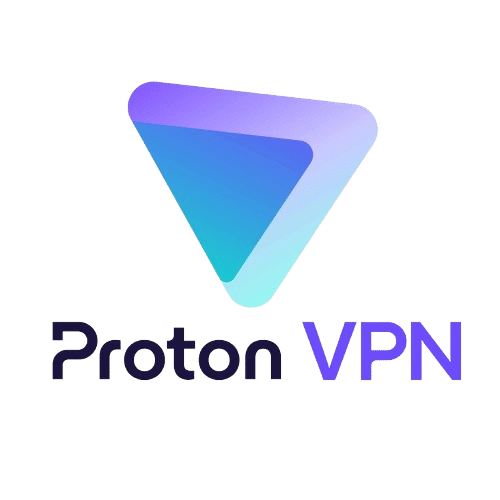
Get 64% off now
FAQs: DuckDuckGo
Yes. DuckDuckGo is completely free to use—both the search engine and the mobile/desktop browser.
No. DuckDuckGo doesn’t store your IP address, search history, or personal data.
Yes, you can install the DuckDuckGo Privacy Essentials extension for Chrome to get tracker blocking and encrypted connections.
Yes. It’s designed with privacy and security in mind. It blocks trackers, upgrades to HTTPS, and doesn’t collect your data.
Yes. You can use DuckDuckGo as the default search engine in the Tor Browser for extra anonymity.

