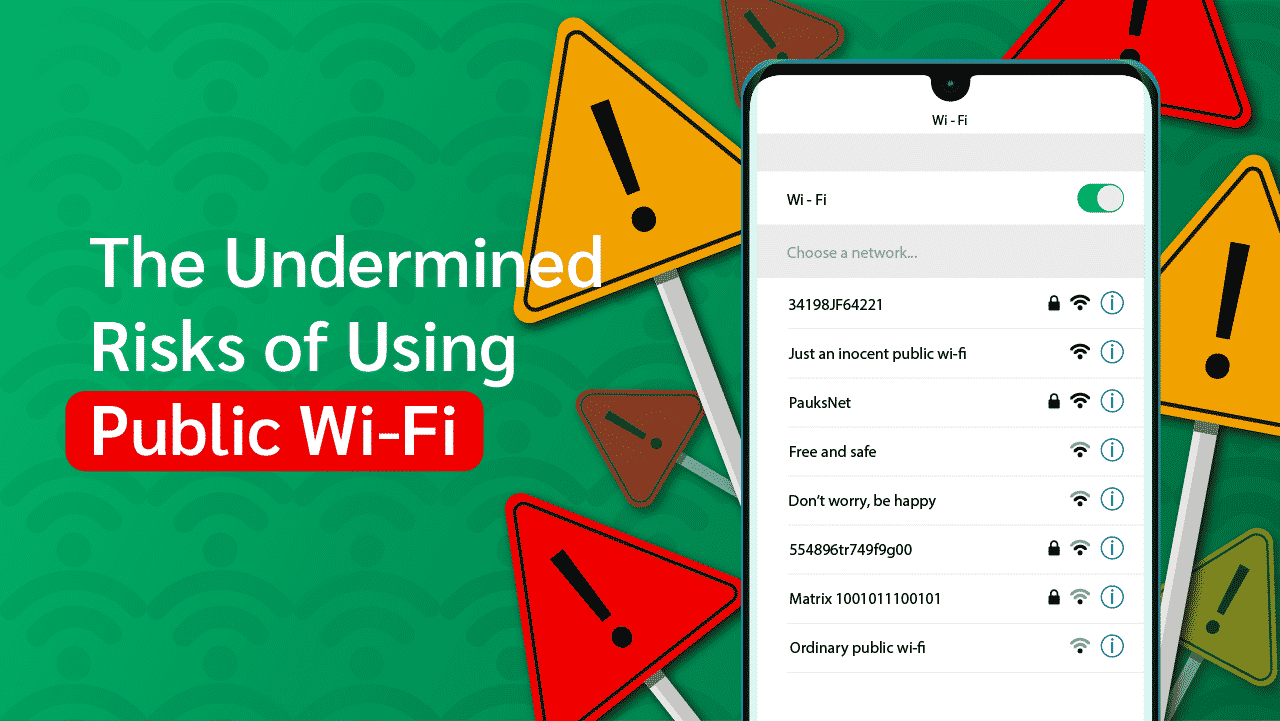The Undermined Risks of Using Public Wi-Fi (in 2026)
If there’s anything that most people while they’re out and about is a good and stable internet connection. This is part of the main reasons why many students and employees gather and situate at coffee shops, cafés, restaurants, and even malls.
But did you know that public wi-fi is a tool used by cyber-criminals to execute their schemes? And all the while that we are warned by technology experts about the various risks of using public wi-fi, we don’t really put too much thought in. We think that the issue on public and unsecured networks might just be exaggerated – how bad can it be?
Well in this article, we’ll be discussing some of the simplest yet impactful dangers of using an unsecured public network.
Unsecured networks are really “unsecure”
Many tech-savvy people believe that using public wi-fi is something harmless and normal. However, many experts in the technology and networking fields believe otherwise. A Wireless Access Point (WAP), or more commonly known as a wireless network connection, is not in itself dangerous. It only becomes what we fear of if it is deemed to be unsecure.
For instance, whenever you go and use your wi-fi at home, you input a password, right? This is for you to be able to control who gets to connect or access your network and for your wi-fi not to be used by people who are just passing by.
In simpler terms, wi-fi or network connections that require you to input a password is considered “secure.” Public wi-fi or wi-fi hotspot connections are considered to be “unsecure” if a validation process, encrypted data connection, or a strong and reliable password is absent.
Your login credentials might be taken
A connection that doesn’t have any type of protection can allow hackers and cyber-criminals to eavesdrop and monitor whatever activity you are doing. Not only that, they can also use this unsecure network as a tunnel and gather personal relevant information from you; things they can take can include data from any service that would ask for login credentials.
Cyber-criminals have the ability to use whatever information they’ve gathered for their own personal use. These can range from regular game accounts, social media accounts, to financial programs, and banking information.
Honeypots are real
A wi-fi “honeypot” is a fake hotspot created by hackers and cyber-criminals to lure and trap people in the area who need internet connection.
Experienced hackers can create these honeypots that can imitate a known public wi-fi like Starbucks’. These hotspots can look like a normal public wi-fi hotspot without anything fishy going on about it,
Should you be in a situation like this, make sure that you ask the staff of the establishment important questions for you to avoid being victims of these hackers:
- What is the exact name of your network hotspot?
- How do I log-in to it? What will I see after?
- Is there anything else that users of the network need to know about?
Viruses and malwares
If stealing information from you isn’t bad enough, unsafe public wi-fi hotspots can also be home to mischievous software such as malware and viruses. Cyber-criminals may use these unsecured networks to be a vessel of spreading unwanted software.
Spreading these types of software is a good way for them to attack their target, maybe a website or a private network, to be able to retrieve valuable and sensitive information from them.
Your bandwidth can be stolen
Cyber-criminals and hackers can personally benefit from these public wi-fi hotspots and capitalize on free bandwidth use. However, it can escalate to being much more than that – hackers can use this connection to allow exponential log-ins from unauthorized and unwanted visitors that can lead to system overload by going over the limitations of the bandwidth.
They can use your network for illegal activities
In the same context, infiltrators who would have access to a public wi-fi that is unsecured can use the bandwidth of the network to pursue processes and transactions that can have legal consequences for the owners or hosts of the network.
For instance, using a network for the spreading of illicit materials could be happening without the knowledge of the network administrators or even the owners of the network. This can end up badly with the providers of the public wi-fi facing charges and consequences.
Now those are the things that can happen if you still continue to utilize an unsecure public wi-fi network. The question is, how do avoid them? There are a couple of well-known ways on how you can be stress-free from such a dilemma.
Turn off “automatic sharing”
Laptops, smartphones, and tablets have a feature called “file sharing” for easier and better transferring of files. While on an unsecured network, you would want to turn this off because a hacker might be lurking around, waiting for the perfect prey he can get his hands into.
Turning this off minimizes your chances of being intercepted by these cyber-criminals.
Use a VPN
A VPN or a Virtual Private Network is a type of connection that is able to encrypt an internet connection, keeping your devices safe and sound. The VPN encrypts the data that is both received and sent on the device, keeping you away from hackers and cyber-criminals.
Turn your wi-fi “off” when it’s not being used
Done with whatever you have to do over an internet connection? Well, turn your wi-fi off. Even if you are not doing something with the public wi-fi you’re so excited to use, it is still active and pulling data down from the internet. Your device is still connected to that unprotected network, giving cyber-criminals and hackers a chance to access you device.
Now that you are very much aware that everything that your laptop or smartphones has can easily be accessed or infiltrated while you’re connected to an unprotected access point. Public wi-fis are a party for these cyber-criminals and hackers because they know that a stampede of people would be using it. So if you are in dire need to use this public wi-fi, just make sure that you’re protected.