Best VPNs for Xbox One in 2025 + Easy Setup Guide
The Xbox One is big on cloud storage and staying online. While you can play offline games with it, most of its users use it to play online games. There are games played as a match with competitors in foreign countries. And, as with any other device that is regularly online, your Xbox One needs protecting.
If you’ve ever communicated as a team on games that require it, such as Call of Duty, you know that you have to interact through headphones to synchronize movement. These conversations aren’t encrypted, and the gamer you’re speaking to might be a hacker. Your voice chat can be used to get your IP address, which displays your location.
How To Set Up VPN on Xbox One
Xbox doesn’t have a direct way to set up a VPN. To successfully set up your VPN on an Xbox one, you’ll need to either connect it through a router or use a VPN-enabled PC and share it over an Ethernet cable.
Connecting Through a Router
To connect your Xbox one through a router, follow these steps
Step 1: Connect your router to a VPN service
First, connect your router to your preferred VPN service. To do this, simply log in to the control panel on your router and input the details provided by your VPN service. Connecting your VPN service to a router typically varies from one VPN provider to the other. Follow the setup instructions from your VPN provider to connect your router.
Step 2: Connect your Xbox to the router
The next step is to connect your Xbox to your router. Go to ‘Guide’ by pressing the Xbox button. Next, select ‘Settings’, then to ‘Network’. Select ‘Network settings’ and press A. Finally, select ‘Setup wireless network’ and set your Xbox to the router you connected to your VPN.
With these steps, you’ll be able to set up your X box and browse privately.
Connecting through a PC
You can also safely connect your Xbox to a VPN through your PC. You will need to first connect your PC to a VPN service compatible with your device. Once your VPN is connected, turn on your PC’s hotspot, and connect your Xbox to the network.
Another option is to connect Ethernet from your VPN-enabled PC to your Xbox One and browse safely.
Best VPNs for Xbox One in 2025
A VPN is great for sorting out security and entertainment challenges while using your console, but there are hundreds of VPNs out there. How do you decide which one is best for your Xbox? Well, we did the research, so you don’t have to. Here are our best VPNs for Xbox One.
ExpressVPN
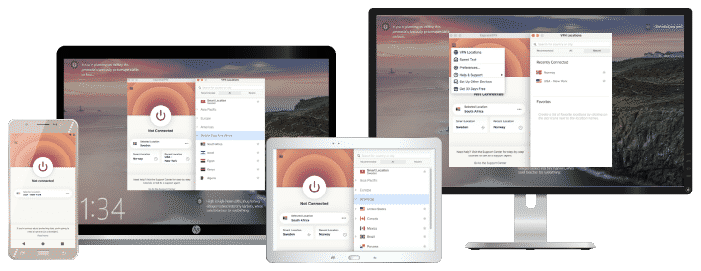
Features
- Number of servers: More than 3,000
- Speeds: Unlimited
- Server locations: 160 in 105 countries
- Maximum devices supported: 8
- 24 live chat: Yes
- 30-day money-back guarantee: Yes
Pros/Cons
- Fastest VPN out there
- Strict no logs policy
- 256-bit AES encryption
- Slightly more expensive than others
ExpressVPN secures our top spot for the best VPN for Xbox One. It’s an extraordinarily trustworthy that’s been around for years, so they know what they’re doing. The VPN is supported on a variety of platforms, including routers. ExpressVPN even sells some routers with the VPN preinstalled. But of course, it’s not a necessity to buy a new router just for your Xbox One. ExpressVPN has firmware that can be installed on most routers. There’s also a video guide on installation and live chat, which is available 24/7. So, yeah, set up is easy as pie.
This VPN keeps all your information and traffic encrypted, including voice chats. It also hides your IP address to remove the risk of DDoS. It has over 3000 servers in 160+ locations in 94 countries. This extensive range translates to higher speeds and lower latency. A VPN encrypts your data, and that process takes time, so a drop in speed is expected but irritating. ExpressVPN has worked to mitigate that problem so that the reduction in your MBPS is in the single digits. Not large enough to have a significant effect on your gaming.
Speed and an extensive server network also help when it comes to streaming. ExpressVPN is an extremely reliable unblocker. You can use it to stream content and gain access to geo-restricted games. It also helps with torrenting. There are servers explicitly optimized for P2P sharing, which allows faster, untraceable downloads. But, you can decide what apps you want to use with ExpressVPN or your standard ISP with the split tunneling feature. The kill switch makes sure that your data is protected even if the connection to the VPN is broken.
The ExpressVPN is a little more expensive than the average VPN, but it’s worth it, in our opinion. It’s fast, safe, easy to use, doesn’t keep logs, and the customer service is friendly. Plus, you get a testing period of thirty days to decide if ExpressVPN is for you. If you decide it’s not, your money will be returned, no fuss, no muss — this VPN what we mean when we say best in class.
- Pros: Fastest VPN out there; Strict no logs policy; 256-bit AES encryption;
- Lowest price: $4.99
NordVPN
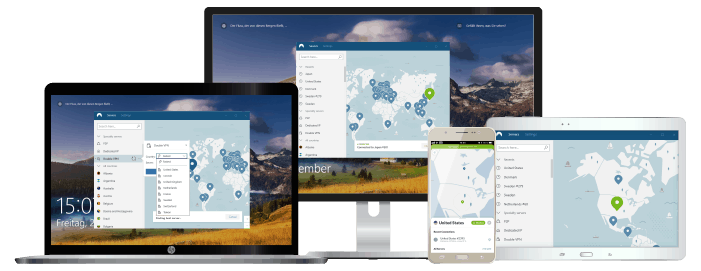
Features
- Cryptocurrency accepted? Yes
- Simultaneous connections: 10
- Dedicated IP-addresses? Yes
- Servers: 7,000+ in 118 countries
Pros/Cons
- Lots of pricing options
- Netflix support kept up to date
- 256-bit AES encryption
- Slow app
NordVPN is a reliable choice for an Xbox One. Why do we say so? Because you’re never going to have to worry about anything online security-related ever again. NordVPN is well known for its uncompromising nature when it comes to the security of its clients. It has a few unique features that make it impossible to get one-up on its users.
Features like CyberSec prevent ads and malicious websites from interrupting gaming or streaming. Double VPN encrypts your data twice through two different servers to ensure that no one’s peeping at your traffic. It’s private DNS servers prevent leaks while your data travels on the internet. You can also encrypt your data with the Tor server. An automatic kill switch is also in place to protect your data in case of a connection drop.
When it comes to server networks, NordVPN is no slouch with over 5000 servers in 59 countries, and some of the servers optimized for torrenting. This range gives NordVPN fast speeds and low latency. It also unblocks geo-blocked content with ease, making it ideal for streaming and playing online games that may not be available on your average IP address. NordVPN also offers a dedicated IP address, which creates a network solely for you, with all the protection NordVPN offers.
Installing NordVPN on most routers is relatively easy with the help of clear instructions and responsive customer service. But if you’d rather not do that, you can buy a pre-installed router from Flashrouters with NordVPN already on it. Its user interface is easy to set up so you can have it up and running in under an hour.
NordVPN is a great VPN, and buying one of its plans won’t put a huge hole in your wallet. You can test it out too. If you aren’t satisfied with NordVPN, you can ask for your money back within thirty days, and it’ll be refunded.
- Pros: Lots of pricing options; Netflix support kept up to date; 256-bit AES encryption;
- Lowest price: $3.39
Surfshark
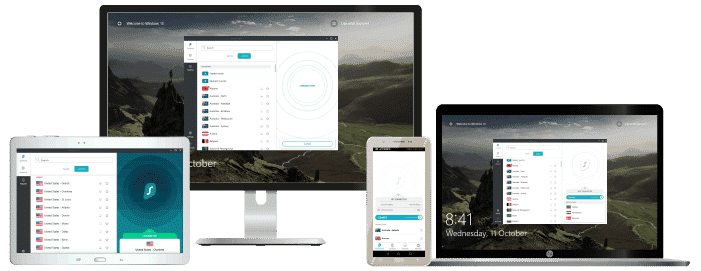
Features
- Servers: 3200+ in 100 countries
- Antivirus: Surfshark One & One+ Plans
- Simultaneous connections: Unlimited
- Ad blocking? Yes
- Cookie Pop-up Blocker: Yes
Pros/Cons
- Unlimited simultaneous connections
- User-friendly VPN app
- 256-bit AES encryption & no-logs
- Not the fastest
Compared to some of the much older VPNs on this list, Surfshark is a newcomer in the VPN market. But, in spite of its age, this newcomer manages to make itself stand out as one of the best VPNs around today. Surfshark has created and developed some unique features that have given it its reputation as a leading VPN.
Surfshark uses industry-leading encryption technology with the most secure protocols to protect its users’ data. Not enough for you? You can double encrypt your web traffic with MultiHop. CleanWeb stops any ads, malicious software, and phishing websites from messing with your Xbox. You don’t need to let anyone know you’re using a VPN. When you use Camouflage Mode, even your ISP cannot detect that you’re using a VPN. This VPN also has a split tunneling feature called Whitelister.
Surfshark has over 1040 servers across 61+ countries. Each of its servers is optimized for speed and torrenting. Surfshark is also an enormously useful media unblocker. Its feature, NoBorders, doesn’t allow any censored or geo-blocked websites to stand in the way of your browsing. It steadily and quickly unblocks geo-restricted websites and content. You can play restricted games or watch any library of Netflix, Amazon Prime, Crunchyroll, etc.
Surfshark claims to have a no-logs policy, but to show its trustworthiness, it initiated an audit with Cure53. They passed the inspection, verifying their security. Surfshark is an extremely affordable VPN. You can get it for less than the price of the coffee you enjoy every day. But even with the low price, Surfshark still offers a 30-day money-back guarantee for those that a little more wary with their money.
- Pros: Unlimited simultaneous connections; User-friendly VPN app; 256-bit AES encryption & no-logs;
- Lowest Price: $2.49
ProtonVPN
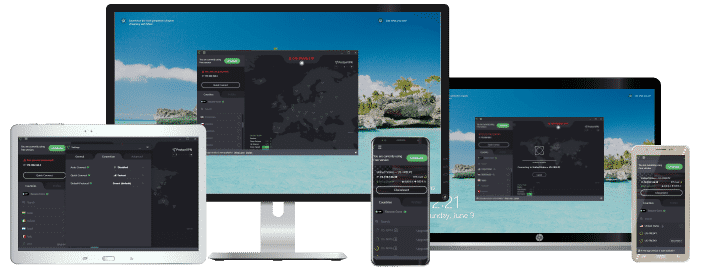
Features
- P2P support? Yes
- 30-day money-back guarantee? Yes
- Country of origin? Switzerland
- Servers: 11,000+ in over 110+ countries
- Simultaneous devices: 10
Pros/Cons
- Professional support
- Modern interface and apps
- AES-256 encryption
- Lesser known provider
ProtonVPN is another VPN that has Fort Knox-like security features to ensure its users’ privacy. ProtonVPN was established by the same company that produced ProtonMail, a well-known secure email service. So you can be sure that ProtonVPN carries the same qualities that make ProtonMail on the best in its field over to online security.
ProtonVPN had features that most VPN have like kill switch and DNS leak prevention. But it also has features like Always-On VPN, a program that actively works to restore VPN connection if it is lost. It also has Secure Core, which is capable of defending against network-based attacks. With this VPN, you can fight DDoS, a novel concept. These Secure Core servers are located in hardened data centers in privacy-friendly countries. They even have physical protection and are run on dedicated networks.
Another unique feature is Forward Secrecy, which changes the encryption key used for your traffic whenever you reconnect. This guarantees that in the unlikely chance that your data is intercepted, copied, and decoded, the data of your next session will not be compromised. ProtonVPN also uses the best encryption technology right now with the most robust policies, but Forward Secrecy enhances that.
Apart from security, ProtonVPN is also an ace at streaming. It unblocks data easily, and it has speeds fast enough to watch 4K content. All servers have been optimized to work at blazing speeds, so you can play any game you want without a single hitch. There are also servers optimized for torrenting.ProtonVPN offers a varying amount of connections depending on the plan, but every one of its apps is set up to be as easy to use as possible.
ProtonVPN offers a 30-day refund policy, but the company will only refund you for the unused days of your subscription period. So you have to decide on this VPN fast.
- Pros: Professional support; Modern interface and apps; AES-256 encryption;
- Lowest price: €4
CyberGhost

Features
- Connected devices at once: 7
- Automatic kill switch? Yes
- One click connect: Yes
- Servers: 9300 worldwide
Pros/Cons
- No logs policy
- 24/7 live chat
- Apps for mobile devices and routers
- No free option
CyberGhost is over a decade old in the online security works, and it still works great on whatever platform you use it on, including the Xbox One. CyberGhost combines impenetrable security with fantastic speeds and unblocking abilities to give you an excellent VPN service.
CyberGhost allows the users of its over 5900 servers across 90 countries, to access restricted content, unblock a bevy of restricted websites and content, and speed through the latency that plagues VPN networks. You can use CyberGhost to play games or stream videos with 4K quality. These servers are also optimized for torrenting.
CyberGhost uses the best encryption technology available and secure protocols. It also has DNS and IP leak protection with an automatic kill switch to guard your connection. If all this isn’t enough for you, you can also access CyberGhost’s NoSpy servers for a small extra fee. The NoSpy servers are run much like ProtonVPN’s Secure Core servers. They’re set up to be run above standard VPN privacy — basically, a souped-up CyberGhost VPN with extra features, extra security, and extra privacy.
CyberGhost has a strict no-logs policy with detailed privacy policy. They’re located in Romania, so they’re outside privacy laws that’ll force them to keep logs. You can use one CyberGhost account for up to seven devices, but they can be installed on game consoles as well. You can find out how in the Product Guides section of their website. CyberGhost’s plans aren’t expensive, and they offer a 45-day money-back guarantee, no questions asked. It sounds like a sweet deal to us.
With all this, you may still not be convinced why you need a VPN for your Xbox One. Or maybe you know you do need one, but you might not be all that clear why it’s necessary. Allow us to explain.
- Pros: No logs policy; 24/7 live chat; Apps for mobile devices and routers;
- Lowest price: €2
UltraVPN
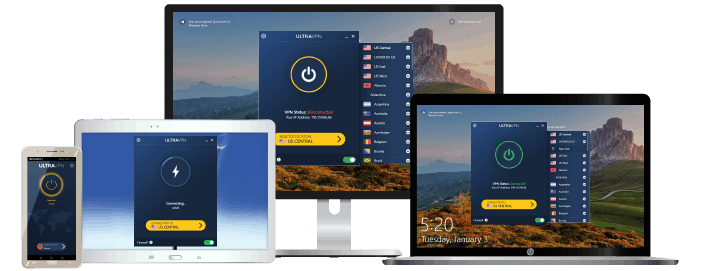
Features
- One click connect? Yes
- Servers: 100+ superfast servers
- Bandwidth cap? No
- Platforms: Mac, Windows, iOS, Android
Pros/Cons
- Firewall
- Apps for all devices
- 256-bit AES encryption
- Not as many servers as others
UltraVPN is another VPN that’s new in the industry but still standing its ground. It’s just over a year old, but it has established over a thousand servers in a hundred countries, more countries than most of the VPNs on this list. While it doesn’t have a lot of servers, almost all of them are optimized for speed, streaming, and torrenting.
On the security front, each user message is encrypted with the best of the best in encryption technology and security protocols. Its zero-logging policy is clear and unambiguous. For further clarification, it provides a list of what information it does collect, why it collects, whether it can be linked to the user (it can’t), and what it will never receive. The kill switch protects you from any unlikely connection drop.
UltraVPN streams like a dream. It’s fast, reliable, and chooses the best servers for you. It unblocks content like social media, sporting events, media services, and websites quickly. It’s supported on some routers, and installation is easy with the help of a customer care agent. UltraVPN also provides a 30-day refund policy for new users, so your money is safe if you decide it’s not the VPN for you.
- Pros: Firewall; Apps for all devices; 256-bit AES encryption;
- Lowest price: €2.99
Why you need a VPN for your Xbox One
There are three significant reasons why an Xbox One requires a VPN.
- Swatting: Browsing with just your ISP gives away your IP address to whoever’s a good enough hacker to look for it. It doesn’t take much to find out your actual location from your IP address. Some particularly deranged gamers can call emergency services to the homes of their opponents to distract them and throw them out of the match. They win the game while their opponent is stuck explaining to officials what happened.
- DDoS: DDoS is short for distributed denial of service and is an attack that works on temporarily causing a network malfunction by overloading it. This causes a network and its services to fail for some time. Gamers attack with DDoS by using it to lock other players out during critical moments. DDoS attacks cost gamers matches, and a normal ISP is vulnerable to these attacks. But since a VPN hides your IP address and absorbs the messages that cause the disruption, VPN users are safe.
- Accessing geo-blocked games and content: Sometimes, video game companies release games in only a few countries at once. It may be for a test or other reasons, but releasing the game worldwide might take a few weeks, or it might take over a year. If you’ve been anticipating such a game and you don’t live within those countries, well, sucks to be you. Unless you have a VPN, that is.
The same thing goes for streaming content. Some content has restrictions on locations, and if you live outside those countries, you have to use an excellent VPN to bypass their restrictions — for example, Netflix, Hulu, BBC iPlayer, and Amazon Prime Video.
Frequently Asked Questions
Here are some frequently asked questions.
How do I choose the right VPN for my Xbox One?
When choosing the right VPN for your Xbox, you need to consider the security features, gaming speed, location of servers, and cost of the VPN. To access the geo-restricted content on your Xbox, your VPN must have servers in good locations. You should be able to change your IP address and access geo-blocked games. The right VPN should also be cost-effective and have great gaming speed to give you a good experience. Furthermore, it should have the right security and privacy features like a kill-switch, malware protector, and a no-logs policy to help keep you safe.
Can I use a Free VPN on my Xbox?
Yes, you can use a free VPN on your Xbox. However, if you want to have a good gaming experience and protect your data, we recommend a paid one. The security features on free VPNs are significantly lesser than a paid VPN. A free VPN may also not grant you access to geo-restricted content because some of their servers are blacklisted. You may also likely experience slow gaming speed whenever there is high traffic on the server. It is advisable to use an affordable paid VPN.
What is the best VPN to use on my Xbox One?
ExpressVPN and NordVPN are recommended as the best VPN service providers for Xbox. They have thousands of servers in good locations to help you gain access to geo-restricted games at a good speed. Additionally, they have great security and privacy features to make your online activity untraceable and safe.
Is it legal to connect a VPN to an Xbox One?
Yes, it is legal to connect a VPN with an Xbox One. There are no laws against using a VPN with an Xbox. So far, the use of VPN is legal in your country; you can connect it to your Xbox. VPN use is legal in most countries, but you can confirm the legality of a VPN in your country before getting one.
In conclusion
Many people argue that you don’t need a VPN for Xbox One. And maybe you don’t need it to use it, but you do need it to enjoy it. A VPN unlocks the full capability of an Xbox One with none of the problems that come with using an online service. Choose a VPN that allows you to play without restrictions, and you’re set.