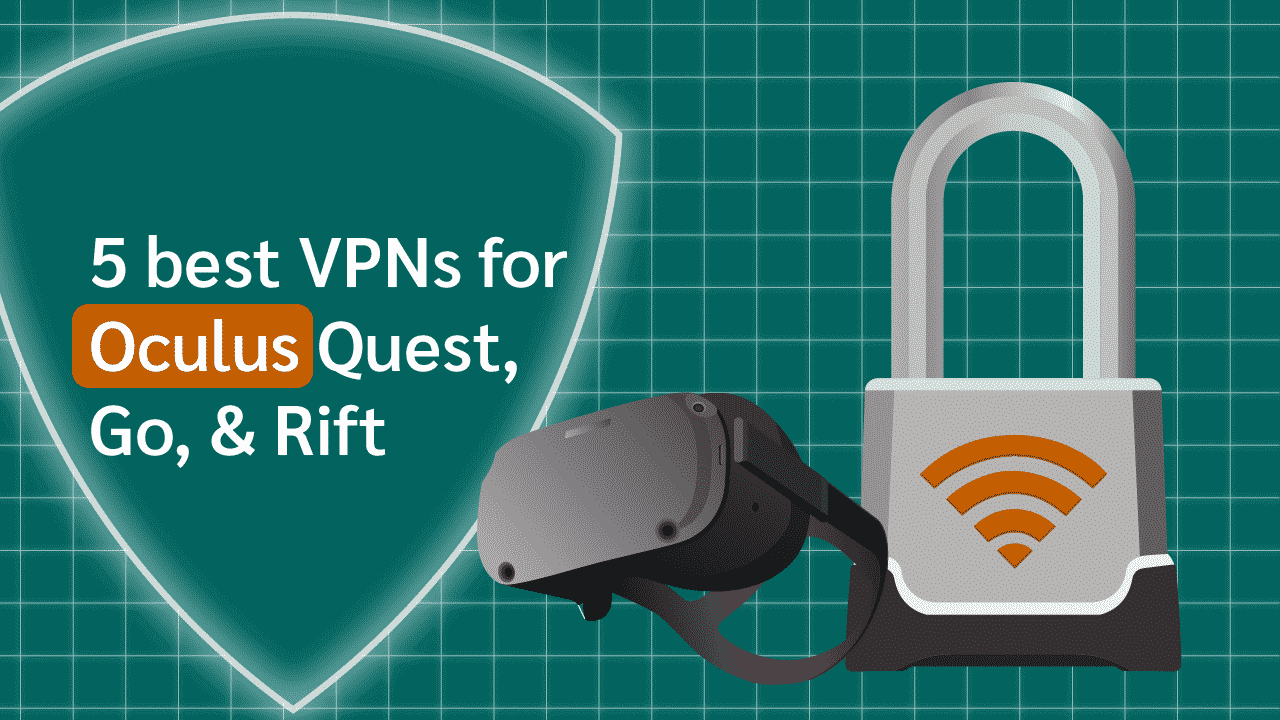5 Best VPNs for Oculus Quest, Go, & Rift
Oculus is a virtual reality gaming headset company with various models. The versions available include Oculus Quest (2), Oculus Go, and Oculus Rift. While they are all similar, there are minor differences between them.
The Oculus Go is a standalone gaming device with affordable pricing. Oculus Rift requires a connection to a PC for a full experience. The Oculus Quest 2 is the newest addition to the family. It has a much more powerful screen, faster processor, and a head strap accessory for more comfort.
Each of the Oculus versions requires a connection to the internet to get started. This exposes you to online threats such as hacks. Furthermore, Oculus servers are not available globally. Thus, you may, unfortunately, find yourself in a region where the gaming platform is unavailable. For the two scenarios above, a VPN offers the best solution.
A VPN (Virtual Private Network) provides security features that will keep you safe online. Similarly, it provides servers in various countries. You can connect to any of those to bypass the blocks on Oculus.
In this review, we bring you the best VPNs for Oculus Quest 2, Go, and Rift.
Features to Consider When Choosing a VPN for an Oculus Device
Generally, each VPN has its strengths and weaknesses. These features make them great for some activities while performing sub-optimally for others. When it comes to gaming and use with Oculus devices, there are certain factors you need to consider. We will discuss a few of those below.
1. Speed:
You need great speed if you want to enjoy a seamless gaming experience. VPNs typically slow down your connection somewhat. Thus, you need to find a provider that is deliberate about ramping up your internet speed when you use its service. One way to find out the speed capabilities of any VPN provider is through running a speed check on the servers.
2. Number of Servers:
The more servers a VPN provider has, the more attractive it should be. Specifically, when playing games with Oculus Go, Rift, or Quest 2, you may need to switch servers to more suitable locations. Thus, it would help if your provider of choice has a range of servers for you to choose from.
3. Security Features:
Security is one thing you should always keep an eye on when using the internet. This should be no challenge because VPNs are primarily designed to improve your security. However, you should check out the specific features each provider you choose has. The fundamentals include the AES 256-bit encryption model, kill switch, and great protocols. Additional ones like obfuscated servers, support for the Onion Router should be bonuses.
4. Pricing:
The final factor you may want to consider is the pricing. It would hardly make sense to go for a provider you cannot afford. This is especially if you are looking to use the VPN for a long time. You want to be sure you will keep up with the VPN’s payment over the long haul. While checking out each provider’s pricing, bear in mind the features it provides. Above-average features will justify prices that may seem exorbitant otherwise.
Top Recommended VPNs for Oculus Quest 2, Go, and Rift
Here are our top recommendations.
ExpressVPN
Features
- Number of servers: More than 105
- Speeds: Unlimited
- Server locations: 160 in 105 countries
- Maximum devices supported: 10 (Basic plans) - 14 (Pro plans)
- 24 live chat: Yes
- 30-day money-back guarantee: Yes
Pros/Cons
- Fastest VPN out there
- Strict no logs policy
- 256-bit AES encryption
- Slightly more expensive than others
ExpressVPN is the VPN provider’s provider. Its features place it in the top one percent when excellent VPNs are mentioned. From security to speed to unblocking ability, this provider stays winning. We have no qualms recommending ExpressVPN for use with Oculus Go, Rift, and Quest 2 devices.
This provider has 3000 servers in 120 locations globally. This provides a large pool of options if you are looking to switch server locations. Sometimes, Oculus games’ library is restricted in certain locations. If you find yourself in any of such places, you can quickly swap out the location for somewhere more friendly. While you are at it, your security and protection will remain uncompromised. This means no lags or buffering while you game online.
You also get superb protection on this service. Security features include the AES 256-bit encryption, automatic kill switch, split tunneling features, and support for the Onion Router. Sometimes, Internet Service Providers (ISPs) maliciously slow down your speed when they discover that you are using a VPN. ExpressVPN eliminates this possibility by keeping you tightly secure. Furthermore, you stay safe from DDOS and malware attacks while on this service. When you use ExpressVPN, security threats are the least of your concerns.
You can get your Oculus Go, Rift, and Quest 2 devices all protected at once, with spaces left for 2 more devices. ExpressVPN has compatible apps for most device types, so any other device you choose will still enjoy ample protection. This provider has a modern and intuitive user interface. This is particularly ideal for the Oculus Quest 2 users. With a 30-day money-back guarantee.
- Pros: Fastest VPN out there; Strict no logs policy; 256-bit AES encryption;
- Lowest price: $2.44
NordVPN
Features
- Cryptocurrency accepted? Yes
- Simultaneous connections: 10
- Dedicated IP-addresses? Yes
- Servers: 8,700 in 129 countries
Pros/Cons
- Unbeatable value & access to 129 countries
- Fastest VPN for optimal streaming
- Advanced security features
- Higher renewal prices
If any provider comes close to matching the offers from ExpressVPN, it is this provider. NordVPN has crafted a reputation as an excellent provider in its own right. It is considered a top-tier VPN provider and has great features to back up this assertion. We strongly recommend NordVPN if you are looking for a fast, security-oriented, and dependable service. Your Oculus Go, Rift, and Quest 2 devices will be under the best protection with this VPN provider.
NordVPN has about 5500 servers in 59 countries. Every one of these servers is fast, primed to deliver content without lags. NordVPN is noted for its ability to unblock geo-restricted platforms. It gets around the blocks on Netflix, Hulu, Amazon Prime, BBC iPlayer, Sling TV, and the likes. You will find this feature remarkable if you live in an internet-restricted zone. More so, if the Oculus games are unavailable in your location, you can rely on NordVPN to ferry you safely and undetected across the blocks.
The security features of this provider are also worth lauding. The standard AES 256-bit encryption technology is available for all users. In addition, it offers obfuscated servers for improved security. NordVPN is one of the few providers that afford dedicated IP addresses to users. With this, it is harder for Internet Service Providers to detect when a user is under a VPN’s protection. This, thus, elides the possibility of detection.
You can use NordVPN on 6 devices at the same time. The process for payment for the VPN is pretty straightforward. Furthermore, you get the assistance of eager customer care personnel who are always on hand 24/7 to attend to your VPN-related concerns. To top it off, users can use the service potentially for free by coming under the 30-day money-back guarantee window.
- Pros: Unbeatable value & access to 129 countries; Fastest VPN for optimal streaming; Advanced security features;
- Lowest price: $3.39
Surfshark
Features
- Servers: 4,500 in 100 countries
- Antivirus: Surfshark One & One+ Plans
- Simultaneous connections: Unlimited
- Ad blocking? Yes
- Cookie Pop-up Blocker: Yes
Pros/Cons
- Unlimited simultaneous connections
- User-friendly VPN app
- 256-bit AES encryption & no-logs
- Expensive for one-month plans
Surfshark has not been around for as long as the others previously discussed. However, this service provider is quickly catching up and is making a name for itself in the VPN space. At present, it has 3200 servers in 59 countries and counting. These servers are blazing-fast and super reliable. If you are considering a VPN to use with any of the Oculus versions, you ought to give Surfshark thorough attention.
This service provider’s security features make sure you are not a victim of any sort of cyberattacks while you use your internet-enabled Oculus devices. It uses the AES 256-bit encryption model on all of its servers. Furthermore, it affords private DNS leak protection for your devices. Furthermore, it lets you go incognito with its Camouflage and NoBorders mode. The CleanWeb feature eliminates bugs, malware, and adware of any sort. This further improves the quality of experience you have while gaming with your Oculus devices.
Surfshark allows users to connect an unlimited number of devices. This means that you can connect any or all of your Oculus Go, Rift and Quest 2, and other devices you may have. This provider has plans that are pocket-friendly. You would not need to break the bank to pay for your subscription, especially if you are considering a relatively longer payment plan. The provider does not have native apps for Oculus devices at the moment, but you can install it on a router to get your devices under the VPN’s coverage.
- Pros: Unlimited simultaneous connections; User-friendly VPN app; 256-bit AES encryption & no-logs;
- Lowest Price: $1.99
CyberGhost
Features
- Connected devices at once: 7
- Automatic kill switch? Yes
- One click connect: Yes
- Servers: 9,300 worldwide
- Server countries: 100
Pros/Cons
- No logs policy
- 24/7 live chat
- Apps for mobile devices and routers
- No free option
Currently, with 15 years under its belt, CyberGhost is one provider that has maintained consistency. We especially find its slew of features particularly impressive. Whether you want to integrate it with your Oculus Go, Oculus Rift, and Oculus and Quest 2, you will find this service provider compatible.
CyberGhost has about 6500 servers in 90 countries and counting. With this impressive number, you can easily switch locations if Oculus is blocked in your location. Apart from unblocking any of the Oculus versions, you can unblock any streaming platform of your choice. From Netflix to Hulu and even Amazon iPlayer, this provider has you covered.
Security is another area CyberGhost gets an above-average ranking. It makes use of the AES 256-bit encryption on all of its servers. Furthermore, the protocol it supports includes OpenVPN, IKEv2, and WireGuard. You also get the option of an always-on kill switch, support for split tunneling as well as No Spy servers that enhance your security. When playing games on your Oculus device, security will be the last of your concerns.
Apart from your Oculus device, you have the option of covering 6 other devices with one account. You will find compatible apps for macOS, iOS, Android, and Linux devices. The monthly subscription plan goes for $12.99, while the 3-year plan goes down to $2.25 per month.
- Pros: No logs policy; 24/7 live chat; Apps for mobile devices and routers;
- Lowest price: $2.55
FAQ
Is it legal to unblock Oculus with a VPN?
Yes, it’s perfectly lawful to access geo-restricted Oculus servers with a VPN. So, it’ll be best not to bother about any legal consequences of getting an Oculus VPN. This is possible because most countries allow their citizens to use VPNs for several legitimate purposes. The only condition, usually, is that you don’t use the VPN for illegal activities. Such unlawful purposes may include committing cybercrimes or even torrenting copyrighted materials.
Can I use a free VPN for Oculus?
Yes, you can choose a free VPN, however, you may have to conduct an extensive search before finding a free VPN that can bypass Oculus’ strong geo-blocks. Even if you find a suitable free VPN, there may be some disadvantages to using that VPN. For example, many free VPNs collect and sell users’ data. If your internet logs get into the hands of unfavourable third parties, you may be the target of online security threats. In addition, some free VPNs don’t even use reliable encryption for their users.
Does Oculus Quest support VPNs?
No, Oculus Quest doesn’t have native VPN support. This doesn’t mean that you can’t use it with a VPN, though. Instead, you can set up your VPN on a router and connect to Oculus Quest. The router’s encrypted internet connection would also encrypt your Oculus Quest internet access.
Will a VPN dampen my gaming experience?
Yes, a VPN can cause less interesting experiences like slow connections. However, an excellent VPN like the ones above would only slow your connection minimally. A VPN can even grant you a faster gaming experience. This is because ISPs usually throttle gamers’ internet connections. Thankfully, your ISP can’t detect your gaming activity once you’re behind a VPN. This means that you can escape ISP throttling while gaming with a VPN.
Summary
It will hardly make sense if your new Oculus device gets infected with malware or you experience DDOS attacks. However, that might most likely happen if you do not take active steps to prevent them. One way you can do this is by using a VPN. Granted, almost all VPNs do not have native apps for Oculus devices. However, you can install the service on a router and connect your Oculus device to your protected Wi-Fi connection.
In any case, we have recommended 4 strong VPNs you can rely on to use with Oculus devices. You can use the metrics provided above to decide on the one that is the best fit.