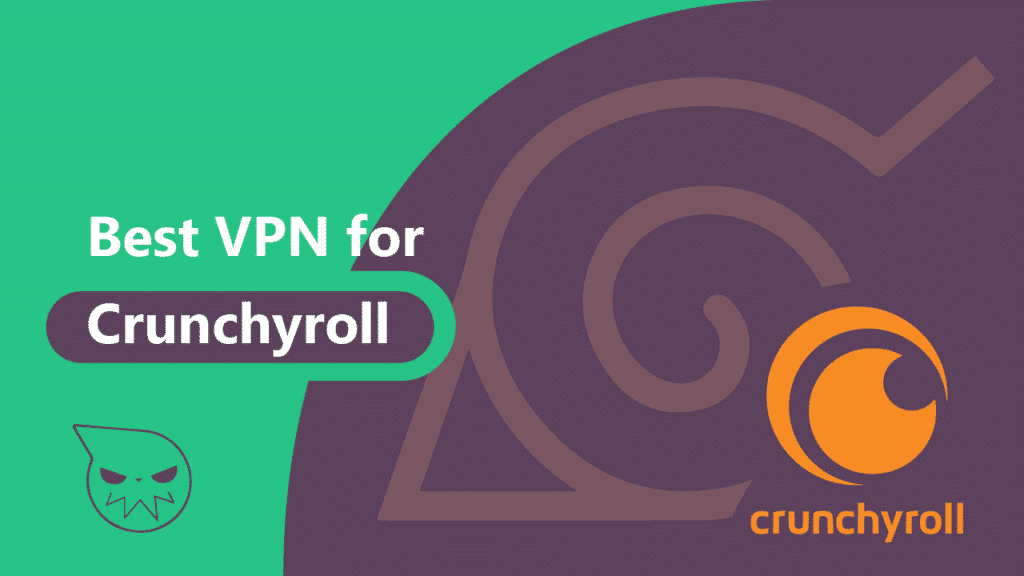Best VPNs for Crunchyroll in 2026: Watch Outside USA
For anime watchers and manga readers, Crunchyroll is a kind of promised land. It is a US-based streaming service that has over 900 anime titles and thousands of manga to watch and read. It has partnered with companies such as Sony and Aniplex to bring the best selection of animated content anywhere. Crunchyroll has two plans; free and premium plans. The free program is only a test run for new users. It lasts for two weeks, after which the premium fee of $7.99 will be deducted.
The prices are pretty fair, but what’s not fair are the geo-restrictions placed on Crunchyroll users outside the US. Such users will not be able to access the full library of anime shows and manga. If you belong to this category, then it severely limits what shows you can watch.
A VPN lets you bypass all these restrictions by giving you a US IP address. You just have to connect to a server in the US, and then you will be able to see all content of Crunchyroll abroad.
7 VPNs that work well with Crunchyroll
Recently, Crunchyroll has started to block many VPNs from accessing its content. Much like Netflix, it continues to update its software to prevent as many VPNs as possible. Not all VPNs have been blocked, though. We’ve identified six providers that are still able to unblock Crunchyroll. Let’s take a look.
ExpressVPN

Features
- Number of servers: More than 105
- Speeds: Unlimited
- Server locations: 160 in 105 countries
- Maximum devices supported: 10 (Basic plans) - 14 (Pro plans)
- 24 live chat: Yes
- 30-day money-back guarantee: Yes
Pros/Cons
- Fastest VPN out there
- Strict no logs policy
- 256-bit AES encryption
- Slightly more expensive than others
ExpressVPN is one of the most highly rated VPNs around. Its streaming speed, tight security, a no-logs policy, and leak-proof servers place it at the top of our list.
ExpressVPN unblocks Crunchyroll in a snap. It has 3000 servers in 160 locations. Twenty-one of these locations are in US cities. These servers make for a lot of choice for Crunchyroll users and a fast streaming network, too. Stream in 4K and HD with ExpressVPN and never see even a hint of buffering.
Apart from streaming, ExpressVPN keeps your activities secure as well. Its no-logs policy is unambiguous, and it only ever collects non-identifying information to help improve users’ experience. This policy is backed by a new technology called TrustedServer, which it has only recently adopted. TrustedServer runs users’ traffic on RAM mode. That is, once you switch off, all your activities are automatically deleted — no more manual deletion on hard drives. Also, ExpressVPN’s private DNS servers are leak-proof, and it uses the most robust encryption to code your data. On the doubtful chance that your data leaks, it will look like gibberish to whoever steals it.
ExpressVPN has apps for Android, iOS, Windows, macOS, and Linux. It allows up to five simultaneous connections on one account so that you can stream Crunchyroll on any device. There are also ways of installing ExpressVPN on your router and Smart TV boxes like LG og Samsung. This VPN service is more expensive than some others, but it offers quality. For those who are a bit wary of jumping right in, ExpressVPN has a 30-day no questions asked money-back guarantee in place so you can try it without any risk.
- Pros: Fastest VPN out there; Strict no logs policy; 256-bit AES encryption;
- Lowest price: $2.79
NordVPN
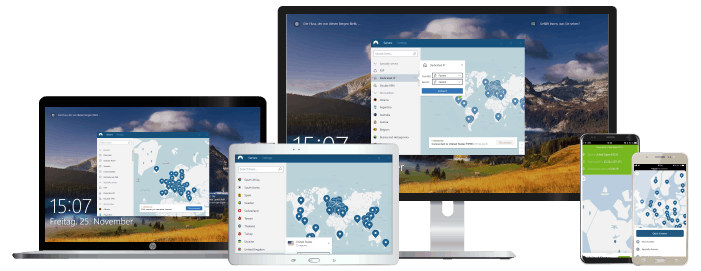
Features
- Cryptocurrency accepted? Yes
- Simultaneous connections: 10
- Dedicated IP-addresses? Yes
- Servers: 8,700 in 129 countries
Pros/Cons
- Unbeatable value & access to 129 countries
- Fastest VPN for optimal streaming
- Advanced security features
- Higher renewal prices
NordVPN has got the servers to keep you streaming your favorite anime all day. It’s one of the best VPNs for Crunchyroll with over 5,200 servers in 59 countries. Over 1,700 of those servers are located in the US, so loads of server choices to be chosen. NordVPN also allows you to stream anime in HD and 4K quality.
This provider is wholly dedicated to users’ security with several features to boost privacy. It has a Double VPN, which allows users to route their data through two VPN servers, allowing it to be doubly encrypted. An automatic kill switch cuts off your traffic and closes your network the moment a network failure is detected. This switch cannot be turned off, so like it or not, you’re protected. NordVPN also uses its own private DNS servers to prevent leaks, and it utilizes the Tor servers for added privacy.
NordVPN has a valid zero-logs policy. To verify this to the best of its ability, it underwent an audit from PricewaterhouseCoopers AG, a top auditing firm and came out no worse for wear. It’s also very straightforward about what it does and does not collect in its privacy policy.
NordVPN has easily downloadable apps for iOS, Windows, Android, macOS, and Linux. There are also apps for routers and Smart TVs. It has browser extensions for Chrome and Firefox, but we don’t recommend those for unblocking Crunchyroll. The apps are much better and can give you the speed and security you want. There’s a 30-day money-back guarantee in case you’re not satisfied with NordVPN’s service, so it’s risk-free.
- Pros: Unbeatable value & access to 129 countries; Fastest VPN for optimal streaming; Advanced security features;
- Lowest price: $3.39
Surfshark
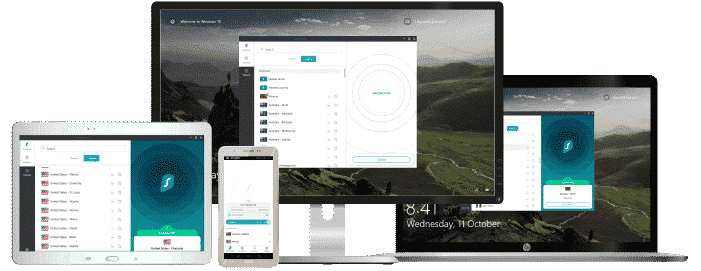
Features
- Servers: 4,500 in 100 countries
- Antivirus: Surfshark One & One+ Plans
- Simultaneous connections: Unlimited
- Ad blocking? Yes
- Cookie Pop-up Blocker: Yes
Pros/Cons
- Unlimited simultaneous connections
- User-friendly VPN app
- 256-bit AES encryption & no-logs
- Expensive for one-month plans
While it is a relatively new service, Surfshark is a solid VPN with loads of features, security, and speed.
This provider is exceptional at unblocking content. Maybe it’s because it’s new and probably has a unique way of getting around the blocks. It unblocks some sophisticated blocking software used by huge companies, such as Netflix, Hulu, BBC iPlayer, and, of course, Crunchyroll. Surfshark has just over a thousand servers, but they’re cleverly spread out for maximum coverage in over 61 countries. All Surfshark’s servers are also optimized for torrenting, so you can download to your heart’s content.
Features like Whitelister and CleanWeb also help to better your anime experience. With Whitelister, you can choose which programs you want VPN protection for and which you’d like to be routed through your ISP. CleanWeb guards your browsing against ads, malware, and phishing websites. You can also double your information’s encryption with MultiHop, though Surfshark uses military-grade encryption and the most reliable protocols.
Cure53, an auditing firm, has verified Surfshark’s no-logs policy. A unique feature of Surfshark is its ability to allow users to connect to an unlimited number of devices. You can watch Surfshark on any device that has an app for it, which are all the major platforms and some smart TVs. This VPN is quite cheap, but it has a 30-day refund policy so you can make sure it is what you want.
- Pros: Unlimited simultaneous connections; User-friendly VPN app; 256-bit AES encryption & no-logs;
- Lowest Price: $1.99
PrivateVPN
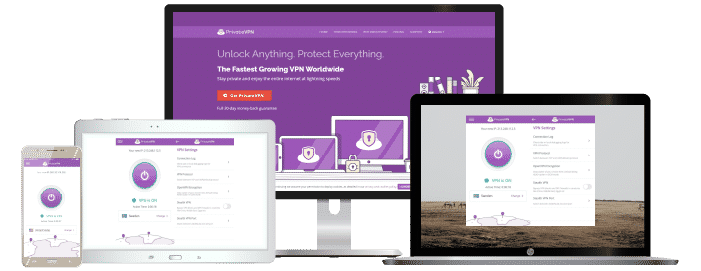
Features
- Killswitch Yes
- iOS App Yes
- Data logging No
Pros/Cons
- Servers in 63 countries
- 30-day money-back guarantee
- 2048-bit Encryption With AES-256
- App can seem complicated
PrivateVPN is the fourth on our list of best VPN service providers. It offers good streaming speed and can help you gain easy access to Crunchyroll from any location. Although it has a growing number of servers, it is still effective in unblocking geo-restricted sites.
The VPN service provider has 150+ servers across 60+ countries, including the USA. It also has great security features to keep you protected while streaming on Crunchyroll. It uses AES 256- it encryption model as well as protocols like OpenVPN, IKEv2, and others. Additionally, PrivateVPN has a kill switch and a malware protector to prevent cyberattacks. You can also stream anonymously with the VPN provider with its strict zero-logs policy.
You can enjoy all these features for free with PrivateVPN’s 7-day free trial. It gives you enough time to test out its features and stream your favorite videos on Crunchyroll. Furthermore, PrivateVPN has a 30-day money-back guarantee. You can use the VPN service to protect your device and stream Crunchyroll for up to 30-days, then request a refund on your subscription.
The VPN service is compatible with Windows, Mac, iOs, and Android devices. It also allows a simultaneous connection of up to six (6) devices. PrivateVPN has easy-to-use software and an excellent customer service team to help you when needed.
- Pros: Servers in 63 countries; 30-day money-back guarantee; 2048-bit Encryption With AES-256;
- Lowest price: €2.04
ProtonVPN
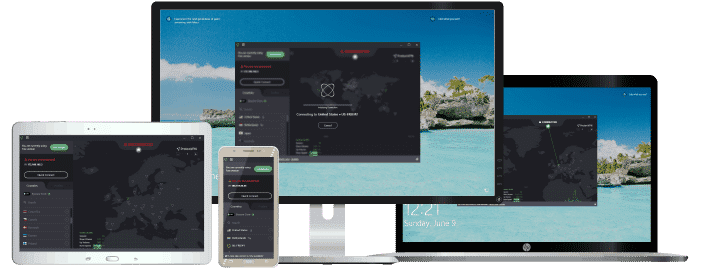
Features
- P2P support? Yes
- 30-day money-back guarantee? Yes
- Country of origin? Switzerland
- Servers: 15,850+ in over 125+ countries
- Simultaneous devices: 10
Pros/Cons
- Professional support
- Modern interface and apps
- AES-256 encryption
- Lesser known provider
If you use encrypted email services, you might’ve heard or read the word “Proton” before. ProtonVPN was established by the same people that own ProtonMail, an encrypted email service. It has some of the best privacy features on this list, but is also great for streaming.
With over 600 servers in 44 countries, ProtonVPN is spread widely enough to give full coverage. It supports torrenting and has a quick country selector to connect you to the best server for you automatically. ProtonVPN unblocks Crunchyroll along with a host of other streaming websites such as Netflix, Hulu, HBO, etc. It’s fast enough that it doesn’t allow buffering when streaming. But some of its many extra security features may slow down your browsing.
ProtonVPN is secured with military-grade encryption technology and robust protocols. It also has private DNS and a kill switch, which comes with a program to automatically re-establish the connection. But this is where ProtonVPN starts looking like a Fort Knox for information. It has Perfect Forward Secrecy, which means that with each new connection, you get a unique encryption key. This way, if your old encryption key has been compromised, your new one will be encrypted in an entirely different way.
Secure Core servers work as a double VPN, but they only route information through privacy-friendly countries like Switzerland, Sweden, and Iceland. These servers are located in hardened data centers underground, and have actual, physical security guarding them. There are also Tor Servers for maximum encryption. All of ProtonVPN’s servers are optimized for speed. Even if you route your information through any of its security features, your traffic will still be reasonably fast. This is what makes it great for Crunchyroll.
This VPN has apps for all major platforms and three pricing plans. All of them offer a small discount when paid for yearly, and one of them includes a subscription for ProtonMail. All of ProtonVPN’s apps are very user-friendly. When you first open any of its apps, you get a quick tour to guide you through all the settings. You can get a refund for any days you paid for but didn’t use ProtonVPN. This means you will probably not get a full refund, and you have to make up your mind quickly if this is the VPN you want or not.
- Pros: Professional support; Modern interface and apps; AES-256 encryption;
- Lowest price: $2.99
CyberGhost

Features
- Connected devices at once: 7
- Automatic kill switch? Yes
- One click connect: Yes
- Servers: 9,300 worldwide
- Server countries: 100
Pros/Cons
- No logs policy
- 24/7 live chat
- Apps for mobile devices and routers
- No free option
CyberGhost is one of the oldest VPNs on this list, and it has maintained a reputation for speed, security, and fast unblocking.
It has over 5,900 servers in 90 countries with over 3000 servers in the US alone. This vast server network makes it easy to get Crunchyroll in the US. When it comes to server numbers, CyberGhost is second to none. It also lets you have up to seven simultaneous connections with one account.
CyberGhost protects your information and traffic with the strongest encryption in the world. The company is based in Romania, which means it can enforce its no-logs policy in a privacy-friendly country. It also runs NoSpy servers, like ProtonVPN’s Secure Core servers. The NoSpy servers are located in Romania and are under strict privacy protection. These servers make sure to protect your information and anonymity, but they are also optimized for torrenting and streaming. Regardless, even the slightest twitch in the VPN connection will activate the kill switch.
CyberGhost is vehemently against censorship, which is why it’s excellent at unblocking. This VPN doesn’t just unblock Crunchyroll; it also unblocks Netflix, Hulu, BBC iPlayer, Amazon Prime, HBO, etc. Censored websites and social media are also not exempted. If you live in a country that has internet restrictions, this VPN is for you.
With all these features, CyberGhost maintains a steady speed when browsing or streaming. You can watch anime in HD or 4K, without buffering or lagging. CyberGhost has apps on all major platforms, Smart TVs, and routers. It also enforces a strict no-logs policy and offers its transparency report as proof. New users are also given a more extended period to check their services out. If you don’t like it, then you can opt out within 45 days.
- Pros: No logs policy; 24/7 live chat; Apps for mobile devices and routers;
- Lowest price: $2.55
UltraVPN
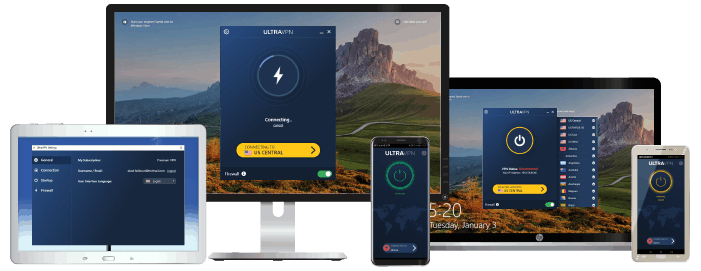
Features
- One click connect? Yes
- Servers: 100+ superfast servers
- Bandwidth cap? No
- Platforms: Mac, Windows, iOS, Android
Pros/Cons
- Firewall
- Apps for all devices
- 256-bit AES encryption
- Not as many servers as others
UltraVPN is another, even newer, VPN established just over a year ago. Like Surfshark, its newcomer status doesn’t stop it from being a trustworthy and reliable service.
UltraVPN is extremely simple to use. It’s suitable for people who are new to using a VPN. It has apps on all major platforms that are extremely straightforward in design. All functions or settings that may confuse a beginner are laid out in a bright, clearly-labeled, and user-friendly format. But while this VPN might be easy to use, it doesn’t slack on the security front.
UltraVPN secures your information with AES-256 encryption technology. A kill switch called Secure Firewall ensures that your data stays inside the VPN and closes your network if the connection is lost. UltraVPN has a firm zero-logs policy and only takes non-identifying information for the improvement of their services.
This provider has no bandwidth caps and is fast enough for users to stream Crunchyroll in HD. It’s also easily able to unblock Crunchyroll from whatever country you’re in. There’s no buffering, only a smooth stream of animation. UltraVPN has apps for all major platforms, and you can connect up to three devices on one account. If you want a VPN to watch Crunchyroll with and you don’t want to deal with complicated settings, UltraVPN is your stop. You can even test it out with its 30-day refund policy.
- Pros: Firewall; Apps for all devices; 256-bit AES encryption;
- Lowest price: €2.99
Why is Crunchyroll limited outside the US?
Crunchyroll is a streaming website that boasts of streaming subtitled anime and manga releases one hour after their release in Japan. It has partners that enable it to share this content. But these partners also disallow Crunchyroll from sharing their content across every country that can access it.
This is caused by the licensing stipulations Crunchyroll’s partners have placed on their content. To broadcast content outside the US that has not been agreed to would be a breach of the Terms of Privacy. This can result in the termination of the agreement between Crunchyroll and said partners.
This licensing hurts users outside the US by limiting their choices. If you live in the US, and you go outside the country, your IP address will reveal your location and lead to a reduction in the content available to you. But, you will still be required to pay the same monthly fee as users in the US who get the full library. See what we mean by unfair? Accessing Crunchyroll’s entire library from outside the US is possible with an excellent VPN.
Criteria for selecting a VPN for Crunchyroll
These are some of the measures we used in assessing which VPNs are best for Crunchyroll.
- Unblocking capabilities: Is this VPN good at unblocking censored and geo-restricted sites and content? How quickly does it do it?
- Speed: How fast are its servers? Does it guarantee an excellent speed?
- Server spread and function: How many servers does it have? How many servers does it have in the US? Are all the servers spread out over different US locations? Are they optimized for streaming and torrenting?
- Encryption: Are users’ information and traffic encrypted as much as possible? Is encryption military-grade?
- Security features: Does it have extra security features? What are they? Are they useful when streaming, or will they hinder the speed? Do you have to pay extra to use them?
- No logs: What are their “no logs” policies? What information do they collect to improve their service? Can such information identify users? Which user information is needed to register? Do they run a true no-logs policy? Have they been audited?
- Devices: What platforms do they support? How many devices are supported?
- User-friendly apps: Are their apps easy to use? Are they easy to set up and make changes?
- Customer service: In what ways can you contact them? What’s their response time? What’s the quality of the response?
We put all six chosen VPNs through tests and satisfied ourselves that they all met each criterion.
Can you access Crunchyroll with a free VPN?
No, you cannot. And if you find a free VPN that can, we do not suggest you use it. Creating and configuring the technology to unblock geo-restricted content is a long process that costs money. It’s an ongoing project because the owners of these sites or content are always creating new methods to block VPNs. So, VPNs also have to develop new ways to bypass these blocks.
A free VPN should not ordinarily have the capital needed to fund such work. Paid VPNs collect the necessary cash to support their work from their users’ payments. Free VPNs do not receive payments. If a free VPN is claiming to be able to bypass tough geo-restrictions, then you should be wary of them as they might not be earning their money through ads alone. It’s possible that users’ information is being sold to enrich their coffers.
Paid VPNs are generally safer, more accountable, and have various means of protecting your privacy while streaming your anime.
Frequently Asked Questions
Here are some frequently asked questions on watching Crunchyroll outside the USA.
How can I watch Crunchyroll outside the USA?
You can watch Crunchyroll outside the USA by connecting to a reliable VPN. Your VPN service will change your IP address to one in the USA and help you gain access to Crunchyroll and its geo-restricted contents. Simply download the VPN service of your choice, change your server to the USA and start streaming. However, you’ll need to use a reliable VPN provider to bypass VPN blocks and access Crunchyroll at a good speed.
Are VPNs safe for streaming Crunchyroll?
Yes, VPNs are safe for streaming Crunchyroll. They have the necessary security features to help keep you anonymous when streaming and protect you from only threats. Reliable VPNs have military-grade encryption and malware protectors to keep your connection private and safe.
What is the best VPN service to use in streaming Crunchyroll?
ExpressVPN and NordVPN are the best VPN services to use in streaming Crunchyroll. They have numerous servers in the US to help you gain easy access to Crunchyroll. You can switch between numerous servers in the US and access your preferred content from any location. These VPN service providers also have great streaming speed and good security features. They will keep you essentially safe and private while streaming on Crunchyroll. Your data will not be stored, so your anonymity is guaranteed. Additionally, they offer a money-back guarantee that allows you to stream for free during a period.
Is it legal to use a VPN in streaming Crunchyroll?
There is no governmental law against using a VPN in streaming Crunchyroll in different jurisdictions. However, you will be going against the platform’s policy. If Crunchyroll discovers you’re streaming with a VPN, they will only block your VPN and restore the geo-restriction. In this case, you can simply change servers and get back on Crunchyroll.
In conclusion
Having a VPN to access Crunchyroll can be the only thing that keeps you from missing your favorite anime. There are several hundreds of providers, but we think you’ll be happiest with these six. We chose them based on the criteria listed above, and we believe that you’ll get the best experience out of them. Keep calm and watch anime with these six best VPNs for Crunchyroll.