Best Free VPNs for Chrome in 2025: Unblock Any Website
Google Chrome is one of the most popular browsers worldwide. In most cases, it comes pre-installed on many android devices. You can also download it on other devices as it is fast, reliable, and has many features. Like every application that connects to the internet, there is the risk of malicious entities monitoring your connection and looking for vulnerabilities to steal data.
Using a VPN with your Google Chrome browser significantly reduces the risk of attacks. A VPN ensures that all your web traffic passes through a secure tunnel from your browser to its destination. This article dwells on cost-free VPNs you can use on Google Chrome.
Best Risk-Free VPNs for Google Chrome
These VPNs are not entirely free, but they offer a risk-free period where you can use their services and see if you’re willing to commit to them.
ExpressVPN

Features
- Number of servers: More than 3,000
- Speeds: Unlimited
- Server locations: 160 in 105 countries
- Maximum devices supported: 8
- 24 live chat: Yes
- 30-day money-back guarantee: Yes
Pros/Cons
- Fastest VPN out there
- Strict no logs policy
- 256-bit AES encryption
- Slightly more expensive than others
ExpressVPN, with its over 3000 servers spread across 94 nations, ranks as the number one VPN worldwide. It is one of the most prestigious VPNs as its unblocking power is second to none. Netflix, HBO, BBC iPlayer, Hulu, and Amazon Prime Video are some of the streaming sites you can unblock using its Chrome extension. ExpressVPN also supports P2P technology for torrenting and other related activities.
With TrustedServer technology, ExpressVPN ensures its servers don’t write data to the hard drive. This prevents the storage of connection logs in non-volatile memory. Its N0-Log Policy also encourages its users to trust their data is safe even if there is a physical breach of its servers. ExpressVPN can protect its users’ privacy without government interference because it’s under the jurisdiction of the privacy-friendly British Virgin Islands.
When it comes to security, ExpressVPN has enough ammunition to keep bad actors at bay. Its security layers have different features, including 256-bit encryption, DNS/IPv6/WebRTC leak protection, perfect forward secrecy, and Tor over VPN. ExpressVPN also uses OpenVPN, IKEv2/IPSec, L2TP/IPSec, and a proprietary Lightway protocol to make the VPN tunnel secure and reliable. However, using its Chrome extension only protects internet traffic that passes through the Chrome browser.
ExpressVPN’s Chrome extension is reliable. It also supports mainstream devices and browsers. With a 30-day refund policy, you can check out the subscription plan that suits you risk-free.
- Pros: Fastest VPN out there; Strict no logs policy; 256-bit AES encryption;
- Lowest price: $4.99
NordVPN

Features
- Cryptocurrency accepted? Yes
- Simultaneous connections: 10
- Dedicated IP-addresses? Yes
- Servers: 7,000+ in 118 countries
Pros/Cons
- Lots of pricing options
- Netflix support kept up to date
- 256-bit AES encryption
- Slow app
NordVPN has a server fleet of over 5000 servers that reaches 59 countries. Its extensive server network allows less congestion on individual servers, making it a reliable VPN service provider. With quick connections and reliable service, NordVPN remains a top choice for Chrome users. You can also use it for torrenting as it supports any activity that uses P2P technology.
Under the jurisdiction of Panama, NordVPN’s privacy-enhancing features flourish without any interruptions from spy governments. Nevertheless, its warrant canary acts like an alarm if there is any legal request for user data from any government. This VPN service will not expose your internet history on Chrome. Other privacy-promoting features include obfuscated servers and a bitcoin payment option.
It uses security features such as Double VPN, Tor over VPN, leak protection, 256-bit encryption, perfect forward secrecy, and Split Tunneling to defend against bad actors or spying governments. With 256-bit encryption and secure VPN protocols protecting data in transit, hackers trying to access your data while you’re using the Chrome browser will only be wasting time.
NordVPN’s Google Chrome extension is available for anyone using the browser. It also supports other browsers and operating systems. With budget-friendly subscription packages, a 30-day refund policy, and a limit of six simultaneous connections per user account, NordVPN gets the job done with little or no stress.
- Pros: Lots of pricing options; Netflix support kept up to date; 256-bit AES encryption;
- Lowest price: $3.39
Best Completely Free VPNs for Google Chrome
These VPNs have free plans that do not require you to pay to subscribe. Let’s look at them.
ProtonVPN

Features
- P2P support? Yes
- 30-day money-back guarantee? Yes
- Country of origin? Switzerland
- Servers: 11,000+ in over 110+ countries
- Simultaneous devices: 10
Pros/Cons
- Professional support
- Modern interface and apps
- AES-256 encryption
- Lesser known provider
A thousand servers worldwide might seem small, but ProtonVPN shows us that it’s not about the number. With servers available in 54 countries, this VPN service is providing decent and dependable service for Chrome users globally. However, with its free plan, you only get access to the USA, Japan, and the Netherlands.
Scaling through geo-restrictions is not a problem for ProtonVPN, as you can stream shows like Amazon Prime Video, Hulu, and Netflix on Chrome without any issues. With unlimited bandwidth and respectable speed, you are likely to have a pleasurable experience using it. ProtonVPN’s registration in Switzerland allows it to have a tight privacy policy. This VPN service will do all it takes to prevent your data from getting to bad actors.
ProtonVPN’s implementation of 256-bit encryption and secure VPN protocols (OpenVPN and IKEv2/IPSec) allows data in transit to be resistant to hacking. Plus, third-party security experts have given its applications a safety pass mark. It also includes Tor over VPN, NetShield, Secure Core, a Kill Switch, leak protection, and perfect forward secrecy.
Apart from other operating systems, you can use ProtonVPN on Google Chromebook. Its Chrome browser extension is also available on operating systems that support the browser. Its applications are open source, and installation instructions are available on its website. Subscribing to its free plan gives you access to a single VPN connection and servers in three countries.
- Pros: Professional support; Modern interface and apps; AES-256 encryption;
- Lowest price: €4
Hide.me

Features
- Number of servers: 2000+
- Server locations: 75 locations
- Maximum devices supported: 10
- 24 live chat: Yes
- 30 day money back guarantee: Yes
Pros/Cons
- Has free option
- No log policy
- Secure connection
- Not very cheap
Hide.me has over 1800 servers resident in 72 separate locations. With servers on every continent, you have access to major regions of the world. However, its free plan gives you access to servers in Germany, the USA, Canada, and the Netherlands. Using Hide.me on the Chrome browser allows you to unblock geo-restrictions on websites like DAZN and Netflix. It also has a significant number of servers allowing P2P activities.
With its headquarters in Malaysia, Hide.me protects your privacy and works hard to ensure your data is safe. Its No-Log Policy keeps it from storing your activities on Google Chrome. Besides, it is far away from the influence of spying governments and surveillance-sharing treatings.
In addition to using 256-bit encryption, Hide.me utilizes protocols such as IKEv2, OpenVPN, WireGuard, Softether, and SSTP to give you a secure and reliable connection. In its bid to provide you with maximum protection on Google Chrome, it uses features such as Stealth Guard, Split Tunneling, and a Kill Switch.
You can use Hide.me on several operating systems and browsers, including Google Chrome. However, its free plan only allows usage on a single device and includes a 10 GB data transfer limit.
- Pros: Has free option; No log policy; Secure connection;
- Lowest price: €4.99
HotspotShield
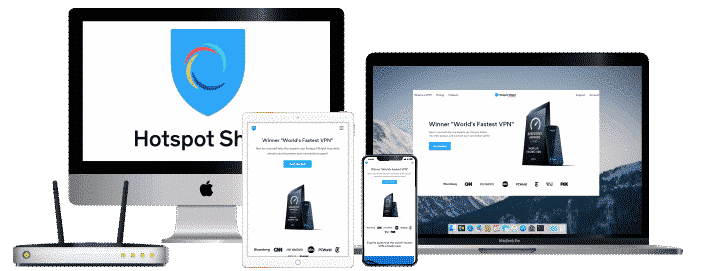
Features
- Unlimited data? Yes
- Simultaneous connections: 5
- Military grade encryption? Yes
- Servers: Over 3200 in 80+ countries
Pros/Cons
- Unlimited HD streaming
- Blocks malware
- 256-bit AES encryption
- Unreliable support
Hotspot Shield has a similar server network as Hide.me above, but it has servers in eight more countries. Its free plan gives you access to only one country: the USA. Using it on the Chrome browser allows you to unblock several streaming sites, providing access to content you otherwise cannot access due to geo-restrictions. This VPN service also encourages downloading torrent files as its servers are torrent-friendly.
When it comes to privacy, Hotspot Shield’s past makes you wary of the VPN company. Several years back, it stored unnecessary logs and shared them with third-party companies. It is also under the jurisdiction of the US (a member of the Five Eyes Alliance). However, since it has changed leadership, Hotspot Shield now maintains a No-Log Policy. You can use it on Chrome without worrying.
It uses 256-bit encryption, a 2048-bit RSA key, and perfect forward secrecy to defend against any attacks on data in transit. Hotspot Shield’s Catapult Hydra protocol improves performance by reducing the time it takes for data packets to reach their destination. Using this protocol allows you to have a pleasurable experience browsing on Google Chrome.
Hotspot Shield is compatible with Google Chrome as it has a Chrome extension, but it allows only a single VPN connection for its free plan. The free version also has a 500 MB daily bandwidth limit. If you use more than that daily, Hotspot Shield is not the VPN for you, except you upgrade to a paid plan.
- Pros: Unlimited HD streaming; Blocks malware; 256-bit AES encryption;
- Lowest price: $6.99
Trust.Zone

Features
- Complete anonymity? Yes
- Unblocking of all websites? Yes
- Pricing options: 4
- Servers: 164 in 80+ zones
- Free trial: Yes
Pros/Cons
- Military grade encryption
- Bitcoin accepted
- App for mobile devices
- Lesser known provider
Seychelles-based Trust.Zone has 200+ servers spread across more than 35 countries. Despite its small server network, you can trust it to give you reliable and solid connections while you’re on the Chrome browser. It unblocks Netflix and a few other streaming services but can’t get past most leading streaming sites.
Trust.Zone operates using a strict zero-log policy. Its Seychelles headquarters prevents any forceful collection of data by a spying government since it is not under the jurisdiction of the 5/9/14 Eyes Alliance. It also has DNS/IPv6/WebRTC leak protection, preventing unwanted leaks from exposing your IP address. Its warrant canary notifies users if there any government requests their data.
This VPN service uses 256-bit encryption, SHA-256, and an RSA-2048 handshake, combined with secure VPN protocols (OpenVPN, IKev2, and L2TP/IPSec). With other features such as a Kill Switch and Double VPN, Trust.Zone provides adequate protection on Google Chrome.
Trust.Zone is compatible with several operating systems and has installation guides on its website. It has a Google Chrome browser extension you can use. Its 3-day free trial has a 1GB data limit and gives you access to about 108 server locations. You can use it on a single device at a time.
- Pros: Military grade encryption; Bitcoin accepted; App for mobile devices;
- Lowest price: €3
TunnelBear
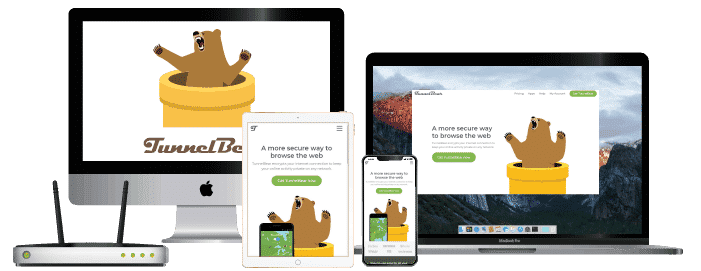
Features
- Cryptocurrency accepted? Yes, bitcoin
- Dedicated IP-adresses? Yes
- Simultaneous connections: 5
- Locations: 28 countries
Pros/Cons
- Unlimited browsing
- Account manager
- Military grade encryption
- Free version allows only 500MB data
Tunnelbear server collection comprises over 2600 servers spread across 38 countries. A significant portion of its server network covers the North American and European regions. This Canada-based VPN service is simple, quick, and easy to use. It might not be as great at unblocking geo-restricted content as some VPNs on this list, but it will ensure you are safe while browsing on Google Chrome.
It doesn’t keep connection logs or your internet history, as it abides by a watertight No-Log Policy. TunnelBear can confidently say it will not store your internet traffic as you use Chrome because a third-party company has certified it to be true. Unfortunately, it is Canada-based, which means the government has a legal provision if it needs to access users’ data.
Tunnelbear offers a Kill Switch, Split Tunneling, and leak protection. In addition to using 256-bit encryption and SHA-256, it also provides secure VPN protocols, including OpenVPN, IKEv2, and IPSec. You can trust Tunnelbear to keep your files and data in transit safe.
Chrome, Firefox, and Opera are browsers that Tunnelbear supports. Like most free VPNs, it allows only a single VPN connection per subscription account. Tunnelbear also has a 500 MB monthly data transfer limit.
- Pros: Unlimited browsing; Account manager; Military grade encryption;
- Lowest price: $3.33
What To Consider Before Selecting a Free VPN for Google Chrome
Here are some factors you should consider before opting for a free VPN for Google Chrome:
1. Chrome Extension
The first thing you need to check while selecting a VPN for Chrome is to find out if the VPN you prefer has a Chrome extension. The only way you can use a VPN on Chrome is through an extension. There is no point in getting a VPN that you cannot use exclusively on the Chrome browser.
2. Speed and Bandwidth
Free VPNs usually come with speed and bandwidth restrictions, so you need to ensure that your data usage meets such limits. Always check that you understand the limitations regarding the speed and bandwidth of the VPN you choose.
3. Security and Privacy
Security and privacy are essential features of any VPN. Check that the VPN you select meets the security and privacy standard of VPN services, or else you risk exposing your data to bad actors.
Limitations of Free VPNs
Free VPNs are known to have some limitations. Let’s take a look at some of them:
1. Security and Privacy
Free VPNs usually do not offer the same level of security and privacy that paid VPNs offer. While you will have access to many security and privacy features using a paid VPN service, most free VPNs will limit the features you can use. The lower the level of security and privacy, the higher the risk of data exposure.
2. Servers
Free VPNs usually limit the number of servers you can connect to, leaving you little or no choice. If you like switching between countries, you might have to go for a paid VPN service.
3. Speed and Bandwidth
There is a speed and bandwidth limit you cannot step over when using free VPNs in most cases, unlike paid VPN services that offer unlimited bandwidth. While your speed can depend mainly on your ISP, your VPN service can also affect your speed.
Conclusion
While we do not encourage using free VPNs because of their limitations, the VPNs above are reputable, trustworthy, and sufficient to meet your needs. Using any of them on Google Chrome will keep your data safe and secure. However, it is always better to pay for a premium VPN with a Chrome extension if you can afford it. We hope this article eases your selection process for a free VPN you can use on Google Chrome.