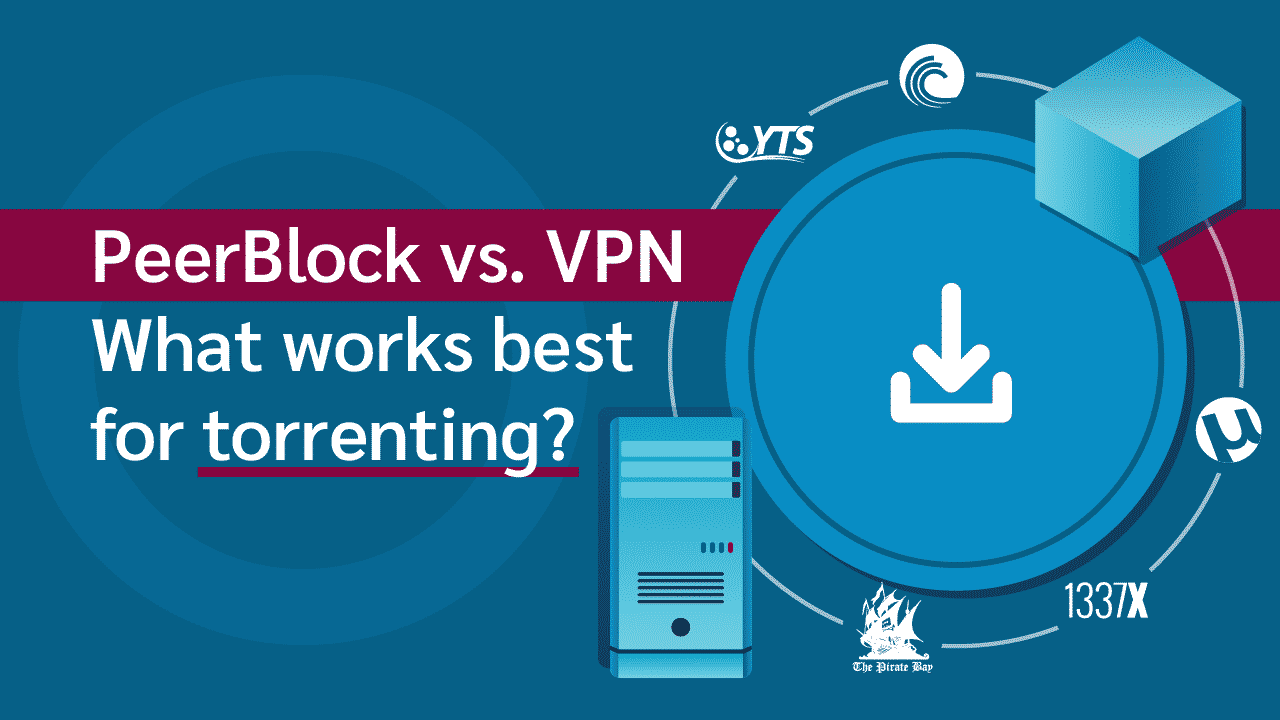PeerBlock vs. VPN (What Works Best for Torrenting?)
Torrenting is just one of many activities we use the internet for. Like everything else we do, it is possible for someone to keep an eye on your activities. Torrenting exposes you to several risks such as hackers, and in some cases, you could get in trouble with the government.
Although torrenting isn’t illegal, downloading copyright material illegally is the problem. Torrenting also exposes certain information about you, including your IP address and your location, which is why it is important for you to have the best security and protect your privacy.
Many users looking to make sure they are safe while torrenting often consider using PeerBlock or a VPN (Virtual Private Network), and there is the usual question of which works best. This article will answer that question shortly.
What Is PeerBlock?
PeerBlock is an open-source firewall application that people use when torrenting. It uses an IP blacklist to block specific IP addresses from connecting to your computer. So with PeerBlock, you can effectively block malicious IP addresses, government agencies, ISPs (Internet Service Providers), and other third parties.
Basically, once you install the application on your device, you will be able to create a list of IP addresses you want to block from connecting with your computer. Adding IP address after address can be inconvenient, but there are websites such as i-BlockList.com that keep records of IP addresses you should block. However, you’ll need to purchase a subscription to use the service.
The flaw of PeerBlock lies with its list. The application could end up preventing an IP address that belongs to your swarm because it thinks it’s malicious. Also, if hackers, ISPs, torrent monitoring companies, or the government want to monitor your traffic, they can get other IP addresses or find the right tools to bypass PeerBlock.
What Is a VPN?
A VPN, or Virtual Private Network, is a tool that you can use to hide your actual IP address, location and encrypt your data traffic. VPNs are typically used to secure data, access geo-restricted content, bypass censorship, stream videos, and download torrents.
Premium VPN services use the latest encryption and security technologies and provide other helpful VPN features. Your IP address is exposed as you visit torrenting platforms, but VPNs take care of that. They also protect you from IP leaks, and no one can know you’re downloading torrents.
PeerBlock vs. VPN: What Works Best for Torrenting?
To answer the question directly, a VPN works best for torrenting because it masks your ISP IP address, while PeerBlock cannot. More specifically, here are more reasons why a VPN works best:
A VPN Encrypts Your Internet Traffic
One of the main selling points of a VPN is that it uses encryption to secure your traffic. It means that when you’re using a VPN to download torrents, nobody can see what exactly you’re doing. Even if they try, they won’t be able to make heads or tails of the data.
It means that if your ISP catches you downloading torrents, they won’t be able to send your information to torrent monitoring agencies. Also, they won’t be able to end your service if torrenting is against their Terms of Service (ToS). Additionally, copyright and torrent monitoring agencies won’t be able to threaten you with legal sanctions, and your ISP won’t throttle your bandwidth.
On the other hand, PeerBlock does not encrypt your internet traffic in any way, so it can’t secure your torrent traffic.
PeerBlock Can Block The Wrong IP Addresses
PeerBlock depends on IP lists to block suspicious IP addresses. However, its method can be problematic because it could eventually block IP addresses from people or services that are not malicious and are vital for torrenting.
PeerBlock is said to block about 25% of all the IPv4 addresses that exist across the world. If that’s the case, PeerBlock can prevent you from connecting to peers for downloads, which will cause low download speeds. It can also prevent other users from connecting to you, resulting in low upload speeds.
Although PeerBlock has a whitelist feature that lets you select the IP addresses you want to connect to, it is not very practical because you’ll have to go through the list yourself. Furthermore, websites tend to load slower because the service might block some of their source points.
A VPN Hides Your Real IP Address
As we mentioned earlier, PeerBlock can block unwanted IP addresses, but it cannot hide your actual IP address. This means that copyright or torrent monitoring agencies, government agencies, or ISPs can easily find your actual IP address if they can bypass PeerBlock, or if they are not blocked.
Additionally, members of a torrent Swarm ( the number of uploaders and seeders on a torrent) will be able to discover your ISP IP address quickly. Your IP address holds a lot of information about you, so strangers will be able to know your location, your ISP, amongst other details.
However, when you use a VPN, nobody can see your real IP address because the service hides it by replacing it with an IP address from the server you’re connected to.
Organizations Can Avoid PeerBlock
When you block an agency or service with PeerBlock, you only block the IP address that they’re associated with at the time. They could simply use another IP address to avoid the ban and monitor you.
Once a service turns to an IP address that isn’t on the IP list PeerBlock uses, the application becomes a bit useless. The sole purpose of some agencies is to track torrent users. So even if you block their IP address, they’ll find other ways to stay in service.
If you want to block a new IP address, you’ll either have to update the list yourself or wait for the creator of the IP block list to update it frequently.
PeerBlock Isn’t Frequently Updated
Although the owners of the IP blocklists maintain their lists regularly, the developers of PeerBlock have not been updating the software frequently. However, premium VPN services are usually updated regularly to ensure that you have the best torrenting experience.
PeerBlock Isn’t Available for Many Operating Platforms
At the moment, PeerBlock is only available on Windows computers, so if you use other operating systems or devices, you can’t use the software. On the other hand, VPN clients are available on Windows and other popular platforms, including Linux, Android, iOS, and macOS.
PeerBlock Can Be Replaced With a Torrent Client
Torrent clients can be used as substitutes for PeerBlock. You’ll just need to install a torrent client like Transmission torrent client, locate the privacy settings and select “Enable blocklist.”
A torrent client functions similarly to PeerBlock because you just add a blocklist, and it will block malicious IP addresses. However, with a VPN, you don’t have to do all that. With the best VPN services, protecting yourself as you download torrents could be as simple as a few clicks.
While a VPN is the best option for torrenting, you can use it alongside PeerBlock. Using both of them allows you to block malicious IP addresses while protecting your traffic and data. It typically works well without slowing down your speeds.
What To Consider Before Choosing a Torrenting VPN
A VPN is better than PeerBlock for downloading torrents, but you must use the best VPN service. First off, you should select a VPN service that supports P2P traffic. If you use a VPN that doesn’t support it, it will block torrenting websites.
Another factor to look out for is a no-log policy. It guarantees that the VPN provider doesn’t keep records of your torrenting activities. It is also crucial that your VPN provider isn’t located in a country that belongs to the 5/9/14 Eyes alliance to ensure that the government can’t force them to turn over user information.
The best VPN services use the latest encryption protocols to secure your data traffic and offer other features such as high-speed servers, unlimited bandwidth, and IP leak protection. There are many VPN providers on the market, but we will give you our top recommendation shortly.
Best VPN Services for Torrenting
Finding the best VPN service for torrenting can be tricky, especially with the options you might encounter. However, here are two of the best VPN providers we recommend you use:
ExpressVPN
Features
- Number of servers: More than 105
- Speeds: Unlimited
- Server locations: 160 in 105 countries
- Maximum devices supported: 10 (Basic plans) - 14 (Pro plans)
- 24 live chat: Yes
- 30-day money-back guarantee: Yes
Pros/Cons
- Fastest VPN out there
- Strict no logs policy
- 256-bit AES encryption
- Slightly more expensive than others
ExpressVPN is the best torrenting VPN you could use. It is very fast and secure and has more than 3000 servers in 94 countries. The company allows unlimited torrenting and P2P file-sharing across all their servers, so you can download torrents from almost anywhere in the world without worrying about ISP throttling.
ExpressVPN servers are excellent for bypassing internet censorship and accessing geo-restricted content. It also has several features that are vital for torrenting, such as a kill switch. The kill switch protects you from data leaks if your internet connection drops. It will automatically cut you off from the network to ensure no one can see what you’re downloading.
This company uses military-grade AES 256-bit encryption to protect your traffic, perfect forward secrecy and offers split tunneling and DNS leak protection. ExpressVPN maintains a strict no-log policy.
ExpressVPN has client apps available for Windows, macOS, Android, iOS, Linux devices, and routers. The company’s subscription plans allow for five simultaneous connections. ExpressVPN offers a 30-day money-back guarantee, and there’s reliable customer care service.
- Pros: Fastest VPN out there; Strict no logs policy; 256-bit AES encryption;
- Lowest price: $2.79
NordVPN
Features
- Cryptocurrency accepted? Yes
- Simultaneous connections: 10
- Dedicated IP-addresses? Yes
- Servers: 8,700 in 129 countries
Pros/Cons
- Unbeatable value & access to 129 countries
- Fastest VPN for optimal streaming
- Advanced security features
- Higher renewal prices
NordVPN is the second VPN service that works perfectly for torrenting. It is an excellent choice if you’re on a budget but require premium service. The company operates more than 5300 servers in 50+ countries. The app has a ‘Quick Connect’ button that immediately connects you to the best server available.
NordVPN is usually referred to as a double VPN. This is because the provider encrypts your traffic through two VPN servers. So when your traffic is transmitted through torrents, your IP address is encrypted twice, and you get multiple levels of privacy and security.
This provider provides highly secure connections with NordLynx, IKEv2/IPSec, and OpenVPN protocols. It also supports Onion over VPN. Not all NordVPN servers support P2p, but it has an easy-to-use ‘P2P’ option that allows you to connect to the correct server for torrenting.
NordVPN is equipped with AES 256-bit encryption to protect your torrenting traffic. It also has an automatic kill switch on its apps for Windows, macOS, and iOS, DNS leak protection, and CyberSec.
You’ll need a subscription plan to use NordVPN services. The plans are budget-friendly, and the company offers multiple payment options, including cryptocurrency. Additionally, you can get a refund with a 30-day window.
- Pros: Unbeatable value & access to 129 countries; Fastest VPN for optimal streaming; Advanced security features;
- Lowest price: $3.39
Conclusion
PeerBlock is a great tool to use while torrenting, but VPN services are better options. It is not enough for you to block a list of IP addresses as you connect to the internet. You should opt for reliable and convenient protection.
Premium VPN services like the two providers we recommend provide complete online security and privacy. As long as you use either of them, you’ll be able to have the best torrenting experience.