5 Best Free VPN Extensions for Firefox (That Actually Work)
Aside from standalone applications, some Virtual Private Networks (VPN) also make browser-specific extensions people can use on their browsers. Such browser extensions might work alone or hand in hand with their VPN applications to protect internet traffic that passes through the browser application. In addition, they can spoof your location to make it appear as if you are browsing from a different location.
Mozilla’s Firefox browser is currently the best browser on the planet. It is feature-rich, fast, and boasts many privacy-friendly components. It is one of such browsers that host several VPN add-ons and extensions. We look at the best free VPN extensions you can use on Firefox in this article. Let’s dive in!
Best Risk-Free VPN Extensions for Firefox
Before you can use a risk-free VPN’s Firefox extension, you need to make a commitment. Risk-free does not mean you wouldn’t need to pay before using the services of a VPN. However, risk-free VPNs operate a refund policy that specifies a period you can request your money back and the conditions necessary for that request to be successful. Below, we look at the best risk-free VPN extensions for Firefox you can use.
ExpressVPN
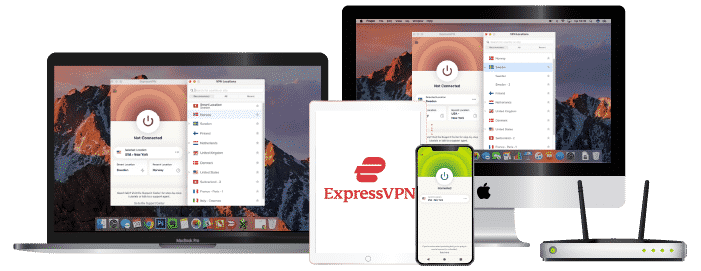
Features
- Number of servers: More than 3,000
- Speeds: Unlimited
- Server locations: 160 in 105 countries
- Maximum devices supported: 8
- 24 live chat: Yes
- 30-day money-back guarantee: Yes
Pros/Cons
- Fastest VPN out there
- Strict no logs policy
- 256-bit AES encryption
- Slightly more expensive than others
Big-time player ExpressVPN takes the crown as the king of the VPN industry. Its highly-rated Firefox extension is simple yet sophisticated. ExpressVPN’s server network gives you access to more than 3,000 servers in 94 nations. With this top VPN service, you can unblock content in 94 different countries as well as circumvent censorship.
Using it risk-free means that there is no restriction holding you back from knowing the full potential of what this VPN can do. ExpressVPN’s Firefox extension keeps your privacy safe with a zero-log policy and privacy-friendly features such as spoofing your location and preventing WebRTC leaks. However, you cannot use the Firefox extension without installing the software application for your operating system.
With ExpressVPN, you have next-gen protocols such as a proprietary Lightway protocol, IPSec, OpenVPN, and IKEv2. These protocols, together with high-grade encryption, ensure a formidable internet connection. Since the Firefox extension works with the ExpressVPN application, you have access to many security and privacy features.
ExpressVPN’s risk-free period does not go beyond thirty days from the day you purchase a subscription. Beyond that period, you cannot get your money back. Finally, its concurrent connection limit stands at five devices per subscriber.
- Pros: Fastest VPN out there; Strict no logs policy; 256-bit AES encryption;
- Lowest price: $4.99
NordVPN

Features
- Cryptocurrency accepted? Yes
- Simultaneous connections: 10
- Dedicated IP-addresses? Yes
- Servers: 7,000+ in 118 countries
Pros/Cons
- Lots of pricing options
- Netflix support kept up to date
- 256-bit AES encryption
- Slow app
NordVPN is another world-class VPN service you should take a look at. This VPN’s server fleet exceeds 5,000 servers, and those servers are spread across 59 countries globally. NordVPN users will have no worries with geo-restrictions as its servers are more than capable of giving them access to the best streaming services or helping them access the internet.
NordVPN’s Firefox extension has privacy tools that you will come to appreciate as you use it. Firstly, it has a WebRTC blocker to prevent unwanted IP leaks that can reveal your location. Additionally, its no-log policy prevents its servers from logging your connection and online activities. Furthermore, it has a split tunneling feature known as “Bypass List” that allows you to manage websites you don’t want to pass through the proxy extension.
Security-wise, its Firefox extension boasts of the CyberSec feature, which blocks ads and malicious websites from infecting your device. Also, you have 256-bit encryption and secure VPN protocols such as NordLynx and OpenVPN, ensuring your Firefox browser is safe.
NordVPN does not allow users without an account and a subscription to use its Firefox extension. It’s only after subscribing that users can take advantage of its risk-free period. Finally, users can have up to five simultaneous connections.
- Pros: Lots of pricing options; Netflix support kept up to date; 256-bit AES encryption;
- Lowest price: $3.39
Best Completely Free VPN Extensions for Firefox
Below, we look at VPNs with a Firefox extension that users can use for free. These VPNs do not require any sort of payment before you have access to their VPN services on the Firefox browser.
Hide.me

Features
- Number of servers: 2000+
- Server locations: 75 locations
- Maximum devices supported: 10
- 24 live chat: Yes
- 30 day money back guarantee: Yes
Pros/Cons
- Has free option
- No log policy
- Secure connection
- Not very cheap
Hide.me is a free VPN service that offers its users servers globally. It is present in 72 separate locations worldwide as it has over 1,800 servers to its name. With its free version, users can connect to servers in Germany, the Netherlands, the USA, and Canada. However, its Firefox proxy extension does not allow users to select a server location as it alternates between the available locations.
When it comes to unblocking streaming sites, Hide.me works well in that regard. Depending on the server you connect to, you will access streaming libraries available in that country. Additionally, bypassing censorship is achievable with its Firefox proxy extension.
With Hide.me, you have several protocols available for use, including OpenVPN, Softether, IKEv2/IPSec, WireGuard, and SOCKS. In addition, you have a solid 256-bit encryption algorithm protecting your internet connection. However, the proxy extension does not encrypt your connection.
Hide.me has a valid no-log policy, offers leak protection to users, and has its headquarters in Malaysia. Its Firefox proxy extension is free for everyone; you don’t need to create an account to use it. Finally, you can use it on any device that has Firefox installed.
- Pros: Has free option; No log policy; Secure connection;
- Lowest price: €4.99
Trust.Zone

Features
- Complete anonymity? Yes
- Unblocking of all websites? Yes
- Pricing options: 4
- Servers: 164 in 80+ zones
- Free trial: Yes
Pros/Cons
- Military grade encryption
- Bitcoin accepted
- App for mobile devices
- Lesser known provider
Trust.Zone has a server collection consisting of about 200 servers spread across 35 countries. Its small server network does not prevent this VPN service from being reliable. Unlike Hide.me, Trust.Zone requires people who want to use its Firefox proxy extension to have an account before using it.
However, once you create an account, you will have access to more than 150 server locations on its Firefox proxy extension without paying a dime. In addition, these servers will assist you in unblocking streaming and censored websites. Furthermore, Trust.Zone is privacy-friendly as its zero-log policy and Seychelles base keeps your data secure from intruding governments.
You can also monitor its warrant canary to know when and if a government agency requests users’ data. With this VPN extension, you have access to formidable protocols such as OpenVPN and IKEv2/IPSec. In addition, it has security features such as leak protection, Double VPN, and 256-bit encryption.
Unfortunately, Trust.Zone only allows free users to use its Firefox proxy extension for three days and puts a 1GB data download limit. Additionally, free users don’t have the privilege to use it on more than a single device at a time.
- Pros: Military grade encryption; Bitcoin accepted; App for mobile devices;
- Lowest price: €3
TunnelBear
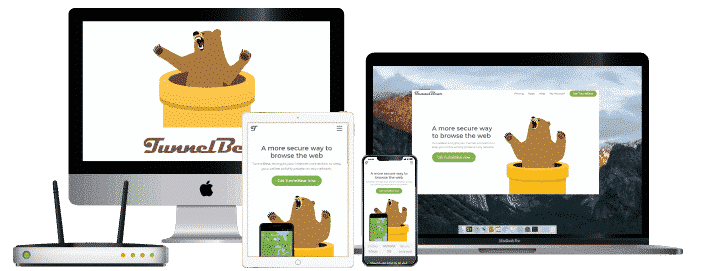
Features
- Cryptocurrency accepted? Yes, bitcoin
- Dedicated IP-adresses? Yes
- Simultaneous connections: 5
- Locations: 28 countries
Pros/Cons
- Unlimited browsing
- Account manager
- Military grade encryption
- Free version allows only 500MB data
Toronto-based TunnelBear is another VPN service that has blessed users with a Firefox extension. Present in more than 40 countries, TunnelBear gives free users unrestricted access to all its servers. However, you need to have an account before using those servers to unblock geo-restriction or internet censorship.
TunnelBear’s Firefox extension offers a simple and easy-to-use interface; you will have zero issues navigating the extension or trying to find a server. In addition, its servers will perform well when it comes to streaming. However, one major constraint is that TunnelBear does not allow free users of its Firefox extension to use beyond 500MB in a month; you can get 500MB more if you tweet about the VPN service.
Your data is in safe hands as TunnelBear’s Firefox extension encrypts your connection with the powerful AES-256 encryption. Additionally, it uses OpenVPN, IKEv2, and IPSec together with a watertight zero-log policy. Furthermore, we respect TunnelBear as it has been audited by Cure53 multiple times.
You can use the TunnelBear Firefox extension on any device that can host the Firefox browser. Finally, it allows multiple concurrent connections but puts the limit at five devices.
- Pros: Unlimited browsing; Account manager; Military grade encryption;
- Lowest price: $3.33
Windscribe

Features
- Browser extension? Yes
- Pricing options: 3
- Free trial: No
- Unblocking of all websites? Yes
- Locations: Servers in 60 countries
Pros/Cons
- Military grade encryption
- Available on all major platforms
- App for mobile devices
- Lesser known provider
Windscribe is one of the best free VPN services out there. It boasts a server collection consisting of servers in more than 60 countries globally. Like its software applications, Windscribe’s Firefox extension makes available servers in eleven countries to users of its free plan. Notable mentions include the US, Canada, Hong Kong, Germany, Norway, and the UK.
However, to become a free user, you need to join the Windscribe community by creating an account. Windscribe’s Firefox extension has many features and gives you control over the privacy of your connection. For example, you can have different settings on different websites. In addition, when it comes to performance, Windscribe does not slack.
In terms of security and privacy, Windscribe’s Firefox extension is one of the best. It protects your connection with 256-bit encryption and offers privacy features such as ad/tracking blocking, malware blocking, WebRTC blocking, location spoofing, and cookie blocking. In addition, OpenVPN and IKEv2/IPSec ensure your VPN tunnel protects your data from exposure.
Windscribe puts its download limit at 10GB per month for free users. In addition, it sets no limit on the number of devices you can connect to at the same time.
- Pros: Military grade encryption; Available on all major platforms; App for mobile devices;
- Lowest price: $4.08
HotspotShield
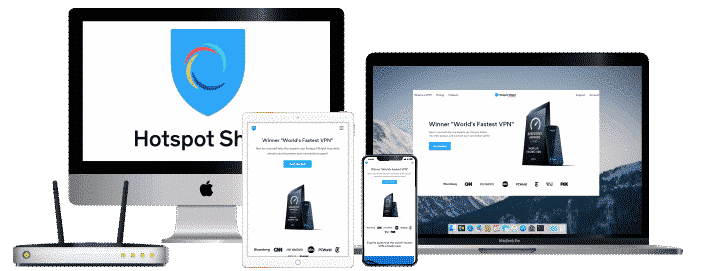
Features
- Unlimited data? Yes
- Simultaneous connections: 5
- Military grade encryption? Yes
- Servers: Over 3200 in 80+ countries
Pros/Cons
- Unlimited HD streaming
- Blocks malware
- 256-bit AES encryption
- Unreliable support
Hotspot Shield has over 1,800 servers resident in about 80 countries. Its Firefox extension is accessible to everyone that has a Firefox browser installed on their device. However, like most VPNs that offer free services, Hotspot Shield does not give free users access to its entire server network. In fact, the only server location available is that of the US.
With access to servers in the US, you can bypass geo-restriction to reach the content you otherwise do not have access to in your country. In addition, getting past internet censorship will not be a problem. Hotspot Shield is a quick VPN and sets no bandwidth restrictions for users of its Firefox extension.
In terms of security and privacy, Hotspot Shield is well equipped to protect your data. It uses military-grade encryption and malware protection to prevent unwanted visitors from accessing your data. Additionally, it has leak protection and ad-blocking capabilities. Furthermore, secure VPN protocols such as Catapult Hydra, OpenVPN, and WireGuard are in place.
Hotspot Shield’s Firefox extension keeps no logs of user activities online. Since it does not require users to sign up, you can use it on as many devices as you want.
- Pros: Unlimited HD streaming; Blocks malware; 256-bit AES encryption;
- Lowest price: $6.99
What To Consider Before Selecting a Free VPN Extension for Firefox
There are some essential things you should consider which free VPN extension for your Firefox browser you would use. Let’s look at them below.
1. Security
A VPN extension’s security features are crucial in ensuring that every connection that passes through your Firefox browser is secure. Some free VPN extensions on Firefox are merely proxies that do not provide military-grade encryption. These types of Firefox extensions will only give you the ability to bypass geographical restrictions. On the other hand, those that encrypt your connection are the best if your concern is security.
2. Privacy
Privacy features will determine your level of anonymity on the internet. Free VPN extensions on Firefox with many privacy features are more likely to make it challenging for anyone to track you online. In contrast, those with little or no privacy features will put you at the risk of discovery.
3. Server Network
The more servers available for use on a free VPN’s Firefox extension, the more options users have to access geo-blocked content or online censorship. So, you should find a free VPN with a Firefox extension that gives you access to a great server network.
Frequently Asked Questions About the Best Free VPN Extension for Firefox
Can I use a free VPN extension on Firefox?
Yes, you can use a free VPN extension on Firefox. Above, we have recommended the best free VPN extensions you can use on Firefox. However, the limitations of free VPNs might make them inadequate for your online activities. Limits on the server network, bandwidth, speed, security, and privacy features might limit what you can achieve with free VPN extensions. It is why we have also recommended risk-free VPN extensions you can use on Firefox.
Can I use free VPN extensions on Firefox’s mobile browser?
No. Unfortunately, while there are a few Firefox mobile extensions you can use on Android, many VPNs don’t support mobile extensions. Additionally, there is no support for add-ons or extensions on iOS devices. You can always download the VPN application on your device and use split-tunneling to protect only your browser.
Are there free VPN extensions on Firefox that will not work without the VPN app installed on your device?
Yes, there are free VPN extensions that require you to install their VPN application before using them. In such cases, you will need to have both the extension and the application before you can use the extension. For example, ExpressVPN, a risk-free VPN, will not work without you installing its VPN application.
Should I use a free VPN application or a free VPN extension for Firefox?
There is no straightforward answer to this question as it depends entirely on what you want to do with a VPN. VPN applications usually have more features than VPN extensions. Think of a VPN extension as a lightweight version of a VPN application for browsers. In addition, some VPN extensions are just proxies and don’t encrypt your connection. So, if a free VPN extension is adequate for you, go for it. Otherwise, use an application.
Conclusion
VPN extensions for Firefox might not be as feature-rich as VPN software applications. Still, they offer a lightweight and easy-to-use option for protecting online activities on users’ browsers. This article has shown you the best risk-free and utterly free VPN extensions you can use on the reputable and reliable Firefox browser. We hope that after reading this article, you can select a free VPN extension for Firefox with confidence.