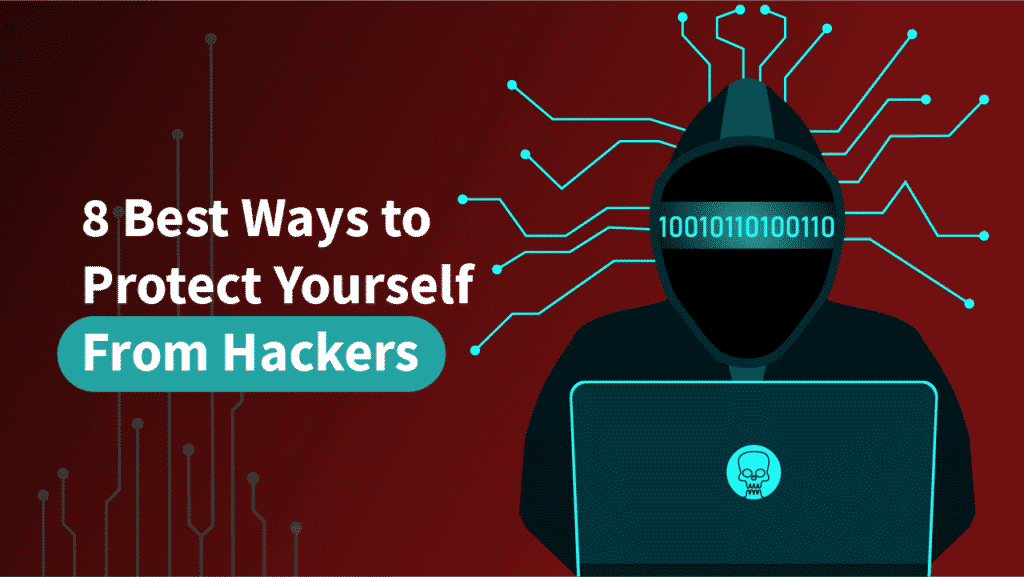8 Best Ways to Protect Yourself From Hackers
In our digital world, there can be criminals, too. It’s inevitable – in fact, society accepted the fact that there are “hackers” lurking around. And unfortunately to all of us, these digital criminals improve on their craft. As time goes on, they innovate on ways on how to carry-out their sinister plans across different platforms.
But if there are these black hat hackers, we have white hat hackers to help us. Similar to black hat hackers, white hat hackers are hackers, too. It’s just that, their goal is to maintain and to eradicate the threat imposed by black hat hackers.
What do hackers do?
Imagine a bank and a robber – what would the robber do? Steal money from the vault, right? Well, hackers are typically the same. It’s just that it’s not just “robbing” they’re doing. Different hackers and hacking techniques have different goals.
Most of the common reasons for hacking would be:
- To steal identity
- To steal credentials/login information
- Override financial accounts
- To spread malicious software
Those are just the few reasons why hackers do their thing. But are these things inevitable? Can’t you do things to protect yourself?
Are there things I can do to protect myself from these hackers?
Fortunately enough, there are some things we can do to avoid being hacked. There are tons of ways to protect your privacy from these hackers. But, here are 8 best ways on how you can protect yourself from these hackers.
Regularly update your operating system
Whether it’s a computer or a smartphone, it’s important that your operating system is up-to-date. Hackers love preying on old and outdate software. It is also worth noting to delete applications you’re not using anymore. This way, if the malware is rooting from that app, you’ll get rid of it.
Be skeptical about the apps and programs you download and install. Some apps may have malware in them so always double-check what you’re allowing in your system.
Consider downloading and installing security programs and applications
Most people think of antivirus software as an annoying program that pops up intermittently. Little did we know that various software have multiple security features that can help you in detecting spyware, malware, adware, ransomware, etc.
With the right security software, you can be sure that your system is not susceptible to these attacks. Therefore, keeping you safe and worry-free from these hackers.
There are many different types of security software for both computers and smartphones. Check reviews and feedback before downloading any because some cyber-criminals do water holes from these apps.
Avoid using public wi-fi
If there’s a single tip we’d like to share with you, it’s about not using public wi-fi hotspots. Hackers have this technique where they’ll set-up a fake wireless access point so that people will connect to it. When connected, hackers will be able to monitor your device activity, know your credentials, do eavesdropping, or keylog whatever you do.
Should you really need to use pubic wi-fi, use a VPN. Even so, avoid accessing financial or sensitive information while on public wi-fi. Doing this saves you a lot of time, effort, and worry from being hacked.
Have strong and unique passwords for all your accounts
This is what most people miss on. Because of multiple log-in platforms, most people tend to forget passwords. As a result, what they do is that they set one password for all of their accounts. This is a treat for hackers. Why? Because once they penetrate one of your accounts, it’ll be easy for them to take over other accounts that you have.
Make sure that you make a strong password for all of your accounts. And, it would be best if all of them are different. You can come up with a strong password (a combination of small letters, capital letters, numbers, and symbols) and write them down on a piece of paper so you won’t forget it.
It would also be helpful to do 2-Factor Authentication when logging-in to your accounts. In doing so, you’ll be sure that even when hackers break your security, they would need the pin that was sent to your email or your phone as a text message.
Refrain from storing important sensitive data on digital storages
Digital storages like Google Drive and DropBox are made for easier collaboration and sharing purposes. Storing sensitive and confidential information there is like giving that data out. In terms of storing sensitive information, it’s best to install an encrypted file manager for it.
Make sure that what you install or download is encrypted. That even you would have a hard time accessing it. This way, you can be carefree of the risks of hacking.
Never download attachments or click on links that come from a suspicious source
Most people receive a spam email on a daily basis. Some people, however, bite this bait. In fact, when people see the word “CLAIM NOW” and “FREE,” they go frantic about it. If you know where we’re going with this, you know that nothing is free now.
When you receive emails like this that would require you to download attachments or click on links, report it as spam and delete the email. Always be cautious on receiving emails or even SMS like this because 99 percent of the time, it’s fraud.
Disable things you don’t need to use
If you’re not using wi-fi, especially when you’re out, turn it off. When you’re done using Bluetooth, turn it off. Keeping these open is a way of inviting hackers to try and penetrate your system. Make it a habit to turn off things you’re not or you’re done using.
This way, you’re preventing hackers from seeing you as a vulnerable target for their plan.
These are just some of the simplest, yet most crucial things most people fail to remember. If you would think about it, doing these things doesn’t require the help of security experts. These are basic everyday things that we forget that make us a vulnerable prey for cyber-criminals.
Try to do these things regularly for you to avoid the risk of being hacked.