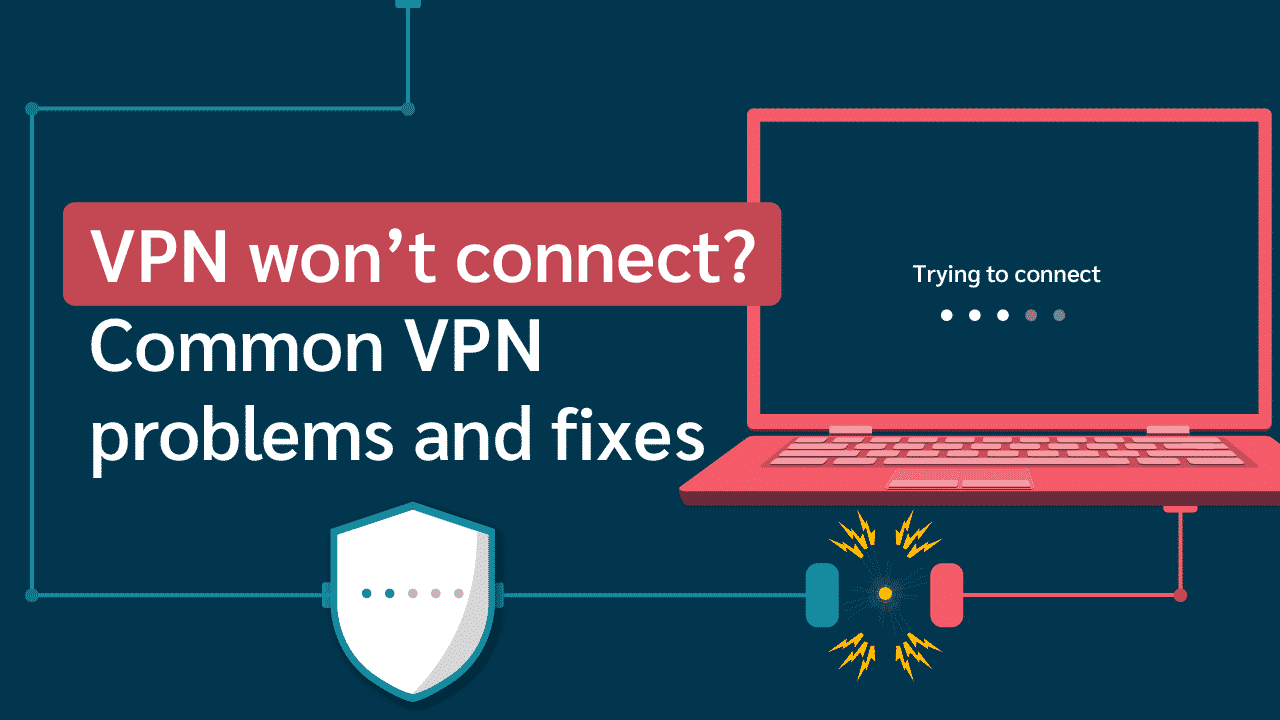VPN Won’t Connect? Common VPN Problems and Fixes
A Virtual Private Network (VPN) offers the best privacy and security protection when using the internet. It protects you from cyber-attacks and other dangerous threats, allows you to access geo-restricted sites, hide your IP address, and so on. You can connect to public networks without being at risk of cyber attacks or data leaks when you use a VPN.
However, sometimes there are a few issues or problems you may experience when connecting to a VPN. These issues do not affect your privacy and security. More often than not, they are connectivity issues and do not require much to fix. Read on to learn the common issues and how to fix them.
Common VPN Problems
Without a doubt, VPN helps keep you private and prevents security threats. VPNs are highly recommended by experts to protect your identity and keep you private when using the internet. Some issues may arise when trying to connect to a VPN, and they can be solved very easily. Here are common VPN problems and their causes.
1. Non-Responding Server
One of the common problems people face when using a VPN is connecting to a non-responsive server. This problem is usually caused by a web server overload. When too many people are using a particular server at the same time, it can become unresponsive.
2. Internet Service Provider Blocking VPN
If you’re unable to connect to your VPN, it can be a result of your internet service blocking your access. Your ISP can disable communication ports on some VPN services providers, hence preventing you from connecting.
3. Firewall Interruptions
Your Windows firewall can interrupt your VPN connection. A firewall is responsible for protecting you from incoming connections, so it can sometimes block your VPN connection.
4. Slow Connection Speed
Another common issue is having slow speed when using a VPN. The speed advertised for a VPN service is sometimes different from its actual speed. More often than not, it is because of your internet service provider or the type of VPN service you’re using.
5. Connectivity Failure
Connectivity failure is often experienced when trying to use a VPN. It could be because of conflicting software like your antivirus, or having too many people on a server. In this case, your VPN service will not connect until you fix the issue.
6. Unable to Stream Content with VPN
In some cases, you may be unable to stream content on platforms like Netflix when using a VPN. This is due to VPN blocks on some of these platforms. People who use free VPNs typically experience this from time to time because the streaming platform has blacklisted some VPNs ‘ IP addresses.
7. Log-in Issues
Another common issue is being unable to log into your VPN service provider. It could be because you forgot your password or you have more devices connected to your VPN than your service provider allows.
How to Fix VPN Connection Issues
Luckily, most problems faced when connecting to a VPN can easily get resolved. Here are a few things to do when you face VPN connection issues.
Switch VPN Server
Whenever your VPN service stops connecting, it could be because of a non-responding server. In this case, all you need to do is switch servers. When there is an overflow of traffic, you can switch to another server to continue browsing with the VPN. Reliable VPN service providers typically have over a thousand (1000) servers available. You can easily switch to another server in the same or different location and reconnect.
Restart your Device
Another way to fix connectivity issues is to simply restart your device. When your firewall or antivirus software is blocking your connection to a VPN, restarting your device will fix it quickly. Your firewall or antivirus doesn’t often block your connection when you are using a good VPN. However, if it does, you can fix it with ease.
Clear Previous VPN Service
If you have tested out different VPN software before picking your current VPN service provider, it can affect its connectivity. Each VPN service has its settings and packages. You shouldn’t use different VPN service providers at the same time. Disable or uninstall other VPN services, and the problem will be resolved.
Turn Off Your Firewall
If restarting your device does not help restore your connection, you can try turning off your firewall. Most firewalls can prevent VPN connectivity since they function to protect connection traffic. Your VPN service should have the right features to keep you safe, so there’s no harm done in turning off your firewall to use your VPN. You can always put it back on when you are done using your VPN.
Change Your Password
If you are unable to log in to your VPN service because you forgot your password, you can take steps to change your password. These steps largely depend on your VPN service provider. You can click the forgot password button on the app or visit the website to change your password. Once you’ve changed your password you’ll be able to access your VPN service.
Disconnect Some Devices
Every VPN Service has a total amount of devices that are allowed to connect simultaneously. If your VPN service keeps disconnecting, it could be because you have too many devices connected simultaneously. Simply disconnect some devices, and you will resolve the issue.
Use a Different VPN Protocol
Using a different protocol can help restore VPN connection whenever you’re having connectivity issues. Sometimes using a particular protocol can prevent you from accessing certain sites. Your protocol precedes the sites you access. If you aren’t using the OpenVPN protocol, you can try using it to restore your connectivity.
OpenVPN has an open-source that has been in use for over 15 years. It is compatible with Windows, Mac, iOs, and Android. Premium VPNs usually have the OpenVPN protocol available. You can fix your connectivity problems by using it.
Contact Your VPN Service Provider
If your VPN service still isn’t working after trying almost everything you can, you should contact your service provider. Premium VPN service providers have excellent customer support available 24/7. Click the “help” feature on your software and get the issue resolved as soon as possible. Doing so will also give you insight into how to prevent such problems from happening ever again.
Change the DNS Server
Some VPN service providers have DNS services to help improve your online privacy. However, they can sometimes cause VPN connectivity issues. Depending on the VPN service provider, there are steps to take to change your DNS server. These steps are usually safe and easy to carry out. You can visit the website of your VPN service provider to learn how to change it.
Tips to Prevent VPN Connectivity Issues
There are a few things you can do to avoid frequent VPN connectivity issues. Here are a few:
Use a Premium VPN Service
When using a free VPN, you may likely experience various problems. It is always better to use a premium VPN service to avoid issues. If you are unable to access streaming platforms like Netflix, it is likely because the IP address of your VPN service has been blocked. Using VPN service providers like ExpressVPN and NordVPN will grant you easy access to blocked content and have fewer connectivity issues.
Update Your VPN Regularly
For your software to function properly, you need to update it from time to time. These updates are regularly released to help fix present bugs and modify the software functionality. To prevent VPN connection problems, you need to update your software as soon as a new version is available.
Switch Servers Regularly
It is easy to get comfortable using one server and forget to switch to others. However, switching to different servers or locations regularly will prevent PN connectivity issues. Moreover, premium VPN services have more than one server in different countries. You can change servers and still have access to the same site or platform of your choice.
Avoid Having More Than One VPN Software
Before choosing your preferred VPN service, you may have installed different service providers to test its functionality. You need to uninstall them from your device to avoid having connectivity issues shortly. Too many VPN services can disrupt your connectivity.
Conclusion
Although your VPN service may sometimes have connectivity issues, you can fix them. To solve connectivity issues, you can switch between servers and check your firewall or security software. You can also restart your device or contact your service provider to get help. Using a premium VPN will, however, prevent you from having frequent VPN connectivity issues.