How to Delete Telegram Account – 2025 Guide
📌 TL;DR – Quickly Delete Telegram Account 💨
🔒 Telegram accounts can only be deleted via the web – not in the app!
🌍 If Telegram is blocked in your country, you need a VPN for access.
🔥 ExpressVPN is the best solution to get access quickly and securely – without hassle.

Get 61% off now
Deleting a Telegram account isn’t as easy as deleting an app from your phone. Telegram doesn’t offer a direct button for this in the app, which often leads to confusion among users. In this detailed guide, we’ll show you step-by-step how to delete a Telegram account, what you should consider beforehand, and which tools—such as a VPN—can help you access Telegram if it’s blocked in your location.
What is Telegram?
Telegram is a popular messaging app that offers encrypted chats, fast file transfers, and the ability to create large groups and channels. The app was launched in 2013 and has become particularly popular among users who value security, anonymity, and open communication. Unlike other apps, Telegram does not require you to link your account to your identity – something that makes it attractive to both individuals and organizations.
Telegram is available on multiple platforms: iOS, Android, Windows, macOS, and via web browser. The app is free to use and is funded primarily through donations, and recently, premium features have also been added.
Despite its many advantages, Telegram has also received criticism, especially regarding how the app is used in certain contexts and the lack of end-to-end encryption as standard in regular chats.
Advantages and disadvantages of Telegram
Pros
- Ability to send large files (up to 2 GB per file)
- Cloud-based history – accessible from multiple devices
- Create groups with up to 200,000 members
- Anonymous accounts (no need to link name or email)
- Self-destructing messages and secret chats available
- Open-source and strong API support for developers
Cons
- End-to-end encryption is not standard (must be activated manually)
- Sometimes used for illegal or unregulated content
- Fewer security features compared to apps like Signal
- Requires phone number for registration
- Limited moderation in public channels
So, Telegram is a powerful app, but it’s not right for everyone. If you’re thinking about deleting your Telegram account, it’s important to weigh these pros and cons first.
Why would you want to delete your Telegram account?
There are several reasons why someone would want to permanently delete their Telegram account. For some, it’s a matter of privacy – Telegram has been questioned for how it handles metadata. Others may have stopped using the app or want to distance themselves from groups and contacts.
When considering how to delete a Telegram account, it’s important to understand the consequences. All messages, contacts, groups and channels you are a member of will be permanently deleted. It is not possible to recover the information after the account is deleted.
However, Telegram also offers an option to “deactivate” the account automatically after a certain period of inactivity. However, this is not the same as actively deleting your Telegram account outright – something many users prefer to do manually.
Before you choose to delete your Telegram account, you should consider downloading your chat data. Telegram has an export feature via the desktop app that allows this, which can be a good idea if you want to save important conversations.
How to Delete Telegram Account Manually via the Web
If you are wondering how to delete Telegram account manually, it is important to know that the process can only be carried out via the web – not through the mobile app.
To delete Telegram account, go to the link https://my.telegram.org/auth. Here, you log in with your phone number and a confirmation code sent to the Telegram app. Once you are logged in, you will see an option called “Delete Account”.
You then enter the reason why you want to delete Telegram account (optional) and confirm. After this, all content associated with the account will be permanently deleted. The process only takes a few minutes, but the decision is irreversible.
Many users who have blocked access to Telegram in their countries use a VPN to be able to visit the above website. It is therefore important to use a reliable VPN service if you are in an area where Telegram is censored or unavailable.
⚠️Finally: make sure that you really want to delete Telegram account before confirming. You can’t undo it.
Delete Telegram account automatically – self-delete
In addition to the manual method, Telegram offers a way to automatically delete Telegram account after a certain period of inactivity.
Go to Settings → Privacy and security → Deactivate my account if I’m away for… Here you can choose from 1 month to 1 year. After the selected period of no login, Telegram will delete Telegram account automatically.
This option is useful for those who do not want to do anything active but still want the account to be deleted if they stop using the service.
‼️Note that this also deletes all your data – messages, media, groups and contacts will disappear. If you just want to take a break, it is better to log out instead.
If you are thinking about how to delete Telegram account but are not sure if you will want to return, it is better to export your data before setting up automatic deletion.
Step-by-Step Guide: How to Delete Telegram Account Safely
Deleting Telegram account requires some simple but important steps. Here is a detailed guide on how to delete Telegram account without mistakes.
- Go to https://my.telegram.org.
- Enter your phone number in international format (+46 for Sweden).
- Open the Telegram app and note the code you receive.
- Enter the code on the site.
- Click “Delete Account”.
- Confirm that you want to delete your Telegram account.
Once this is done, your account will be deleted immediately. Telegram will not ask you any further questions or give you the option to undo.
If you are in a country where Telegram is blocked, such as Russia or Iran, you will not be able to access the website without a VPN. Therefore, you should have a VPN installed before you begin.
Also, be careful not to give out your confirmation code to anyone else. Telegram codes are used to log into accounts, and the wrong person could delete your Telegram account in your name if you are not careful.
Benefits of Using a VPN When Deleting a Telegram Account
Many people wonder why a VPN is necessary when deleting a Telegram account. The answer is simple – access to the Telegram web portal is sometimes censored or geo-blocked.
A VPN allows you to change your IP address to a country where Telegram is available. This is especially important for users in countries with strong internet censorship.
In addition, a VPN protects your traffic by encrypting your data. When you log in and request to delete your Telegram account, you don’t want anyone to be able to intercept your confirmation code or see what you do online.
Another advantage is anonymity. VPN services make it more difficult to link your online behavior to your identity, which is valuable if you delete your Telegram account for security-related reasons.
Finally, a VPN is also useful if you want to return to Telegram in the future from a country where the service is blocked.
Best VPN Services to Delete Telegram Account
If you want to delete Telegram account from a country where Telegram is blocked, you need a secure and fast VPN. Here are our top recommendations:
ExpressVPN
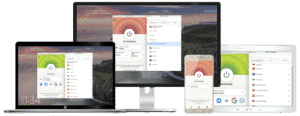
Features
- Number of servers: More than 3,000
- Speeds: Unlimited
- Server locations: 160 in 105 countries
- Maximum devices supported: 8
- 24 live chat: Yes
- 30-day money-back guarantee: Yes
Pros/Cons
- Fastest VPN out there
- Strict no logs policy
- 256-bit AES encryption
- Slightly more expensive than others
ExpressVPN – Speed and Access Everywhere
ExpressVPN is ideal for users who need reliable access to Telegram’s web portal. It has servers in 105+ countries and is known for its high speed – perfect for deleting Telegram account without interruption.
The service also offers split tunneling, which means you can choose which apps go through the VPN. This is useful if you want to log in to Telegram via the web but let other apps go through your regular internet connection.
- Pros: Fastest VPN out there; Strict no logs policy; 256-bit AES encryption;
- Lowest price: $4.99
NordVPN
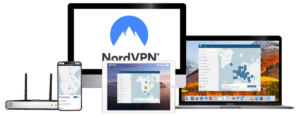
Features
- Cryptocurrency accepted? Yes
- Simultaneous connections: 10
- Dedicated IP-addresses? Yes
- Servers: 7,000+ in 118 countries
Pros/Cons
- Lots of pricing options
- Netflix support kept up to date
- 256-bit AES encryption
- Slow app
NordVPN – Strong Security and Special Servers
NordVPN is known for its robust security infrastructure. It offers features like Double VPN and Onion over VPN, which make it extra difficult for anyone to track your activity when deleting Telegram account.
The service works great in countries with restricted internet access thanks to its obfuscated servers, which hide the fact that you are even using a VPN.
- Pros: Lots of pricing options; Netflix support kept up to date; 256-bit AES encryption;
- Lowest price: $3.39
Surfshark
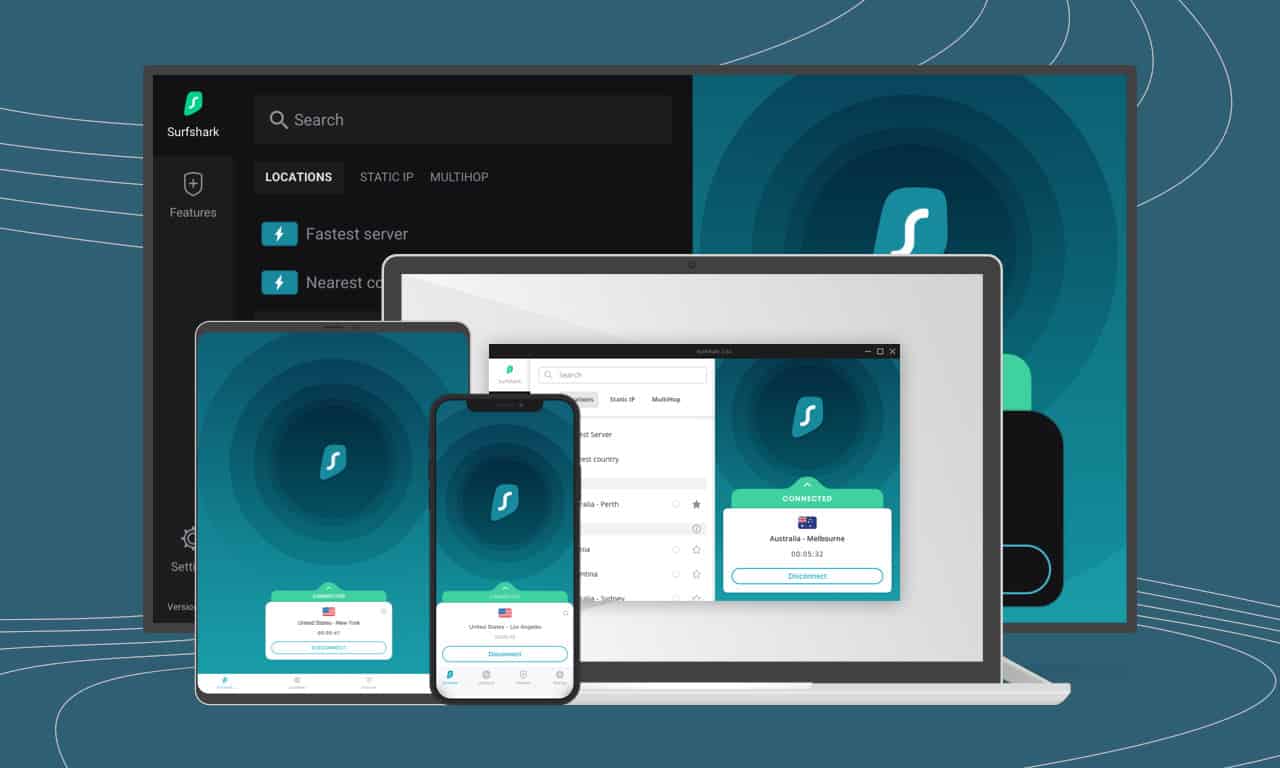
Features
- Servers: 3200+ in 100 countries
- Antivirus: Surfshark One & One+ Plans
- Simultaneous connections: Unlimited
- Ad blocking? Yes
- Cookie Pop-up Blocker: Yes
Pros/Cons
- Unlimited simultaneous connections
- User-friendly VPN app
- 256-bit AES encryption & no-logs
- Not the fastest
Surfshark – Unlimited Devices and Low Price
Surfshark is the best choice for families or users with many devices. You can install it on as many devices as you want – perfect if you use Telegram on both mobile, desktop and tablet.
Despite its low cost, Surfshark offers strong AES-256 encryption and CleanWeb feature, which blocks trackers and ads when you delete your Telegram account.
- Pros: Unlimited simultaneous connections; User-friendly VPN app; 256-bit AES encryption & no-logs;
- Lowest Price: $2.49
ProtonVPN

Features
- P2P support? Yes
- 30-day money-back guarantee? Yes
- Country of origin? Switzerland
- Servers: 11,000+ in over 110+ countries
- Simultaneous devices: 10
Pros/Cons
- Professional support
- Modern interface and apps
- AES-256 encryption
- Lesser known provider
ProtonVPN – Focus on privacy and open source
ProtonVPN is a Switzerland-based open source alternative. If your motivation for deleting your Telegram account is privacy, this is the best choice.
With strict no-logs policies and support for Tor over VPN, ProtonVPN is suitable for those who do not want to leave any digital traces behind.
- Pros: Professional support; Modern interface and apps; AES-256 encryption;
- Lowest price: €4
Summary of VPN options
All of these VPN services can be used to delete your Telegram account no matter where you are in the world.
- 🚀ExpressVPN is the fastest,
- 🔐NordVPN is the most secure,
- 💶Surfshark is the most affordable and
- 🕵🏼♀️ProtonVPN is the most privacy-focused.
The choice is mainly about what you value: speed, security, price or privacy. The most important thing is that you have a working VPN when you visit Telegram’s deletion page – otherwise you won’t be able to access the service.
What happens after you delete your Telegram account?
After you choose to delete your Telegram account, the process is immediate. You will be logged out everywhere and your contacts will no longer see your name or profile picture.
If someone tries to write to you, they will see that the account no longer exists. If you create a new Telegram account with the same number, you will have to start from scratch – no old chats, groups or media will be restored.
It is also important to delete the Telegram app from all your devices. This will prevent any future logins and reduce the risk of reactivation.
Remember that even if you delete your Telegram account, people who have saved your messages may still have access to them locally. Deletion only applies to data stored on Telegram’s servers.
Conclusion: How to delete your Telegram account the right way
Deleting your Telegram account is a serious action that requires you to follow the right steps. It is not possible to undo it, so you should think carefully about the decision.
In this guide, we have shown exactly how to delete your Telegram account, the difference between manual and automatic deletion, as well as the benefits of using a VPN – especially in censored countries.
A good VPN can make the difference between success and failure in accessing the deletion portal. Therefore, consider installing a reliable VPN before you start.
Whatever your reason – privacy, less screen time or security – it is entirely possible to delete your Telegram account quickly and efficiently with our help.
Frequently Asked Questions – FAQ about deleting Telegram account
Go to https://my.telegram.org, log in with your number, and select “Delete Account”.
No, it is not possible to restore an account or messages after deletion.
Not always – but in some countries that block Telegram, it is necessary.
Your account is still there. You need to follow the manual process to delete Telegram account completely.
The process is instant once you confirm via the web.