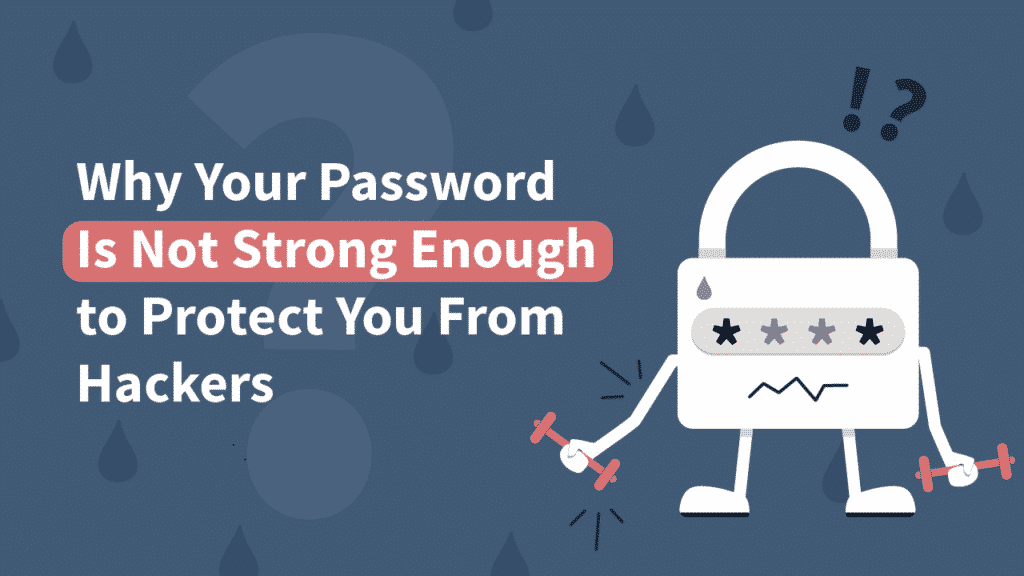Why Your Password Is Not Strong Enough to Protect You From Hackers
One of the top recommendations from security experts, when you buy a PC, will be to get a strong password. Some computers even require that you mix characters in your passwords — letters, numbers, and even special symbols. Some computers will require that you have passwords that are longer than a specific number of characters.
While it’s impossible to dispute the significance of a strong password, the truth is that they don’t offer optimal protection from security threats. Hackers have gotten very crafty in their operation, and they have means of accessing and exploiting your files without going through passwords.
In a nutshell, here are a few of the top malware variants that can infect your computer regardless of your password strength:
1. Viruses
People tend to refer to any malware as a “virus.” However, this isn’t right. In real terms, a virus will modify the other host files in a computer so that it gets executed when you execute the other legitimate files in the system.
So, viruses essentially infect other files on the computer. The fact that they spread to other files means that cleaning them up will be more challenging than almost any other form of malware. Even the best antivirus programs might struggle with some variants of viruses.
To get rid of a virus, you will need to get rid of all infected files. However, if you don’t know the files that have been infected, it can be challenging to see if you’ve gotten rid of the virus itself. However, some antivirus software can scan the entire computer and clean viruses.
2. Ransomware
As the name suggests, ransomware will demand a ransom from you before leaving you alone. Ransomware usually infects an entire network or file system. So, if you work in a company and all the computers are connected to one network to aid file sharing, ransomware will spread quickly and without stress.
Once ransomware infiltrates your computer, you see a ransom note from the hackers. They demand payment, usually in cryptocurrency (for anonymity), in exchange for the decryption keys. If you don’t pay the ransom, the hackers could destroy the encrypted files and take away your access forever.
In some cases, the hackers could even decline to decrypt the files after you’ve paid them. Considering that ransomware can enter a computer from the internet or other untrusted sources, there’s hardly anything that a password will do to protect you from them.
3. Adware
Adware is a malware variant that infects your computer from checking out ads on the internet. Most website administrators rely on advertisements for their revenue and are always looking for companies that will place ads on their sites. Hackers can break into these websites and install malicious ads. Once you click on these malicious ads, they release malware onto your computer and wreak havoc.
Removing adware is pretty straightforward. However, these usually don’t need to go through any passwords. You’re pretty much in trouble as soon as you click on the malicious ads.
4. Trojans
Trojans will masquerade as legitimate programs. They usually arrive via emails or through an infected website that you visit. So, you will also need to click on them to activate them.
You could merely find a pop-up that informs you about your system being infected. The pop-up will tell you to run a program to clean the system. You take the bait, and the Trojan runs into your computer immediately.
Trojans rely on their ability to trick you into running them. So, things like passwords are useless against them.
5. Worms
Like ransomware, worms spread through networks. However, this malware spreads by exploiting vulnerabilities in your network and your computer’s operating system.
A worm is a standalone program. It copies itself onto other computers and doesn’t need any action from anyone. Worms spread quite quickly, and they usually include codes that can damage your system. The codes can delete files on your computer, encrypt them and create a ransomware attack, or steal your sensitive information.
Our Recommendations
With just the few malware above, it’s quite evident that passwords alone won’t protect you from the thousands of people who want to access your information. In addition to a strong password, here are some recommendations for you:
- Antivirus Software: An antivirus will run periodic checks on your computer’s files and network. It also scans WiFi networks and other devices that you connect to. If it notices any possible threat, it alerts you.
- Security Apps: Specialized security apps that store your sensitive information serve as an additional defense for your passwords, files, and other crucial data.
Conclusion
Internet security is more of a necessity now than it has ever been. While it’s easy to believe that a strong password will be enough to keep you safe, this just isn’t true. Although they’re not the encompassing solutions that you need as well, antivirus software and security apps are great when it comes to giving you that much-need extra line of defense.