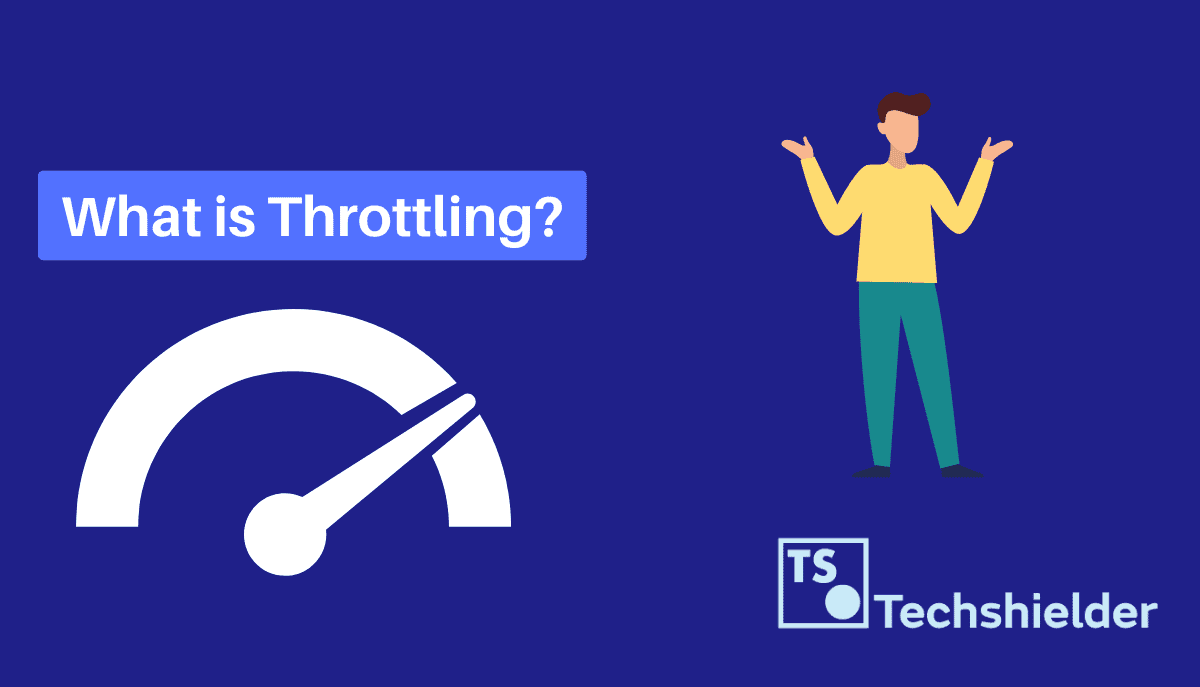What is Throttling and How to Avoid it?
Ever sat down to work only for web pages to take ages to load? Maybe you’re watching your favorite Netflix show only for that painful buffering circle to slow you down. Frustrating, right? If you’ve ruled out the possibility of a faulty router or your cache doesn’t need resetting, then you’re probably experiencing a classic case of ISP throttling.
In short, your internet service provider is the reason behind your demise and is intentionally slowing down your internet speeds. But what’s the reason for throttling? Is it even legal? Are there ways you can get around that?
Sluggish internet speeds are unbearable, especially in this digital era where you expect the internet to load in seconds. Even more so if you’re paying for a premium unlimited data plan! We’re here to shed some light on ISP throttling, how it works, and how to avoid it.
What is Throttling?
Whether you call it ISP throttling, bandwidth throttling, or data throttling, the bottom line is it’s a major inconvenience to internet users. In such a case, your internet service provider (ISP) limits your internet upload and download speeds on purpose. And yes, this is usually regardless of the state of your data contract with the ISP. As a result, your overall web browsing speed is negatively impacted.
Why ISPs Throttle Internet Connections
There are quite a number of reasons why your internet service provider can decide to slow down your internet connection. And no, it’s not to get on your last nerve!
Avoid Network Congestion
According to recent stats, over 5 billion people use the internet daily. You can imagine the number of users a single ISP has to deal with at any given time. The moment countless users start streaming movies or browsing the internet at the same, the network in question is overwhelmed. It becomes overrun with excessive data requests that it can’t cope with, especially if the network doesn’t have sufficient bandwidth.
To combat this, an ISP slows down your network speed by throttling. The result? More users can use the internet at the same time—just at slower speeds.
Data Caps
If you opt for a limited data plan monthly, your ISP may start throttling you as you fast approach your data limit. On the bright side, this can be an efficient way to help preserve your data before you reach the cut-off point.
If this is what’s happening in your case, you can evade the issue by upgrading to a plan with more data. In fact, some people go as far as claiming ISPs throttle speeds to manipulate users into going for a more expensive data plan. Either that or you can go for an unlimited data plan. It’s important to note that the latter may not take care if the issue entirely.
Fast Lane Internet
Generally, ISPs throttle almost any online activity, be it streaming, torrenting, or downloading files. However, in some cases, they may throttle speeds where they notice excessive internet usage. That’s probably why you may experience slower speeds when viewing videos in HD than in regular quality.
Then there’s a case where an ISP has a fast-lane internet deal with a streaming site such as Netflix, for instance. The nature of this deal is for the ISP to slow down internet speeds for competing sites like Prime Video on the network. Though this arrangement has sparked controversy, it was legalized by the Federal Communication Commission in 2018, so it’s fair game.
Is ISP Throttling Legal?
At this point, you’re probably wondering if such a practice is legal and why ISPs aren’t being brought to book. It’s safe to say ISPs anticipated the backlash and protected themselves legally by incorporating a “fair usage” policy. In other words, throttling is very much legal, but there’s a catch.
The ISP needs to have explicitly stated the possibility of limiting internet speeds in your contract. So, you might want to check the fine print before you go up in arms with your internet service provider! The only exception, of course, is if the ISP falsely advertises unlimited data only to limit your service.
“Fair Usage” Policy: What is it?
We get that not everyone is keen on reading the fine print, so, we’ll break down some of the content on the matter. Almost EVERY internet service provider structures a “fair usage” policy outlining its ability to throttle speeds where it deems necessary. In fact, most ISPs display this policy on their websites for all to see.
The policy basically gives the ISP the power to slow down user internet speeds to avoid misuse or excessive use of provided bandwidth. And yes, this also applies to users on unlimited data plans.
To do this, the ISP automatically lowers user data speeds when they exceed customer limits imposed by respective bandwidth caps. This is usually done when a customer’s excessive usage starts to interfere with other users’ internet experience. Because of using heavy data, a particular user starts filling up the entire bandwidth leaving room for no one else. Here, an ISP is allowed to intervene, which is pretty fair if you think about it.
Signs You’re Being Throttled
As we mentioned at the beginning of this guide, there are several reasons why you may experience slow internet connections. It could be a case where your Wi-Fi router needs resetting or updating. Or, maybe it’s a simple issue like opening too many tabs at one go—a very common culprit might we add. However, there are tell-tale signs which suggest the slow speeds lean towards throttling. These include:
- Certain websites you could previously access are now blocked
- Experiencing lags at peak hours
- Incredibly slow downloads
- Video buffering
- Some websites are slower than others
- Unstable Wi-Fi connection
How to Be Sure You’re Being Throttled
Let’s be clear, the above-mentioned signs are indicators that strongly suggest throttling, but there’s no concrete proof. To confirm your suspicions, you can conduct the following tests.
Internet Health Test
An Internet Health Test is an online test that checks your overall connection for signs of degradation and poor performance. You can use a free online test to check for disparities in the connection among different ISPs. If the same connection on an app produces varying results with a different service provider, you’re likely to be experiencing ISP throttling.
Internet Speed Test
You can also perform an internet speed test, although you’ll need a VPN to pull this off. To do this, you need to find any one of the many internet speed test websites, measure your download and upload speed without using a VPN, and repeat the test using a VPN. If you detect slower speeds on the same sites without the VPN, you’re being throttled.
How to Avoid Throttling
The good news is you’re not entirely at your ISP’s mercy on this matter and can adopt a couple of measures to get around it. You can use a proxy server to hide your IP address. The only limitation with this route is a proxy server only hides your address but doesn’t do much for your additional privacy concerns.
Alternatively, you can shop around for a new ISP, although you’re likely to encounter the same challenges. Monitoring your data usage is also an option you can consider to avoid hitting your cap prematurely. But if you want a somewhat foolproof solution, go with a VPN.
Why Use a VPN for Throttling
VPNs are a great way to avoid throttling because they can change IP addresses. This software encrypts data that runs on your server and hides it from the ISP. When you use a VPN, your ISP has no way of telling who you are and where your traffic is going. As a result, your ISP can’t slow down your connection.
Also, with a VPN, your ISP can’t tell if you’re performing high bandwidth activities. It can’t see if you’re streaming in HD, torrenting, or continuously video-chatting so you can’t be throttled. You can then optimally enjoy any site, be it a torrenting or streaming platform courtesy of a VPN.
Conclusion
To others, throttling is a huge inconvenience, especially when you’re digging deep into your pockets to stay connected seamlessly. To some, it’s just a mere annoyance. It depends on who you are and what you’re using the internet for. Whatever the case, the reality is it’s not illegal.
Fortunately, you’re really not forced to endure this inconvenience as there are ways to deal with it, and using a VPN is your best bet. It’s a simple, practical, and effective solution that masks your IP so that you enjoy high-performance browsing all around. Just be sure to pick a safe a reputable VPN for the job!

Get 79% off now