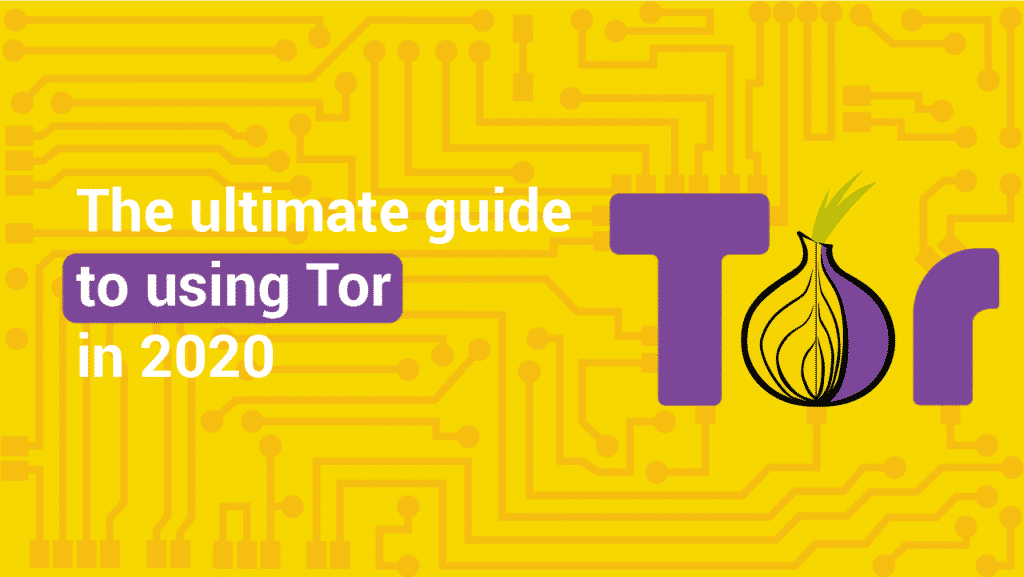The Ultimate Guide to Using Tor in 2026 (A Beginner’s Guide)
Tor is one of the top security protocols for internet users today. In a world where security risks are everywhere, it is truly an impressive tool.
In this guide, we’ll look into the tool and how best to apply it while surfing the web.
What is Tor?
Short for The Onion Router, Tor is a free, entirely legal browser option that has privacy as its topmost priority. With this browser, you can securely surf the web, accessing even areas like the Dark Web and more without worrying about any intrusions into your privacy.
Tor applies several data encryption layers to access hidden parts of the internet. People rely on it for accessing torrenting sites, Dark Web forums, and much more.
The Tor browser is also a reliable source of privacy when it comes to communication and information searching. This is why people like activists, journalists, and those living in highly censored areas of the world love it so much. The browser helps in researching a wide variety of things while avoiding the chance of any hacker spying into your location.
Tor is also a reliable choice for people who hate ads. Advertisers won’t be able to track you with it, and it delivers a better browsing experience generally.
One downside to it is that many people also use the browser to access shady parts of the internet. Most people who use Dark Web marketplaces to buy drugs and other illegal substances have also capitalized on the browser’s anonymity and unlimited access. While the browser’s developers have discouraged this, there are still many bad actors on the internet.
Generally, however, Tor is excellent for the following types of legal users:
- People looking for privacy: Tor restricts advertisers, internet service providers, and other parties from mining your data. This group of people is currently the largest among Tor users
- People avoiding censorship: Journalists, activists, and others trying to escape the grasp of oppressive regimes can also benefit from Tor.
- Military officials: Some military organizations use Tor to handle their classified communications and file sharing.
How Does Tor Work?
Primarily, Tor works with a technique known as onion routing. The process allows the browser to direct traffic through different relays, thus hiding your location and information about your browsing activity.
The onion routing technique makes it more difficult for any third-party to trace your activity.
More plainly, Tor routes all of a user’s traffic through different “relays” or “nodes” on its network. Each of these nodes represents a layer of data encryption. When you use Tor, your data goes through three nodes – the entry node, the middle node, and an exit node.
That means the browser encrypts your data three times!
It’s worth noting that none of these nodes will be able to see the entirety of your data’s route. So, even the nodes hardly know what the data contains. This ensures that your data stays private throughout its journey from your computer to the end server.
All network tracking relies on information about a data’s source and destination. By encrypting all of this, onion routing ensures that you’re safe from any form of surveillance.
Installing Tor Browser
The first thing you will have to do is go to the Tor Project’s website. You’ll find a “Download” button at the top right corner. Click on it.
On the download page, you will find options for the top operating systems. Let’s go through the download steps for the operating systems:
For Windows
- Click on “Download for Windows”
- Your computer will download an .exe file. Double-click and launch it
- Choose the preferred language and click “OK.”
- The service will show some installation prompts. The prompts are simple enough, so follow them.
- Click on “Finish” when you’re done with the process, and you’re ready.
For Linux
- Click on “Download for Linux”
- The file setup will download, so wait for it. When the process completes, find the download.
- Click on the downloaded file and select “Extract Here.”
- After the extraction, double-click on the Tor Browser setup.
- You’re ready!
For macOS
- Click on “Download for OS X”
- When the download is complete, open your Downloads folder and click on the downloaded file.
- When the download is done, you’ll find a new window that will pop up.
- You will have to drag the Tor Browser file to the Applications folder.
- You’re ready!
For Android
- Click on “Download for Android”
- Then, go to the Google Play Store.
- Tap “Install”
- When the installation is done, tap “Open” to launch the Tor Browser application.
- Tap “Connect” to open a connection to the Tor network
- You’re ready!
How to Use Tor Browser
Tor is pretty straightforward to use. First, launch the browser on your device by clicking the “Start Tor Browser” button. If you use a desktop, you should be able to find a shortcut.
You’ll get a configuration window for the browser. Click on “Connect.” The Tor Browser homepage will immediately open in a new window, and you can use it from there.
Safety Tips for Using Tor Browser
Here are two vital safety tips to pay attention to while using Tor browser:
Keep Your Information Private
While Tor lets you stay private, try not to give up your details to any websites. If you’re going on the Dark Web for information, then you might want to create a fake identity to submit whenever a website asks for details.
Keep Tor Up to Date
Remember always to update your Tor Browser and other applications that it secures. This way, you protect yourself against vulnerabilities.
Conclusion
Everyone loves privacy and security while on the internet. With the many security threats available today, maintaining your safety can be challenging. However, Tor is one of the many services available that actively protects you.
As long as you keep it updated, this protocol should always be more than happy to keep you safe.