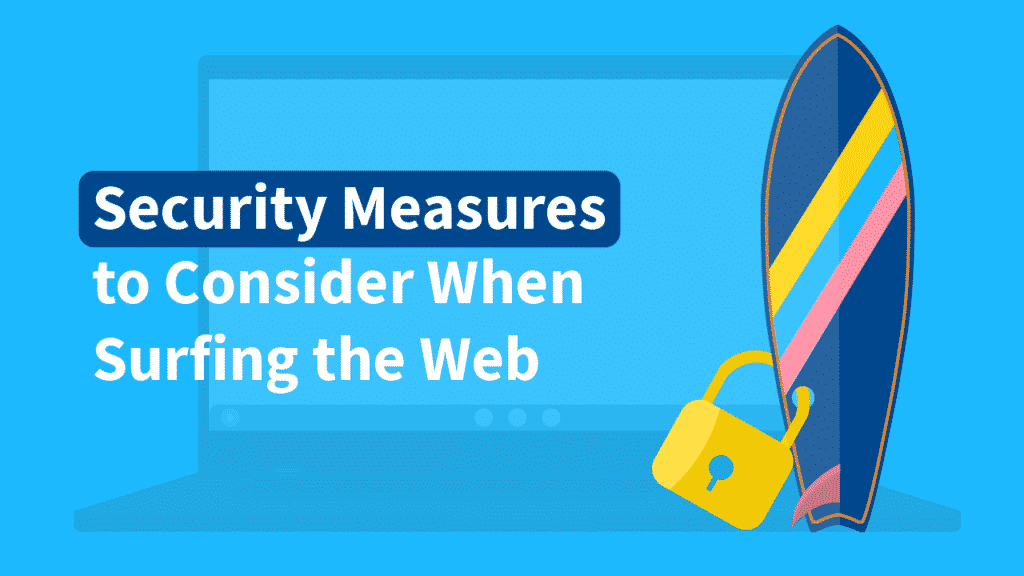Security Measures to Consider While Surfing the Web
Internet risks are on the rise. Every moment you spend on the internet, you are exposed to a slew of threats. It is impossible to eliminate all of these threats. Additionally, it is impractical to stay away from the internet. Hence, the only option is to find ways of staying safe while making use of the internet. In this discussion, you will find security measures to implement while using the internet.
1. Update Your Browser and Plugins
You make use of a browser, regardless of the type of device that you have. Cybercriminals routinely search for vulnerabilities on these browsers. These chinks could be in the form of outdated features or weak security encryptions. Developers thus constantly improve and upgrade their browsers to make them impenetrable. It is your responsibility to upgrade your browser with the latest version to ensure your continued safety.
You may work with the assumption that the old browser works just fine. However, you will not be doing yourself any favors thinking this way. Upgrades are, fortunately, mostly automatic for most browsers. However, even if you are required to download an entirely new version, you should take this extra step. This simple action could save you a lot of money by preventing the leak of your online information.
2. Use an Adblocker
Pop-ups and ads can cause more than a little inconvenience. They could carry nefarious malware that might compromise your entire system. When you click on any of them, malware and viruses could get transferred on to your device. It is in your best interest to block them. For pop-ups in your device, you may be unable to block pop-ups that come with your device. For browser pop-ups and ads, however, you could adjust your settings to block them completely.
3. Avoid Clicking Unknown Links
You surely must have gotten a spam email containing an internal link. If you have the habit of clicking on those links, you should stop. Spamming is also a means hackers use to access personal details of individuals. When you click on any of the links, you could give the hacker access to your personal information. This could be in the form of a malware known as a Trojan Horse, or any other such means. These malware could cause untold damage to you. In the best case scenario, you may just introduce some virus to your device. In extreme cases, you could potentially lose huge sums of money through identity theft.
Make sure that you only click on the links that you are sure of its source. So, you may want to ask for confirmation from the sender before going ahead to click. Some hackers could impersonate close friends, hijacking their email addresses to send you spam emails. If you cannot get through to the sender(s), it is best to leave it off.
4. Clear Your Browser Cache
Always make a habit of clearing your browser cache and cookies. This is a precautionary measure that makes sure you aren’t compromised. In the unfortunate instance that your web browser keeps logs of your data, clearing your cache keeps you safe. This also makes sure that you do not carry ads around with you. When you clear your cache, too, it will keep your webpage regularly updated.
There are two ways of performing this action. The first is clearing your browser manually. Most browsers make provision for this in their “Settings” portion. You can also decide to make use of software to clear your data. There are a bunch of them available. You can automate the process, making sure your browsing history is wiped down after each session.
5. Practice Safe Shopping
It is easy to let your guards down during online shopping. You may be focused on the outfit or gadget you intend to purchase and not be as cautious as you normally would.
While shopping, there are a couple of things you could do to get yourself as protected as possible. For instance, be wary of unfamiliar sites. If you must shop on any of those, make sure that they are secure. Look for the lock symbol or the prefix “https,” which informs you that the website is secure.
Also, you may want to pay for the transaction with your credit card instead of a debit card. This will enable the credit card company to reimburse you if the site turns out to be unsafe.
Conclusion
You should always be skeptical and on alert any time you make use of the internet. Alertness might be the single most important trait you’ll need to avoid and prevent compromised security. Always follow your guts. If anything seems suspicious or does not feel right, disengage, and confirm your suspicion before continuing. As stated earlier, you may not be able to totally eliminate threats. However, you can minimize the possibilities of falling victim to the threats. The steps above show you how.+++++++