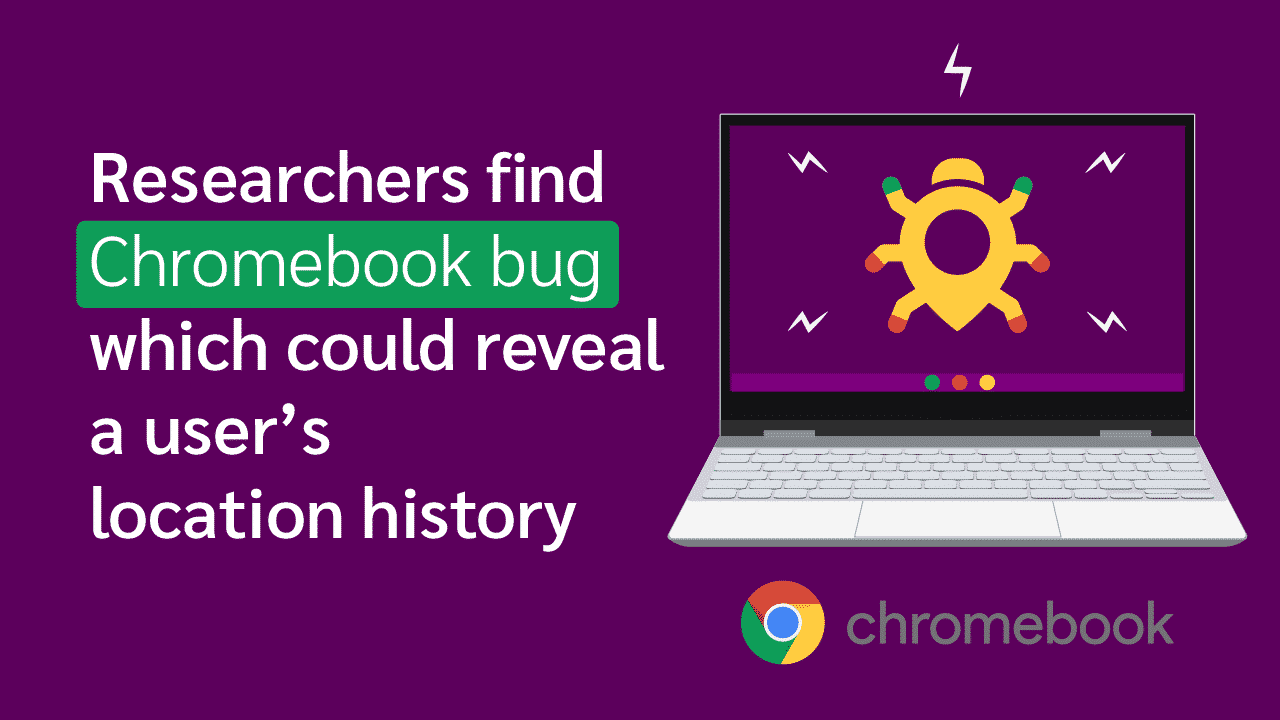Researchers Find Chromebook Bug Which Could Reveal a User’s Location History
With the growing use of tech gadgets in recent times, the exposure of users to cyber attacks keeps increasing. Chromebook’s operating system tops as one of the most secure OS, but the numerous attacks through bugs have generated worries amongst many users.
News that the Chromebook bug could reveal a user’s location history does not only indicate a breach in the system’s performance but also points out the potential risks attached to having your location history in the hands of a stranger.
We have gathered enough information about the Chromebook bug to keep you informed and secure in the digital space. Read on to see more.
What Is a Bug?
Bugs are unresolved errors in a computer system, software, or program, resulting in undesired results, incorrect outputs, and poor system performance. They could pose as vulnerabilities, creating pathways for a malicious attack or penetration.
These bugs keep producing glitches that limit the performance of the computer system. Preventing these glitches, which could pose as vulnerabilities, will involve a debugging process.
Bugs are mostly unnoticed until it is time to test the software.
How Does the Chromebook Bug Reveal a User’s Location History?
Information released by the committee on Liberatory Information Technology that informs the public about the Chromebook bug that can reveal a user’s location history has unsettled the public, increasing the level of worries about cybersecurity. Users are looking to fully understand how the Chromebook bug works and plot a strategy to secure them.
The Chromebook bug eats through the loopholes on Chrome OS through the guest account feature to reveal WiFi logs that show details of internet activity on the computer system. These leaked details (WiFi logs) include where the user usually visits on the internet and the frequency of visits in a specified time frame.
These logs store your browsing history and could go as far as holding your details, including interaction with the internet and other system apps.
However, a hacker or any third party accessing your computer cannot penetrate through the Chromebook bug until direct contact with your computer.
Chromebook OS has a feature that permits third-party users to log into your computer even without your permission.
The intruder could proceed to view your WiFi logs and decode the encryptions to know your location history, depending on how skillful they are on the task.
Privacy Concerns Regarding the Chromebook Bug
According to the Liberatory Information Technology committee on April 1st, 2021, the Chromebook bug exists because of the interaction between Chromebook OS and the internet.
Low-security measures are employed to guard this interaction.
Chromebook OS stores users’ WiFi logs in unsecured memories that anybody can access. Unlike other secured systems, anyone can access these memory spaces even without a password.
All that a hacker has to do is log into your computer using the guest account feature and then analyze your WiFi logs.
Tracking activities could be carried out on you by your friends or family members through this means.
The Chromebook bug stems from a flaw in the product design of the software. The less secured security system and method of handling WiFi logs by Chromebook OS make users’ details easily accessible by the public.
Although only individuals with much technical knowledge about this subject can understand these logs, proper scrutiny of them reveals the user’s movement and location for as long as 7 days.
However, here are some of the privacy concerns that users have noted regarding the Chromebook.
- Access to user’s browsing data
- Reveals your location data and history
- Access to personal data
How to Prevent the Chromebook Bug From Revealing Personal Details
Google is aware of this bug but has not shown any interest in fixing the bug soon, which is a bad sign for users. Irrespective of the fact that corporate bodies and enterprises use Google laptops because of the security level that they promise, it is essential that you shield yourself from data leakages.
Here are few tips to follow to prevent the Chromebook bug from revealing your details and location history as a Chromebook user.
Disable Guest Account on Your Chromebook
The easiest way of preventing unwarranted access to your Chromebook is by disabling the Chrome OS’s guest account. Disabling the guest account feature hinders third-party users from gaining access to your computer.
To turn off the guest account feature on your Chromebook, you must do the following.
1. Log into your computer using your main account
2. CLick on Time at the lower right section of your screen
3. Click Settings
4. Scroll down to the People section and choose Manage other people.
5. Deactivate the Guest account feature by turning off the Enable guest browsing option
Turning off the guest account feature remains the only secure way of keeping yourself safe against this bug.
Conclusion
Google takes up advanced procedures to provide high-tech solutions to its users. Most times, these gadgets are open to vulnerabilities. While this could be a major setback on Google products’ efficiency, it calls more for users to take responsibility for their safety on the web.
The only loophole with this bug is through the guest account feature. To prevent this from happening, you must ensure that your Chromebook guest account is always turned off and disable new users’ creation. You can only safeguard your details but ensuring 100% user authority on your gadgets and devices.