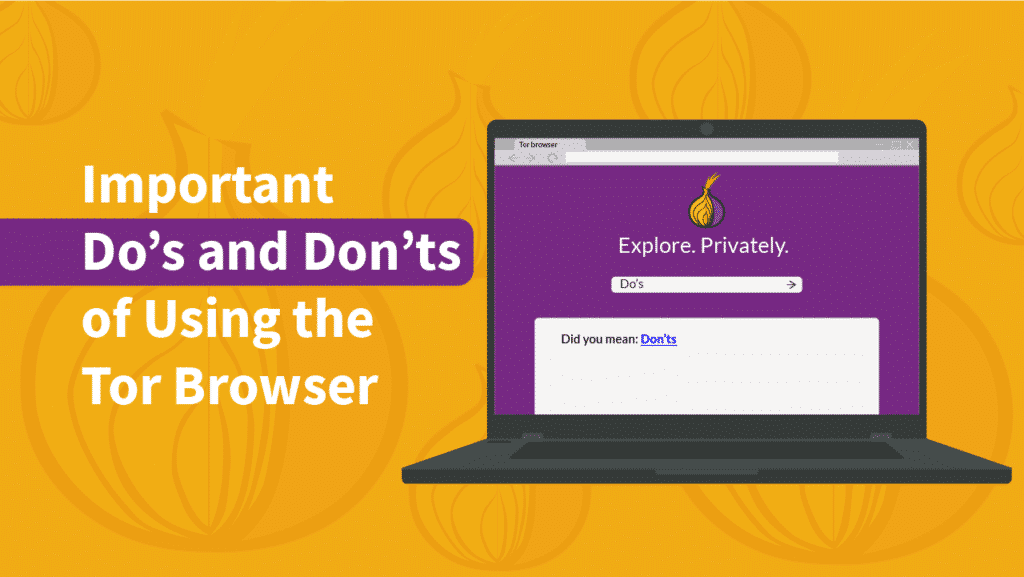Important Do’s and Don’ts of Using the Tor Browser
If you’re concerned about online privacy, you’ve probably heard of the Tor browser. In relation to that, if you’ve been reading about accessing the dark web, chances are, you know what Tor is and what it provides.
Although it does provide complete security and anonymity, normal internet users might still wonder about its relevance. Using the Tor browser doesn’t automatically mean that you’re safe from all kinds of threat.
In fact, there are a couple of things everyone needs to consider in using the Tor browser. Before we dive into the golden do’s and don’ts of using Tor, let us first understand how Tor works.
What is Tor?
Short for “The Onion Router,” Tor is a free browser that allows people to stay private while surfing the web. Tor’s history dates back in the early 90’s when the US Naval Research department wanted to protect the U.S. intelligence online.
Yes, Tor was made by the US government and its purpose is to protect information. Now, Tor is widely being used by people who want utmost anonymity in their online activity.
How does the Tor browser work?
It’s known to be a legitimate private software used by people with utmost secrecy. Because Tor is now being used even by normal people in the world, its services are growing faster than ever. The Tor browser works quite simple when you know how things go.
When you access Tor, your local IP address (your PC) will connect to a random node through the network. You remain anonymous because that node is encrypted; no one will know where it went into the middle relay of the network.
Once done, it will reveal your traffic through the exit node. Basically, what happens here is that your internet traffic will be covered up by hundreds, if not, thousands of nodes, making it nearly impossible for you to be traced.
It sure is a fantastic way to remain anonymous. In fact, most users want this anonymity because not even ISPs, the government, and Google will be able to locate you. Of course, there are several things that you should and you shouldn’t do when using the Tor browser.
Here are some of the things that we recommend you to do while connected to the Tor browser
Make sure that your Tor is up-to-date
Just like any other browser, the Tor browser is also susceptible to attacks. In fact, the governments, as well as some ISPs, are the masterminds of these. They’re doing this to uncover illegal transactions happening in the network.
Ensure that you update your Tor browser every time you access it. To do this, hit on the onion icon on the browser toolbar and select the option that says “Check for a Tor browser update.” Although Tor updates itself automatically at times, it’s imperative to check if it’s currently the latest version for complete protection.
Create a new identity
If you think that your privacy is meddled with, hit on the onion icon and select New Identity. This will restart the browser and will erase the history of the browser. It’ll also reset the IP address, granting you a fresh anonymous platform you can work with.
Delete websites’ local data and cookies
Some websites have techniques to be able to gather information from you. They have workarounds such as storing local data as well as cookies to track and monitor your online activity. These can uncover your real physical location and detect your internet traffic.
So, make sure that you erase local data of websites as well as its cookies.
Run a Tor relay
Just like how torrenting works, the performance of the Tor browser is dependent on the number of users. If you think that using Tor puts a great deal of importance to some people, give back the benefit to them. Try running your own relay to improve the network, for faster, better, and a more secure experience with the Tor browser.
Need help on how to do this? We’ve got a guide for you to learn how to run a Tor relay.
Now that you’re aware of the do’s of using the Tor browser, here are the things we recommend you NOT TO DO when using Tor.
DO NOT use Google
Google is one of the culprits of data leakage. This is why we don’t recommend using Google while you’re on the Tor browser. Other than the fact that it’ll give you a hard time, it will try and try to gather and collect information from you.
Use DuckDuckGo instead. It’s a private search engine designed almost like Google. The only difference is that they’re not drooling for your privacy.
DO NOT use websites that aren’t HTTPS
Tor is not a Godly-software. It’s a traffic encryption tool which means that it protects the traffic within the network. However, it does not hide the traffic outside it.
Even if you’re not using the Tor browser, avoid using websites that only come with “http.” In order for you to maintain your wanted online privacy, ensure that you’re doing all steps needed for your protection and security.
DO NOT use P2P
Torrenting is also not recommended while using the Tor browser. Besides the fact that it’s slow, you’ll negatively affect the browsing experience of other Tor users on the network. Plus, it doesn’t make you anonymous because it’ll be sending your legitimate IP address to your peers and the tracker of the file.
DO NOT use your real email address
There are many Tor-compatible email services you can use to pursue complete anonymity when sending emails. Several government agencies decided to trace and shut these emails down because they were being linked to criminal activities.
But if you’re not planning on being a criminal, you can use anonymous email addresses to hide and encrypt even the content of your mails.
The Tor browser is made for people who want real privacy with their internet traffic. The Tor browser is not to be misinterpreted with a VPN service. Although they both protect your online welfare, they have differences. If you were to choose using Tor, you aim not just security and protection, but complete anonymity.