How to Watch UFC With VPN (+ 5 Best VPN Choices) in 2025
The Ultimate Fight Championship (UFC) is home to some of the world’s best Mixed Martial Arts (MMA). Millions of MMA fans worldwide can watch fights between their favorite martial artists. UFC Fight Night is such a big deal to some of these viewers that they can’t miss it for anything. The platform also grants access to MMA updates, matches, merchandise, news, and everything in between.
Unfortunately, MMA fans in several regions cannot access some UFC shows. This is primarily because of broadcasting rights, but also down to some local government decision making. If local or national cable networks have broadcasting rights, you cannot watch the fight on UFC directly and you’ll have to pay for cable to watch the fights. Fortunately, there’s a way around these blackouts. This is how to watch UFC with a VPN and we’ll give you the option to choose from 5 of the best VPNs to use to watch UFC online from anywhere.

Get 61% off now
How to Watch UFC With a VPN
The UFC site can figure out that you’re in an unauthorized location through your Internet Protocol (IP) address. Once it does that, you’ll be blocked and restricted. However, you can spoof your streaming location with a Virtual Private Network (VPN). A VPN allows you to replace your IP address with one from another country.
Now, you can watch UFC like you’re in a whole new country. Furthermore, having an excellent VPN will encrypt your internet connection so that you can’t be scouted out or snooped on. This encryption will keep you safe from online threats while watching UFC fights. These steps below can get you watching UFC via a VPN:
- Subscribe to any of the top recommended VPNs below.
- Download the VPN app onto your streaming device and launch it.
- Check the server section, and pick a server in a country where your fight is available.
- Connect to this server.
- Enjoy the fight!

5 of the Best VPNs for Watching UFC Fights
UFC has some of the strictest regional blackouts so not all VPNs can get you past this geo-restriction. You don’t have to worry, though, since we’ve compiled a list of the top five VPNs for UFC. Our team of tech experts have tested out each and every one of these VPNs specifically for UFC. Just read on to learn more.
ExpressVPN

Features
- Number of servers: More than 3,000
- Speeds: Unlimited
- Server locations: 160 in 105 countries
- Maximum devices supported: 8
- 24 live chat: Yes
- 30-day money-back guarantee: Yes
Pros/Cons
- Fastest VPN out there
- Strict no logs policy
- 256-bit AES encryption
- Slightly more expensive than others
ExpressVPN is arguably the best VPN with which you can stream UFC fights. Industry experts and VPN users agree that it’s the best for several VPN needs. For example, it has about 3,000+ servers in 160 locations across 94 countries worldwide. Therefore, it wouldn’t be challenging to find an ExpressVPN server with which you can bypass UFC blackouts.
In addition, watching UFC with ExpressVPN wouldn’t expose you to online security threats. This is because ExpressVPN will protect you with AES 256-bit encryption. You can also stay anonymous while streaming your favorite events. We mean that ExpressVPN doesn’t log your internet data. So, nothing can be traced back to you.
ExpressVPN’s servers are also excellent for streaming UFC because of their speed. Suppose you want to torrent content; it’s also a great choice. Indeed, you can access UFC events on several gadgets and operating systems. Therefore, it’s great to know that ExpressVPN has apps for most platforms. They include Android, Windows, Mac, and Linux devices.
Furthermore, you can set up ExpressVPN on routers and connect your streaming gadgets. In addition, ExpressVPN can allow you to simultaneously watch UFC on five different devices using one account. The only seeming downside to watching UFC with ExpressVPN is the cost.
Being one of the priciest available, this VPN costs about $8.32/monthly for an annual subscription. However, it’s best to remember that its services match its pricing. Finally, there’s a 30-day money-back guarantee for unsatisfied customers. Read everything you need to know about ExpressVPN in our review.
- Pros: Fastest VPN out there; Strict no logs policy; 256-bit AES encryption;
- Lowest price: $4.99
NordVPN

Features
- Cryptocurrency accepted? Yes
- Simultaneous connections: 10
- Dedicated IP-addresses? Yes
- Servers: 7,700+ in 118 countries
Pros/Cons
- Lots of pricing options
- Netflix support kept up to date
- 256-bit AES encryption
- Slow app
Our second VPN recommendation for watching UFC is NordVPN. This top-tier VPN service provider also has stellar VPN features for its customers. Firstly, with NordVPN, you can access over 5,300 servers in 60 countries worldwide. So, you can quickly find a country that’s showing your UFC fight. Once you connect to that NordVPN server, you’ll experience very fast streaming speeds on UFC.
Notably, there are general and specialty NordVPN servers. The specialty servers have special features such as Onion Over VPN, Double VPN, and p2p-optimization. Clearly, it’ll be best to use NordVPN’s specialty servers for watching UFC events. One crucial advantage is the extra security you’ll get. The Double VPN feature allows you to doubly encrypt your UFC streaming connection. This way, you can twice enjoy the benefits of the AES 256-bit encryption.
Furthermore, NordVPN also has a reliable zero-logging policy. So, it wouldn’t store any records of whatever you do while streaming UFC fights. NordVPN also has cross-platform support. Therefore, there’s a NordVPN app for practically any device you want to watch UFC events with. But suppose there’s none for your gadget, then, using NordVPN through a router is a feasible option.
Yet again, NordVPN allows six simultaneous connections on a single subscription plan. This VPN is also affordable. So, you don’t have to break the bank for UFC. Finally, there’s also a 30-day money-back guarantee. Take a look at our NordVPN review.
- Pros: Lots of pricing options; Netflix support kept up to date; 256-bit AES encryption;
- Lowest price: $3.96
Surfshark

Features
- Servers: 3200+ in 100 countries
- Antivirus: Surfshark One & One+ Plans
- Simultaneous connections: Unlimited
- Ad blocking? Yes
- Cookie Pop-up Blocker: Yes
Pros/Cons
- Unlimited simultaneous connections
- User-friendly VPN app
- 256-bit AES encryption & no-logs
- Expensive for one-month plans
Looking for something apart from ExpressVPN and NordVPN? Then, you can look towards SurfShark. This is a mid-tier VPN that can give the feel of a top-tier provider. Its server count stands at about 3,200+, and they operate out of 65+ countries and several cities worldwide. Any one of these cities can thus get you UFC access.
With SurfShark, bypassing geo-restrictions will be a walk in the park. In addition, you’ll be able to do this safely and securely. SurfShark’s AES 256-bit encryption will ensure that hackers and data snoops cannot crack your UFC streaming connection. What’s more? SurfShark also has a strict no-log policy. So, there aren’t any records of your activities while watching UFC events online.
SurfShark takes its security features a step further. It does this by providing anti-malware software and ad blockers. Therefore, you’ll be safe from malicious content on various websites. SurfShark is also compatible with most streaming devices for UFC. For example, you can use iOS, macOS, Windows, Android, Linux, and other gadgets with SurfShark.
Furthermore, unlike the other VPNs on this list, SurfShark allows an unlimited number of simultaneous connections on one subscription. The subscription plans are also pretty affordable. For example, you can watch UFC events for as little as $2.49/month on a two-year plan. However, there’s a slight chance that you won’t enjoy watching UFC with SurfShark. That’s why it offers a 30-day money-back guarantee. Read our SurfShark review today.
- Pros: Unlimited simultaneous connections; User-friendly VPN app; 256-bit AES encryption & no-logs;
- Lowest Price: $2.32
PrivateVPN
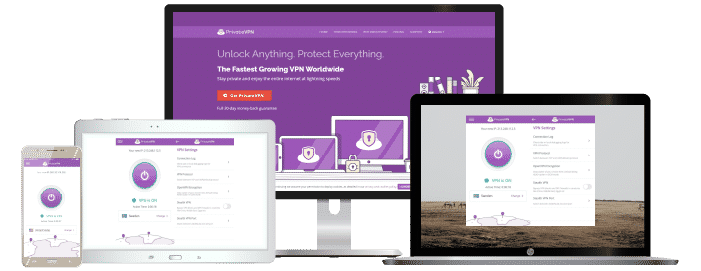
Features
- Killswitch Yes
- iOS App Yes
- Data logging No
Pros/Cons
- Servers in 63 countries
- 30-day money-back guarantee
- 2048-bit Encryption With AES-256
- App can seem complicated
Next up, we have PrivateVPN as one of the VPNs with which you can bypass UFC blackouts from anywhere. This is another excellent VPN despite only having little over 200 VPN servers in 63 countries.
You can trust this VPN because it invested so much in building the quality of its servers. Furthermore, PrivateVPN is an entertainment-focused VPN. So, it’s exactly what you need for watching UFC fights. This VPN will get you past the toughest geo-restrictions in the entertainment world. Furthermore, you’ll be able to stream on these platforms without extended periods of buffering.
You can also rely on PrivateVPN’s security provisions while watching UFC. This is because this VPN offers military-grade 2048-bit encryption. Just like the AES 256-bit encryption, you’ll be safe behind this encryption level. In addition, like the VPNs above, PrivateVPN has a strict no-logging policy. Therefore, it wouldn’t keep tabs on your internet activity while watching UFC.
There’s also the fact that PrivateVPN is compatible with all the major devices and operating systems. Furthermore, it allows simultaneous connections of ten gadgets on one subscription. You don’t have to break the bank to watch UFC events with this VPN. Instead, for three years, you can pay just $2 monthly. Finally, each subscription comes with a 30-day money-back guarantee.
- Pros: Servers in 63 countries; 30-day money-back guarantee; 2048-bit Encryption With AES-256;
- Lowest price: €2.04
CyberGhost

Features
- Connected devices at once: 7
- Automatic kill switch? Yes
- One click connect: Yes
- Servers: 9300 worldwide
Pros/Cons
- No logs policy
- 24/7 live chat
- Apps for mobile devices and routers
- No free option
Next up, we have CyberGhost as one of the VPNs with which you can bypass UFC blackouts from anywhere. This is another excellent VPN with a large number of servers.
Its servers currently stand at 7,500+ in 113 locations across 91 countries. Finding a country without a UFC blackout out of 91 countries cannot be difficult. In some cases, you can even choose from hundreds of servers in some countries. This means that you never have to worry about overcrowded servers with CyberGhost. So, you can look forward to ultrafast streaming speeds and unlimited bandwidth while watching UFC events.
Security is also CyberGhost’s forte. Therefore, you’ll enjoy the AES 256-bit encryption that the VPNs above offer. Furthermore, you can trust this VPN’s zero-logging policy.
Thanks to this policy, it’ll never store, leak or share your UFC streaming logs. So, you’re literally a ghost when watching UFC online. In addition, you can anonymously watch UFC on your favorite streaming gadgets. There’s a 99% percent chance that there’s a CyberGhost app for whatever device you choose. And if there’s no CyberGhost app? Then, you can always connect to CyberGhost through your router.
Notably, CyberGhost is one of the most user-friendly VPNs available. So, you don’t need any prior VPN experience before watching UFC with CyberGhost.
- Pros: No logs policy; 24/7 live chat; Apps for mobile devices and routers;
- Lowest price: $2.56
Can I Watch UFC With a Free VPN?
Many free VPNs claim that they can allow you to watch UFC from anywhere. However, many of these claims are bogus and completely unwarranted. So, it’ll be difficult to get a free VPN that unblocks UFC. Even if you find one, you’ll still have to deal with some issues. After all, there’s no such thing as a free dinner! We discuss some of these issues below.
Few Servers
Free VPNs often don’t have as many servers as the paid options. Even with their limited servers, they still restrict access for free users. This means that free VPN servers are often overcrowded. As you’ll then expect, crowded servers will reduce your streaming speeds.
Poor Security and Privacy
Many free VPNs endanger their users’ online security. They do this by granting them only limited or non-existent encryption. Therefore, a free VPN can expose you to online threats while watching UFC. What’s more? Some free VPNs sell users’ data to third parties to raise funds. So, it’s best to avoid these issues by subscribing to one of the VPNs above.
Frequently Asked Questions on How to Watch UFC With VPN
Is it legal to watch UFC with a VPN?
Yes, it’s perfectly lawful to unblock UFC with a VPN. Indeed, bypassing geo-restrictions will be against its terms and conditions. However, only the law can make such bypass illegal. And, currently, there are no such laws banning streamers from evading UFC’s geo-blocks. It’s noteworthy that using your UFC VPN for illegal activities will get you into trouble, though. So, maybe, just stick to watching fights.

Can I watch UFC for free with a VPN?
No, you cannot access UFC Fight Pass and other UFC offerings for free. Using a VPN doesn’t even make this possible. Instead, you must subscribe to a UFC streaming platform to watch your favorite events.
What devices can I use for watching UFC events?
UFC streaming is compatible with several gadgets and operating systems. For example, you can use both Windows and Mac PCs. In addition, you can stream UFC on Android and Apple devices. UFC streaming is also compatible with Kodi, Firestick, Roku, and Apple TV. Luckily, the VPNs above have apps for most of these streaming devices. But suppose there’s no VPN app for your gadget? Then, you can install the VPN on a router and connect your streaming device.
Can I stream UFC events with a VPN in HD and without buffering?
Yes, you can stream UFC fights with a VPN in HD. The VPNs above support the best video streaming qualities. So, they wouldn’t reduce your video quality on UFC. In addition, you don’t have to bother about slow streaming and buffering. Although a VPN can reduce your browsing and streaming speeds, the VPNs above ensure that you don’t suffer significant speed drops.
Conclusion
Finding where to watch MMA fights can be challenging. Therefore, a UFC blackout in your region means that you’ll most likely miss a fight. Fortunately, you don’t have to suffer this. Instead, you can bypass this geo-restriction and watch all the fights you want. All you have to do is download any of the VPNs above to enjoy unlimited UFC access.