How to Watch FoxSports via VPN
Suppose you don’t learn how to watch Fox with a VPN. Then, you may miss the FIFA World Cup. Fox Sports is a major sports streaming platform. Fox Sports is to sports what Netflix is to movies. So, you can access an inexhaustible sports library with this streaming service.
Unfortunately, you’ll be unable to watch Fox with a VPN once you leave the US. This is because Fox Sports only has the right to distribute its content within the US. Similarly, Fox Sports’ Brazil and other libraries are also subject to geo-blocking.
Luckily, we can help you watch Fox Sports with a VPN. This article reveals the top VPNs that allow you to watch the 2022 World Cup on the Fox Sports website and mobile app. So, for example, if you want to enjoy Fox Sports anywhere, you can subscribe to ExpressVPN, one of our top suggested VPNs.

Get 61% off now
Watch Fox Sports with a VPN
We’ll still delve into how to watch Fox with a VPN. But first, why Fox Sports? Fox Sports is a sports streaming platform in the US. With Fox, you can access sports such as football, basketball, hockey, rugby, golf, and even college football.
Fox Sports also has a broadcasting contract with the FIFA World Cup. Notably, you can use a VPN Fox Sports on several platforms. For instance, you can stream games on the Fox Sports mobile app. There’s also a cable service if you want to watch Fox Sports with a VPN on TV.
So, Fox Sports is compatible with iPhones, iPad, Android, and TV. US users can also freely download the Fox Sports app. But, you still need a paid TV subscription to stream live games, highlights, news, and more. Furthermore, there’s a pay-per-view (PPV) option. Finally, you can also watch it on Hulu, YouTube TV, and Sling.
Using Fox Sports as a Sports Hub and Watching with a VPN
Fox Sports has a vast content library from around the world. Therefore, it’s an excellent option if you’re looking for an ideal sports hub. This is what makes getting a Fox Sports VPN all the more important.
You cannot access your favorite sporting events outside Fox Sports’ designated zones. This will be the case even if you have an active account and a subscription. However, a VPN for Fox Sports can allow you to get the full value for your money.
You aren’t pirating Fox Sports’ content with a VPN, as long as you’re a paying customer. A Fox Sports VPN cannot even allow you free access to Fox Sports. A virtual private network (VPN) allows you to change your IP address.
So, it looks like you’re connecting from within the country you connected to. Thus, you must first be a Fox Sports member. Then, you can watch Fox Sports with VPN from anywhere.
Getting Access to Fox Sports Outside the US
Only a few countries have designated streaming service providers for sports. So, you must fight to maintain your Fox Sports access abroad. Therefore, learning how to watch Fox Sports with VPN starts with creating your Fox Sports account abroad.
You can follow these steps:
- Change your Google Play Store or Apple Store location to the US
- Choose a cable TV provider and get a subscription
- Then, you can download and launch the Fox Sports app
However, you’ll need an American payment method. So, you may have to ask a friend with an American payment card. But these processes don’t apply if you already have a Fox Sports account and subscription.
Now, you have a legitimate Fox Sports membership. All you need now is a VPN to watch World Cup on Fox. Luckily, the steps below can help you watch Fox with a VPN:
- Subscribe to an excellent VPN service provider, preferably ExpressVPN.
- Download the app and log into your account.
- You’ll see the server section. Choose a server from your favorite US state.
- This selection automatically grants you a fresh US VPN.
- So, you can log onto the Fox Sports platform and start streaming your favorite events.
Simple!
Pick the Best VPN Giving You An All-Access Pass to Fox Sports
Selecting a Fox Sports World Cup VPN may be challenging. But at Techshielder, we’ve tested several VPNs’ speed, security, number of servers, and unblocking capacity. So, these are our top three Fox Sports World Cup VPNs.
ExpressVPN

Features
- Number of servers: More than 3,000
- Speeds: Unlimited
- Server locations: 160 in 105 countries
- Maximum devices supported: 8
- 24 live chat: Yes
- 30-day money-back guarantee: Yes
Pros/Cons
- Fastest VPN out there
- Strict no logs policy
- 256-bit AES encryption
- Slightly more expensive than others
ExpressVPN is our top VPN for watching Fox Sports. It has several servers in 12 US cities, thus making it easy to unblock Fox Sports. What’s more? ExpressVPN is our best option for its unrivaled speed and mobile app compatibility.
Security is ExpressVPN’s forte too. With this VPN, you’ll enjoy AES 256-bit encryption and solid VPN protocols. ExpressVPN is quite pricey, but unlimited simultaneous access to Fox Sports on five gadgets is worth the fee.
- Pros: Fastest VPN out there; Strict no logs policy; 256-bit AES encryption;
- Lowest price: $6.67
NordVPN

Features
- Cryptocurrency accepted? Yes
- Simultaneous connections: 10
- Dedicated IP-addresses? Yes
- Servers: 7,000+ in 118 countries
Pros/Cons
- Lots of pricing options
- Netflix support kept up to date
- 256-bit AES encryption
- Slow app
NordVPN is our second recommendation for Fox Sports. Its features are pretty similar to those of ExpressVPN. But it occupies this spot because it has more servers. There are 1970+ NordVPN servers in the US.
NordVPN also has a strong security structure. There’s even a Double VPN feature that allows you to encrypt your Fox Sports connection doubly. In addition, NordVPN is cheaper than ExpressVPN, and you can unblock Fox Sports on YouTube TV, Fox mobile app, Hulu, and Sling.
- Pros: Lots of pricing options; Netflix support kept up to date; 256-bit AES encryption;
- Lowest price: $3.39
Surfshark
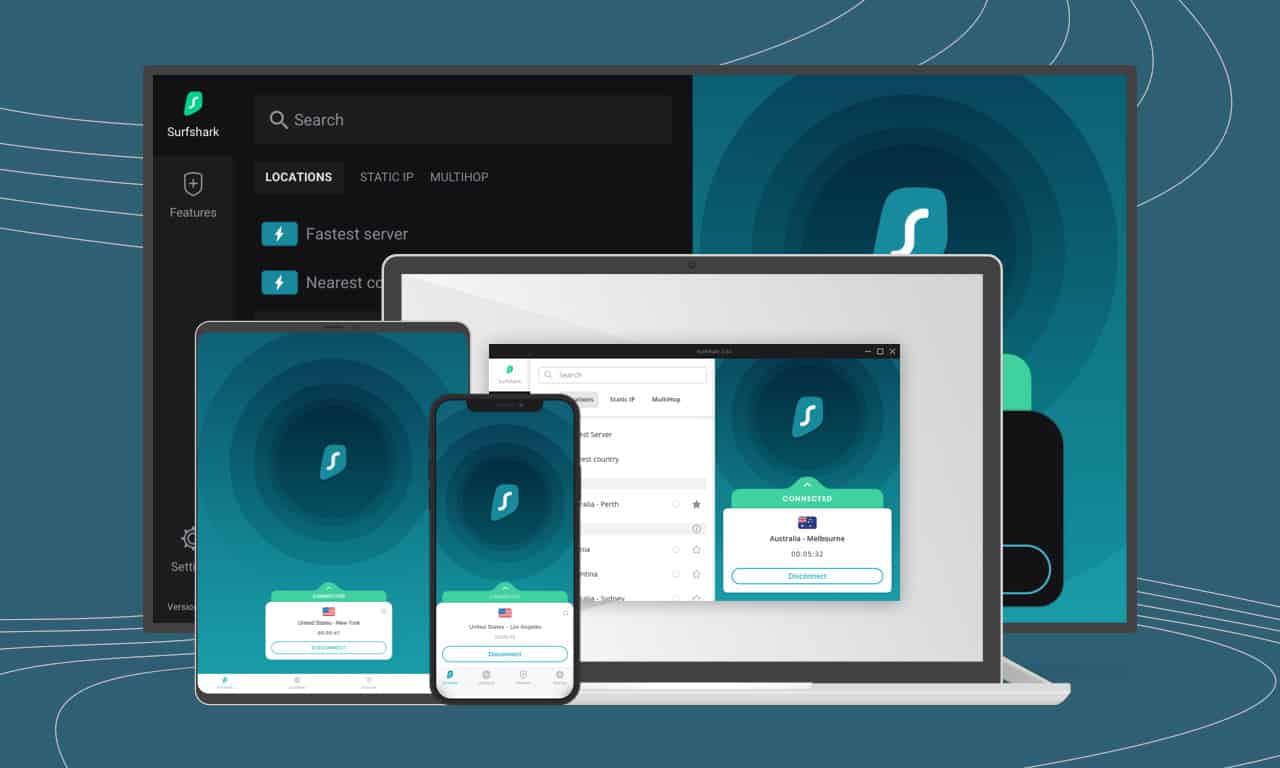
Features
- Free trial? Yes
- Simultaneous connections: Unlimited
- Ad blocking? Yes
- Servers: 3200+ in 100 countries
Pros/Cons
- No footprints
- Allows torrenting
- 256-bit AES encryption
- Not the fastest
Finally, you can choose Surfshark as your Fox Sports VPN. Surfshark ranks this high because it’s a mid-tier VPN with all the features you need for Fox Sports. In addition, a Surfshark subscription is pretty affordable.
This VPN covers 25 US cities with 600+ fast servers. So, you can easily bypass Fox Sports geo-restrictions and enjoy secure streaming. Surfshark also has an easy user interface. Thus, you don’t need any tech experience to enjoy the World Cup on Fox Sports.
- Pros: No footprints; Allows torrenting; 256-bit AES encryption;
- Lowest Price: $2.49
Fox Sports – Live World Cup Partner
The FIFA World Cup 2022 is coming on November 20th. And Fox Sports is an official partner of the 2022 games. So, memorize the World Cup Fox TV schedule and prepare to watch the Fox Sports World Cup.
Getting Access to a Free VPN for Fox Sports
You can use a free VPN for Fox Sports. An excellent free VPN for Fox Sports is ProtonVPN. Others include:
- IPVanish
- Hotspot Shield
- Hide.me
- Trust.Zone
But if you understand how to watch Fox Sports with VPN, you’ll know free VPNs aren’t the best idea. This is because there are a few disadvantages such as the fact that free VPNs have far fewer servers than the paid options above.
Therefore, you’ll suffer buffering when watching the Fox Sports live World Cup. What’s more? Free VPNs are often insecure and lack encryption. Unfortunately, you can only watch Fox with a free VPN on one device. However, the paid VPNs above allow up to five simultaneous connections.
Conclusion
Now you’ve learned how to watch Fox Sports with VPN. Therefore, the choice to watch the World Cup on Fox is in your hands. All you have to do is follow the steps and tips above. You can choose ExpressVPN, as it’s the best Fox Sports VPN available.
Frequently Asked Questions on Accessing Fox Sports via VPN
How to watch Fox Sports with a VPN
Watching the Fox Sports World Cup stream and other programs with a VPN is easy. It merely involves subscribing to and downloading a Fox Sports VPN. Then, you can unblock Fox Sports from anywhere.
Why Isn’t my VPN hiding my location for Fox Sports?
Your VPN may not always hide your actual location from Fox Sports. Several factors can cause this problem, including that:
- Fox Sports has blocked that VPN server
- Your browser history and settings leaked your IP address
- You selected a VPN with weak geo-block bypass features
But you can fix this issue and watch FIFA on Fox by:
- Getting a new VPN
- Updating your browser or device OS
- Switching to another VPN server or a new VPN altogether
How do I use a VPN to access Fox Sports?
You can access Fox Sports with a VPN by first subscribing to a VPN service provider. Then, you can enjoy the Fox Sports live World Cup stream by connecting to a US VPN server.
Which VPN is the best one to use for accessing Fox Sports?
Choosing the best Fox Sports World Cup VPN is pretty straightforward. You need a VPN with all the right features to unblock and quickly stream FIFA on Fox. So, you need a VPN that’s fast, has servers in the US and is secure. Therefore, the best VPN for Fox Sports is ExpressVPN.
