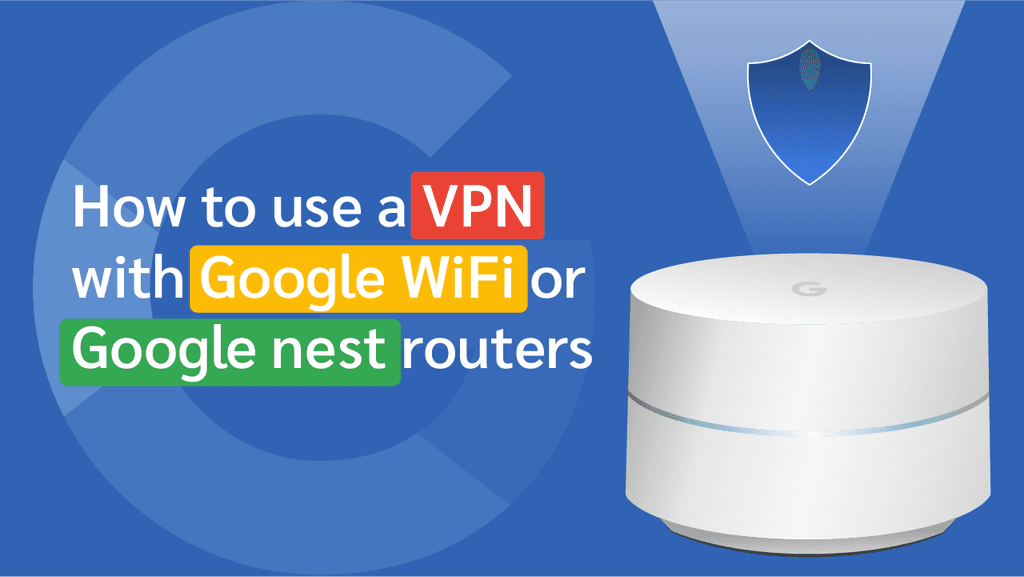How To Use a VPN With Google WiFi or Google Nest Routers
Setting up a VPN on Google Wifi or Google Nest Router requires an extra router. This is because Google Wifi doesn’t directly support VPN connections. The extra router is chained with the Google Nest router to create a parent-child connection.
This additional router should have VPN-capable firmware, such as DD-WRT. You can connect this second router to the Google Nest WiFi router and enable a VPN on it. The Nest WiFi’s traffic will then be routed through the VPN-enabled router. Here’s how to set up a VPN on Google Wifi or Google Nest Router:
Steps To Use a VPN With Google WiFi or Google Nest Routers
1. Change the subnet on both the Nest and additional router
It is important to change the subnets of your Google Nest Router because Google automatically assigns local IP addresses in a particular range. For example, if it is 192.168.1.xxx, you will need to change it to 192.168.2.xxx. Here is how to do it:
- Open your Google Home app
- Navigate to WiFi > Settings > Advanced Networking
- Then change the Router LAN address field to 192.168.2.1.
- Click save
- Enable DHCP to let the router have a unique IP address
2. Connect both Routers
You then need to connect both Routers via an Ethernet cable. You can do this by plugging one end of the cable into the WAN port of the Google Nest WiFi router and connecting the other end into the LAN port of the Extra router. After you connect your two routers, check your connection to ensure it is active.
3. Configure the router with a VPN
To configure the router with a VPN, you need to install VPN-compatible firmware on it as it is important to have a VPN with capable firmware. After installing the firmware, you must configure it with a VPN service. These processes differ depending on the service and instructions provided by your VPN service provider. We recommend most premium VPN providers below, like ExpressVPN, NordVPN, and SurfShark.
4. Test the Connection
To do this, you firstly turn off the VPN and check if you can access the internet from all the devices connected to your Google Nest Router or Google Wifi. Next, you can visit whatismyipaddress.com to check your current IP address and location. This will display your Internet service provider (ISP) and your current location. You can then turn on the VPN again and visit the website again to check if your IP address and location have changed.
VPN Features To Consider When Connecting Google Wifi or a Google Nest Router
There are several factors that affect the quality of service you get when using a VPN. Below, we discuss some of the most important ones.
Servers
You need a VPN service with multiple servers in locations of your choice. This is the most important factor to consider when choosing a VPN provider. The advantage multiple servers give is the ability to swap between servers if your current server becomes congested. The higher the number, the less possibility of encountering lags and slow speed.
Speed
Speed is critical if you’re using a VPN to connect to Google Wifi. Of course, most VPN services slow down your internet connection. The best, on the other hand, keep interference to a minimum. You can use a speed test to see how fast a VPN’s servers are. Some providers have speed test features you can employ. However, you can also run your tests independently using online speed checkers.
Unblocking Abilities
You should also consider each provider’s unblocking prowess. Your VPN should be able to bypass geo-restrictions effortlessly. Aside from unblocking websites and content in limited areas, the provider should also be able to unblock other restricted platforms.
Recommended VPN Providers for Google Wifi or Google Nest Router
Many VPN providers deliberately overstate their abilities. Hence, users who aren’t careful often fall prey to their antics. Below is a list of VPN services that have been tested and trusted.
ExpressVPN
Features
- Number of servers: More than 105
- Speeds: Unlimited
- Server locations: 160 in 105 countries
- Maximum devices supported: 10 (Basic plans) - 14 (Pro plans)
- 24 live chat: Yes
- 30-day money-back guarantee: Yes
Pros/Cons
- Fastest VPN out there
- Strict no logs policy
- 256-bit AES encryption
- Slightly more expensive than others
ExpressVPN takes the top spot on our list thanks to a comprehensive set of privacy-enhancing features. The firm is based in the British Virgin Islands and has a no-logs policy, which means there are no records to hand over to any authorities that come knocking.
This company operates over 3000 servers in 94 countries, and connection to any of its 94 servers provides a lag-free experience. ExpressVPN also works with routers, such as the Google Nest Router, and provides strong security.
ExpressVPN also boasts great security measures that can successfully protect you from cyber-attacks and internet threats. It has secure protocols including OpenVPN, IPSec, and IKEv2 and uses the military-grade AES 256-bit encryption model. These keep cybercriminals from accessing your network and stealing your information.
As long as you have a single subscription, you can download and install ExpressVPN on up to five devices. Android, iOS, macOS, Windows, and Linux devices are all supported by the provider. It even has browser extensions and can be installed in Google Routers for more coverage.
- Pros: Fastest VPN out there; Strict no logs policy; 256-bit AES encryption;
- Lowest price: $2.79
NordVPN
Features
- Cryptocurrency accepted? Yes
- Simultaneous connections: 10
- Dedicated IP-addresses? Yes
- Servers: 8,700 in 129 countries
Pros/Cons
- Unbeatable value & access to 129 countries
- Fastest VPN for optimal streaming
- Advanced security features
- Higher renewal prices
NordVPN is one of the most dependable VPNs to set up on all of your devices. It’s compatible with Windows, Mac, Linux, iOS, and Android devices, as well as Google Routers. It’s also one of the more affordable VPNs available.
This provider recently updated its server count to about 5243 in 60 countries. The service readily qualifies as a no-logs service, and the operator has even subjected itself to auditing firms to verify their claims. Furthermore, NordVPN is based in Panama, which places it outside of the EU and the US jurisdictions.
ExpressVPN also has excellent security features to protect you from cyber-attacks and other internet risks. It uses the military-grade AES 256-bit encryption model and uses secure protocols such as OpenVPN, IPSec, and IKEv2. Cybercriminals cannot access your network and steal your data if these measures are in place.
NordVPN offers a variety of subscription plans at reasonable prices. You can even try the service risk-free for 30 days at your first subscription. You have the option to request a refund from the provider during this period. This VPN for Google WiFi and Google Nest Router is fantastic.
- Pros: Unbeatable value & access to 129 countries; Fastest VPN for optimal streaming; Advanced security features;
- Lowest price: $3.39
Surfshark
Features
- Servers: 4,500 in 100 countries
- Antivirus: Surfshark One & One+ Plans
- Simultaneous connections: Unlimited
- Ad blocking? Yes
- Cookie Pop-up Blocker: Yes
Pros/Cons
- Unlimited simultaneous connections
- User-friendly VPN app
- 256-bit AES encryption & no-logs
- Expensive for one-month plans
Surfshark is a low-cost “no-log” VPN service that has swiftly grown in popularity worldwide. Surfshark has a smaller network than other established VPNs, but offers several excellent features that make it a good alternative.
With over 3000 servers in 65 countries, Surfshark’s server network is vast enough to meet your needs. It unblocks geo-restrictions quickly and allows you to access geo-restricted websites. Surfshark is also highly recommended if you’re looking for a fast VPN service for Google Wifi or Google Nest Router.
Surfshark has all of the VPN features we believe are essential for Google Nest Router users, including a manually-enabled kill-switch, DNS leak prevention, and obfuscation to guarantee that you are anonymous when using the VPN. OpenVPN encryption is also excellent for protecting your data. If you’re seeking an alternative to OpenVPN, the Shadowsocks proxy is a good option.
Surfshark allows you to connect an unlimited number of devices using one account. Hence, you can ensure that all your devices on your Google Wifi are connected to the VPN. It also has a 30-day money-back policy. You can use the service and request a refund if you are unsatisfied.
- Pros: Unlimited simultaneous connections; User-friendly VPN app; 256-bit AES encryption & no-logs;
- Lowest Price: $1.99
Conclusion
We highly recommend using a VPN with a mesh router system to fully extend your WiFi access throughout your home. A VPN helps to unblock content in other regions and stay anonymous while enjoying a superb browsing experience on the internet. Take a look at our recommended VPN providers for some good options.