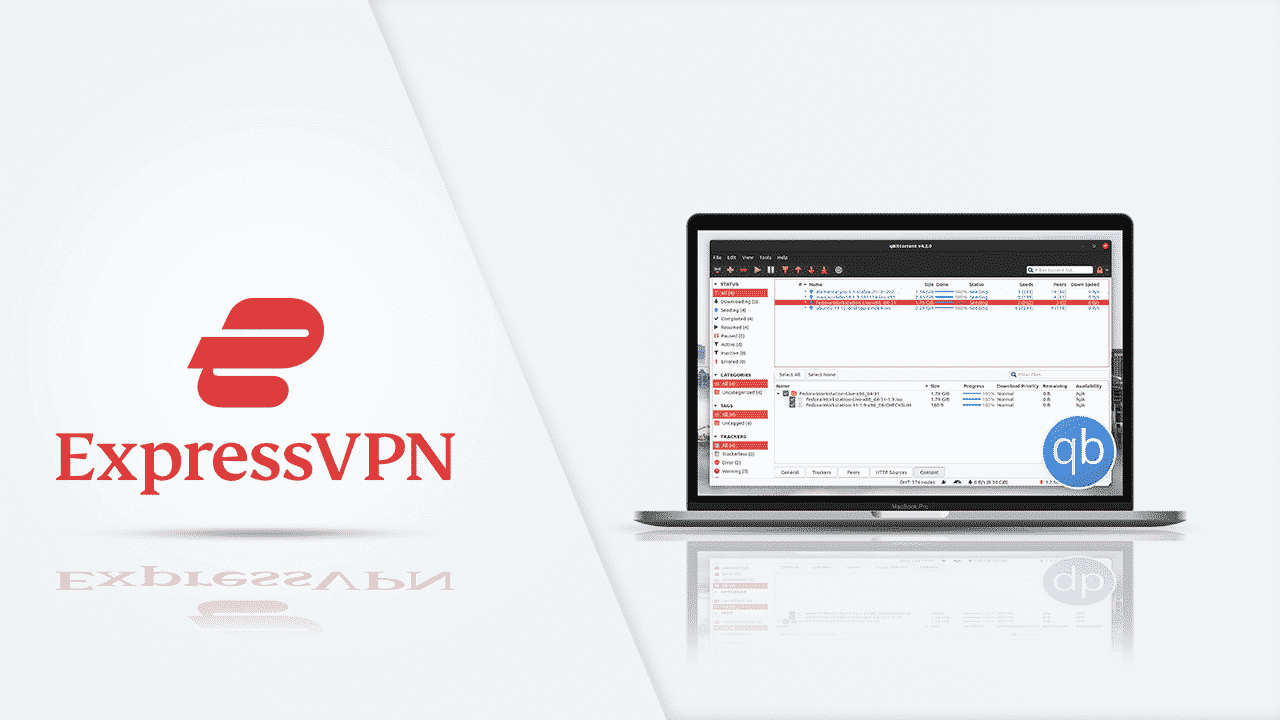How to Set up and Use ExpressVPN with qBittorrent (2026)
For many people, torrenting is the preferred way of downloading files. And for a good reason. With torrent platforms, you can download movies, songs, or books that wouldn’t be ordinarily available to you.
qBittorrent is fast becoming the number one torrenting choice for users. You can trace its increasing popularity to the appeal of its simple user interface, built-in search engine, and absence of ads. It is also light, which means it doesn’t make much use of your device’s system.
However, like most torrent clients, it doesn’t hide your IP address or traffic. That job falls to you. But with the help of a VPN, you can stay safe while you use the torrenting platform.

Get 79% off now
Downloading with torrent
As you already know, downloading torrents unprotected is a risky activity. Popular trackers and clients offer no protection for your IP address. And as a result, you could fall victim to hackers, expose yourself to copyright trolls, and worse, serve jail time.
So, when using torrents, you must hide your IP address by any means. The best way to do this is by using an excellent VPN like ExpressVPN.
How to set up ExpressVPN with qBittorrent
Before showing you how to configure qBittorrent to work with ExpressVPN, we’d do a primer on setting up ExpressVPN.
Step 1. Sign up for ExpressVPN and select a plan.
While you may be tempted to choose free VPN options, remember that most bar torrents from their network. You only use torrents when you subscribe to the paid option. Furthermore, most of these free VPNs keep logs. So, if you want to remain anonymous, you can see this isn’t an option at all. No price should be too high for the safety of your valuable personal information.
Step 2. Download and install ExpressVPN
This step is pretty straightforward. Get to the official page, or your app store and look for the VPN.
Step 3. Set up the ExpressVPN service and connect to a server
ExpressVPN apps are quite easy to set up. Simply follow the instructions for your device and connect to one of its many server locations.
Configuring qBittorrent
Configuring qBittorrent to work with ExpressVPN is a bit tricky. However, if you follow the instructions below, you’d find that the process is easy.
1. Turn on the anonymous mode
Anonymous mode prevents people from viewing your metadata, that is, your torrent clients and listening port.
To turn it on, go to “Tools,” click on “options,” then “BitTorrent” and check the box on “enable anonymous mode.” While this setting is optional, there’s nothing wrong with going for an extra layer of safety.
2. Activate qBittorrent’s built-in encryption
qBittorrent has a built-in encryption option that allows you to connect to only encryption capable peers. This encryption, however, reduces your available peers for downloads and, as a result, may slow down or even prevent downloads.
You can avoid this by configuring it to allow encryption for maximum peer availability.
Go to “Tools,” then “Options,” and then “Bittorrent encryption mode.” Once there, click on “Allow encryption.”
PS: You’d have to set your global number of connections and the maximum number of connections per torrent. We recommend that you choose 1250 and 250 respectively.
3. Test your VPN setup
This is the most crucial step of the entire setup process. You need to verify that your real IP address has genuinely been hidden. Check your IP address at the start of the setup by using IPvanish’s check IP tool.
When you’re done settling up, check again with online tools to ensure the setup process was successful.
Setting up fail-safes
It is possible that while you’re downloading a file, your VPN may accidentally disconnect and leave you unprotected. There are two ways to prevent this.
1) Enable the kill-switch option
The ‘Kill Switch’ is one of ExpressVPN’s useful features. This protects you by automatically blocking your device from accessing the internet when your VPN disconnects. If you want the kill switch feature to affect only torrent downloads, then you can tweak it by binding it to your VPN interface.
Go to “Tools,” then click on “Preferences,” and then go to “Advanced.” From there, go to “Network Interface” and select the name of your VPN adapter. If you’re using OpenVPN, it will be labeled TAP or TUN.
2. Port forwarding
The second way to prevent exposure from accidental disconnection is by port forwarding. With it, you can improve your download speeds and diminish the chances of disruptions happening during download sessions. To do this you:
- Enable VPN port forwarding
- Open qBittorrent and go to “Tools” then “Preferences” and “Connections.” Under connections, change the listening port used for incoming connections. It could be a number you choose or a randomly assigned one.
- Disable UPnP or NAT-PMP features.
While the above features are useful in bypassing local firewalls, they are ineffective for remote NAT firewalls. They even cause more harm by routing your connection through your router, rather than your VPN interface.
Apart from the fail-safes mentioned above, you also have to protect your device from DNS leaks. DNS leaks are software issues that allow your ISP to track your internet activities even when you use a VPN. You can perform a short test here to make sure no leaks have occurred. If there’s a leak, you can resolve it by following the steps below.
- Open Network and Sharing Center. Then click on “Change Adapter Settings.”
- Click on your main connection and select properties.
- Locate “Internet Protocol 4 (TCP/IPv4)”, highlight it and click on “Properties.”
- Click on “Use the following DNS server addresses” and enter the relevant addresses. When you’re done, click “Ok” and restart the connection. Remember to note the existing DNS server addresses if you ever want to restore your system to its previous settings.

Get 79% off now
In conclusion
In this article, you’ve learned about the need to protect your IP address when visiting torrent sites. We explained why ExpressVPN is a better choice than free VPN services and showed you how it works. Finally, we explained in detail how to set up ExpressVPN and configure qBittorrent for anonymous downloads.
If you follow the steps outlined in the setup process above, you would be protected from even the most determined hackers, trolls, and unforeseen legal issues.