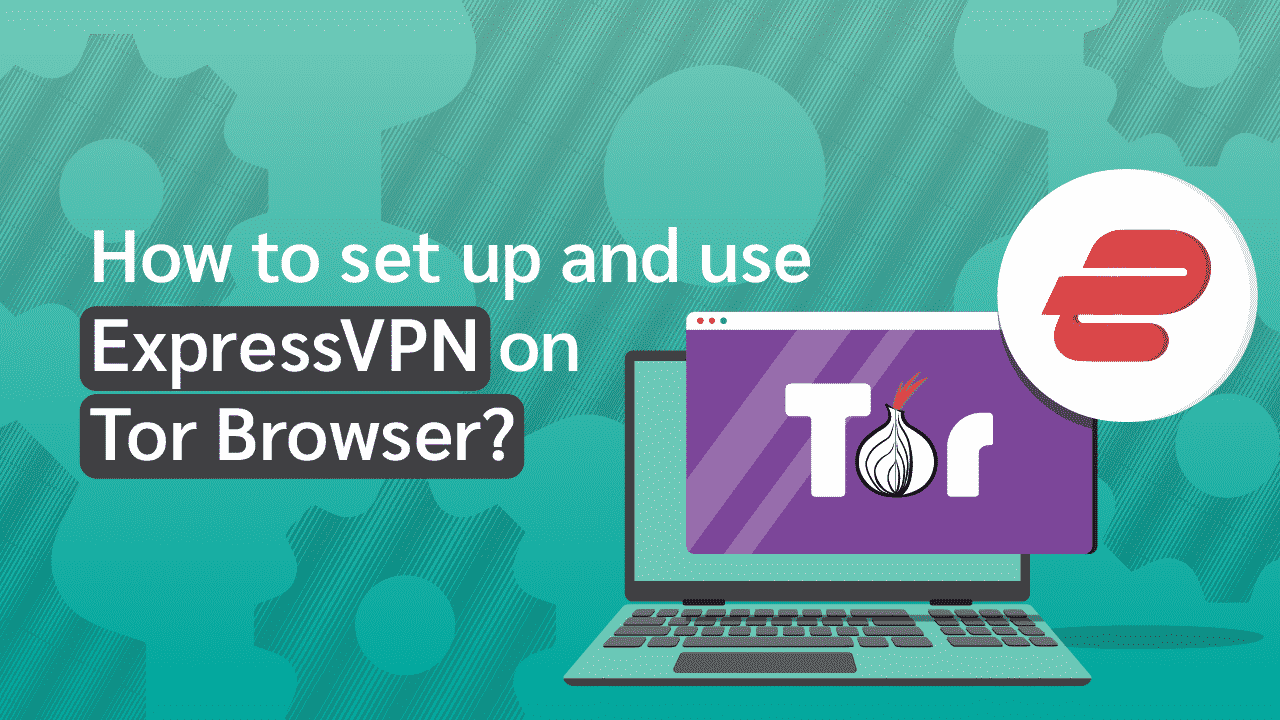How To Set Up and Use ExpressVPN on Tor Browser (in 2023)
The Tor browser routes your requests through proxy servers before it gets to its destination. Activists, whistleblowers, and just about everyone else that needs enhanced privacy use this browser.
However, connecting to a Virtual Private Network (VPN) first before using the Tor browser is essential. It is one way to still benefit from the protection the Tor network provides, plus the extra VPN protection that blocks any Tor node from seeing your actual IP address. This connection is also known as Tor over VPN or Onion over VPN.
This guide will show you how to set up and use ExpressVPN on your Tor Browser correctly. The steps are straightforward to follow. So, let’s get right to it.
What is Tor?
Tor is an open network similar to the regular web, where everyone can join and make contributions and use it for free. All your data routed through the Tor network becomes anonymized. However, this process isn’t very efficient, and it causes your internet connection to slow down.
Because Tor acts as a layered series of proxy servers, it is called Tor, which stands for “The Onion Router.” When your data is routed through Tor, it travels through three nodes at least:
1. The entry node, which can detect your actual IP address.
2. The relay or middle node stops the exit node from finding out the entry node you used and makes it more difficult to correlate the information.
3. The exit node can tell the website you’re connecting to, but it doesn’t know your true identity.
These three nodes remove your IP address from your destination and allow two parties to communicate without both ends or any middleman becoming aware of their real identities.
The Tor network isn’t in the business of collecting user data, but since it is made of nodes, a malicious Tor node can keep some user data. Although the network is secure, it is not 100% safe. It is better to assume that some parts are monitored.
The Tor network is accessible through the Tor Browser. By default, the Tor Browser only protects your browser’s traffic, not other applications, which will have to be configured separately.

Get 81% off now
What is a VPN?
Unlike the Tor network, a VPN routes all your data through its encrypted network. VPNs use encryption to prevent third parties from accessing users’ data traffic. However, since the data traffic is transmitted through the VPN’s servers, the VPN provider needs a no-log policy. This ensures that logs of your browsing sessions aren’t stored. Nonetheless, VPNs still need to collect some user information such as payment details or email addresses.
ExpressVPN is one of the best VPN providers in the market. It operates more than 3000 servers in 94 countries. Each server allows you to bypass geo-restrictions and unblock content online. All of these servers are equipped with military-grade AES 256-bit encryption, which keeps your data private. Additionally, ExpressVPN does not store any user logs on its servers.
How To Set Up and Use ExpressVPN on Tor Browser
The Tor network and top-tier VPN providers like ExpressVPN are the best privacy tools, but they don’t work the same way. However, combining both tools is one great way to improve your online privacy and security.
Traditionally, there are two configurations you can use to set up a VPN with Tor:
1. Tor over VPN: This means you connect to the VPN first before you open the Tor Browser. Connecting to the VPN first encrypts your data traffic before going through the VPN server and the Tor network. Tor over VPN is a better option if you want to access .onion sites or you don’t want anyone to know you’re using Tor.
Additionally, using Tor over VPN hides your IP address from the entry node, and the VPN or your Internet Service Provider (ISP) won’t be able to see your traffic.
2. VPN over Tor: This method requires opening Tor before connecting to a VPN. Creating a tunnel via the Tor network before connecting to your VPN is more complicated to set up.
However, ExpressVPN only supports Tor over VPN connections because this method increases your anonymity. Although VPN over Tor makes it impossible for the exit node to access your traffic, the VPN will now be able to access your traffic.
So, for this tutorial, we’ll be showing you how to set up ExpressVPN on Tor Browser using the Tor over VPN set up:
Sign Up and Purchase a Subscription Plan
First off, if you don’t have an ExpressVPN account yet, you’ll need to create one. Once that’s done, you can choose any of the available subscription plans to purchase. ExpressVPN usually has various bonuses and offers available. Also, there are different payment options you can make use of. Furthermore, you can connect up to five devices simultaneously with one account, and there is a 30-day money-back guarantee.
Download and Install the ExpressVPN App
With your account set up, the next step is to download and install the client app on your device. ExpressVPN is available for all major devices you can use to access the Tor network. So, all you have to do is find the correct link to download the compatible software from the ExpressVPN website, or you can check your device’s app store.
Connect To a Server
After the installation is complete, launch the ExpressVPN app on your device. To create a VPN connection, you’ll need to connect to a VPN server. ExpressVPN has 3000+ servers spread across the world, which gives you a wide range of server options. All the servers are optimized for speed, privacy, security, and unblocking ability, so you have nothing to worry about. You can choose a specific server yourself or let the system automatically connect you to one.
Tor slows your internet speeds significantly. However, it would be best to choose the closest server to your location or choose the fastest VPN server available. Once the connection is established, you can move on to the next step.
Install the Tor Browser
For Windows:
1. Visit the Tor Browser’s download page
2. Download the .exe file for Windows
3. Verify the file’s signature.
4. Once the download is complete, double click on the .exe file to start the installation wizard. Then wait till it’s complete.
For macOS:
1. Visit the Tor Browser and navigate to the download page
2. Download the .dmg installation file for macOS.
3. Verify the file’s signature.
4. After downloading the file, double click the .dmg file, and complete the installation wizard process.
For Linux/GNU:
1. Go to the Tor Browser download page, and find the appropriate download link.
2. Download the GNU/Linux .tar .xz file.
3. Verify the file’s signature
4. Next, follow either the graphical or command-line method:
Graphical Method:
1. After downloading the file, extract the archive with an archive manager.
2. Head to the directory where the extracted Tor Browser file is saved.
3. Right-click on ‘start-tor-browser.desktop. Then open Properties or Preferences and change the permission to allow executing the file as a program.
4. Double-click the icon to launch Tor Browser for the first time.
If a text file comes up when you try to launch “start-tor-browser.desktop”, you can change this action by following this:
1. Launch “Files” (GNOME Files/Nautilus)
2. Click on “Preferences.”
3. Navigate to the ‘Behavior’ Tab.
4. Under “Executable Text Files,” select “Run them” or “Ask what to do.”
If you choose the last click on “Run” after launching the start-tor-browser.desktop file.
Command-line Method
1. Once you’ve downloaded the installation file, extract the archive with the command tar-xf [TB archive].
2. From the Tor Browser directory, you can launch the browser by running this command: ./start-tor-browser.desktop
If the command doesn’t run, you may need to make the file executable. From within the Tor Browser, run: chmod +x start-tor-browser.desktop

Get 81% off now
Open the Tor Browser
Next, go ahead to launch the Tor Browser on your device. If your VPN connection is correctly set up, you will now be able to surf the web more privately, enjoying all the fantastic features ExpressVPN and the Tor browser offers.
However, you need to know that this setup routes only your Tor browser traffic through the VPN network.
Conclusion
Tor is an effective privacy tool. It provides an unbeatable level of anonymity while surfing the internet. If you’re worried about your browsing traffic being monitored by the government or your ISP, Tor is one of the only ways to protect yourself.
However, using ExpressVPN increases your privacy by creating a Tor over VPN connection. All you need to do is connect your VPN, then open your Tor Browser to access the Tor network anonymously.