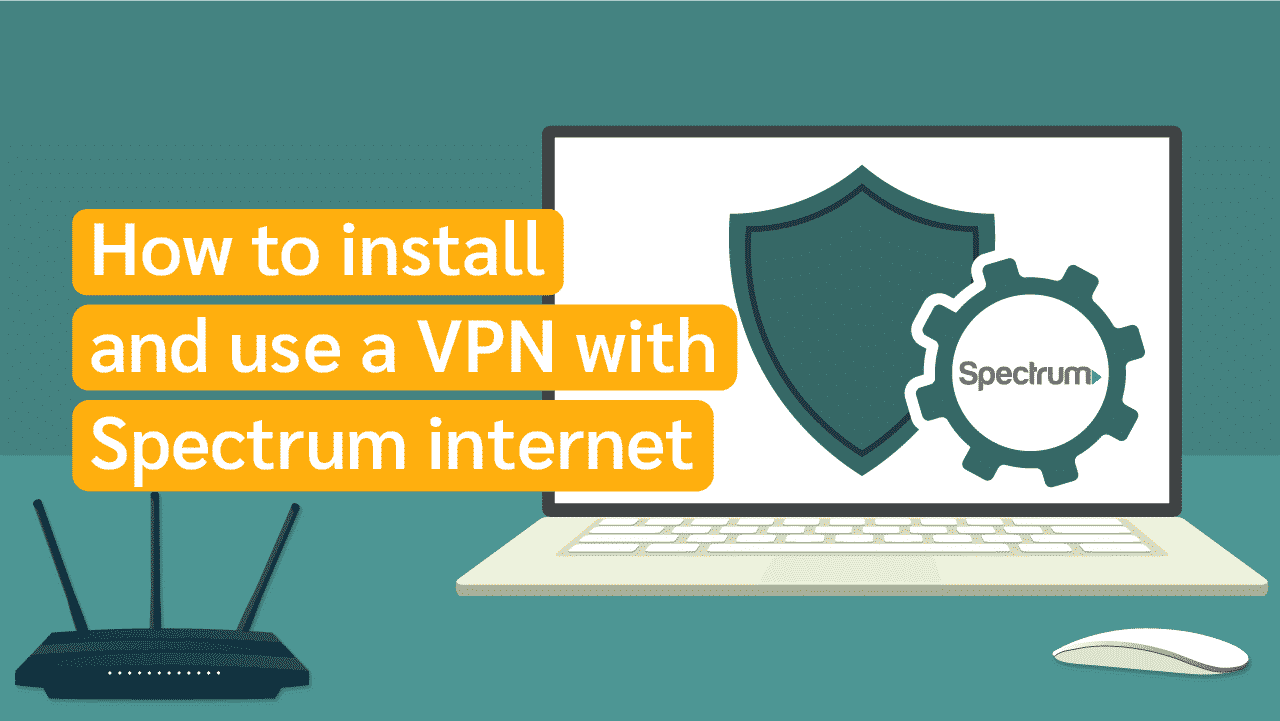How to Install and Use a VPN With Spectrum Internet?
One of the best-known Internet Service Providers is Spectrum. Besides the internet service it provides, the company also provides phone and cable TV services. Having a Spectrum internet connection means you will be able to enjoy fast speeds and access all of your devices’ content.
In certain cases, you may wish to shield your identity and hide your IP address while using Spectrum Internet. A Virtual Private Network (VPN) is an excellent tool for securing your internet activity while using Spectrum. Setting up a VPN while utilizing Spectrum Internet is made simple with this article.
Setting Up a VPN with Spectrum Internet on your PC
Setting up a VPN with Spectrum Internet on a PC might be a bit of a hassle. However, it doesn’t have to be. Follow these simple steps to connect your Spectrum Internet to a VPN and get started:
1. Choose a VPN: Choosing a decent VPN is the first step. You should go with a VPN’s premium version instead of a free one since those have more features and are more secure. It is very important that you choose a VPN that has a mobile app so that you may use it on your smartphone or tablet as well.
2. Download and Install the VPN: Once you’ve decided on a VPN, be sure you download and set it up. It is best to opt-in for the premium version. The premium version requires you to register and establish an account if you want to use it.
3. Turn On the VPN: You may just turn it on now that you’ve downloaded it. Please be aware of the fact that while you are using a VPN, you should choose a VPN server in a location where you want to view restricted material. For example, if you reside in Canada, it may be impossible to access some websites and content in Japan because of restrictions. In this case, you should select Japan from the available choices. Once you’ve connected, you’ll have access to all Japanese content and websites.
4. Use the Internet: At this point, you should be free to surf the web using Spectrum Internet without fear of being tracked or hacked.
Setting Up a VPN with Spectrum Internet on Windows
Follow these easy and quick steps if you want to use a VPN with Spectrum internet on your Windows device.
1. Using a web browser, go to the website of the VPN service you’ve chosen.
2. Next, request a free trial or sign up for a paid account to use this service. Before joining up, check the terms of service.
3. Then, download the VPN app from the site.
4. The next thing to do is to install the file from your Downloads.
5. Look through the Windows Device Guard Requests and approve those that are in line with your own preferences.
6. Afterward, restart your device, open the VPN, and connect to Spectrum Internet.
Setting Up a VPN with Spectrum Internet on Mac
Using a VPN with Spectrum internet on a Mac device is fast and straightforward if you follow these easy steps:
1. Open your chosen VPN provider’s website on your Mac.
2. Create an account, read and agree to the terms of service, and download the installer.
3. Then, double-click on the file, and give the MacOS admin credentials to proceed with the installation process.
4. Approve the permission requests according to your liking.
5. Finally, reboot your Mac and launch the VPN over your Spectrum internet.
Setting Up a VPN with Spectrum Internet on Android
In order to utilize a VPN with Spectrum internet on your Android, follow these simple instructions:
1. Open the Google Play Store app on your Android phone or tablet.
2. Then, look for a VPN service provider that suits your needs.
3. Open the app when you’ve downloaded it. You can either create a new account or log in if you have one already. Check the terms of service and agree to them if you think they are reasonable.
4. Grant the app permissions.
5. Restart your phone.
6. Open the VPN on your Android smartphone, and you’ll be able to use the Spectrum in-home network again without any problems.
How to Set Up a VPN with Spectrum Internet on iOS
Connect your iOS device to Spectrum’s internet by following these simple instructions:
1. Open the iOS App Store and search for your preferred VPN provider.
2. As soon as you find it, press Get.
3. Then use your Apple ID to authenticate the download. Open the application. You can either sign up for a plan or log in if you already have an account.
4. It is very important to read and accept the terms of service in order to use the service.
5. Grant the application permissions.
6. The next thing to do is to restart your device. Now, you are free to use Spectrum Wi-Fi to surf the web without worrying.
Setting Up a VPN with Spectrum Internet on a Router
Additionally, you may use a router with Spectrum Internet. Here, you can install the VPN app on your Wi-Fi network if you don’t want the trouble of having to switch the VPN on every time you log on to the internet. Security for all the devices on the network may be accomplished in a single step by using this method.
There are also other gadgets, such as smart TVs and gaming consoles, that do not allow you to set up a Virtual Private Network directly on them. You must install a VPN on your router in order to cover these devices.
Follow these instructions to set up a VPN on your own VPN-compatible router:
1. Sign up for a VPN service that is compatible with your router.
2. Then, install the VPN router firmware once you’ve created your account.
3. Using your browser’s search box, you should type in your router’s IP address.
4. If your router has a VPN client installed, get rid of it. At this point, you should disconnect your Spectrum internet service.
5. Then, install the VPN firmware file.
6. Verify the router’s permissions and ensure that the VPN server is ready to handle web traffic.
7. Restart the router. Toggle on the Spectrum internet connection on your router as soon as it comes on.
8. Next, find out whether your router’s VPN is active by accessing its dashboard. You are free to access content and materials from any site if it is.
Why Should You Use a VPN With Spectrum Internet?
A secure Internet connection is not the only reason people choose to use a VPN with their network. Let’s have a look at some other reasons:
1. Privacy
The IP addresses of users are often tracked by people and organizations. These entities may then sell that data to other parties for a profit. It is easy to keep tabs on everything you do online. Your internet activity will be kept confidential when you use a VPN. The VPN accomplishes this by changing your location and disguising your IP address.
2. Preventing Throttling
It is conceivable that you may experience poor browsing speeds, despite Spectrum’s efforts to provide you with the fastest internet speeds and capacity available. This is due to the fact that almost all service providers use some kind of bandwidth throttling.
ISPs throttle traffic by limiting the amount of data that may be sent and received by users. This limits the amount of data you can expend while browsing, limiting your internet experience. Using a VPN, you will be able to encrypt your traffic. Your ISP will be unaware of the amount of data you use on the service and will have no reason to throttle your internet speed.
3. Access Blocked Websites
In many countries across the world, certain websites are restricted. For example, if you attempt to visit a Chinese website from the United States, it may be prohibited. With a VPN, this issue will be a thing of the past. Just connect to the VPN, choose China as your location, and you’ll be able to view stuff that is otherwise restricted.
4. Accessing Preferential Prices
Some online vendors provide referential goods and services to users in specific locations. Thus, you may have to pay a higher sum for some good simply because you are in a certain region. You can change that with a VPN. A VPN gives you the room to change your location as often as you wish. Hence, if you discover favorable pricing in a region different from yours, you just need to connect to a server in that location and take advantage of that.
Conclusion
By now, you know how to use a VPN to surf the internet with Spectrum Internet without the worry of being hacked or monitored. Using your Spectrum connection and a VPN service, you can simply get the privacy and accessibility you want for your online activities. A good VPN helps you in so many other different ways. This review shows you the way to install and use a VPN on your Spectrum Internet-enabled device.