Find the Best VPN for Hinge – Dating Made Easy
Sure, this app might be the gateway to long and meaningful relationships, but it’s still a good idea to use a VPN for Hinge to be on the safe side. Why expose your personal data and true location to the world when using a VPN with Hinge can protect it?
But can you use a VPN on Hinge? Read on as we show you how to protect your personal data while using Hinge and reveal the best VPN service providers to get the job done.
What is Hinge?
Hinge is a dating app unlike any other. It is known as “The dating app designed to be deleted” because the mission is to create long-lasting relationships rather than the quick hookups that the likes of Tinder aim for. Available on both Android and iPhone devices, Hinge uses complex algorithms and Facebook data to match people with mutual friends.
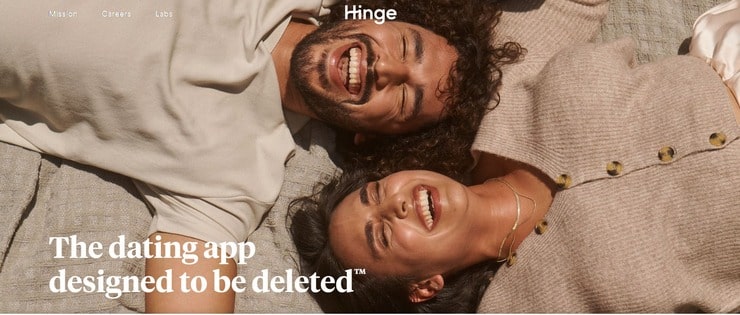
How to Sign up for Hinge
Using Hinge with a VPN is simple, but you’ll need to sign up for Hinge first. Simply head to Google Play Store or App store to download the Hinge app. You’ll get two choices when signing up – to use Facebook or sign up using your phone number.
Hit Continue with Facebook and follow the prompts to register an account via Facebook. Alternatively, choose Or Phone Number to register with your mobile – you’ll just need to fill out your profile manually.
How to Use Hinge with a VPN
Hinge bases all of your matches based on your location and since the app is all about long-term relationships, it doesn’t use location data from your phone. Rather it asks you to manually set up your location. This can be quite a hindrance if you are traveling because your matches will then be miles away from your actual location.
So, does a VPN work on Hinge? Yes, but not to change your location. Since you must set your location manually, you can’t change your Hinge location with VPN services. But you can be more secure. The Hinge app does collect a serious amount of personal data – data that can easily be protected by using a VPN with Hinge.
Choosing the Best VPN for Hinge
When it comes to protecting your personal data and location, you shouldn’t settle for anything less than the best VPN for Hinge. TechShielder is the trusted source for VPN insights and advice as our experts always present the cold hard facts and never shy away from the truth.
ExpressVPN
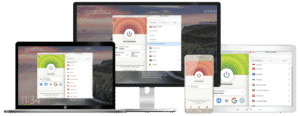
Features
- Number of servers: More than 3,000
- Speeds: Unlimited
- Server locations: 160 in 105 countries
- Maximum devices supported: 8
- 24 live chat: Yes
- 30-day money-back guarantee: Yes
Pros/Cons
- Fastest VPN out there
- Strict no logs policy
- 256-bit AES encryption
- Slightly more expensive than others
If you need a VPN for Hinge that works every time, ExpressVPN is the top choice. This VPN is perfect for protecting your data because ExpressVPN not only spoofs your IP address, it also encrypts all traffic between your device and the VPN server. So, nobody will discover your real location and uncover your personal details.
- Pros: Fastest VPN out there; Strict no logs policy; 256-bit AES encryption;
- Lowest price: $4.99
NordVPN

Features
- Cryptocurrency accepted? Yes
- Simultaneous connections: 10
- Dedicated IP-addresses? Yes
- Servers: 7,700+ in 118 countries
Pros/Cons
- Lots of pricing options
- Netflix support kept up to date
- 256-bit AES encryption
- Slow app
Using a VPN for Hinge will slow down your internet connection. This is unavoidable when using a VPN, but NordVPN boasts speeds that are incredibly close to a direct connection with your ISP. NordVPN is so fast and stable, you won’t even notice you’re using a VPN while you browse possible meetups.
- Pros: Lots of pricing options; Netflix support kept up to date; 256-bit AES encryption;
- Lowest price: $3.96
Surfshark

Features
- Servers: 3200+ in 100 countries
- Antivirus: Surfshark One & One+ Plans
- Simultaneous connections: Unlimited
- Ad blocking? Yes
- Cookie Pop-up Blocker: Yes
Pros/Cons
- Unlimited simultaneous connections
- User-friendly VPN app
- 256-bit AES encryption & no-logs
- Expensive for one-month plans
One of the best reasons to use Hinge is the ability to meet anyone near your location. With Surfshark, you’ll have access to 100 different countries with more than 3,200 servers means you’ll be able to access Hinge no matter where you are in the world.
- Pros: Unlimited simultaneous connections; User-friendly VPN app; 256-bit AES encryption & no-logs;
- Lowest Price: $2.32
Accessing Hinge with a VPN
Accessing Hinge using VPN services provides many advantages. Hinge requires and retains an extensive amount of your personal data which includes your IP address, Device ID, and even your network connection data. Much of this data is then passed on to third parties that could use your data for advertising and analytical purposes – or possibly even more.
Simply having one of the best travel VPN providers turned on whilst you use Hinge can prevent much of this information from ever reaching Hinge – and therefore never reaching those pesky and entirely unknown third parties. You can use your VPN on your mobile device via an app or install a VPN to your home router if you wish to access Hinge exclusively at home.
Can You Change Location with a VPN on Hinge?
You can change your Hinge location with VPN services or not. That’s because your visible location can only be changed from within the app’s settings because Hinge does not rely on location data. With that being said, it is very easy to change your location in three steps.
- Be sure to download the Hinge app. If you are traveling to or live in a country that cannot access the app or a download store, simply use a VPN for Hinge like ExpressVPN.
- Open the Hinge app and find the settings. Next, locate the “pencil icon”, then choose “edit” and then “Vitals”.
- Click “location” and then enter your new location. Click on the “Less-Than” icon to save your changes.
Conclusion
Hinge is an incredibly popular dating app that hopes to help users create longer-lasting relationships. Using a VPN with Hinge is the best way to keep your data private and prevent Hinge from handing over your personal information to third-parties that may target you for advertising.
The best way to use Hinge securely is with the powerful ExpressVPN.

Get 61% off now
VPN for Hinge FAQ
How to change your Hinge location with a VPN?
You can’t change your Hinge location with VPN services. That must be done manually from within the app. You can change your recorded IP address by using a VPN for Hinge.
How can you use a VPN on Hinge?
You can use a VPN for Hinge if you wish to protect your personal data and actual location.
Which VPN is the best to use for Hinge?
Our experts all agree that the best VPN for Hinge is ExpressVPN.
Why does Hinge need a VPN in China?
You’ll need a VPN for Hinge in China. While the app is entirely accessible, Facebook is not. A VPN will be required to sign up using your Facebook account.