5 Best VPNs for xCloud (Unblock From Anywhere)
The streaming technology used in gaming has changed a lot in the past decade. Although applications and programs were used by most people due to their availability, cloud technology has emerged as a more stable option for users.
However, giving up your old console or PC is a bit of a steep price to pay. Microsoft knows this, and to address this issue, it decided to launch xCloud to give players new ways to play the latest games online.
Sadly, xCloud isn’t available in all countries. It is only available in a couple of countries including, the US, UK, South Korea, Australia, Belgium, Brazil, Canada, Denmark, Finland, France, Sweden, Germany, Ireland, Italy, Japan, Netherlands, Norway, and Spain.
Nevertheless, a VPN can grant you access to xCloud from any part of the world. With a VPN, you can change your IP address, secure your connection, reduce gaming ping, and have total anonymity.
How To Access xCloud With a VPN
You only need to follow these three easy steps to access xCloud from any location:
1. Download a VPN
Firstly, you will need to download and subscribe to a reliable VPN service. Choosing your VPN provider needs to be done intentionally, as not all VPNs can grant you access to xCloud. The VPN should have good server speed, servers in good locations, and optimum privacy and security. You can use any of the VPNs recommended in this article.
2. Choose a Server in Preferred Location
The second step is to open the VPN app on your mobile or desktop device and select a server in a country where xCloud is accessible. If you’re not sure of the server to use, you can select one in the UK or US.
3. Access xCloud
Once you’re connected to the VPN server, your IP address will be changed automatically, and it will seem like you’re browsing from a region where xCloud is accessible. You can now play your preferred games freely.
Best VPNs Recommended for Accessing xCloud
Not all VPNs available are great for accessing xCloud. We reviewed the best five VPNs for accessing xCloud. Read on.
ExpressVPN

Features
- Number of servers: More than 3,000
- Speeds: Unlimited
- Server locations: 160 in 105 countries
- Maximum devices supported: 8
- 24 live chat: Yes
- 30-day money-back guarantee: Yes
Pros/Cons
- Fastest VPN out there
- Strict no logs policy
- 256-bit AES encryption
- Slightly more expensive than others
ExpressVPN is the way to go if you’re seeking a secure and reliable way to bypass geo-blocks. It will encrypt your network, speed up your connection, and allow you to unblock xCloud from anywhere in the world.
The VPN provider has 3,000+ servers in 90+ countries, including most countries where xCloud is accessible. The VPN servers won’t disrupt your internet speed connection and are known to help reduce latency. This way, you can play your preferred games on xCloud at a good speed.
Online privacy and security matter, and ExpressVPN prides itself on building a VPN service to put you in control. ExpressVPN uses military-grade AES 256 bit encryption to protect your data. It also has secure protocols like OpenVPN, IPSec, IKEv2, and PPTP to improve your security online.
Besides its high encryption, the VPN provider has other security features, such as anti-malware, an automatic kill-switch to prevent data leaks, two leak testers, IP protection, among others. Additionally, ExpressVPN has a split-tunneling feature, so you can access xCloud with a VPN, and still have access to your local sites with your actual IP address.
The VPN provider has its headquarters in the British Virgin Islands — a country with no data retention laws. It has a strict no-log policy, so it will never save or share your data or online activity with a third party.
To allow users to try out the service risk-free, the VPN provider offers a 30-day money-back guarantee. You can get a full refund on your subscription if you change your mind about the service.
ExpressVPN works well with most devices and has an efficient customer service team. It also allows up to five devices to connect to the service with one account.
- Pros: Fastest VPN out there; Strict no logs policy; 256-bit AES encryption;
- Lowest price: $4.99
NordVPN
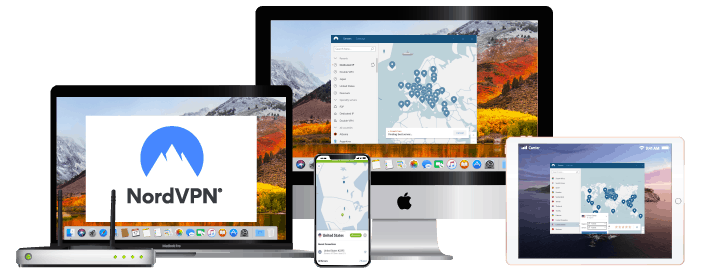
Features
- Cryptocurrency accepted? Yes
- Simultaneous connections: 10
- Dedicated IP-addresses? Yes
- Servers: 7,700+ in 118 countries
Pros/Cons
- Lots of pricing options
- Netflix support kept up to date
- 256-bit AES encryption
- Slow app
NordVPN is a recommended Virtual Private Network service that helps you access xCloud the way you need it. It also grants secure access to online services and websites, bypasses geo-restrictions, and keeps your data private.
The provider offers more than 5,000 servers with a good number of them located in most countries where xCloud is available. You won’t need to worry about the VPN service affecting your internet connection, as its interference is barely noticeable.
To ensure users’ safety in a very changing digital environment, NordVPN focuses on protection. It offers 256 bit AES encryption to fortify its browsing connection. It also uses protocols like OpenVPN, IKEv2/IPSec, WireGuard, and others to protect our customer’s most sensitive information.
Dedicated to keeping your data private while you surf the web, NordVPN secures your connection at both the server and mobile levels. Remote servers are protected behind a firewall-based kill switch, while the desktop app features a DNS leak resolver that prevents any DNS or WebRTC leaks.
NordVPN has its headquarters in Panama and has a strict zero-log policy. You don’t have to worry about your data getting sold. The VPN service will provide you with all the privacy and anonymity needed.
NordVPN offers a 30-day money-back guarantee. The offer allows you to get a refund if you’re not fully pleased with the service.
The software is both desktop and mobile-friendly and comes with 24/7 chat support. You can get help at any time of the day. NordVPN also allows you to connect up to six devices to the VPN service simultaneously.
- Pros: Lots of pricing options; Netflix support kept up to date; 256-bit AES encryption;
- Lowest price: $3.96
Surfshark

Features
- Servers: 3200+ in 100 countries
- Antivirus: Surfshark One & One+ Plans
- Simultaneous connections: Unlimited
- Ad blocking? Yes
- Cookie Pop-up Blocker: Yes
Pros/Cons
- Unlimited simultaneous connections
- User-friendly VPN app
- 256-bit AES encryption & no-logs
- Expensive for one-month plans
With Surfshark, you can access xCloud from any region. It also allows you to browse anonymously and privately while protecting yourself from hackers, government agencies, or ISPs.
The exceptional VPN service has 3,200 servers in 65 countries. Its fast servers are also located in countries where xCloud is accessible. Conveniently, you can change your IP address and play xCloud games at a good speed.
SurfShark takes the security of its users very seriously and goes to great lengths to make sure your privacy is protected. It implements industry-standard 256-bit encryption on all web traffic, preventing third parties from intercepting data over the user’s connection. It also supports all essential protocols including OpenVPN, WireGuard, and IKEv2.
Moreover, the provider uses advanced security features including a malware protector, double VPN feature, kill-switch, DNS leak resolver, among other features. You can prevent all cyber breaches and risks with the VPN service.
The VPN provider also has a split-tunneling feature and allows both P2P file-sharing and torrenting.
Surfshark has its headquarters in the Netherlands; a country with good data privacy laws. It has a strict no-log policy, so you can be assured of your privacy while accessing xCloud or any site of your choice.
With the VPN provider’s 30-day money-back guarantee offer, you can use the service without risk. If you’re not fully satisfied with the service, you can request a refund on your subscription.
Surfshark also works well with most devices including Android, iOs, macOS, Linux, and Windows. It has excellent customer support and allows unlimited simultaneous connections.
- Pros: Unlimited simultaneous connections; User-friendly VPN app; 256-bit AES encryption & no-logs;
- Lowest Price: $2.32
CyberGhost

Features
- Connected devices at once: 7
- Automatic kill switch? Yes
- One click connect: Yes
- Servers: 9300 worldwide
Pros/Cons
- No logs policy
- 24/7 live chat
- Apps for mobile devices and routers
- No free option
CyberGhost provides you with total online freedom and security. You can securely send personal information and passwords, unblock xCloud, and stay secure on the web.
The provider has 9000 servers in more than 88 countries. It has servers in the UK, US, and other countries where xCloud is accessible. Within a few seconds, you can change your IP address and play games on xCloud from anywhere.
CyberGhost shields you from online intruders. With military-grade 256- AES encryption and protocols like OpenVPN, IPSec, and others, you can surf the internet securely, anonymously. You’ll be free from geo-restrictions while playing your preferred xCloud games. Since all data travels through encrypted tunnels, your private information will be inaccessible to third parties like hackers and ISPs.
As an added bonus, the VPN provider has a malware protector, kill-switch, DNS filtering, and IP and WebRTC leak protection to provide an extra layer of security.
The provider has its headquarters in Romania; a country without any mandatory data retention law. CyberGhost has a strict zero-log policy, and won’t save or sell your online data to any party.
You can try out the VPN service and ensure it meets your needs, as the provider offers a 45-day money-back guarantee. You can request a refund on your subscription within 45 days of use.
CyberGhost has 24/7 customer support, so you can easily get help when needed. The VPN service is compatible with most devices. It also allows up to seven devices to connect simultaneously to the service.
- Pros: No logs policy; 24/7 live chat; Apps for mobile devices and routers;
- Lowest price: $2.56
PrivateVPN
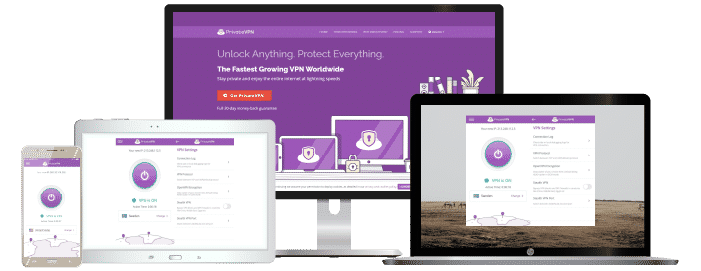
Features
- Killswitch Yes
- iOS App Yes
- Data logging No
Pros/Cons
- Servers in 63 countries
- 30-day money-back guarantee
- 2048-bit Encryption With AES-256
- App can seem complicated
PrivateVPN allows you to encrypt your data and unblock xCloud and other geo-blocked sites from any country. It offers safe connections and allows you to choose from a variety of servers with incredible speed.
PrivateVPN operates more than 200 servers spread across 60+ countries. Although the servers are still growing, it has some in countries where xCloud is available. So you can easily change your IP address and access xCloud. The fast-connecting servers would barely affect your internet connection, so you can have a good gaming experience.
PrivateVPN is a provider that takes the safety of its customers seriously. This VPN service has everything you’d hope for in a good provider, including excellent encryption and security protocols. With AES 256-bit encryption and OpenVPN, IKEv2, and IPSec protocols you can be assured of your online safety.
Moreover, there are extra security features like an automatic kill-switch to prevent data leaks whenever the connection fails. It also has an IP protector, split tunneling, anti-malware, IPv6 leak protection, and other features.
PrivateVPN has its headquarters in Sweden— one of the countries where xCloud is accessible and a place with zero mandatory data retention laws. The provider also has a strict no-log policy, so you can be assured of your anonymity and privacy when playing games on xCloud or generally surfing the net.
The VPN provider has a seven-day free trial, and a 30-day money-back guarantee offer. It works well with nearly all devices and allows up to six (6) devices to connect to the service simultaneously.
- Pros: Servers in 63 countries; 30-day money-back guarantee; 2048-bit Encryption With AES-256;
- Lowest price: €2.04
How To Choose the Right VPN To Access xCloud
There are a few criteria for choosing the best VPN for xCloud. They are:
1. Servers Location
When choosing your VPN service, it is imperative that it has servers in locations where xCloud is available. Among other locations, xCloud is available in Australia, Belgium, Brazil, Canada, Denmark, Finland, France, Germany, Ireland, Italy, Japan, Netherlands, Norway, South Korea, Spain, Sweden, the UK, and the US. Ensure your VPN provider has numerous servers in any of these locations to make it seamless to access iCloud.
2. Security
One of the main benefits of using a VPN is having your online activities free from all forms of online threats. Ensure that the VPN provider has top-notch encryption and security features to prevent cyberattacks. It should use military-grade encryption, have security protocols, as well as other features to secure your online activities.
3. Privacy Policy
You need to look out for a no-log policy when choosing your VPN provider. The policy assures your privacy, as it means your online activities won’t be stored by the VPN provider. You’ll have total privacy and anonymity when browsing.
4. Cost
Cost is also an important factor to consider when choosing the best VPN. VPNs are generally affordable, but you can check for the most cost-effective service with flexible payment plans. If you only need the service for a short period, you can consider using a VPN that has a free trial or a money-back guarantee offer.
Can I Use a Free VPN To Access xCloud?
Yes, it is possible to use a free VPN to access xCloud, but the overwhelming flaws can make them highly unrecommended. The offer of getting a VPN service for free may be enticing, but their poor services can compromise your online safety.
Although you can change your IP address with a free VPN, you’ll likely experience frustratingly slow gaming speed. Free VPNs don’t have enough servers, so users typically experience slow speed due to the high traffic on the servers.
Moreover, they have below-the-belt security features. You can’t be assured of your online security when using a free VPN. Some free VPNs may also compromise your online safety by spamming your device with ads. These flaws, and more, make using a free VPN highly unrecommended.
Consider using a premium VPN or choosing one with a money-back guarantee offer, to enable you to access the service risk-free.
Conclusion
Although xCloud has some geo-restrictions that make it inaccessible in some countries, you can bypass it with a reliable VPN. A good VPN will spoof your location, and make it seem like you’re browsing from another region. It will also protect you from online threats and keep you anonymous when browsing.