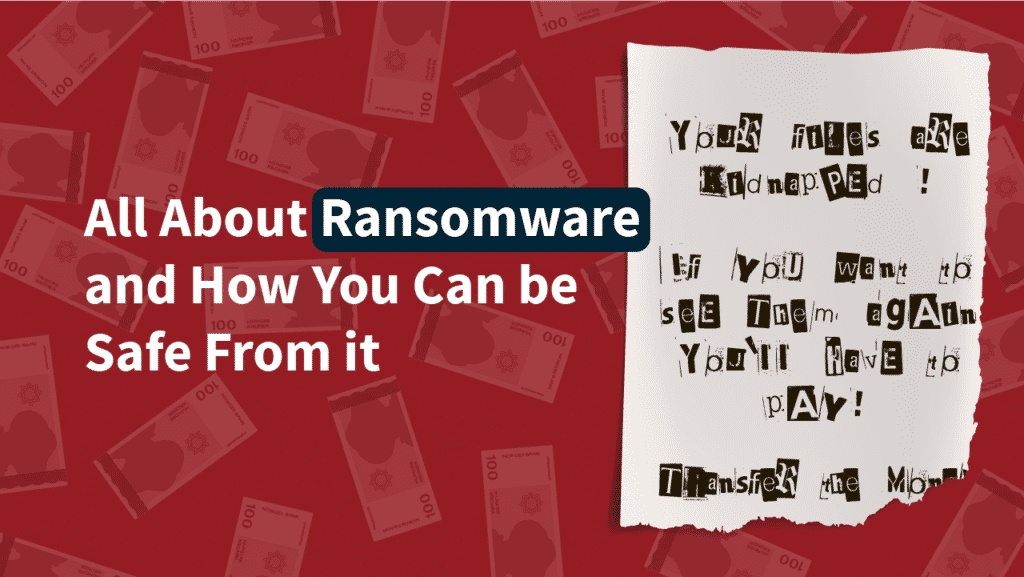All About Ransomware and How You Can be Safe From it
If you’re just new to hacking, then you might be confused on what a ransomware is. You might have heard it on the news or from someone in your office, but what it is it? In this article, we’ll be discussing everything about ransomware, how people get it, and how you can be safe from it.
What is ransomware?
Taking it literally from its term, ransom malware or ransomware is just one of the few types of malware. This type of malware blocks the users’ capabilities of accessing their own system, network, and their files. The only way they regain access is by paying a ransom– thus the term ransomware came to life.
Technically, it’s like kidnapping your system or files and you wouldn’t be able to access them without paying a ransom.
Types of ransomware
There are three (3) different primary types of ransomware. Believe it or not, these types have been used even in the early 90s to exploit people. The three ransomware types vary and differ on the intensity of the goal of the hackers.
Scareware
Based on its term, scareware is the type of ransomware that would just scare you. Saying that a malware has been detected and for it to be removed, you’d have to pay. Ignoring it can cause your system to be flooded with these messages.
While all of those are annoying, your files and your system are untouched – they’re safe. Do note that security companies won’t be pushing you to pay so if you’re seeing this message; your system might be infected.
Screen locks
From just a scare to literally disallowing you to access your system, screen locks seem to be the worst. The moment you open up your device, you won’t be able to do anything. It might even show you an alert telling that they’re from the Defense Department or the Police. Do know that legal authorities won’t be freezing your system. They’d go through the legitimate process and won’t take your system hostage.
Encrypting ransomware
If you thought that screen lockers are bad, this thing right here could be your nightmare. This type of ransomware steals your data/files, encrypts them for you not to be able to access it. And you guessed it right; the only way you can get them back is for you to pay whatever they’re asking for.
The bad news is no security software can help you if you come across this dilemma. Since it’s encrypted, it needs to be decrypted first. We advise that if you encounter this, just treat the file gone. Because there’s no guarantee that the hackers will return the file even after you settle the payment.
This just goes to our solution to prevent it from happening than to win against it. But how do people and businesses get ransomware? How is it injected in their system/networks?
How do people get ransomware?
Similar to hacking, ransomware is delivered in multiple ways. But the most common ways on how people get ransomware is by malspam or malicious spam. Malspam is an email used to deliver and inject malware on your device.
The email might include attachments that are swarmed with malware or links that would redirect you to malicious websites. This is why you need to be careful in accessing your email especially with these kinds of threats.
Malspam utilizes social engineering with urgency to trick people into downloading, opening links, or giving out information. So, proper cautiousness would be how you can avoid ransomware from malspam.
Other than malspam, malicious advertising or malvertising is a technique commonly used by hackers too. Cyber-criminals use malvertising because it requires little-to-no interaction from users. They can prey even on legitimate websites where users will be surprised to be redirected to such criminal, malicious sites.
This technique is done by using invisible webpage elements for users not to see it. Furthermore, hackers can also infect iframes so that nothing would seem out-of-the-ordinary. When malvertising is successful, users won’t know that they’ve already been a victim of ransomware.
How do you protect yourself from ransomware?
The simplest and most basic thing you can do to avoid ransomware is by being cautious. Many cyber-security experts say that the best way to be protected from ransomware is prevention. Yes, preventing it from happening is the single-most important thing you can do.
Antivirus
Otherwise, you would have to heavily invest in heavy-duty, advanced cyber-security software. If you’re just a regular computer user who goes through the internet, a high-grade, advanced antivirus software is perfect for you.
Having an antivirus software is enough but you need to be mindful of the features it has. In protecting yourself against ransomware, you’d need a solid firewall that can defend all of your programs as well as your system.
Another feature worth noting would be complicated encryption that could help you give those hackers a hard time. If your software has its own encryption algorithm, these hackers will think twice about toying with you.
Backup your data with protection
Another thing that can help you with ransomware is to regularly back your data up. Make sure that your data is securely stored in an encrypted storage. If you could find a software that has high-grade encryption that could store your data for you, that would be enough.
But having physical storages like hard drives can help you be more protected against ransomware. When you have the time, back it up regularly on your hardware. This way, even if hackers penetrate your system/network, you won’t bother skimming into the details on how you can retrieve your files.
Ransomware is as serious as being kidnapped. The only difference is that the one being held would be your information. You wouldn’t want your information on the wrong hands, wouldn’t you?
If you aren’t confident about how your security is, be careful on whatever you do online. Hackers have their ways on overriding some websites’ UI. Refrain from clicking links you aren’t familiar with; try to avoid downloading attachments from random emails you received, too.