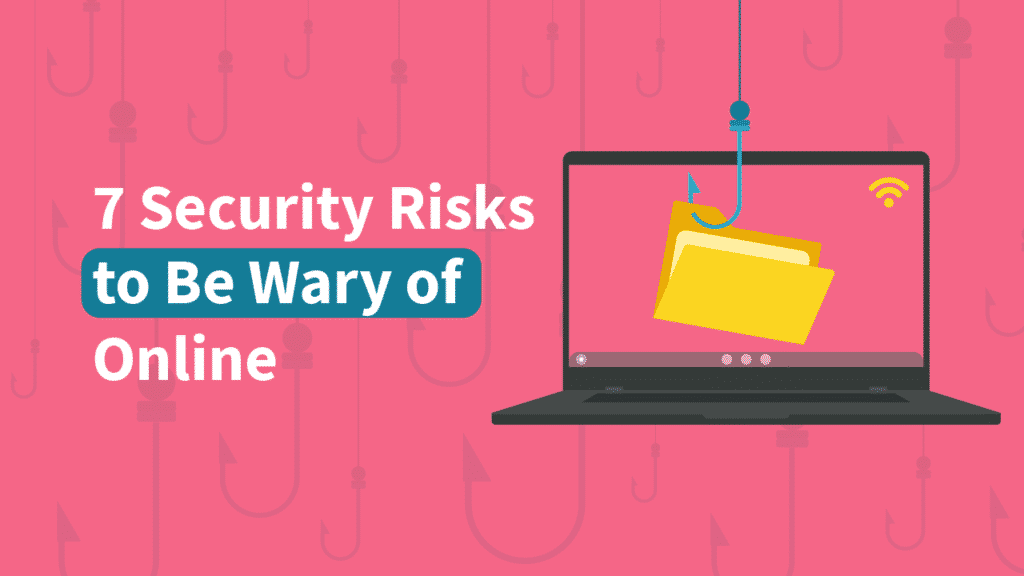7 Security Risks to Be Wary of Online
The internet has become a necessity for most people, and its importance in our daily lives cannot be overemphasized. However, with the various possibilities the internet offers, there are several security risks too. When using the internet, it is vital to note the possible security risks and avoid them. In this guide, we’ll look at seven security risks to be wary of when using the internet.
1. Ransomware
One of the most common security risks you should be wary of online is ransomware. It is a type of malware or scam that restricts access to your computer or device and then displays a message asking you to make a payment or supply information before the restriction can be removed. There are two major types of ransomware: Encryption ransomware and Lock Screen Ransomware.
Encryption ransomware is a type of malware that encrypts the files on your hard drive, shared network, external drives, or cloud storage drives in some cases, making it impossible to access them unless you make payment. Lock Screen ransomware displays a message or image fixed permanently on your screen, asking you to pay a ransom to get access to your device. To prevent this, ensure you backup your files and always avoid sketchy sites or links.
2. Hacking
Hacking is using malware or other techniques to gain unauthorized access to a computer or mobile device. With the amount of information on the internet, it is now easy for someone with basic knowledge to gain unauthorized access to your computer. Hackers often look for weaknesses or bugs in the security settings and use them to access information. Once they do this, they gather the victim’s data or install malware.
3. Malware
Malware is one of the most common security risks on the internet. A lot of computers are affected by different types of malware, with the most being viruses. Malware is designed to spread from one device to another. You can get malware from email attachments, websites, or links. It can then be spread to other devices on your contact list or network.
Malware is used to steal information, send spam, corrupt the data on a device, or format the device. Ensure you use a strong antivirus software to protect against malware and avoid suspicious links, websites, or networks.
4. Phishing
Internet fraudsters commonly use this because of the ease of execution. It is a type of scam that involves creating fake emails, websites, and messages by imitating real companies and brands in an attempt to get information. You are asked to supply information by updating and confirming your account. This often looks reliable and unsuspecting with its manner of approach but provides criminals an opportunity to access your username and password. This is to get your credit card details by accessing your online banking or shopping accounts.
5. Viruses
Viruses are malware sent to infiltrate your computer as well as that of the people on your contact list. They are mostly sent as email attachments or downloaded unsuspectingly from some websites. Most times, they take over your web browser to turn off your security settings, get access to your personal information, and sometimes spread to the external hard drives.
If your computer has been infected with a virus, it might become slow, files may appear to have been deleted, and programs may run on their own. A repeated crashing of your system might also occur, and your screen may appear disfigured. It is important to always check your computer for infection and if it is suspected to have been infected, ensure your security software is updated or seek professional help.
6. Worm
A worm can work by itself and does not need to attach to a program, unlike a virus. It spreads by itself to neighboring computers in a network, and this can be costly to companies. A worm can cause significant damage by staying in the memory of computers, spreading to all the computers on your contact list while shutting down some parts of the internet.
7. Trojan Horse
This is a malware that hides within an authorized software. A Trojan horse is capable of installing and working by itself. This can cause significant damage to the computer by deleting files and spying on you through your webcam. It can cause other harm like hacking other computers, even from your computer, storing vital personal information such as usernames, passwords, credit card numbers, etc.
Conclusion
It is essential to take note of these security risks to avoid them. Always ensure your software and operating systems are up to date. Do not hesitate to seek technical help if you find that your internet security has been compromised by any of these risks we have listed. It also helps to keep abreast of the new tricks and schemes of cybercriminals so that you do not fall prey to them.