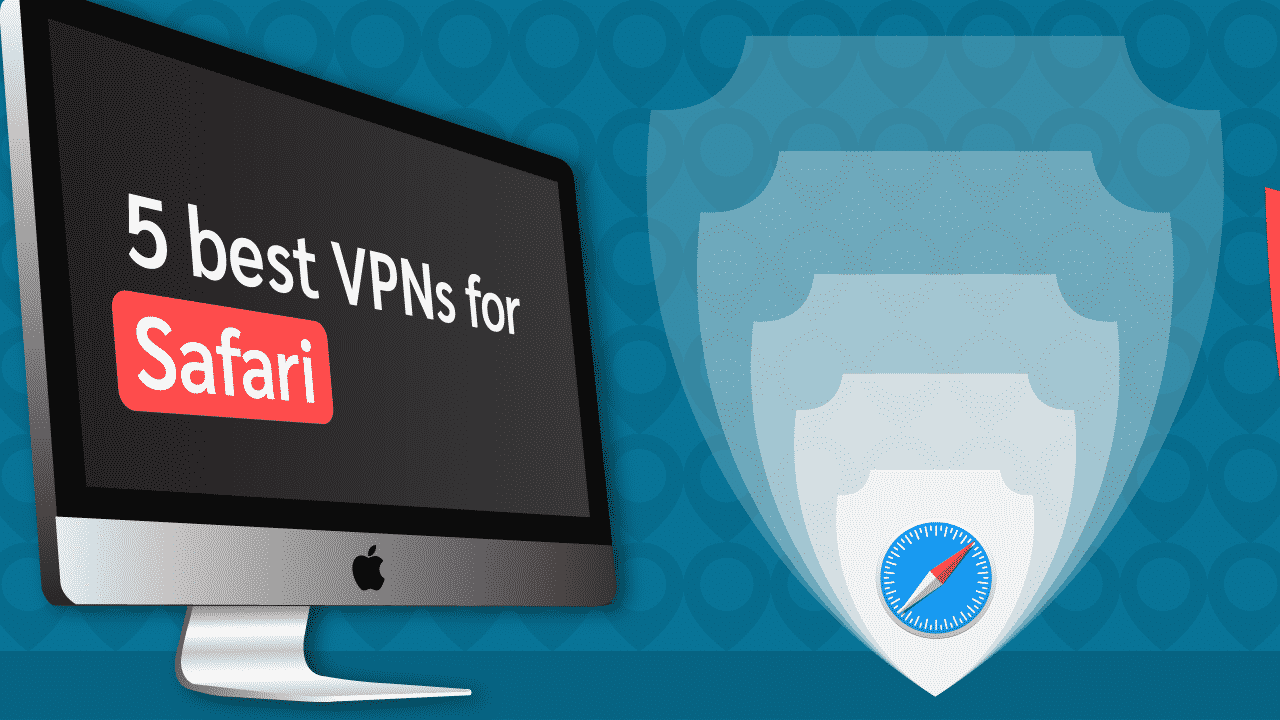Best VPNs for Safari: Free and Cheap VPNs (in 2024)
The Safari browser is a safe browser you find on macOS and iOS devices. It is pre-installed as the default browser on these devices, which means that you do not have to download it separately if you own these devices.
Browsers such as Safari often come with inbuilt security features. However, it doesn’t hurt to have some other means to stay secure while online. Furthermore, you may need to beat surveillance from third parties, including your ISP or even hackers. One of the best means you can employ for all of these is a VPN.
This article looks at some of the best VPNs you can use for Safari on your Mac or iOS devices.
Recommended VPNs for Safari
There are several VPN providers in the market. However, you cannot trust all of them, especially when it comes to providing protection for Safari browsers. Here are our top recommendations:
ExpressVPN

Features
- Number of servers: More than 3,000
- Speeds: Unlimited
- Server locations: 160 in 94 countries
- Maximum devices supported: 5
- 24 live chat: Yes
- 30-day money-back guarantee: Yes
Pros/Cons
- Fastest VPN out there
- Strict no logs policy
- 256-bit AES encryption
- Few discounts
ExpressVPN touts that it is the best VPN for Safari. That is hardly a stretch, as this VPN is excellent across all fronts. With its remarkable features, it makes sure users lack nothing when it comes to VPN use. Unfortunately, at the moment, it has no specific browser extension for Safari, although it is working on providing one. However, you can download and install the native apps for the different devices to get started.
This provider’s global server range makes sure you can unblock geo-restrictions. For example, ExpressVPN has about 3000 servers in 160 locations and 94 countries. Here, you can switch out your location to one compatible if you are looking to access blocked content.
Security features that you find on this service include the AES 256-bit encryption. Furthermore, you find a Network Kill Switch, support for split tunneling, and IP leak protection. In addition, this provider has a proprietary VPN protocol known as Lightway, and it also uses the TrustedServer technology to save your data.
You can use ExpressVPN on 5 devices at the same time. The process for downloading and installing the VPN app is rather easy. Furthermore, if you have any challenges, you can reach out to ExpressVPN customer care agents via its live chat options to solve any challenge you have.
- Pros: Fastest VPN out there; Strict no logs policy; 256-bit AES encryption;
- Lowest price: $6.67
NordVPN

Features
- Cryptocurrency accepted? Yes
- Simultaneous connections: 6
- Dedicated IP-addresses? Yes
- Servers: 5342 in 58 countries
Pros/Cons
- Lots of pricing options
- Netflix support kept up to date
- 256-bit AES encryption
- Slow app
NordVPN is a solid recommendation for use with the Safari browser. It provides native apps for Mac devices, as well as iOS devices. Thus, you can download any of these apps and include your Safari browser as part of the apps it protects for, effectively cinching up your security.
NordVPN has more 5000 servers in 59 countries and counting. These servers are excellent for getting around geo-restrictions in whatever location you want. Furthermore, they are speedy and stable enough that you can expect to carry out high-speed activities such as streaming and torrenting with no issues whatsoever. Furthermore, there are no bandwidth caps on this service. Thus, you are in no danger of running out of your expected limit regardless of whatever you do with the Safari browser.
You also get excellent security on this service. The provider uses the AES 256-bit encryption model on all of its servers. It has a kill switch and has other great features such as obfuscated servers, Tor over VPN function, etc. Dedicated IP addresses and so on. All of these will be available as you use your Safari browser.
Downloading and installing NordVPN on either Mac or iOS devices is pretty straightforward. You just need to locate and download the app on your app store. Afterward, you install and run the app. You are good to go from this point. NordVPN allows you to connect as many as 6 devices to one account. In addition, you get a 40-day money-back window if you need a refund after your initial subscription.
- Pros: Lots of pricing options; Netflix support kept up to date; 256-bit AES encryption;
- Lowest price: $3.71
Surfshark
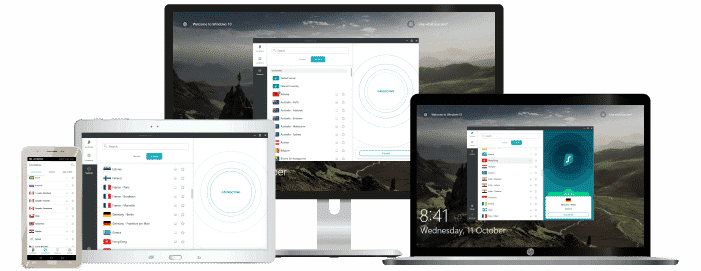
Features
- Free trial? Yes
- Simultaneous connections: Unlimited
- Ad blocking? Yes
- Servers: 1000+ in 61 countries
Pros/Cons
- No footprints
- Allows torrenting
- 256-bit AES encryption
- Not the fastest
Surfshark is a modest provider with excellent. It is a new entrant into the VPN space but is already making waves. At the moment, it has more than 3200 global servers. In addition, it has apps for multiple device types, including macOS devices. With these apps, you can provide protection for your devices, including your Safari browsers.
This provider is excellent for unblocking geo-restricted sites. Thus, asides from coming under its coverage while browsing on Safari, you can stream content on Hulu, BBC iPlayer, Amazon Prime, etc., without the slightest hitch. It is also excellent for prohibited actions such as torrenting and P2P file sharing. It ensures you have excellent speed while at it.
Surfshark is no slacker when it comes to security. It uses the AES 246-bit encryption model on all of its servers. In addition, it has other security features such as MultiHop, which routes your service through several secure servers, and a NoBorders mode for those looking for stronger security. It maintains a secure no-log policy, storing no aspect of users’ data.
Surfshark has great subscription plans. You can connect as many devices as you want to one Surfshark account. Thus, regardless of the number of devices you have that host the Safari browser, you’ll enjoy the safety of the VPN protection. It also gives you a 30-day window to use the service and request a refund if unsatisfied with the quality of service you get.
- Pros: No footprints; Allows torrenting; 256-bit AES encryption;
- Lowest Price: $2.49
PrivateVPN
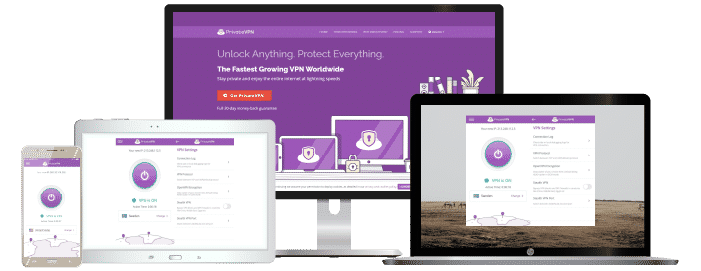
Features
- Killswitch Yes
- iOS App Yes
- Data logging No
Pros/Cons
- Servers in 63 countries
- 30-day money-back guarantee
- 2048-bit Encryption With AES-256
- App can seem complicated
PrivateVPN has just about 200 servers in 63 countries, including countries in Europe, Africa, and the Middle East. Regardless of the small server count, this provider has unique features great enough to serve your needs. In addition, it works if you need it for the Safari browser.
This provider makes use of the highest level of encryption in the market – the 2048-bit encryption with AES-256. In addition, it supports OpenVPN, PPTP, L2TP, IKEv2, and IPSec security procedures. You will find a kill switch as well as IP-leak prevention features on the service. PrivateVPN has its headquarters in Sweden. This is not entirely great as Sweden is part of the 14-eyes network. However, this provider manages to maintain a strict no-log policy. It does not retain details of users’ activities on the service and hence cannot be forced to share anything with the authorities.
Just like CyberGhost, this provider does not have a native Safari browser extension. However, you can download and install its apps on macOS and iOS devices with the Safari browser installed. This offers protection to the browser and the traffic originating from it. This provider allows 6 simultaneous connections and offers a 30-day money-back guarantee window. Its customer response system is top-notch, including a remote installation option.
- Pros: Servers in 63 countries; 30-day money-back guarantee; 2048-bit Encryption With AES-256;
- Lowest price: €2.04
CyberGhost

Features
- Connected devices at once: 7
- Automatic kill switch? Yes
- One click connect: Yes
- Servers: 5900 worldwide
Pros/Cons
- No logs policy
- 24/7 live chat
- Apps for mobile devices and routers
- No free option
With its 7000+ servers in 90 countries, CyberGhost has one of the highest server counts of any VPN provider. At the moment, CyberGhost does not have a browser extension for Safari. However, you can download its native apps for macOS and iOS devices. This is another route to explore to protect your device and ensure safe and problem-free Safari browsing. We will look at other features of this premium VPN below.
As you can tell, CyberGhost’s server spread is excellent. However, in addition, the servers are extremely fast. They allow you to surf and stream on Safari with no issues at all. Furthermore, you get unlimited bandwidth and DNS/IP leak protection on the service.
The provider uses the AES 256-bit encryption model on all of its servers. In addition, it supports the trio of OpenVPN, IKEv2, and WireGuard protocols. Finally, it has an automatic kill switch and a group of servers known as NoSPy servers, which are great for high-surveillance countries.
Apart from macOS and iOS devices, you will find native apps for Android, Windows, and Linux devices. This is important because this provider allows you to connect at least 7 devices to one account. Thus, apart from your primary device that has the Safari browser, you can get your other devices covered or have family and friends share your subscription. Furthermore, this provider allows you have the customary money-back guarantee window, giving users 45 days. Finally, if you have any problems, you can reach out to its customer response teams to have the issues sorted.
- Pros: No logs policy; 24/7 live chat; Apps for mobile devices and routers;
- Lowest price: €2
ProtonVPN
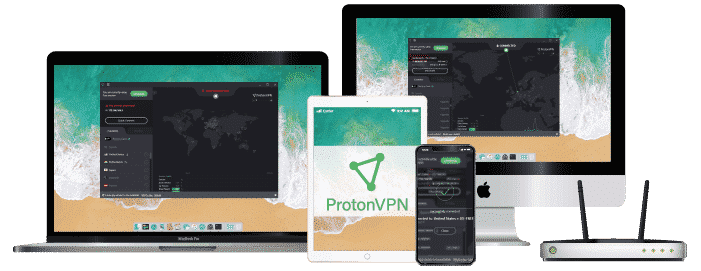
Features
- P2P support? Yes
- 30-day money-back guarantee? Yes
- Country of origin? Switzerland
- Servers: 600+ in over 40 countries
- Simultaneous devices: 5
Pros/Cons
- Professional support
- Modern interface and apps
- AES-256 encryption
- Lesser known provider
ProtonVPN is a security-focused VPN provider. This is to say that it gives the other providers a run for their money when it comes to providing excellent security features. This is remarkable considering that ProtonVPN is a mid-tier VPN provider. Specifically, it has native apps for macOS devices that have the Safari browser. However, in addition, it also supports the Safari browser. Thus, you can reliably use this VPN to protect your traffic as you use the Safari browser.
ProtonVPN has just about 1000 servers in multiple locations globally. These servers are excellent for surfing as they encrypt your data thoroughly the entire time you browse. For security, it uses the AES 256-bit encryption model to protect its servers. Its Perfect Forward Secrecy preserves previous sessions of VPN use, and its Secure Core servers route your traffic twice, ensuring maximum protection. It tops this off with a powerful no-log policy and a fully functional kill switch.
Due to its focus on providing only the best service, ProtonVPN only supports the latest versions of the browsers it supports. For the Safari browser, it is compatible only with the safari 13.1 version and for iOS Safari, from 12.2 and above. However, it has a responsive customer support system to handle any challenges you may have with the service. In addition, it offers three subscription plan options, including one that is free. On the paid service, you can connect 10 devices at the same time. It also affords users a 30-day window to use the VPN and request a refund afterward.
- Pros: Professional support; Modern interface and apps; AES-256 encryption;
- Lowest price: €4
Hide.me

Features
- Number of servers: 2000+
- Server locations: 75 locations
- Maximum devices supported: 10
- 24 live chat: Yes
- 30 day money back guarantee: Yes
Pros/Cons
- Has free option
- No log policy
- Secure connection
- Not very cheap
Hide.me states that it is the best VPN for Safari. This lofty statement finds support in the quality of features the provider makes available to users. Although not a top-tier provider, Hide.me does really well for an average provider. If you are looking for a small provider that combines decent service at a great price, Hide.me should be your best bet. You can download the Hide.me VPN app for Mac and iOS devices and protect your Safari browsers on these devices this way.
Hide.me has 1900 servers in 75 locations. This is excellent if you need to switch locations for any reason. When you connect to any of the servers, you are assured of stellar security. This is because the provider uses the AES 256-bit encryption model. More so, it supports split tunneling, has a kill switch, prevents IP and DNS leaks, and maintains a reliable no-log policy. These features are essential for keeping you safe on the service while you use the Safari browser.
Hide.me also doubles as a free VPN provider. On the free offer, you get 10GB of data monthly. It is possible to renew this indefinitely, ensuring perpetual protection for your macOS device and Safari browser. If you decide to go for the paid version, you’ll find that the offers are relatively affordable. You also get the standard 30-day money-back guarantee if you need a refund for any reason.
- Pros: Has free option; No log policy; Secure connection;
- Lowest price: €4.99
Factors To Consider When Choosing a VPN for Safari
The average VPN provider comes fitted with various features. Which of these features should you prioritize when choosing a VPN for Safari? Here is a trusted guide.
Compatibility
The first consideration you should have is regarding whether the VPN in question works with Safari. Here, you consider if the service has browser extensions for Safari. However, most providers do not. So, you may want to consider if the provider has apps for macOS or iOS devices that use the Safari browser. The advantage of this latter option is that your entire device comes under the VPN’s protection.
Security Features
Security is also a very important consideration to have when choosing a VPN provider. Thus, carefully consider the security features the provider has before committing.
Speed
You do not want slow speeds while browsing or downloading content on Safari. Do well to run a speed test on the provider in question before you start your journey.
Do Free VPNs Work for Safari?
In theory, they should. In fact, on this list, we have two VPN providers who offer completely free VPN services. However, it is often advisable not to explore this route. Why is this so?
Firstly, free VPNs could compromise your security. The best VPN providers upgrade their tech frequently. This costs money. Since free providers do not charge for their services, they often lack the means to develop security infrastructure that’ll keep you safe.
In addition, security breaches could occur due to the deliberate acts of these providers. For instance, some free providers collate, store and sell the data of their users. In some cases, they inform the users of this before they sign on. However, in the vast majority of cases, users are unaware. Thus, going along with free providers could mean deliberately putting yourself in harm’s way.
Finally, free providers may not be ideal performance-wise. They often are slow because a lot of people may be using the service simultaneously. This can be frustrating, especially if you are streaming or downloading content with your Safari browser.
Conclusion
Safari is a relatively safe browser. It has in-built security features, including the Incognito option. However, these features may not be strong enough to withstand repeated attacks from hackers and the likes. To beef up your security, you could try using a VPN. Apart from improved security, a VPN affords you other benefits. In this article, we show you the best VPNs you can try out for Safari.