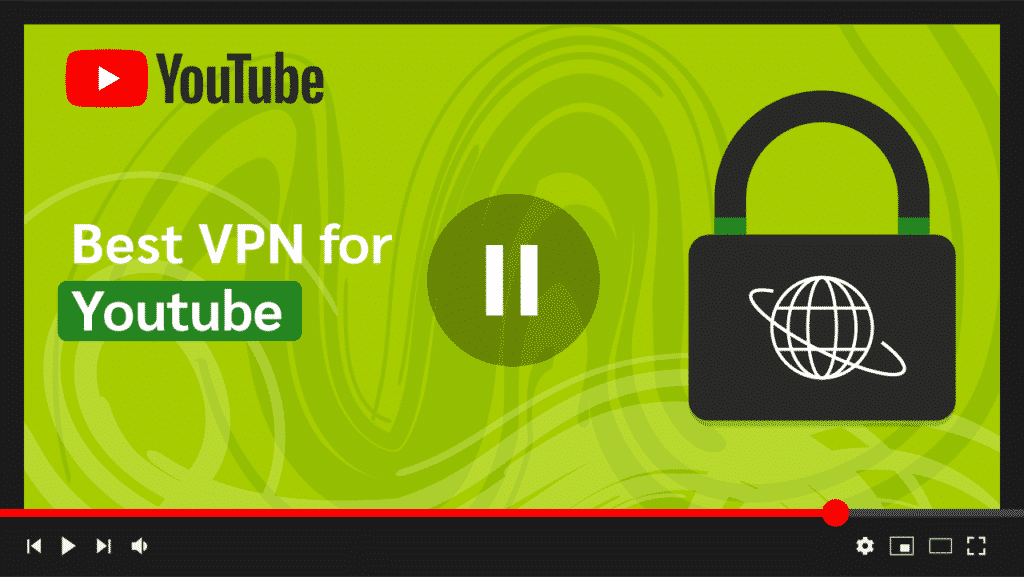Best VPNs for YouTube in 2024: Change YouTube Region
YouTube is one of the most popular websites in the world. This video-sharing platform, operating as a subsidiary of Google, allows users to upload, download, watch, like, share, subscribe, and even make comments on the videos posted by other users.
Although YouTube is available in most parts of the world, it is unavailable in some regions (like China, Iran, Syria, and Turkmenistan) due to different reasons. This is generally known as a geo-restriction.
Restrictions on a social platform like YouTube might be considered harsh by some people. And for people in the region, particularly travelers, there is often a need to bypass these restrictions. Hence, it’s only good news that we can do so with the right tool — a Virtual Private Network (VPN). VPNs have the power of unblocking censored content while giving you a secure connection and an anonymous status while you stream on YouTube.
This guide presents the top seven (7) VPN providers in the world. Let’s dive in!
Top Recommended VPNs for YouTube
A lot of top VPNs come with information that presents them as the absolute best. Without any doubt, all these VPNs have something(s) to offer; but confusion sets in when you have mixed feelings about which VPN tops the pile. To ease your stress, this guide shortlists the very best in the business.
ExpressVPN

Features
- Number of servers: More than 3,000
- Speeds: Unlimited
- Server locations: 160 in 94 countries
- Maximum devices supported: 5
- 24 live chat: Yes
- 30-day money-back guarantee: Yes
Pros/Cons
- Fastest VPN out there
- Strict no logs policy
- 256-bit AES encryption
- Few discounts
This VPN will keep the number 1 spot on every VPN enthusiast’s list. ExpressVPN serves its users across 94 countries with fantastic service. It has over 3,000 servers in those countries. These servers do a bulk of work in unblocking geo-restricted content and virtualizing your connection.
Access to YouTube in censored regions is pretty easy as ExpressVPN’s servers are well optimized for streaming purposes. Apart from streaming, with this VPN, you can download YouTube videos that are originally not available in your location as the VPN masks your IP address. You also get unlimited bandwidth.
In terms of privacy, ExpressVPN keeps your private data with you as they do not keep logs of what you do online. This way, your identity cannot be compromised by your traffic. Also, ExpressVPN uses the services of a kill switch. If you lose connection with the VPN services, the kill switch locks your network to prevent the compromise of your traffic.
In conclusion, it secures your connection with military-grade encryption. The encryption standard is perceived as the ultimate when it comes to protecting your connection. ExpressVPN uses Split Tunneling to route some of your apps via the VPN while the rest access the internet directly.
- Pros: Fastest VPN out there; Strict no logs policy; 256-bit AES encryption;
- Lowest price: $6.67
NordVPN
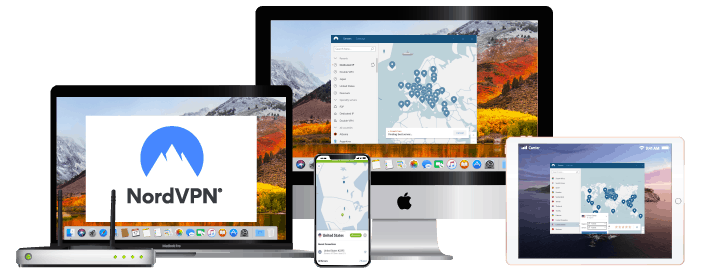
Features
- Cryptocurrency accepted? Yes
- Simultaneous connections: 6
- Dedicated IP-addresses? Yes
- Servers: 5342 in 58 countries
Pros/Cons
- Lots of pricing options
- Netflix support kept up to date
- 256-bit AES encryption
- Slow app
Being the number two doesn’t directly suggest inferiority to ExpressVPN. In this case, we have a fantastic VPN on our hands. NordVPN has 5,400+ servers in 59 countries. That ratio shows that many more servers are dedicated to each country. The servers available are stable enough to allow access to video content on YouTube without buffering.
NordVPN boasts of a SmartPlay feature, specialized for enhancing the quality of experience during streaming. In addition to that, you get an unlimited bandwidth of data, which means you can download and upload as many videos as you want on YouTube.
NordVPN is equipped with the efficiencies of a no-log policy and a kill switch. The combination of those two features helps you enforce an anonymous status, keeping your virtually invisible to cyber crooks like hackers, government agencies, and opportunists. So you can be in a country like China, watch YouTube, and the government won’t be able to get your traffic data to incriminate you.
To double your privacy, the security detail NordVPN uses is the strongest known encryption— 256-bit Advanced Encryption Standard (AES). Such strong encryption puts you in high places as one of the most secure users worldwide. This VPN offers you DoubleVPN encryption to multiply your security rate. The feature encrypts your data to make you twice as safe. NordVPN also has leak protection protocols and a CyberSec feature that blocks ads and malware.
- Pros: Lots of pricing options; Netflix support kept up to date; 256-bit AES encryption;
- Lowest price: $3.71
Surfshark
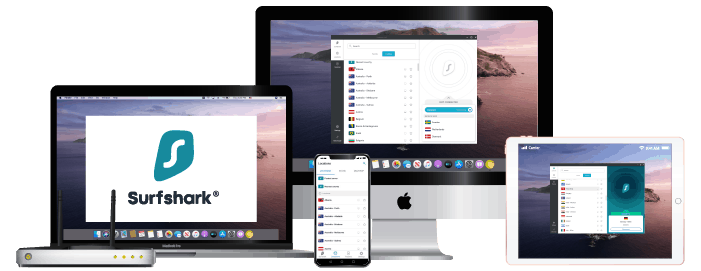
Features
- Free trial? Yes
- Simultaneous connections: Unlimited
- Ad blocking? Yes
- Servers: 1000+ in 61 countries
Pros/Cons
- No footprints
- Allows torrenting
- 256-bit AES encryption
- Not the fastest
Surfshark helps you browse through video and picture uploads on YouTube while keeping your connection encrypted and your private data, private. This VPN has over 1,700 servers in 60+ countries. Having those servers across their respective countries gives it a forerun in unblocking content restricted to that region.
This VPN allows you to stream video content without borders. There are no restrictions on what Surfshark offers you — from bandwidth and speed to stability and censor bypassing. All you have to do is connect to a server in a country that allows the content; then you get virtualized into the world of unrestricted access to the video streaming platform.
Like every other top premium VPN, Surfshark has a no-log policy that they stay true to. That policy rids you of the fear of being exposed to a third party via your VPN. To tackle the possibility of you being compromised along the line of transmission, this VPN service uses a kill switch. The kill switch switches off your internet connection if a disconnect occurs with the VPN server.
Surfshark uses AES-256 to encrypt your traffic data. The protection is further enhanced by the VPN’s MultiHop mode that connects your device through multiple servers, so your traffic can be encrypted in numerous folds. Furthermore, Surfshark has a Whitelister that allows you to select the apps to access the web via the VPN. The VPN service uses the best protocols in the cyber market and has a CleanWeb feature that removes ads, malware, and other disturbing pop-ups from interrupting your stream.
- Pros: No footprints; Allows torrenting; 256-bit AES encryption;
- Lowest Price: $2.49
HideMyAss

Features
- Speeds: 20 Gbps
- Money-back guarantee: Yes
- Activity logs? No
- Locations: 190+ countries
Pros/Cons
- Best server database on the market
- No-logs and kill switch policy
- Multiple device protection
- Expensive short term plan
This VPN mirrors privacy, but it doesn’t end there. It starts with its extensive database of server locations. No premium VPN on this list has servers in as many locations as HideMyAss (HMA). It has over 1,100 servers in at least 190 countries. Even though it doesn’t have as many servers, more content range and options are available since it has servers in over 190 countries.
HMA masks your IP address to achieve two feats. Firstly, hiding your IP address behind a virtual address gives you the freedom to access content blocked to your real IP address. Secondly, the hidden address means your identity is invisible, keeping you anonymous all through.
This VPN maintains an audited no-log policy. It uses a kill switch to make sure you’re not exposed even if you lose connection with the VPN. Also, HMA has an IP Shuffling mechanism aimed at randomly changing to IP address at controlled intervals to make it impossible for hackers to pin you out while you stream endlessly on YouTube. Furthermore, HMA uses the OpenVPN protocol, has a kill switch, and prevents data leaks.
In the advancement of security details, HMA implements the pros of AES-256. An advanced standout feature is its protection against Distributed Denial of Service (DDoS) attacks. Also, it has a split tunneling feature and allows you to synchronize the VPN to your phone’s network.
- Pros: Best server database on the market; No-logs and kill switch policy; Multiple device protection;
- Lowest price $2.99
ProtonVPN

Features
- P2P support? Yes
- 30-day money-back guarantee? Yes
- Country of origin? Switzerland
- Servers: 600+ in over 40 countries
- Simultaneous devices: 5
Pros/Cons
- Professional support
- Modern interface and apps
- AES-256 encryption
- Lesser known provider
You don’t come across VPNs like this very often. ProtonVPN is the most intentional VPN when it comes to privacy. It has over 1,000 bolt-fast servers in 54+ countries. These servers are not only fast, but they are also very reliable, and there are a variety of features sprinkled on these servers to give you the best YouTube experience.
ProtonVPN is a Swiss-based VPN. The detail of their headquarters is a massive highlight in making this VPN one of the best regarding privacy. The privacy laws in Switzerland do not put the company under any obligation to keep customer records of online activity, strengthening their “No-Log VPN” claim. Also, the government will not ask the VPN to do targeted tracking on anyone because of these laws.
This VPN uses military-grade encryption. To that effect, your traffic is completely secure and uncrackable. To further secure your data against future discrepancies, ProtonVPN implements a Perfect Forward Secrecy policy. If in the next few years, the encryption code used for you today gets weaker or compromised, that policy ensures your data remains safe as long as it has been transmitted already.
ProtonVPN has a kill switch and uses the protocols that have been proven to be completely reliable. Feel free to stream on YouTube because this VPN doesn’t put in the wrong foot. Also, you can connect up to 10 devices at the same time.
- Pros: Professional support; Modern interface and apps; AES-256 encryption;
- Lowest price: €4
CyberGhost
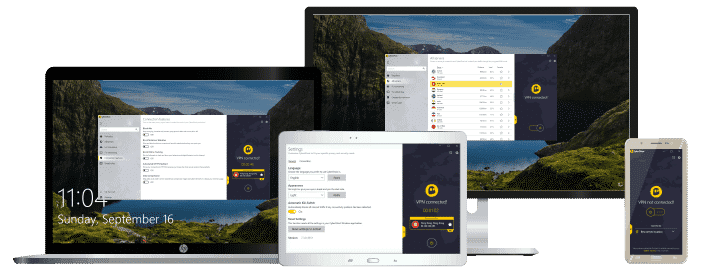
Features
- Connected devices at once: 7
- Automatic kill switch? Yes
- One click connect: Yes
- Servers: 5900 worldwide
Pros/Cons
- No logs policy
- 24/7 live chat
- Apps for mobile devices and routers
- No free option
Given its privacy features, one can tell this VPN company is intentional with its name. CyberGhost has 7,000+ blazing servers in over 90 countries. This VPN hits the highest numbers in this guide, so you get the luxury of multiple options.
A server is a fundamental element that manifests the features a VPN exhibits because it’s the only link between the user and the VPN’s services. The server hides your IP address behind the guise of another “virtual” IP address. Hiding your IP address does the trick in unblocking all geo-restricted content and also privatizes your connection.
While you stream endlessly on YouTube, you don’t have to worry about having a secure connection. CyberGhost keeps a no-log policy and has a kill switch; both play a vast preventive role in ensuring your privacy doesn’t get compromised.
This VPN uses the standard military-grade encryption, has leak protection features, and integrates the most sophisticated protocols just so that you don’t get infiltrated while streaming on YouTube. CyberGhost has a very friendly user interface, and it allows you up to 7 devices on one subscription.
- Pros: No logs policy; 24/7 live chat; Apps for mobile devices and routers;
- Lowest price: €2
UltraVPN

Features
- One click connect? Yes
- Servers: 100+ superfast servers
- Bandwidth cap? No
- Platforms: Mac, Windows, iOS, Android
Pros/Cons
- Firewall
- Apps for all devices
- 256-bit AES encryption
- Not as many servers as others
There is a very bold claim on the landing page of the UltraVPN website that this VPN can unblock the whole web. YouTube is part of the internet, so you can be sure they have the resources to pull it off. UltraVPN has over 1,000 speedy servers in 100+ countries. Connection to any of these servers is your key to accessing the whole internet.
When you connect to an UltraVPN server, your IP address becomes masked by the IP address assigned to the server you’re connected to. The “new” IP address is what cyber snoops see, so they never get to the real you. The virtual IP address gives you access to geo-blocked content on YouTube. There are no bandwidth caps, so there are no limits to how much data you can upload and download.
UltraVPN doesn’t keep records or timestamps of your online activity as the company religiously abides by their no-log policy.
This VPN service encrypts your data with 256-bit AES. Over the years, that encryption standard has proven to be undefeatable because there are so many possible code combinations on the encryption. The US military also uses it to secure high-class data. UltraVPN has a Secure Firewall character that is engineered to keep your traffic camped within the jurisdiction of the VPN. This VPN allows the connection of 3 devices to just one subscription.
- Pros: Firewall; Apps for all devices; 256-bit AES encryption;
- Lowest price: €2.99
How to Set Up a VPN for YouTube
All the VPNs discussed in this review have the same route of installation, which is easy to navigate through.
Follow the highlighted step-by-step instructions to access YouTube content without restrictions via your VPN of choice.
1. Register and Subscribe: Create an account with the VPN, select a subscription plan, and pay to become an active user.
2. Download and install: You can either download the software file from the VPN’s official website and install it. Or install directly from your device’s app store.
3. Login: Launch the installed app and login with your registered details.
4. Pick a server: Click a server from the server list to get connected.
5. Toggle settings and options: Switch features and settings on or off according to your preference.
6. Stream: Launch the YouTube app or access via a web browser and go virtual.
Tips for Choosing a VPN for YouTube in 2024
For the best YouTube experience with a VPN, there are certain criteria you should look out for before making up your mind. Some of the factors that you should consider are:
Server Network
VPNs have encrypted servers across the world, and you will need one with a high server count, so that you will be able to bypass geo-restrictions easily. You can also unblock different libraries, and access YouTube in countries where the platform is banned or cloak your real IP address with random addresses from the VPN servers.
Speed
Speed is important for streaming videos seamlessly on YouTube. If you use a VPN that isn’t fast enough, you’ll experience annoying lags and buffering more often than you’d like.
Although VPNs tend to reduce your internet speed because they have to reroute your data to provide encryption, the top-rated VPNs can do all that without affecting your speed.
Security and Privacy
Some of the major things that you need to consider before choosing a VPN are security and privacy. Nobody would want to fall prey to cybercriminals while trying to watch YouTube videos.
The best VPN services use the latest encryption protocols to secure your data. Look out for security features such as an automatic kill switch, ad blocker, and data leak protection. Additionally, they also have no-log policies to assure you that your data won’t be stored anywhere. Even if you are just using a VPN for YouTube, you should always take your security and privacy seriously.
Frequently Asked Questions For Best VPNs for YouTube in 2024
Is YouTube Blocked in China?
Yes, YouTube has been blocked in China since 2009. In the prior year, the government had imposed a five-month ban on the video platform. However, YouTube is still accessible in Hong Kong, Shanghai’s Free Trade Zone, and Macau.
Fortunately, you can use a very reliable VPN with excellent unblocking capabilities like ExpressVPN or NordVPN to unblock YouTube and other banned platforms in China. The Great Firewall of China guards the nation’s cyberspace closely, so only VPN providers with top-notch features can let you watch YouTube videos within the country’s borders.
How can I unblock videos on YouTube?
Easy! If you’re trying to watch a video on YouTube and receive the error message that says a video is restricted, a VPN can help you out. If you notice you can view a video from particular countries or regions only, simply connect to a VPN server in a suitable country, and you’ll bypass the geo-restrictions.
However, the chances of success depend on the quality of the VPN you’re using. ExpressVPN has an excellent track record of bypassing tough geo-blocks, so it’s your best option. Also, it has more than 3000 servers spread across the world, which means you can unblock tons of videos on YouTube, and other streaming platforms.
Will a free VPN work well with YouTube?
Free VPNs can work with YouTube. However, they provide limited server access, and they usually have bandwidth and speed limits. This means that even though you get to access YouTube videos, you may not get to watch many of them because you’ll run out of data.
Furthermore, free VPNs are not very reliable in terms of security and privacy. Some free providers log and sell users’ data. So, consider risk-free VPNs instead.
Conclusion
Sometimes, YouTube is not restricted in a region, but some particular features or content are restricted. The VPNs in this guide are capable of bypassing such censors to give you a boundless video experience. All the seven VPNs are excellent, but to pick your cue out of the pile, you’ll have to check for the VPN that best answers your questions.