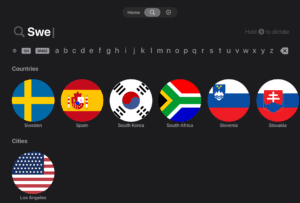NordVPN launches app for Apple TV
In late 2023, NordVPN announced a new app, now available with tvOS 17 on Apple TV. This app is designed to facilitate online privacy for all users and can be downloaded from the App Store.
Previously, you had to protect your Apple TV with NordVPN by installing it on your Wi-Fi router. But now you can download NordVPN for Apple TV directly from the App Store, which we call a huge step toward simplicity!
Why use a VPN with Apple TV? Using a VPN solves several problems for smart TVs. These include Internet restrictions, IP control and possible buffering. NordVPN improves your tvOS experience in the following ways:
- Access your home content while you travel: With NordVPN, you can access your legitimate subscriptions in your home country while you travel.
- Prevent buffering while streaming: NordVPN hides your activity and prevents your ISP from limiting your connection speed based on your online activity.
- Protect your activities from prying eyes: Use NordVPN to keep your streaming habits, online activities and IP address private from prying eyes.
- Protect your Apple TV: NordVPN hides your IP address and routes your online traffic through secure VPN servers, protecting your device from potential threats.
NordVPN for Apple TV – Features and Benefits.
NordVPN for tvOS offers the best of premium VPN services and guarantees a stable VPN connection.
Your online traffic is routed through secure VPN servers within NordVPN’s extensive network, which covers more than 60 countries. Just click the “Quick Connect” button and you’ll be connected to the nearest and fastest server within seconds.
With NordVPN for tvOS, you also get fast connections thanks to the lightweight NordLynx protocol that guarantees maximum speeds.
How to download NordVPN for tvOS?
You can easily download NordVPN for tvOS from the Apple TV App Store. Search for NordVPN, select it and follow the clear on-screen instructions to download the app.
After downloading the app, you will be prompted to log in or create a new account. If you already have a Nord account, simply log in and new users can subscribe to your plan. After registering and installing the NordVPN app, you can find the “Quick Connect” button and connect.
That’s it! Now you can more securely enjoy your favorite content on Apple TV thanks to the world’s fastest VPN service.
How was NordVPN’s Apple TV app received by users?
If you read the user feedback on NordVPN’s website, it is mostly positive. The first version of NordVPN for Apple TV, available now, includes all the features you need for the “basics.” More advanced features seem to be still in development.
For example, a user asks about the availability of hidden servers. In other words, it is a VPN server that hides the fact that you are using a VPN and allows you to use it even in very restrictive environments.
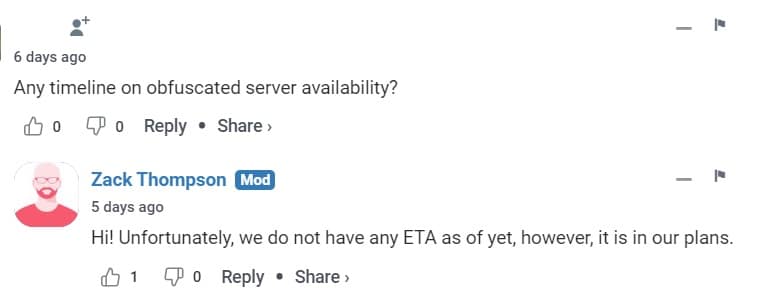
Screenshot of NordVPN’s website – Dola Server
Another user asks how to find a specific IP address in the app. This is useful, for example, if you need access to work materials that can only be accessed if your company has pre-approved your personal IP address. You may also wonder how often you need work materials on your Apple TV. Another advantage of a specific IP address is that it allows you to avoid CAPTCHA verification, which many people who share an IP address often encounter.
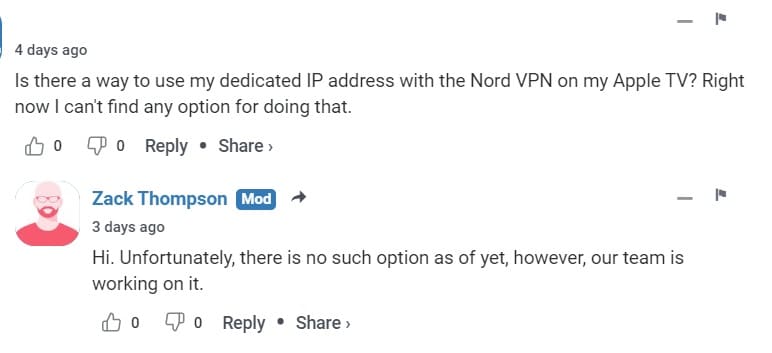
Screen capture of NordVPN website – Assigned IP address
Based on the screenshots, these features are not yet available for NordVPN’s Apple TV app, but at least they seem to be in the works or planned.
Summary
NordVPN’s new app makes life a lot easier if you want to use a VPN with your Apple TV. While not all features are available yet, I think it is more than sufficient for everyday use. The team at NordVPN also seems to be actively working on further developing the app and adding additional features.
If you want to read more about NordVPN, check out our NordVPN review, which takes a deep dive into its various features, ease of use and pricing.


Get 71% off now